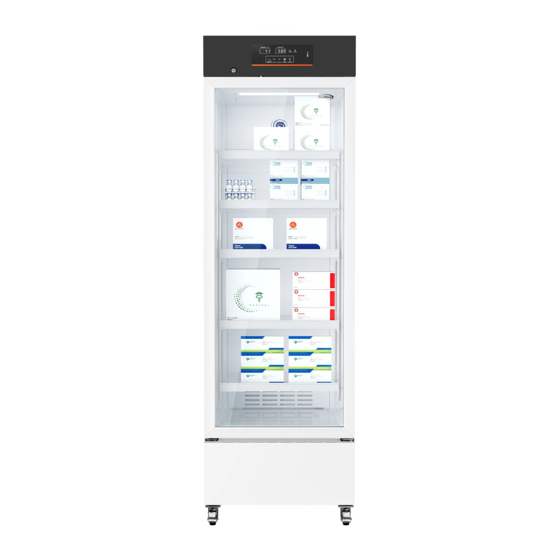
Advertisement
Quick Links
Advertisement

Summary of Contents for KoolMore KM-PHR-11C
- Page 2 Stay informed with the latest information for your KoolMore KeepWarm Appliance. Scan the QR code above to access the most recent user manual on our website, which is constantly being updated and improved. If you need any assistance or have questions, our customer...
- Page 4 General Usage & Operation: • Adhere to ANSI/ASHRAE 15 for commercial, industrial, and institutional usage. • Ensure clear ventilation and firm appliance placement. • Rotate stock promptly; address any spills immediately. • Consistently maintain desired temperature settings. • Clean using specified agents; avoid direct water contact. •...
- Page 5 • Offer training on safety features and emergency protocols. • Monitor energy consumption; adopt efficient practices. • Provide users with guidelines and maintain support channels. • Participate in user groups and training sessions. Handling & Placement: • Always position the pharmacy refrigerator on a stable and even surface. •...
- Page 6 Category Description Can store medicines, vaccines, reagents, and Product Features materials between 2°-8°C. Accurate Temperature Control - Displays an accuracy of 0.1°C. - Ranges from 2°C to 8°C with in-box fluctuations of ±2°C. - USB interface allows temperature data storage at any time.
- Page 7 Product Handling: • When transporting the pharmacy refrigerator, ensure it is moved with care, using the handcart method shown in the accompanying image, cushioning the unit appropriately. • Upon arrival at the desired location, remove all packing materials and the bottom cushion. Relocate the refrigerator to its final placement within the house or facility.
- Page 8 Installation Site • It's crucial not to place the device in cramped or confined spaces. Choose a location that ensures easy access and minimizes the chance of goods blocking airflow or causing storage issues. • The installation location should be stable and free from flammable materials, ensuring the appliance remains upright during operation and minimizing hazards.
- Page 9 that the refrigerator remains steady and well-grounded during daily operations. 5. Depending on your storage requirements, you can adjust the internal spacing. Install or move the shelves to best fit your items. 6. The unit may come with an optional door handle. If yours does, proceed with its installation. 7.
- Page 10 Initial Start-up Instructions When setting up the appliance for the first time, follow these guidelines: 1. In a no-load condition, make sure to plug into the correct power outlet, ensuring that it doesn't interfere with other connected appliances. 2. Switch on the device, and then promptly activate its battery switch. 3.
- Page 11 • Given that the pharmacy refrigerators are designed for preservation, it's crucial not to overload them. Overfilling can strain the compressor, leading to temperature fluctuations that, over time, can reduce the compressor's lifespan. If the temperature starts to rise, it's essential to progressively and methodically reduce the load inside until conditions stabilize.
- Page 12 Digital tube display instructions: • The right digital tube displays only humidity and maintains a consistent humidity readout. • The left digital tube shows temperature, alarm codes, menu, parameters, and additional details. • References to the "digital tube" in "key operation" pertain to the left digital tube.
-
Page 13: Key Operation
Key Operation: Key Lock Function: A) The key automatically locks if there's no activity for 60 seconds or if both the Up and Down keys are held for 3 seconds simultaneously. B) With a locked key, users can only view the ambient temperature. - Page 14 Starting the Recorder: If the key is unlocked and the recorder hasn't started, the digital display will flash an "LoF" alarm. To clear the alarm, press the Set/Mute and Up keys simultaneously for 3 seconds. The display will then stop showing "LoF". Setting the Recorder Time: After a power outage, once the pharmacy refrigerator is powered on again, the display will sequentially show numbers: 1, 2, 3...
- Page 15 Display Steps Operation shows When the display shows "n" Use the up or down key to select "y" (desired parameter) Press the set/mute key Use the up or down key to adjust to the desired month value Confirm by pressing the Set/Mute key for 3 seconds Month Setting Example (Other settings such as r, F, Pt, SCY also follow this example) Note: Please finish setting in 2 minutes.
- Page 16 display after no key operation for 5s. If the key is unlocked, the same operation will display the temperature and return to the default view after 5s of inactivity. Recording Temperature The device records data every 10 minutes. Exporting to USB Data 1.
- Page 17 Note: If the alarm remains active and does not cease, please reach out to costomer service for assistance. Note: It's important to recognize that the functional features of the product might di er based on the speci c model or version. Always refer to the exact speci cations and features provided with your purchased product.
- Page 18 Menu l evel Menu Menu des c r i p� on Se� ng Defa ul t Uni t r a nge Us er menu op�onal Maximum temperature in the °F current �me period op�onal Minimum temperature in the °F current �me period Clear the record of maximum and 0: clear 1: not clear...
- Page 19 Select 3 for glass door electrical heating mode P1: • Electrical heating activates when the interior humidity exceeds 80%. • However, if the interior humidity drops below 60%, the electrical heating remains on, unless there's a sensor error or shield. Select 4 for glass door electrical heating mode P1: •...
- Page 20 lubrication. Device Deactivation • When storing the device in an unsupervised area for extended periods: • Ensure it's off and unplugged. • Clean both the interior and exterior using a warm, damp cloth followed by drying. • Always lock the device to ensure child safety and prevent any unintentional access, reducing risks like su ocation.
-
Page 21: Troubleshooting
Malfunction Troubleshooting Refrigerator does not - Check if the input power conforms to specifications. work - Verify the plug and socket connections are secure. - Inspect for any issues in the input and control lines. - Determine if the voltage is too low. - Ensure the fridge isn't overcrowded with hot items. -
Page 22: Limited Warranty
At its sole discretion, Koolmore Supply Inc. may decide to replace the product. In such an event, your replace- ment appliance will carry the warranty for the remaining term of the original unit's warranty period.










Need help?
Do you have a question about the KM-PHR-11C and is the answer not in the manual?
Questions and answers