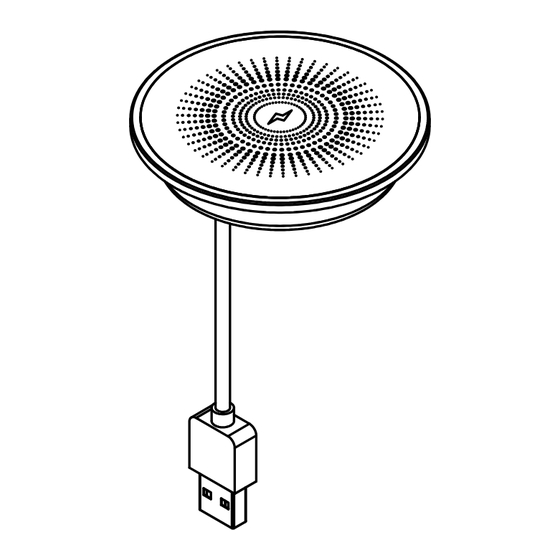
Advertisement
Quick Links
!
For indoor use only.
For use on a normally dry work surface.
If any malfunction occurs, do not attempt to disassemble or
repair.
Avoid placing the charger in a high temperature environment
or near fire.
SPECIFICATIONS
Cord length is 3 ft.
Make sure your device is wireless charging compatible.
Table thickness is 3/4" Min.
Wireless output is 5W to 15W Max.
Power adapter is 41.25mm X 27.00mm X 48.50mm
[1-5/8" X 1-1/16" X 1-29/32"].
1a
Surface Mount
62.00mm DIA.
[2-7/16"]
CUTOUT
Determine the position and location of the wireless charger
on the work surface. Cut the hole at 62.00mm [2-7/16"]
diameter. Allow enough clearance for unit operation. DO NOT
place unit where cable is strained or trapped.
2023.10.16
WARNING
!
73.00mm DIA.
[2-7/8" DIA.]
TOP VIEW
TABLE OF CONTENTS
14.00mm
[9/16"]
6.00mm
[1/4"]
FRONT VIEW
2a
WCS6/M
Install the WCS6/M into the cutout and make sure it is fully
leveled onto the work surface.
1
. . . . . . . . . . . 1X WCS6/M
. . . . . . . . 1X Power Adapter
2.50mm
[3/32"]
6.00mm
[1/4"]
61.00mm DIA.
[2-13/32"]
(62.00mm DIA.
[2-7/16"]
CUTOUT)
Adhesive
(Optional)
Advertisement

Summary of Contents for Mockett WCS6/M
- Page 1 For use on a normally dry work surface. If any malfunction occurs, do not attempt to disassemble or repair... . 1X WCS6/M Avoid placing the charger in a high temperature environment or near fire.
- Page 2 Power Adapter (Not Included) Charging Area Connnect the USB power cord from the WCS6/M to the Position the mobile device on the center of the charging area. power adapter. Plug the power adapter to a nearby outlet and The charging icon will activate on the device's screen when the unit is ready for use.





Need help?
Do you have a question about the WCS6/M and is the answer not in the manual?
Questions and answers