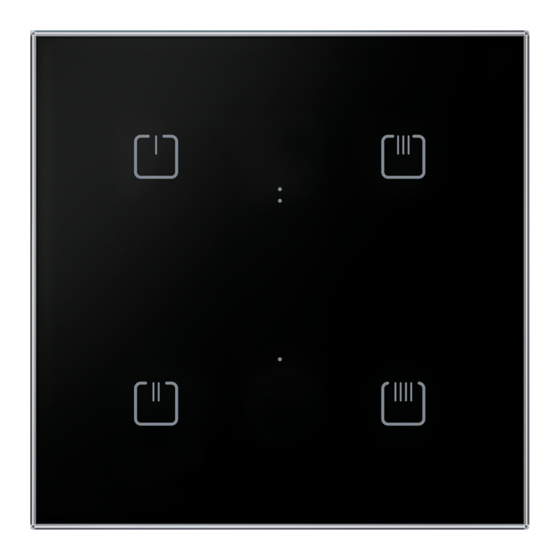
Advertisement
Quick Links
RFDW-71, RFDW-271
Glass controller with dimmer
EN
EN
Üveg érintőgombos vezérlő dimmerrel
HU
Characteristics /
Jellemzők
• The glass design controller with dimmer and touch buttons is used to control light sources:
R – classic lamps (resistive load)
L – halogen lamps with wound transformer (inductive load)
C – halogen lamps with electronic transformer (capacity load)
ESL – dimmable energy-effi cient fl uorescent lamps
LED – LED light sources (230 V) equipped with LED.
• The touch buttons on the circuit breaker allow you to directly control the integrated
dimmer as well or other components of the installation.
• The backlight intensity (white LED) of the buttons is automatically adjusted depending on
the ambient lighting.
• They can be combined with detectors, controllers, iNELS Wireless or system components
for output control from other locations.
• 8 light functions – smooth increase or decrease with time setting 2 s – 30 min. Function
description can be found on page 73.
• When switched off , the set level is stored in the memory, and when switched back on, it
returns to the most recently set value.
• Thanks to setting the min. brightness you will eliminate fl ashing of the LED and ESL light
sources.
• The universal dimmer may be controlled by up to 25-channels.
• Possibility to set the memory status in case of power failure.
• Range up to 160 m (in open space), if the signal is insuffi cient between the controller
and unit, use the signal repeater RFRP-20 or protocol component RFIO2 that support this
feature.
• Assigning the controller to the elements of the iNELS Wireless system is done using the
pairing button on the controller.
Description /
Az eszköz részei
Button PROG
PROG gomb
Settings /
Beállítások
RFDW-71 consists of two independent units:
1. Glass control panel with 4 pushbuttons behaves as the RFWB-40 version RFIO
as the RFWB-40 pushbuttons to control other units or control of a RFDW-71 dimmer.
2. The lower part in the BOX is an independent dimmer with the RFDEL-71 functions; it can be
controlled using system elements (ELAN, RF Touch) or RFWB, RFKEY controllers or using the glass
control panel.
Pairing buttons with the built-in dimmer is done as described in section A
Pairing the controller buttons to other elements is done as described in section B
Setting the backlight, sound and light indication of the buttons,
selection of the load type
Hold the PROG pushbutton pressed and in a quick sequence, press the pushbuttons
Then release the PROG pushbutton. Green LED lights up
Quick pressing of the PROG pushbutton opens the backlight setting mode and clicking of the
pushbuttons. This mode is indicated by the red LED.
The pushbutton
switches on/off the adaptive backlight illumination of the pushbuttons.
The pushbutton
switches on/off complete backlight illumination of the pushbuttons.
The pushbutton
switches on/off the acoustic indication of pressing of the pushbuttons.
Other pressing of the PROG pushbutton opens the mode for setting of the load type and min. of
brightness. This mode is indicated by simultaneous lighting of the red and green LEDs.
Minimal brightness can be set using pushbuttons
The pushbutton
selects control type RC, the pushbutton
Other pressing of the PROG pushbutton closes the SETUP mode.
Button 1, 2, 3, 4
1, 2, 3, 4 érintőgomb
2
and may be used
.
selects control type L.
• Érintőgombos üveg vezérlő beépített dimmerrel fényforrások fényáramának
szabályozására:
• R – hagyományos izzók (ellenállásos terhelés)
• L – halogén fényforrások tekercses transzformátorral (induktív terhelés)
• C – halogén fényforrások elektronikus transzformátorral (kapacitív terhelés)
• ESL – szabályozható energiatakarékos fénycsövek
• LED – szabályozható LED fényforrások (230 Vac)
• A vezérlő érintőgombjai lehetővé teszik a beépített dimmer vagy egyéb RF egységek
közvetlen vezérlését.
• A gombok háttérvilágításának intenzitása (fehér LED) automatikusan beállítható a
környezeti megvilágítástól függően.
• Kombinálhatók detektorokkal, vezérlőkkel vagy iNELS vezeték nélküli
rendszeregységekkel.
• 8 világítási funkció - normál indítás vagy lefutás 2 s - 30 perc időbeállítással. A funkciók
leírása a 82. oldalon található.
• Kikapcsoláskor a beállított szint eltárolódik a memóriában és ismételt bekapcsoláskor
visszaáll az utoljára beállított értékre.
• A min. fényáram beállítása megszünteti a LED és ESL fényforrások esetleges villogását.
• Az univerzális dimmer akár 25 csatornáról (gombról) is vezérelhető.
• Lehetőség van áramszüneti memória beállítására.
• Hatótávolság 160 m-ig (nyílt terepen), elégtelen jel esetén a vezérlő és az egység között
használjon RFRP-20 jelismétlőt vagy olyan RFIO2 protokollal rendelkező egységeket,
amelyek támogatják ezt a funkciót.
• A vezérlő hozzárendelése az iNELS Wireless rendszer egységeihez a vezérlőn található
párosítás gomb segítségével történik.
Conection /
Bekötés
Az RFDW-71 két különálló egységből áll:
1. 1. A 4 gombos üveg vezérlőpanel úgy viselkedik, mint az RFWB-40 RFIO2 változata, és érin-
tőgombjai az RFWB-40 gombjaiként használhatók más egységek vagy az RFDW-71 dim-
mer vezérlésére.
2. 2. A BOX alsó része egy különálló dimmer RFDEL-71 funkciókkal, mely rendszeregységekkel
(eLAN, RF Touch), RFWB, RF KEY vagy üveg érintőgombos vezérlőkkel vezérelhető.
A beépített dimmer gombjainak párosítása az „A" részben leírtak szerint történik.
A vezérlőgombok párosítása más egységekkel a „B" részben leírtak szerint történik.
A gombok háttérvilágításának, hang- és fényjelzésének beállítása, a terhelés
típusának kiválasztása
.
Tartsa lenyomva a PROG gombot, és gyorsan egymás után nyomja meg az
bokat. Ezután engedje fel a PROG gombot.
A PROG gomb rövid megnyomásával átlépünk a háttérvilágítás beállításának és a gombok
kattintásának üzemmódjába. Ezt az üzemmódot egy piros LED jelzi.
Az
gombbal kapcsoljuk be vagy ki a gombok adaptív háttérvilágítását.
A
gombbal be- vagy kikapcsoljuk a gombok teljes háttérvilágítását.
A
gombbal kapcsolhatjuk be vagy ki a gombnyomások hangjelzését.
A PROG gomb ismételt megnyomásával a terheléstípus és a min. fényáram beállítási módba
lépünk. Ezt az üzemmódot egyidejűleg a piros és zöld LED-ek jelzik.
Az
gombokkal beállítjuk a minimális fényáramot.
Használja a
gombot az RC típusú szabályozás kiválasztásához, a
típusú szabályozást.
Nyomja meg ismét a PROG gombot a SETUP módból való kilépéshez.
1 / 4
L
N
V L L N N N
gombbal válassza az L
02-81/2023
. gom-
Advertisement

Summary of Contents for iNels RFDW-71
- Page 1 RFRP-20 jelismétlőt vagy olyan RFIO2 protokollal rendelkező egységeket, feature. amelyek támogatják ezt a funkciót. • Assigning the controller to the elements of the iNELS Wireless system is done using the • A vezérlő hozzárendelése az iNELS Wireless rendszer egységeihez a vezérlőn található pairing button on the controller.
- Page 2 In the learning mode, the RFWB, RFKEY controllers or pushbuttons on the glass panel can be learnt 71 dimmer memóriájába. Amikor az RFDW-71 dimmer parancsot kap a vezérlőtől, a piros LED villogásával jelzi to the RFDW-71 dimmer memory. In case the RFDW-71 dimmer receives a command from the controller, a vételt.
- Page 3 The LED lights up according to the current pre- set memory function. The set memory function is saved. Nyomja le kb. 1 s-ig az RFDW-71 RF egység programozó gombját Every other change is made in the same way.
- Page 4 ELKO EP, sro hereby declares that the type equipment RFDW-71, RFDW-271 is in accordance Az ELKO EP, s.r.o. kijelenti, hogy az RFDW-71, RFDW-271 megfelel a 2014/53/EU, 2011/65/EU, with Directives 2014/53 / EU, 2011/65 / EU, 2015/863 / EU and 2014 / 35 / EU.













Need help?
Do you have a question about the RFDW-71 and is the answer not in the manual?
Questions and answers