Summary of Contents for Cookology CET901
- Page 1 Instruction Manual / Installation Manual Built-in Ceramic Hob CET901 Please register the warranty for this product on www.Cookology.com...
-
Page 2: Safety Warnings
SAFETY WARNINGS PLEASE READ THE FOLLOWING INSTRUCTIONS CAREFULLY BEFORE USING THE APPLIANCE. Installation Electrical Shock Hazard • Disconnect the appliance from the mains electricity supply before carrying out any work or maintenance on it. • Connection to a good earth wiring system is essential and mandatory. - Page 3 • This appliance is to be properly installed and earthed only by a suitably qualified person. • This appliance should be connected to a circuit that incorporates an isolating switch providing complete disconnection from the power supply. • WARNING: Use only hob guards designed by the manufacturer of the cooking appliance or indicated by the manufacturer of the device in the instructions for use as suitable or hob guards incorporated in the appliance.
- Page 4 • During use, accessible parts of this appliance will become hot enough to cause burns. • Do not let your body, clothing or any item other than suitable cookware contact the ceramic glass until the surface is cool. • Metallic objects such as knives, forks, spoons and lids should not be placed on the hob surface since they can get hot.
- Page 5 • Do not store items of interest to children in cabinets above the appliance. Children climbing on the cooktop could be seriously injured. • Do not leave children alone or unattended in the area where the appliance is in use. •...
- Page 6 • Care should be taken to avoid touching heating elements. • Children less than 8 years of age shall be kept away unless continuously supervised. • This appliance can be used by children aged from 8 years and above and persons with reduced physical, sensory or mental capabilities or lack of experience and knowledge if they have been given supervision or instruction concerning use of the appliance in a safe way and understand the...
-
Page 7: Product Overview
1. max. 1100/2200 W zone 2. max. 1200 W zone 3. max. 1000 /2000 W zone 4. max. 1800 W zone 5. max. 1800 W zone 6. Control panel CET901 The Control Panel CET901 1. ON/OFF switch 4. Child lock 7. Keep warm 2. -
Page 8: Product Information
Product Information The ceramic hob can meet different kinds of cuisine demands because of resistance wire heating, micro-computerized control and multi-power selection, really the optimal choice for modern families. The hob centers on customers and adopts personalized design. The hob has safe and reliable performances, making your life comfortable and enabling to fully enjoy the pleasure from life. -
Page 9: Using Your Hob
Always lift pans off the ceramic hob – do not slide, or they may scratch the glass. Using your Hob To start cooking After power on, the buzzer beeps once, all the indicators light up for 1 second then • go out, indicating that the hob has entered the state of standby mode. -
Page 10: Dual Zone Function
Turn the cooking zone off by scrolling down to”0”. Make sure the display shows”0”. Turn the whole cooktop off by touching the ON/OFF control. Beware of hot surfaces “H” will show which means cooking zone is too hot to touch. It will disappear when the surface has cooled down to a safe temperature. -
Page 11: Using The Keep Warm Function
To cancel the outer zone, press the dual zone key to turn off the second heating circuit, then select the desired power level by touching the “slider” control. Using the Keep Warm function Activate the Keep Warm function 1. Select the zone with the keep warm function (front left zone). 2. -
Page 12: Using The Pause Function
Using the Pause function 1. Select the pause control, all the hearting zones stop working, All the zone indication show“ ” 2. Touching the pause control one more time, all the hearting zones will revert to its original setting. The function is available when one or more hearting zones are working. ... -
Page 13: Auto Shutdown
Auto Shutdown Safety feature of the hob is auto shut down. This occurs whenever you forget to switch off a cooking zone. The default shutdown times are shown in the table below: Power level Default working timer (hour) Using the Timer You can use the timer in two different ways: ... - Page 14 5. Set the time by touching the “slider” control (e.g.9), now the timer you set is 95 minutes. When the time is set, it will begin to count down immediately. The display will show the remaining time. 7. Buzzer will bips for 30 seconds and the timer indicator shows “- - “...
- Page 15 timer you set is 95 minutes. 6. When the time is set, it will begin to count down immediately. The display will show the remaining time. Note: There will be a red dot in the right bottom corner of power level indication which indicating that zone is selected.
-
Page 16: Cooking Guidelines
Cancelled the timer 1. Touching the heating zone selection control that you want to cancel the timer. 2. Touching the timer control, the indicator will flash. 3. Touch the “slider” control to set the timer to “00”, the timer is cancelled. Cooking Guidelines ke care when frying as the oil and fat heat up very quickly, particularly if you’re using Boost. -
Page 17: Heat Settings
4. Turn the steak only once during cooking. The exact cooking time will depend on the thickness of the steak and how cooked you want it. Times may vary from about 2 – 8 minutes per side. Press the steak to gauge how cooked it is – the firmer it feels the more ‘well done’... -
Page 18: Care And Cleaning
Care and Cleaning What? How? Important! Everyday soiling on glass 1. Switch the power to the cooktop off. • When the power to the cooktop is (fingerprints, marks, 2. Apply a cooktop cleaner while the switched off, there will be no ‘hot stains left by food or glass is still warm (but not hot!) surface’... -
Page 19: Hints And Tips
See ‘Choosing the right Unsuitable, abrasive scourer or cookware’. Cleaning products being used. See ‘Care and cleaning’. Technical Specification Ceramic Hob CET901 Cooking Zones 5 Zones Supply Voltage 220-240V~ 50/60Hz Installed Electric Power 9000W Product Size D× W× H(mm) 900×... -
Page 20: Selection Of Installation Equipment
D(mm) A(mm) B(mm) X(mm) CET901 50 mini Under any circumstances, make sure the hob is well ventilated and the air inlet and outlet are not blocked. Ensure the hob is in good work state. As shown below Note: The safety distance between the hotplate and the cupboard above the hotplate... - Page 21 A(mm) B(mm) C(mm) 50 mini 20 mini Air intake Air exit 5mm Before you install the hob, make sure that The work surface is square and level, and no structural members interfere with • space requirements. The work surface is made of a heat-resistant material. •...
-
Page 22: Before Locating The Fixing Brackets
When you have installed the hob, make sure that The power supply cable is not accessible through cupboard doors or drawers. • There is adequate flow of air from outside the cabinetry to the base of the hob. • If the hob is installed above a drawer or cupboard space, a thermal protection barrier •... -
Page 23: Connecting The Hob To The Mains Power Supply
Cautions The hob must be installed by qualified personnel or technicians. We have professionals at your service. Please never conduct the operation by yourself. The hob shall not be mounted to cooling equipment, dishwashers and rotary dryers. The hob shall be installed such that better heat radiation can be ensured to enhance its reliability. - Page 24 Energy data...
- Page 25 V1.0 Cookology Limited Ground floor, 71 Lower Baggot street, Dublin 2, D02 P593 Please register the warranty for this product on www.Cookology.com...
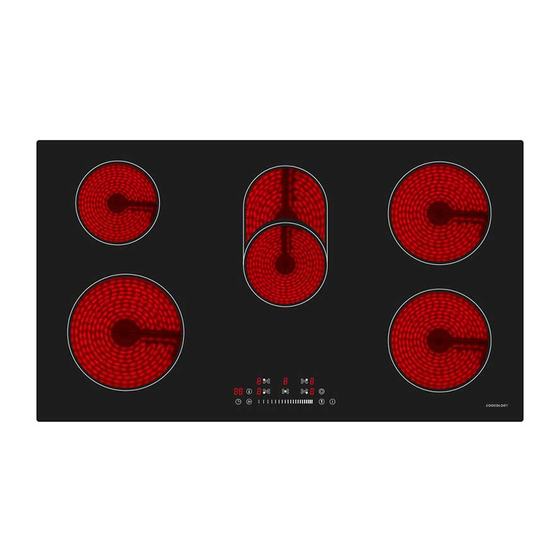

















Need help?
Do you have a question about the CET901 and is the answer not in the manual?
Questions and answers