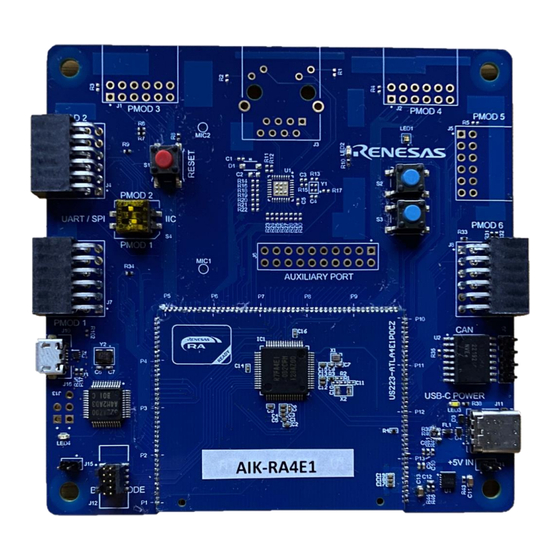
Table of Contents
Advertisement
Quick Links
RA4E1 Group
Renesas RA Family
RA4 Series
Kits: EK-RA6M3 v1
All information contained in these materials, including products and product specifications, represents
information on the product at the time of publication and is subject to change by Renesas Electronics
Corp. without notice. Please review the latest information published by Renesas Electronics Corp.
through various means, including the Renesas Electronics Corp. website (http://www.renesas.com).
www.renesas.com
AI Kit for RA4E1 Microcontroller Group
AIK-RA4E1 v1
User's Manual
Rev. 0.1 October 2023
Advertisement
Table of Contents

Summary of Contents for Renesas RA4E1
- Page 1 All information contained in these materials, including products and product specifications, represents information on the product at the time of publication and is subject to change by Renesas Electronics Corp. without notice. Please review the latest information published by Renesas Electronics Corp.
- Page 2 Renesas Electronics disclaims any and all liability for any damages or losses incurred by you or any third parties arising from the use of any Renesas Electronics product that is inconsistent with any Renesas Electronics data sheet, user’s manual or other Renesas Electronics document.
- Page 3 Renesas or its affiliates shall in no event be liable for any loss of profit, loss of data, loss of contract, loss of business, damage to reputation or goodwill, any economic loss, any reprogramming or recall costs (whether the foregoing losses are direct or indirect) nor shall Renesas or its affiliates be liable for any other direct or indirect special, incidental or consequential damages arising out of or in relation to the use of this AIK-RA4E1, even if Renesas or its affiliates have been advised of the possibility of such damages.
-
Page 4: Table Of Contents
Assumptions and Advisory Notes ......................5 Kit Contents ..........................6 Ordering Information ........................ 6 Getting Started with Embedded Software Development Using the AIK-RA4E1 ......6 Installing the Flexible Software Package and Development Tools ............6 4.1.1 Useful Tips ............................. 6 4.1.2... -
Page 5: Kit Overview
Table 11. CAN Port Assignments ........................19 Table 12. AIK-RA4E1 Design Package Contents ................... 20 1. Kit Overview The AIK-RA4E1 enables developers to get started with initial firmware development. For more information on the AIK-RA4E1, see www.renesas.com/AIK-RA4E1. R12UZ0142EE0100 Rev.0.1 Page 2 of 22... - Page 6 Renesas RA Family UM-RA4E1, v1 User's Manual The kit includes breakout pin headers for direct access to the RA4E1 microcontroller I/O pins. On-board support is included for several of the most commonly used peripherals, as well as interfaces for several common ecosystem standards.
-
Page 7: Figure 1. Aik-Ra4E1 Top Side
Renesas RA Family UM-RA4E1, v1 User's Manual Figure 1. AIK-RA4E1 Top Side Figure 2. AIK-RA4E1 Bottom Side R12UZ0142EE0100 Rev.0.1 Page 4 of 22 Oct.15.23... -
Page 8: Assumptions And Advisory Notes
Renesas RA Family UM-RA4E1, v1 User's Manual 1.1 Assumptions and Advisory Notes 1. Tool readiness: This document assumes that the Flexible Software Package, J-Link drivers and development tools are installed on the Windows® PC. 2. Tool experience: You have prior experience working with embedded development environments such as the e2 studio Integrated Solutions Development Environment (ISDE). -
Page 9: Kit Contents
4.1.1 Useful Tips Renesas recommends new users use the “Quick Install” option provided in the installation wizard, to minimize the amount of manual configuration needed. You can always come back and install additional options later. -
Page 10: Quick Setup Guide For Ra Mcus
UM-RA4E1, v1 User's Manual 4.1.2 Quick Setup Guide for RA MCUs Renesas provides several example projects to demonstrate different capabilities of the AIK RA MCUs. These example projects are a good starting point for you to develop your custom applications. Example projects available for the RA boards are listed at https://github.com/renesas/aiot-ready. -
Page 11: Hardware Details
Renesas RA Family UM-RA4E1, v1 User's Manual 5. Hardware Details 5.1 Kit Architecture AIK-RA4E1 have two functional areas: MCU section (Daughterboard) Peripherals section (Motherboard) The MCU section includes the MCU, Clocks, SDRAM. The Peripherals section includes Power Delivery, User LEDs and Pushbutton Switches, Debug Interface, USB Full Speed, PMOD, Ethernet, CAN and Camera Module peripheral groups. -
Page 12: System Block Diagram
5.2.2 Power Requirements AIK-RA4E1 is designed for +5V operation. An on-board Low Dropout Regulator (LDO) is used to convert the 5V supply to 3.3V, which is then used to power the main MCU and many of the peripheral features of the AIK-RA4E1. -
Page 13: Figure 6: Power Supply Options
5.2.2.4 Option 3: External Power Supply 5V may be supplied from an external header (J14) 5.2.2.5 Power-up Behavior When powered, the blue LED2 will light up. See the AIK-RA4E1 Getting Started Guide for further information on initial power up behavior. R12UZ0142EE0100 Rev.0.1 Page 10 of 22 Oct.15.23... -
Page 14: Mcu Boot Mode
N.C. Ground A yellow indicator LED4 provides a visual status of the state of the debug interface. When AIK-RA4E1 is powered on, and LED4 is blinking, this indicates that the RA4M2 J-Link OB is not connected to a programming host. When LED4 is on solid, this indicates that the RA4M2 J-Link OB is connected to a programming interface. -
Page 15: Table 3. Jtag/Swd Connector (J12)
A yellow indicator LED4 provides a visual status of the state of the debug interface. When AIK-RA4E1 is powered on, and LED4 is blinking, this indicates that the Renesas RA4M2 debugger is not connected to a programming host. -
Page 16: Usb Full Speed
For a USB Device configuration, set Jumper J14 to pins 1-2, and configure the Main MCU firmware to use the USB Full Speed ports in device mode. Power from an external USB Host on this connection can be used to provide power to AIK-RA4E1. Table 4. USB Full Speed Connector (J11) -
Page 17: Pmod 2
Renesas RA Family UM-RA4E1, v1 User's Manual IIC when changing SW4.1 DIP switch to IIC. This interface may additionally be re-configured in firmware as several other PMOD types. This PMOD interface supports +3.3V devices. Please ensure that any PMOD device installed is compatible with a +3.3V supply. -
Page 18: Pmod 4
Renesas RA Family UM-RA4E1, v1 User's Manual GPIO1 P500 GPIO1 P500 P500 GPIO2 GPIO2 P507 P507 P507 +3.3V +3.3V +3.3V Figure 10. PMOD 2 5.2.8 PMOD 3 Not Supported 5.2.9 PMOD 4 Not Supported 5.2.10 PMOD 5 Not Supported 5.2.11 PMOD 6 A 12-pin PMOD Type-2A connector is provided at PMOD 6. -
Page 19: Figure 11. Pmod 6
Renesas RA Family UM-RA4E1, v1 User's Manual Figure 11. PMOD 6 R12UZ0142EE0100 Rev.0.1 Page 16 of 22 Oct.15.23... -
Page 20: Leds
UM-RA4E1, v1 User's Manual 5.2.12 LEDs There are 5 LEDs provided on the AIK-RA4E1. In addition, the Ethernet connector has built-in link status and link speed LEDs. The behavior of the LEDs on the AIK-RA4E1 is described in the following table. -
Page 21: Figure 14: Reset And User Switches
Renesas RA Family UM-RA4E1, v1 User's Manual The DIP Switch S4 can be used to change between UART/SPI and ICC for PMOD 1 and PMOD2 Figure 14: Reset and User Switches R12UZ0142EE0100 Rev.0.1 Page 18 of 22 Oct.15.23... -
Page 22: Special Features Access
Renesas RA Family UM-RA4E1, v1 User's Manual 5.3 Special Features Access 5.3.1 Ethernet Not Supported 5.3.2 MICS AIK RA4E1 Includes two Analog Mems Microphones. Table 10. MICs Port Assignments Ethernet Signal AIK-RA4E1 Port Description MIC_AN1 P008 MIC_AN2 P009 Figure 15. MEMS MICs 5.3.3 CAN/CAN-FD... -
Page 23: Certifications
6.3 Safety Standards • UL 94V-0 7. Design and Manufacturing Information The design and manufacturing information for the EK-RA4E1 v1 kit is available in the “EK-RA4E1v1 Design Package” available on renesas.com/aik-RA4E1. • Design package file name: aik-RA4E1-v1-designpackage.zip • Design package contents Table 12. -
Page 24: Website And Support
Renesas RA Family UM-RA4E1, v1 User's Manual File (PDF) Schematics aik-RA4E1-v1-schematics File (PDF) Mechanical Drawing aik-RA4E1-v1-mechdwg File (PDF) 3D Drawing aik-RA4E1-v1-3d File (PDF) aik-RA4E1-v1-bom Folder Manufacturing Files Manufacturing Files Folder Design Files Design Files-Altium 8. Website and Support Visit the following URLs to learn about the kit and the RA family of microcontrollers, download tools and documentation, and get support. -
Page 25: Revision History
Renesas RA Family UM-RA4E1, v1 User's Manual Revision History Description Rev. Date Page Summary 1.00 Oct.15.23 First release document R12UZ0142EE0100 Rev.0.1 Page 22 of 22 Oct.15.23... - Page 26 AIK-RA4E1 User’s Manual Publication Date: Oct.15. 23 Published by: Renesas Electronics Corporation...
- Page 27 AIK-RA4E1 v1 – User’s Manual R12UZ0142EE0100...













Need help?
Do you have a question about the RA4E1 and is the answer not in the manual?
Questions and answers