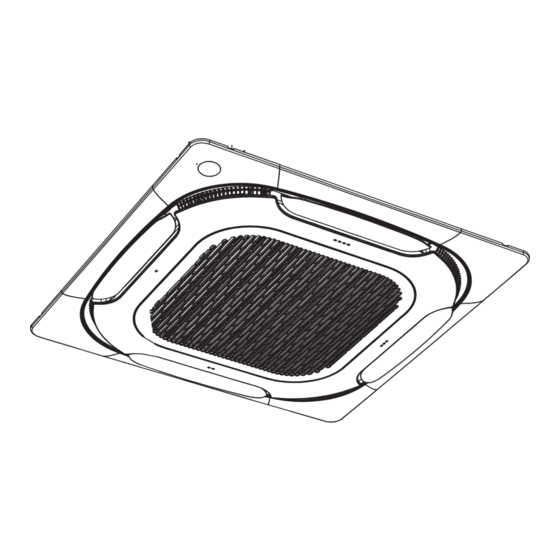
Summary of Contents for Kaysun KI-07
- Page 1 OPERATION & INSTALLATION MANUAL KI-07 Remote Controller KI-07 Read this manual carefully before using the product, and keep it for future reference. All the pictures in this manual are for illustration purpose only.
-
Page 3: Table Of Contents
Contents Safety Signs Indicates a hazard with a low level of risk which, if not CAUTION avoided, could result in minor or moderate injury Note Useful operation and maintenance information Installation ..............1 1. Installation Precautions .......... 1 2. Installation Accessories ......... 3 3. - Page 4 Parameter Settings ............. 19 Initial Parameter Configuration Remote Controller ..............19 2. Advanced Parameter Configuration for Remote Controller ..............20 3. Indoor Units Parameter Check Function ....22 4. Indoor Unit Address Query and Setting ....22 5. Fahrenheit/Celsius Temperature Switching ..23 6.
-
Page 5: Installation
Installation 1. Installation Precautions Safety Considerations Please read this "Safety Considerations" carefully before installing controller and be sure to install it correctly. After completing the installation, make sure the controller operates properly. Please instruct the customer how to operate the controller and how to perform maintenance. - Page 6 Installation Precautions in handling remote controller • Direct the transmitting part of the remote controller to the receiving part of the air conditioner. • If something blocks the transmitting and receiving path of the indoor unit and the remote controller as curtains, the command won't be accepted and executed.
-
Page 7: Installation Accessories
Installation 2. Installation Accessories • Please check that you have all the following parts. Schematic Name AAA battery ① ② Operation and installation manual 3. Dimensions of Remote Controller 21.3 mm 47 mm Figure 2.1 Dimensions of remote controller... -
Page 8: Replace The Batteries
Installation 4. Replace the Batteries 1) Slide to move the battery cover at the back of the remote controller in the direction indicated by the arrow (Figure 2.2); Figure 2.2 2) Lift up from the lower left end of the battery cover to open it (see Figure 2.3);... -
Page 9: Operating The Remote Controller
Operating the Remote Controller 1. Using Precautions To gain full advantage of the controller's functions and to avoid malfunction due to mishandling, we recommend that you read this instruction manual carefully before use. The precautions described herein are classified as CAUTION and CAUTION. -
Page 10: Model And Button Parameters
• Ventilate the area from time to time. Be careful when you use the air conditioner with other heating equipment. Insufficient ventilation may result in oxygen deficiency. 2. Model and Button Parameters Product Model KI-07 Rated Voltage 3.0 V (AAA battery x 2) Ambient Temperature -5 to 43°C Ambient Humidity RH ≤... -
Page 11: Buttons And Functions
Operating the Remote Controller 3. Buttons and Functions ① ④ ③ ⑤ ② ⑥ ⑧ ⑦ ⑨ ⑪ ⑩ ⑫ ⑭ ⑬ ⑰ ⑮ ⑯ Figure 3.1 External view of remote controller... - Page 12 Operating the Remote Controller Button Function Fan speed Set the fan speed. ① Set the operating mode: Mode ② Auto→Cool→Dry→Fan→Heat. On/Off Power on/off the indoor unit. ③ Increase the temperature or ④ time. Decrease the temperature or Down ⑤ time. Turbo Turn the turbo function on/off.
-
Page 13: Icons And Functions
Operating the Remote Controller 4. Icons and Functions ② ③ ④ ① ⑤ ⑥ ⑦ ⑨ ⑧ ⑬ ⑩ ⑪ ⑫ ⑭ ⑮ ⑯ ⑰ ⑱ Icon Name Function Invalid-instruction Indicate that the function instruction corresponding prompt to the current button cannot be sent. Lock Display the locked state of the remote controller. -
Page 14: Operating Methods
Operating the Remote Controller 5. Operation Methods 5.1 On/Off Operations 1) Press . The indoor unit starts to run. 2) Press again. The indoor unit stops running. In power-off status, modes are displayed. 5.2 Mode and Temperature Operations 1) Press . -
Page 15: Fan Speed Operations
Operating the Remote Controller Note: • Temperature settings cannot be adjusted in the fan mode. 5.3 Fan Speed Operations Every time you press the button, the fan speed is changed in the following order. 1) 7 fan speeds: The default in the remote controller is the mode with 7 fan speeds, where the Fan Speed will be adjusted in turn as shown. -
Page 16: Louverselection Operations
Operating the Remote Controller 5.4 Louver Selection Operations In power-on status, press this button to select the vane to be controlled. If you press this button continuously, you can select louvers in circulating manner. The indicator in the indoor unit corresponding to the selected louver will be on, and then turn off after 15 seconds. -
Page 17: Turbo Function
Operating the Remote Controller (2) When the horizontal swing is on, press to turn off the horizontal swing function. Notes: • When the unit is turned off, the button is invalid. • Each time the horizontal swing signal is sent, the icon keeps lighting up for 10s and then disappears. -
Page 18: Silent Mode Operation
Operating the Remote Controller 5.8 Silent Mode Operation The Silent function is used by the remote controller to send the "Silent" signal to the indoor unit. The indoor unit automatically optimizes the noise it generates when it is in the "Silent" mode. 1) When the unit is in the cool or heat mode, press to start the Silent function. -
Page 19: Eta Operations
Operating the Remote Controller Note: • Once it has been running for 8 hours, will no longer light up, and the unit will exit the Sleep mode. • The Sleep Silent Turbo and ETA functions cannot be implemented at the same time. 5.10 ETA Operations The remote controller can send the signal to the indoor unit when... -
Page 20: Timer On/Off Operations
Operating the Remote Controller 5.12 Timer On/Off Operations "Timer" is used to set the timed on/off state of the indoor unit. 1) Timer On Operation: (1) In powered-off state of the remote controller, press , and the remote controller displays the following icon: keeping flashing for 5s. -
Page 21: Button Lock Operations
Operating the Remote Controller (3) After the time is adjusted, press again to send the specified time to the indoor unit. (4) After the time is set, press again to enter the time setting mode. (5) After the setting, press again to send the timing instruction. -
Page 22: Sterilize Function Operations
Operating the Remote Controller 5.14 Sterilize Function Operations Press to start the Sterilize function. The screen will display the icon. Note: • This function is available only if it is supported by the indoor unit. 5.15 Self-cleaning Operation Press and hold to send the self-cleaning signal to the indoor unit. -
Page 23: Parameter Settings
Parameter Settings 1. Initial Parameter Configuration for Remote Controller 1) Configuration Method: (1) Press and hold on the remote controller at the same time for 5 seconds to go to the parameter settings status. (2) Press ▲ and ▼ to adjust the parameter value; (3) Once the adjustment is done, press or wait for 5 seconds to save the parameter settings. -
Page 24: Advanced Parameter Configuration For Remote Controller
Parameter Settings 2. Advanced Parameter Configuration for Remote Controller 1) Configuration Method: (1) Press and hold on the remote controller at the same time for 5 seconds to go to the advanced parameter settings status,"C0" will be displayed in the temperature display area. (2) Press ▲... - Page 25 Parameter Settings 2) See Table 4.2 for details. Table 4.2 Advanced Parameters Setting. Parameter Parameter Parameter Default Remarks Code Range Value Performance The remote controller displays only C0. During sending, the display parameters panel displays the HP of the current indoor unit. H-DUCT, Static pressure FAPU:...
-
Page 26: Indoor Units Parameter Check Function
Parameter Settings Note: (1) FF: For V6 indoor unit FF means that this setting has a corresponding dial switch on the indoor unit PCB and the position of the switch determines the value of this parameter. For V8 indoor unit V8 indoor unit,FF signal is invalid. (2) Default Value: It means this parameter does not have a dial switch on the main PCB and in case of no setting, the default value shall prevail;... -
Page 27: Fahrenheit/Celsius Temperature Switching
Parameter Settings 5. Fahrenheit/Celsius Temperature Switching Press and hold for 5s to switch between Celsius and Fahrenheit temperature modes. The remote controller uses the Celsius temperature mode by default. 6. Screen-On/Off Logic Setting By default, screen-on/off logic is depending on a motion sensor. When you pick up the remote controller the screen will automatically light up.







