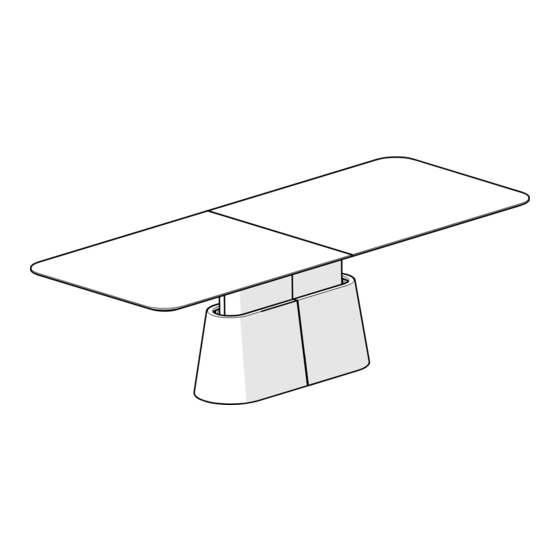
Advertisement
Quick Links
Advertisement

Summary of Contents for Nienkamper LCS Conference
- Page 1 LCS Conference Installation guide- height adjustable...
- Page 2 LCS Conference Mount Floor mounting instructions into concrete fl oor Place the steel bracket and column in the fi nal location against the wall. See Step 1 for removing the shroud. Critical -Level base Place a level on top of the column. Adjust the glides on the bottom of the steel bracket until the column is level.
- Page 3 LCS Conference Mount Step 1 Step 2 Remove Leather wrapped base from column and mount. Place the Cantilever support onto the column. Attach with The base is attached to the metal support with drawer 5/16”- x 1” bolts and washers at 4 places.
-
Page 4: Control Box
LCS Conference Mount Step 4 Step 5 Attach control paddle to the underside of the top with #8 Place Work Surface on top of frame. Attach to frame with x 1-1/4” fl at head wood screws. 1/4-20 x 3/4” machine screws at 16 places. - Page 5 LCS Conference Mount Step 7 Step 8 Initilize height adjustable by pushing down on the handle. Raise the table to a height of 38” measured with a tape Push down unitl the desk is at the lower limit. measure from the fl oor to the top surface of the table.
- Page 6 LCS Conference Mount Step 10 Step 11 Install aluminum standoff s into the underside of the Install the cover shrouds. Attach to frame with 1/4-20 x frame. 3/4” pan head machine screw, qty 16. Standoff s are 5/8” dia x 1-1/2” long (qty 4).


