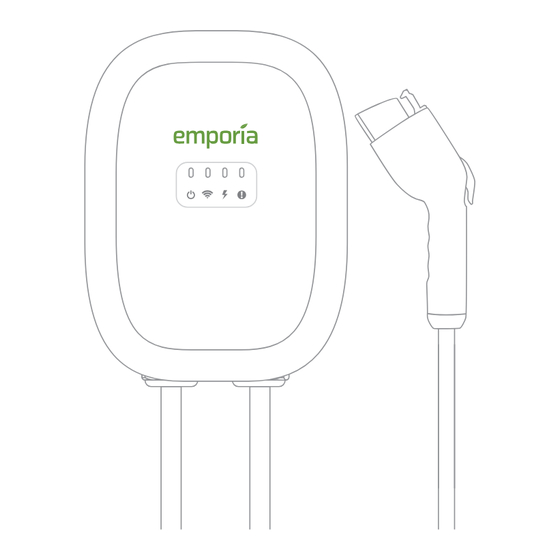
Summary of Contents for EMPORIA EMEVSE1
- Page 1 Don’t have enough power / amps? We can help! Contact Installation and Usage Guide...
- Page 2 Emporia EV Charger is properly grounded. Do not modify the provided plug – if it will not fit the outlet, have a proper outlet installed by a licensed electrician or other qualified professional.
-
Page 3: Safety Information
in stationary, grid-tied power systems. Do not use the Emporia EV Charger with back-up generators. Do not use the Emporia EV Charger in any manner other than specified in this installation guide. Do not attempt to disassemble or repair any of the ... -
Page 4: Moving And Storage Instructions
Moving and storage Instructions Improper moving or storage of the Emporia EV Charger may result in damage to the product that could result in a risk of fire or electric shock during subsequent use. Handle charger and packaging with care and ... -
Page 5: What's In The Box
What’s in the box Your new Emporia EV Charger contains the following items. If any of these items are missing or if you believe they’ve been damaged, call support immediately. SAE J1772 or NACS connector gun Charging station Power cable... -
Page 6: Before You Get Started
Before you get started Here are the tools you will need to install the Emporia EV Charger: Phillips and flathead Bubble level screwdrivers Pencil Hammer iOS or Android Drill with phone or tablet 16 inch (8mm) and ¹ 4 inch (6mm) drill bits Need help? emporiaenergy.com/support... - Page 7 Step 1: Get the app and check Wi-Fi The Emporia EV Charger is capable of charge a vehicle at 40A on a 50A breaker (NEMA 14-50) or 48A on a 60A+ breaker (hardwired). The Emporia Energy app and a WiFi connection are required to take...
- Page 8 (if using the NEMA 14-50 version). The charging station should be installed where temperatures remain between -22°F to 122°F (-30°C to 50°C). 122F -22F Allow slack for NEMA cable Allows slack for cable Need help? emporiaenergy.com/support support@emporiaenergy.com 1-844-EMPORIA (367-6742) ...
- Page 9 24” (610 mm) above the floor or grade and allows slack for the NEMA cable if it will be plugged in. Then, align the top of the mounting bracket to the line and mark the 4 mounting holes. Need help? emporiaenergy.com/support support@emporiaenergy.com 1-844-EMPORIA (367-6742) ...
-
Page 10: Step 4: Install The Mounting Bracket
For each mark, drill a hole in 16 inch (8mm) the wall. Use a hammer to tap in the 4 drywall anchors. Install the mounting bracket with the 4 Phillips screws into the anchors. Need help? emporiaenergy.com/support support@emporiaenergy.com 1-844-EMPORIA (367-6742) ... - Page 11 Step 5: Install the connector gun cradle The Emporia EV Charger comes with either a J1772 or a NACS connector gun. These variations come with a corresponding cradle. Please identify the cradle that came with your EV Charger and follow the subsequent instructions to install the cradle for your charger.
- Page 12 16 inch (8mm) your mark. Then, use a hammer to tap in a drywall anchor. Finally, install the gun cradle with 2 Phillips screws into the anchors. See instructions Need help? emporiaenergy.com/support support@emporiaenergy.com 1-844-EMPORIA (367-6742) ...
- Page 13 16 inch (8mm) each mark. Then, use a hammer to tap in 4 drywall anchors. Finally, install the gun cradle with 4 Phillips screws into the anchors. Need help? emporiaenergy.com/support support@emporiaenergy.com 1-844-EMPORIA (367-6742) ...
- Page 14 4 inch hole in the wall for each mark. Then, (6mm) use a hammer to tap in 3 drywall anchors. Finally, install the gun cradle with 3 Phillips screws into the anchors. Need help? emporiaenergy.com/support support@emporiaenergy.com 1-844-EMPORIA (367-6742) ...
- Page 15 Step 6: Mount the charging station Use a Phillips screwdriver and the 4 Phillips bolts to install the charging station on the mounting bracket. Need help? emporiaenergy.com/support support@emporiaenergy.com 1-844-EMPORIA (367-6742) ...
- Page 16 Step 7: Electrician instructions The Emporia EV Charger comes pre- configured with 1 of 2 power input types. Plugged-in (NEMA 14-50 plug) See Step 7a EV Charger can supply a max charge of 40A Requires a dedicated, dual-pole breaker (50A ...
- Page 17 First, turn off the dedicated dual-pole breaker that will power the EV Charger. This breaker size needs to be set in the Emporia app and protected by a PIN in Step 8. Need help? emporiaenergy.com/support support@emporiaenergy.com ...
- Page 18 Step 7a-2: Plugged-in instructions for electricians Install a NEMA 14-50 receptacle outlet with the ground facing downward ensuring the distance between the NEMA outlet and the charging station allows slack for a short cable. Bring leads from both phases of the breaker along with a ground/earth lead to the outlet and connect them.
- Page 19 Plug in the NEMA 14-50 plug from the charging station into the receptacle outlet. Turn on the breaker and ensure that the power light on the front of the charging station is illuminated. Need help? emporiaenergy.com/support support@emporiaenergy.com 1-844-EMPORIA (367-6742) ...
- Page 20 First, turn off the dedicated dual-pole breaker that will power the EV Charger. This breaker size needs to be set in the Emporia app and protected by a PIN in Step 8. Need help? emporiaenergy.com/support support@emporiaenergy.com ...
- Page 21 Step 7b-2: Hardwired instructions for electricians Use 90°C wire, 6 AWG copper from both phases of the breaker along with a ground/earth lead coming from the charging station hardwire whip conduit. Bring leads from both phases of the breaker along with a ground/earth lead to a junction box and connect them to the Line 1 (120V...
- Page 22 Step 7b-3: Hardwired instructions for electricians Turn on the breaker and ensure that the power light on the front of the charging station is illuminated. Need help? emporiaenergy.com/support support@emporiaenergy.com 1-844-EMPORIA (367-6742) ...
-
Page 23: Step 8: Complete Setup
Step 8: Complete setup Your Emporia EV Charger is now ready to charge your vehicle. It is set from the factory to charge at 40 Amps (NEMA 14-50) or 48 Amps (Hardwired). To raise or lower the charge rate to match your breaker... -
Page 24: Charging Your Vehicle
Do not attempt to drive your vehicle while the charge cable is connected to your vehicle. Please contact Emporia Customer Support with any questions. Need help? emporiaenergy.com/support ... - Page 25 Connected to the router and the Internet Fault Flashing orange 1 slow/1 fast Abnormal control pilot circuit Unplug and plug-in Emporia EV Charger. If issue persists, contact Support. Flashing orange 1 slow/2 fast Charger has exceeded operating temperature lower bound. Ensure the charger is installed where...
- Page 26 Unplug and reboot EV charger. If issue persists, contact Support. Flashing orange 3 slow/1 fast The vehicle is requesting ventilation during charging, which is not supported by the Emporia EV Charger. Contact Support. Flashing orange 3 slow/2 fast The vehicle is requesting charge but the charger is not ready.
-
Page 27: Troubleshooting Tips
Troubleshooting Tips The Emporia app is not finding my EV Charger after I’ve installed it. Ensure the Charger has power: Check for a green power light. Check the EV Charger is wired properly. Check that the breaker powering the EV Charger is turned on. -
Page 28: Technical Specifications
FCC ID: 2AS6P-EMEVSE1 CAN ICES-003(B) / NMB-003(B) Model: EMEVSE1 The Emporia Smart Home EV Charger contains FCC ID: 2AS6P-EMEVSE1. This device complies with part 15 of the FCC Rules. Operation is subject to the following two conditions: (1) this device may not...


Need help?
Do you have a question about the EMEVSE1 and is the answer not in the manual?
Questions and answers