Allen-Bradley PowerFlex 525 - Adjustable Frequency AC Drive Manual
- User manual (228 pages) ,
- Original instructions manual (48 pages) ,
- Application technique (24 pages)
Advertisement

Mounting Considerations
- Mount the drive upright on a flat, vertical and level surface.
Frame Screw Size Screw Torque A M5 (#10...24) 1.56...1.96 N•m (14...17 lb•in) B M5 (#10...24) 1.56...1.96 N•m (14...17 lb•in) C M5 (#10...24) 1.56...1.96 N•m (14...17 lb•in) D M5 (#10...24) 2.45...2.94 N•m (22...26 lb•in) E M8 (5/16 in.) 6.0...7.4 N•m (53...65 lb•in) - Protect the cooling fan by avoiding dust or metallic particles.
- Do not expose to a corrosive atmosphere.
- Protect from moisture and direct sunlight.
Minimum Mounting Clearances
Vertical mounting is shown. If mounting horizontally, apply same clearances plus 50 mm (2.0 in.) clearance from the top and bottom of enclosure to allow for proper airflow.
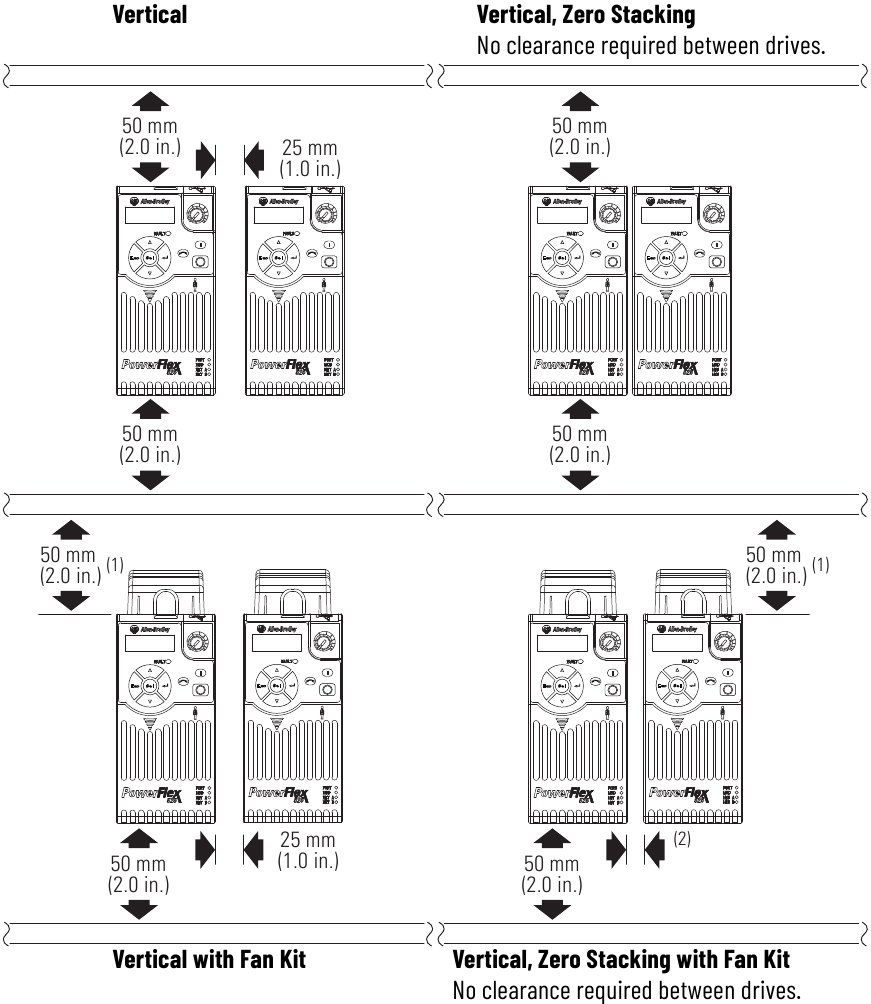
- For Frame E with Fan Kit only, clearance of 95 mm (3.7 in.) is required.
- For Frame E with Fan Kit only, clearance of 12 mm (0.5 in.) is required.
Ambient Operating Temperatures
| Mounting | Enclosure Rating(1) | Ambient Temperature | |||
| Min. | Max. (No Derate) | Max. (Derate)(2) | Max. with Fan Kit (Derate)(3)(5) | ||
| Vertical | IP 20/Open Type | -20°C (-4°F) | 50°C (122°F) | 60°C (140°F) | 70°C (158°F) |
| IP 30/NEMA 1/UL Type 1 | 45°C (113°F) | 55°C (131°F) | – | ||
| Vertical, Zero Stacking | IP 20/Open Type | 45°C (113°F) | 55°C (131°F) | 65°C (149°F) | |
| IP 30/NEMA 1/UL Type 1 | 40°C (104°F) | 50°C (122°F) | – | ||
| Horizontal with Control Module Fan Kit(4)(5) | IP 20/Open Type | 50°C (122°F) | – | 70°C (158°F) | |
| Horizontal, Zero Stacking with Control Module Fan Kit(4)(5) | IP 20/Open Type | 45°C (113°F) | – | 65°C (149°F) | |
- IP 30/NEMA 1/UL Type 1 rating requires installation of the PowerFlex 520-Series IP 30/NEMA 1/UL Type 1 option kit, catalog number 25-JBAx.
- For catalogs 25B-D1P4N104 and 25B-E0P9N104, the temperature listed under the Max. (Derate) column is reduced by 5°C (9°F) for all mounting methods.
- For catalogs 25B-D1P4N104 and 25B-E0P9N104, the temperature listed under the Max. with Fan Kit (Derate) column is reduced by 10°C (18°F) for vertical and vertical with zero stacking mounting methods only.
- Catalogs 25B-D1P4N104 and 25B-E0P9N104 cannot be mounted using either of the horizontal mounting methods.
- Requires installation of the PowerFlex 520-Series Control Module Fan Kit, catalog number 25-FANx-70C.
Drive Dimensions
PowerFlex 525 Frames
Ratings are in kW and (HP).
| Frame | 1-Phase 100...120V | 1-Phase 200...240V | 1-Phase 200...240V w/Filter | 3-Phase 200...240V | 3-Phase 380...480V | 3-Phase 380...480V w/Filter | 3-Phase 525...600V |
| A | 0.4 (0.5) | 0.4...0.75 (0.5...1.0) | 0.4...0.75 (0.5...1.0) | 0.4...2.2 (0.5...3.0) | 0.4...2.2 (0.5...3.0) | 0.4...2.2 (0.5...3.0) | 0.4...2.2 (0.5...3.0) |
| B | 0.75...1.1 (1.0...1.5) | 1.5...2.2 (2.0...3.0) | 1.5...2.2 (2.0...3.0) | 3.7 (5.0) | 4.0 (5.0) | 4.0 (5.0) | 3.70 (5.00) |
| C | – | – | – | 5.5 (7.5) | 5.5...7.5 (7.5...10.0) | 5.5...7.5 (7.5...10.0) | 5.5...7.5 (7.5...10.0) |
| D | – | – | – | 7.5 (10.0) | 11.0...15.0 (15.0...20.0) | 11.0...15.0 (15.0...20.0) | 11.0...15.0 (15.0...20.0) |
| E | – | – | – | 11.0...15.0 (15.0...20.0) | – | 18.5...22.0 (25.0...30.0) | 18.5...22.0 (25.0...30.0) |
IP20/Open Type
Dimensions are in mm and (in.). Weights are in kg and (lb).

| Frame | A | B | C | D | E | Ship Weight |
| A | 72 (2.83) | 152 (5.98) | 172 (6.77) | 57.5 (2.26) | 140 (5.51) | 1.1 (2.4) |
| B | 87 (3.43) | 180 (7.09) | 172 (6.77) | 72.5 (2.85) | 168 (6.61) | 1.6 (3.5) |
| C | 109 (4.29) | 220 (8.66) | 184 (7.24) | 90.5 (3.56) | 207 (8.15) | 2.3 (5.0) |
| D | 130 (5.12) | 260 (10.24) | 212 (8.35) | 116 (4.57) | 247 (9.72) | 3.9 (8.6) |
| E | 185 (7.28) | 300 (11.81) | 279 (10.98) | 160 (6.30) | 280 (11.02) | 12.9 (28.4) |
EMC Filters
See the PowerFlex 525 User Manual for instructions on complying with the EMC Directive.
Dimensions are in mm and (in.).

| Frame | A | B | C | D | E | F | G | H | I |
| A | 55.0 (2.17) | 72.0 (2.83) | 234.0 (9.21) | 30.0 (1.18) | 223.0 (8.78) | 54.0 (2.13) | 20.0 (0.79) | 23.0 (0.91) | 5.5 (0.22) |
| B | 70.0 (2.76) | 87.0 (3.43) | 270.0 (10.63) | 35.0 (1.38) | 258.0 (10.16) | 58.0 (2.28) | 25.0 (0.98) | 24.0 (0.94) | 5.5 (0.22) |
| C | 70.0 (2.76) | 109.0 (4.29) | 275.0 (10.83) | 37.0 (1.46) | 263.0 (10.35) | 76.0 (2.99) | 25.0 (0.98) | 28.0 (1.10) | 5.5 (0.22) |
| D | 80.0 (3.15) | 130.0 (5.12) | 310.0 (12.20) | 33.0 (1.30) | 298.0 (11.73) | 90.0 (3.54) | 33.0 (1.30) | 28.0 (1.10) | 5.5 (0.22) |
| E | 80.0 (3.15) | 155.0 (6.10) | 390.0 (15.35) | 32.0 (1.26) | 375.0 (14.76) | 110.0 (4.33) | 33.0 (1.30) | 28.0 (1.10) | 5.5 (0.22) |
Fuses and Circuit Breakers
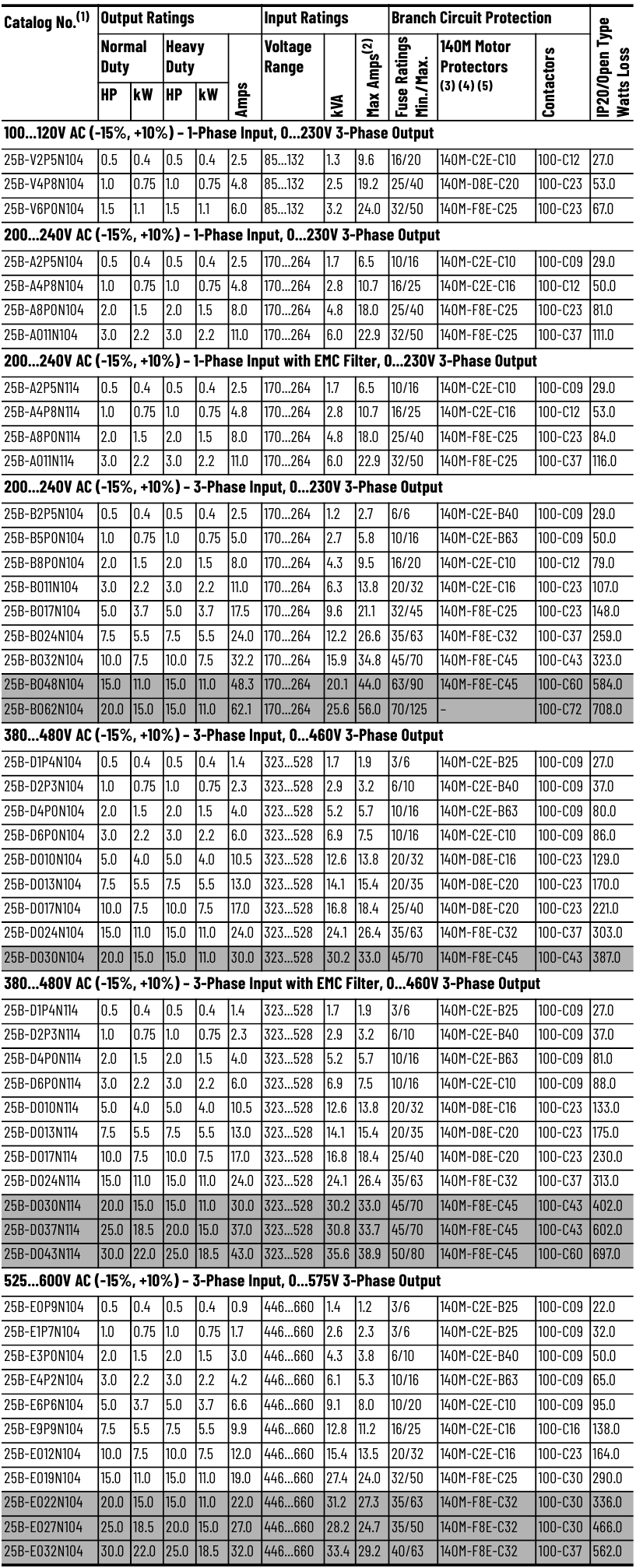
![]() Normal and Heavy duty ratings are available for this drive.
Normal and Heavy duty ratings are available for this drive.- When the drive is controlling motors with lower amp ratings, refer to the drive nameplate for drive input current rating.
- The AIC ratings of the Bulletin 140M Motor Protector Circuit Breakers may vary. See Bulletin 140M Motor Protection Circuit Breakers Application Ratings.
- Bulletin 140M with adjustable current range should have the current trip set to the minimum range that the device will not trip.
- Manual Self-Protected (Type E) Combination Motor Controller, UL listed for 208 Wye or Delta, 240 Wye or Delta, 480Y/277 or 600Y/347. Not UL listed for use on 480V or 600V Delta/Delta, corner ground, or high-resistance ground systems.
Power Wiring
Recommended Shielded Wire
| Location | Rating/Type |
| Standard (Option 1) | 600V, 90°C (194°F) XHHW2/RHW-2 Anixter B209500-B209507, Belden 29501-29507, or equivalent |
| Standard (Option 2) | Tray rated 600V, 90°C (194°F) RHH/RHW-2 Anixter OLF-7xxxxx or equivalent |
| Class I & II; Division I & II | Tray rated 600V, 90°C (194°F) RHH/RHW-2 Anixter 7V-7xxxx-3G or equivalent |
Power Terminal Block

| Terminal | Description |
| L1/R, L2/S, L3/T | Input Line Voltage Connection |
| T1/U, T2/V, T3/W | Motor Phase Connection = Switch any two motor leads to change forward direction. |
| DC+, DC- | DC Bus Connection |
| BR+, BR- | Dynamic Brake Resistor Connection |
 | Safety Ground – PE |
Terminal screws may become loose during shipment. Ensure that all terminal screws are tightened to the recommended torque before applying power to the drive.
Power Terminal Block Specifications
| Frame | Maximum Wire Size(1) | Minimum Wire Size(1) | Torque |
| A | 5.3 mm2 (10 AWG) | 0.8 mm2 (18 AWG) | 1.76...2.16 Nm (15.6...19.1 lb-in.) |
| B | 8.4 mm2 (8 AWG) | 2.1 mm2 (14 AWG) | 1.76...2.16 Nm (15.6...19.1 lb-in.) |
| C | 8.4 mm2 (8 AWG) | 2.1 mm2 (14 AWG) | 1.76...2.16 Nm (15.6...19.1 lb-in.) |
| D | 13.3 mm2 (6 AWG) | 5.3 mm2 (10 AWG) | 1.76...2.16 Nm (15.6...19.1 lb-in.) |
| E | 26.7 mm2 (3 AWG) | 8.4 mm2 (8 AWG) | 3.09...3.77 Nm (27.3...33.4 lb-in.) |
- Maximum/minimum sizes that the terminal block will accept – these are not recommendations.
Control Terminal Block
Control I/O Wiring Block Diagram
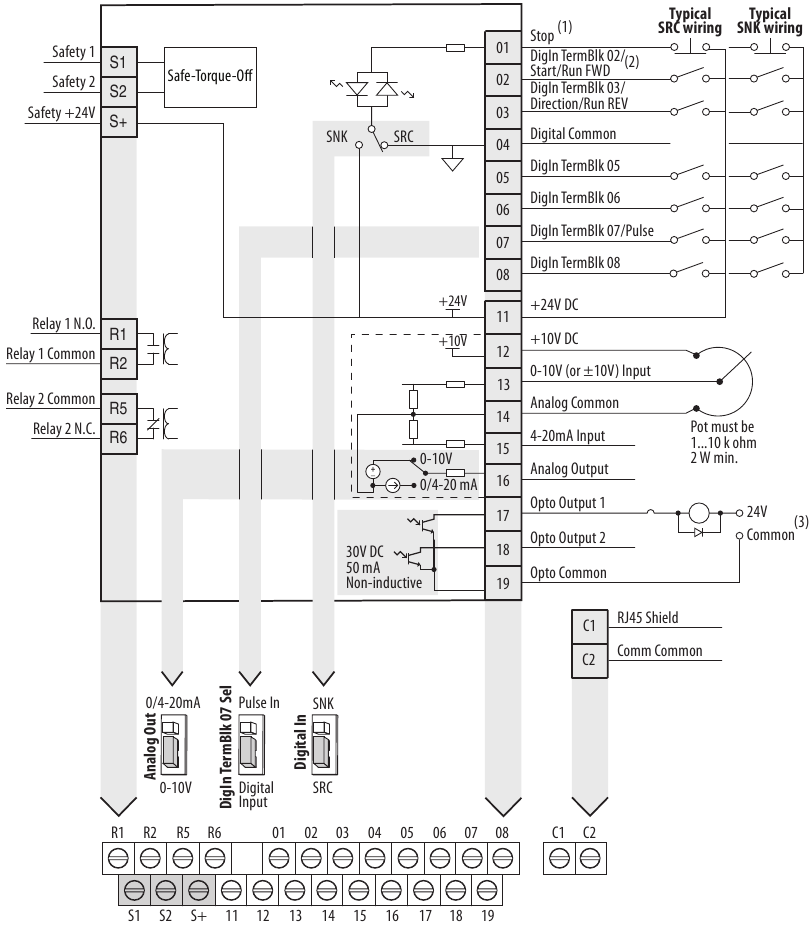
I/O Terminal 01 is always a stop input. The stopping mode is determined by the drive setting. The drive is shipped with a jumper installed between I/O Terminals 01 and 11. Remove this jumper when using I/O Terminal 01 as a stop or enable input.- Two wire control shown. For three wire control use a momentary input
![]() on I/O Terminal 02 to command a start. Use a maintained input
on I/O Terminal 02 to command a start. Use a maintained input ![]() for I/O Terminal 03 to change direction.
for I/O Terminal 03 to change direction. - When using an opto output with an inductive load such as a relay, install a recovery diode parallel to the relay as shown, to prevent damage to the output.
General Grounding Requirements
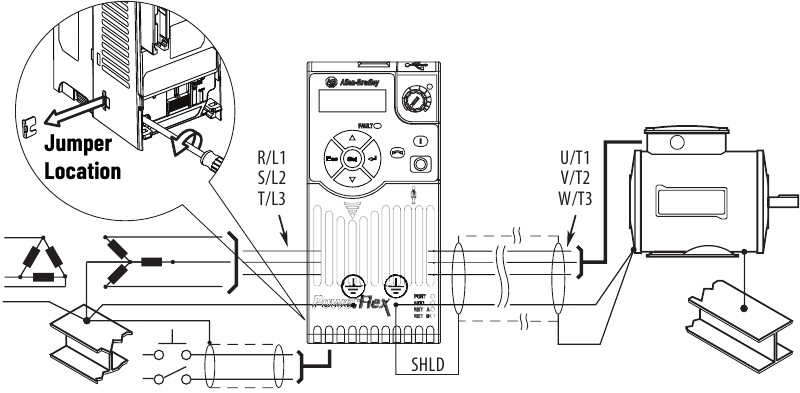
The MOV to ground jumper must be removed if the drive is installed on an ungrounded (IT mains) or resistive grounded distribution system. Tighten screw after jumper removal.
Prepare For Drive Start-Up

LCD Display with QuickView Technology
QuickView® technology enables text to scroll across the LCD display of the PowerFlex 520-series drive. This allows you to easily configure parameters, troubleshoot faults and view diagnostic items without using a separate device.
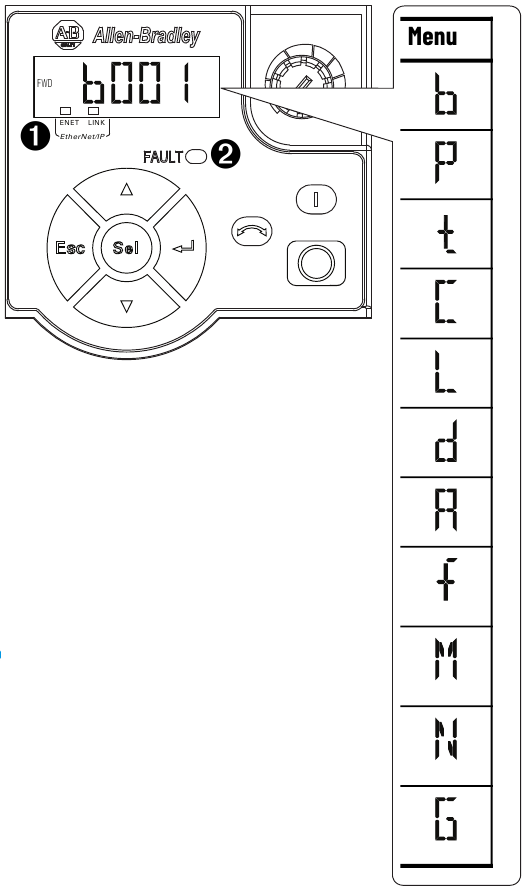
| Menu | Parameter Group & Description |
 | Basic Display Commonly viewed drive operating conditions. |
 | Basic Program Commonly used programmable functions. |
 | Terminal Blocks Programmable terminal functions. |
 | Communications Programmable communication functions. |
 | Logic Programmable logic functions. |
 | Advanced Display Advanced drive operating conditions. |
 | Advanced Program Remaining programmable functions. |
 | Fault and Diagnostic Consists of list of codes for specific fault conditions. |
 | Modified Functions from the other groups with values changed from default. |
 | Network Network functions that are shown only when a comm card is used. |
 | AppView and CustomView Functions from the other groups organized for specific applications. |
| No. | Display/LED (Color) |
 | ENET (Steady) – Adapter connected to network and drive controlled via Ethernet. ENET (Flashing) – Adapter connected to network but drive not controlled via Ethernet. |
| LINK (Steady) – Adapter connected to network but not transmitting data. LINK (Flashing) – Adapter connected to network and transmitting data. | |
 | Fault Status (Red) |
| Key | Name |
 | Escape |
 | Up Arrow Down Arrow |
 | Select |
 | Enter |
 | Stop |
 | Start |
 | Reverse |
 | Potentiometer |
AppView Parameter Groups
The parameters in the AppView® parameter groups can be quickly added to the CustomView™ parameter group by doing the following:
| Step | Key(s) | Example Displays | |
| 1 | Press the Up Arrow or Down Arrow to scroll to an AppView group (G1...G8). |  or  |  |
| 2 | Press Enter or Sel to enter a group. The rightmost digit of the last viewed parameter in that group will flash. |  or  |  |
| 3 | Press the Up Arrow or Down Arrow to scroll to the command G1 → GC. |  or  |  |
| 4 | Press Enter or Sel to add all the parameters in this AppView group to the CustomView group. The LCD display will show a confirmation. |  or  |  |
CustomView Parameter Group
You can copy one entire AppView parameter group to the CustomView parameter group as shown above or add individual parameters as show below.
| Step | Key(s) | Example Displays | |
| 1 | Press the Up Arrow or Down Arrow to scroll to the CustomView group (GC). |  or  |  |
| 2 | Press Enter to view the parameters that can be added to the CustomView group. |  |  |
| 3 | Press the Up Arrow or Down Arrow to scroll through the list of parameters. |  or  |  |
| 4 | Press Enter to add the parameter to the CustomView group. The LCD display will show a confirmation. |  |  |
To delete parameters from the CustomView parameter group:
| Step | Key(s) | Example Displays | |
| 1 | Press the Up Arrow or Down Arrow to scroll to the CustomView group (GC). |  or  |  |
| 2 | Press Enter to view the parameters that are in the CustomView group. |  |  |
| 3 | Press the Up Arrow or Down Arrow to scroll to the command GC---. |  or  |  |
| 4 | Press Enter or Sel to view the parameters that are stored in the CustomView group. |  or  |  |
| 5 | Press the Up Arrow or Down Arrow to scroll through the list of parameters. |  or  |  |
| 6 | Press Enter to delete the parameter from the CustomView group. The LCD display will show a confirmation. |  |  |
Fault Codes
To clear a fault – press the Stop key if P045 [Stop Mode] is set to a value between 0...3, cycle power, set A551 [Fault Clear] to 1 or 2, or cycle digital input if t062, t063, t065...t068 [DigIn TermBlk xx] is set to 13.
| No. | Fault | Description |
| F000 | No Fault | – |
| F002(1) | Auxiliary Input | Check remote wiring. Verify communications programming for intentional fault. |
| F003 | Power Loss | Monitor the incoming AC line for low voltage or line power interruption. Check input fuses. Reduce load. |
| F004(1) | UnderVoltage | Monitor the incoming AC line for low voltage or line power interruption. |
| F005(1) | OverVoltage | Monitor the AC line for high line voltage or transient conditions. Bus overvoltage can also be caused by motor regeneration. Extend the decel time or install dynamic brake resistor. |
| F006(1) | Motor Stalled | Increase P041, A442, A444 or A446 [Accel Time x] or reduce load so drive output current does not exceed the current set by parameter A484 or A485 [Current Limit x]. Check for overhauling load. |
| F007(1) | Motor Overload | An excessive motor load exists. Reduce load so drive output current does not exceed the current set by parameter P033 [Motor OL Current]. Verify A530 [Boost Select] setting. |
| F008(1) | Heatsink OvrTmp | Check for blocked or dirty heat sink fins. Verify that ambient temperature has not exceeded the rated ambient temperature. Check fan. |
| F009(1) | CC OvrTmp | Check product ambient temperature. Check for airflow obstruction. Check for dirt or debris. Check Fan. |
| F012 | HW OverCurrent | Check programming. Check for excess load, improper A531 [Boost Select] setting, DC brake volts set too high or other causes of excess current. |
| F013(2) | Ground Fault | Check the motor and external wiring to the drive output terminals for a grounded condition. |
| F015 | Load Loss | Verify connections between motor and load. Verify level and time requirements. |
| F021(1) | Output Ph Loss | Verify motor wiring and motor. |
| F029(1) | Analog In Loss | An analog input is configured to fault on a signal loss. A signal loss has occurred. Check for broken/loose connections at inputs. Check parameters. |
| F033 | Auto Rstrt Tries | Correct the cause of the fault and manually clear. |
| F038 | Phase U to Gnd | Check the wiring between the drive and motor. Check motor for grounded phase. Replace drive if fault cannot be cleared. |
| F039 | Phase V to Gnd | |
| F040 | Phase W to Gnd | |
| F041 | Phase UV Short | Check the motor and drive output terminal wiring for a shorted condition. Replace drive if fault cannot be cleared. |
| F042 | Phase UW Short | |
| F043 | Phase VW Short | |
| F048(1) | Params Defaulted | The drive was commanded to write default values to EEPROM. Clear the fault or cycle power to the drive. Program the drive parameters as needed. |
| F059(1) | Safety Open | Both of the safety inputs (Safety 1, Safety 2) are not enabled. Check safety input signals. If not using safety, verify and tighten jumper for I/O terminals S1, S2 and S+. |
| F063(1) | SW OverCurrent | Verify connections between motor and load. Verify level and time requirements. |
| F064 | Drive Overload | Reduce load or extend Accel Time. |
| F070 | Power Unit | Check maximum ambient temperature has not been exceeded. Cycle power. Replace drive if fault cannot be cleared. |
| F071 | DSI Net Loss | Cycle power. Check communications cabling. Check Modbus or DSI setting. Check Modbus or DSI status. |
| F072 | Opt Net Loss | Cycle power. Check communications cabling. Check network adapter setting. Check external network status. |
| F073 | EN Net Loss | Cycle power. Check communications cabling. Check EtherNet/IP™ setting. Check external network status. |
| F080 | Autotune Failure | The autotune function was either cancelled by the user of failed. Restart procedure. |
| F081 | DSI Comm Loss | Cycle power. Check communications cabling. Check Modbus or DSI setting. Check Modbus or DSI status. Modify using C125 [Comm Loss Action]. Connecting I/O terminals C1 and C2 to ground may improve noise immunity. Replace wiring, Modbus master device or control module. |
| F082 | Opt Comm Loss | Cycle power. Reinstall option card in drive. Modify using C125 [Comm Loss Action]. Replace wiring, port expander, option card or control module. |
| F083 | EN Comm Loss | Cycle power. Check EtherNet/IP setting. Check drive's Ethernet settings and diagnostic parameters. Modify using C125 [Comm Loss Action]. Replace wiring, Ethernet switch or control module. |
| F091 | Encoder Loss | Check Wiring. If P047, P049 or P051 [Speed Referencex] = 16 "Positioning" and A535 [Motor Fdbk Type] = 5 "Quad Check", swap the Encoder channel inputs or swap any two motor leads. Replace encoder. |
| F094 | Function Loss | Close input to the terminal and cycle power. |
| F100 | Parameter Chksum | Set P053 [Reset to Defalts] to 2 "Factory Rset". |
| F101 | External Storage | Set P053 [Reset to Defalts] to 2 "Factory Rset". |
| F105 | C Connect Err | Clear fault and verify all parameter settings. Do not remove or install the control module while power is applied. |
| F106 | Incompat C-P | The control module could not recognize the power module. Cycle power. Flash with newer firmware version. Replace drive if fault cannot be cleared. |
| F107 | Replaced C-P | The control module was mounted to a power module with a different power rating. Set P053 [Reset to Defalts] to any of the reset options. |
| F109 | Mismatch C-P | The control module was mounted to a different drive type power module. Set P053 [Reset to Defalts] to any of the reset options. |
| F110 | Keypad Membrane | Keypad membrane failure/disconnected. Cycle power. Replace control module if fault cannot be cleared. |
| F111 | Safety Hardware | Safety input enable hardware malfunction. One of the safety inputs is not enabled. Check safety input signals. If not using safety, verify and tighten jumper for I/O terminals S1, S2 and S+. Replace control module if fault cannot be cleared. |
| F114 | uC Failure | Cycle power. Replace control module if fault cannot be cleared. |
| F122 | I/O Board Fail | Cycle power. Replace drive or control module if fault cannot be cleared. |
| F125 | Flash Update Req | Perform a firmware flash update operation to attempt to load a valid set of firmware. |
| F126 | NonRecoverablErr | Clear fault or cycle power to the drive. Replace drive or control module if fault cannot be cleared. |
| F127 | DSIFlashUpdatReq | Perform a firmware flash update operation using DSI communications to attempt to load a valid set of firmware. |
- This fault may be cleared by the auto-restart routine and will be attempted a number of times based on the value set in parameter A541 [Auto Rstrt Tries].
- This fault may be cleared by the auto-restart routine and will be attempted only once. It ignores the value set in parameter A541 [Auto Rstrt Tries].
Specifications
| Input/Output Ratings | Output Frequency: 0...500 Hz (Programmable) Efficiency: 97.5% (Typical) |
| Digital Control Inputs (Input Current = 6 mA) | SRC (Source) Mode: 18...24V = ON 0...6V = OFF |
| SNK (Sink) Mode: 0...6V = ON 18...24V = OFF | |
| Analog Control Inputs | 4-20 mA Analog: 250 Ω input impedance 0-10V DC Analog: 100 kΩ input impedance External Pot: 1...10 kΩ, 2 W min. |
| Control Output | Programmable Output, Form A and Form B Resistive Rating: 3.0 A @ 30V DC, 125V AC and 240V AC Inductive Rating: 0.5 A @ 30V DC, 125V AC and 240V AC |
| Opto Outputs 30V DC, 50 mA Non-inductive | |
| Analog Outputs (10-bit) 0-10V: 1 kΩ min. 4-20 mA: 525 Ω max. | |
| Fuses and Circuit Breakers | Recommended Fuse Type: UL Class J, T or Type BS88; 600V (550V) or equivalent. Recommended Circuit Breakers: HMCP or equivalent. |
| Protective Features | Motor Protection: I2t overload protection – 150% for 60 s, 200% for 3 s (Provides Class 10 protection) |
| Overcurrent: 200% hardware limit, 300% instantaneous fault | |
| Over Voltage: 100...120V AC Input – Trip occurs @ 405V DC bus voltage (equivalent to 150V AC incoming line) 200...240V AC Input – Trip occurs @ 405V DC bus voltage (equivalent to 290V AC incoming line) 380...480V AC Input – Trip occurs @ 810V DC bus voltage (equivalent to 575V AC incoming line) 525...600V AC Input – Trip occurs @ 1005V DC bus voltage (equivalent to 711V AC incoming line) | |
| Under Voltage: 100...120V AC Input – Trip occurs @ 190V DC bus voltage (equivalent to 75V AC incoming line) 200...240V AC Input – Trip occurs @ 190V DC bus voltage (equivalent to 150V AC incoming line) 380...480V AC Input – Trip occurs @ 390V DC bus voltage (equivalent to 275V AC incoming line) 525...600V AC Input – If P038 = 3 "600V" trip occurs @ 487V DC bus voltage (344V AC incoming line); – If P038 = 2 "480V" trip occurs @ 390V DC bus voltage (275V AC incoming line) | |
| Control Ride Through: Minimum ride through is 0.5 s - typical value 2 s | |
| Faultless Power Ride Through: 100 ms |
Rockwell Automation Support
Use these resources to access support information.
| Technical Support Center | Find help with how-to videos, FAQs, chat, user forums, and product notification updates. | rok.auto/support |
| Knowledgebase | Access Knowledgebase articles. | rok.auto/knowledgebase |
| Local Technical Support Phone Numbers | Locate the telephone number for your country. | rok.auto/phonesupport |
| Literature Library Find installation instructions, manuals, | brochures, and technical data publications. | rok.auto/literature |
| Product Compatibility and Download Center (PCDC) | Download firmware, associated files (such as AOP, EDS, and DTM), and access product release notes. | rok.auto/pcdc |
Documentation Feedback
Your comments help us serve your documentation needs better. If you have any suggestions on how to improve our content, complete the form at rok.auto/docfeedback.
Documents / Resources
References
![rok.auto]() Support | Rockwell Automation
Support | Rockwell Automation![rok.auto]() Rockwell Automation Tech Support ... 24 x 7 around the globe!
Rockwell Automation Tech Support ... 24 x 7 around the globe!![rok.auto]() Phone/Onsite Support
Phone/Onsite Support![rok.auto]() Literature Library | Rockwell Automation
Literature Library | Rockwell AutomationProduct Compatibility & Download Center from Rockwell Automation
![rok.auto]() Publication Feedback Form | Rockwell Automation
Publication Feedback Form | Rockwell Automation
Download manual
Here you can download full pdf version of manual, it may contain additional safety instructions, warranty information, FCC rules, etc.
Download Allen-Bradley PowerFlex 525 - Adjustable Frequency AC Drive Manual
Advertisement
 Normal and Heavy duty ratings are available for this drive.
Normal and Heavy duty ratings are available for this drive.
 on I/O Terminal 02 to command a start. Use a maintained input
on I/O Terminal 02 to command a start. Use a maintained input  for I/O Terminal 03 to change direction.
for I/O Terminal 03 to change direction.













Need help?
Do you have a question about the PowerFlex 525 and is the answer not in the manual?
Questions and answers