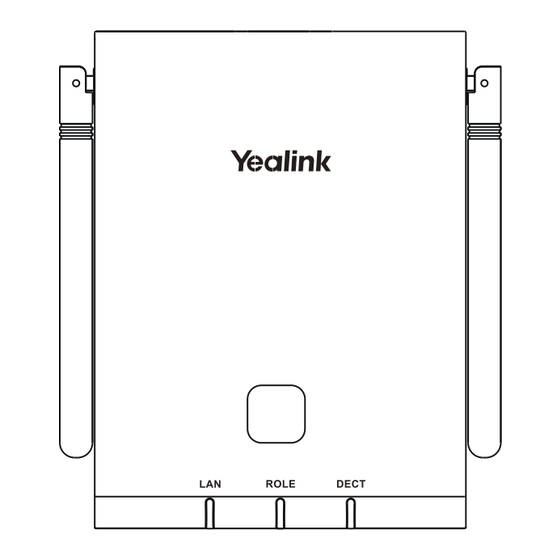
Yealink W90 Quick Start Manual
Dect ip multi-cell system
Hide thumbs
Also See for W90:
- Quick start manual (4 pages) ,
- Quick start manual (21 pages) ,
- User manual (78 pages)
Table of Contents
Advertisement
Quick Links
http://support.yealink.com/
W90 DECT IP Multi-Cell System
(V85.16)
Quick Start Guide
For W90DM/W90B rmware 130.85.0.15 or later
For W59R rmware 115.85.0.20 or later
For W53H rmware 88.85.0.20 or later
For W56H rmware 61.85.0.20 or later
For CP930W rmware 87.85.0.20 or later
For DD phone rmware 66.85.0.15 or later
Advertisement
Table of Contents

Summary of Contents for Yealink W90
- Page 1 W90 DECT IP Multi-Cell System (V85.16) Quick Start Guide For W90DM/W90B rmware 130.85.0.15 or later For W59R rmware 115.85.0.20 or later For W53H rmware 88.85.0.20 or later For W56H rmware 61.85.0.20 or later For CP930W rmware 87.85.0.20 or later...
- Page 2 Table of Contents English ..........1 Deutsch ........7 Español ........13 Français ........19...
- Page 3 DC5V Internet Note: • I you choose method a, use Yealink supplied power adapter (5V/1.2A). A third-party power adapter may damage the device. • I you choose method b, you do not need to connect the power adapter. Make sure the hub/switch is PoE-compliant.
- Page 4 3. Adjust the antenna angle. 180° 90° Dening the Device Role The W90DM is shipped as a DECT Manager (DM) and the W90B is shipped as a base station. Base Mode Options The ollowing shows the LED status ater the W90DM/W90B connects to the power and network: Base Mode Role...
- Page 5 rom the use o this product, or or any claim rom a third party. We are not liable or problems with Yealink device arising rom the use o this product; we are not liable or nancial damages, lost prots, claims rom third parties, etc., arising rom the use o...
- Page 6 • Do not let a child operate the product without guidance. • Keep the small accessories contained in your product out o reach o small children in case o accidental swallowing. • Beore plugging or unplugging any cable, make sure that your hands are completely dry.
- Page 7 2. Connect it to another wall outlet. The usage environment is out o operating temperature range. 1. Use in the operating temperature range. The cable between the unit and the Yealink device is connected incorrectly. 1. Connect the cable correctly. You cannot connect the cable properly.
- Page 8 YEALINK (XIAMEN) NETWORK TECHNOLOGY CO.,LTD WWW.YEALINK.COM Declaration o Conormity YEALINK(XIAMEN) NETWORK TECHNOLOGY CO.,LTD, Address: 309, 3rd Floor, No.16, Yun Ding North Road, Huli District, Xiamen City, Fujian, P.R.C CE DATE: 20th /September/2020 declare that the product Type: DECT IP Multi-Cell Base Station, DECT IP Multi-Cell Dect Manager Model: W90B,W90DM meets the essential requirements and other relevant provisions according to the ollowing...






Need help?
Do you have a question about the W90 and is the answer not in the manual?
Questions and answers