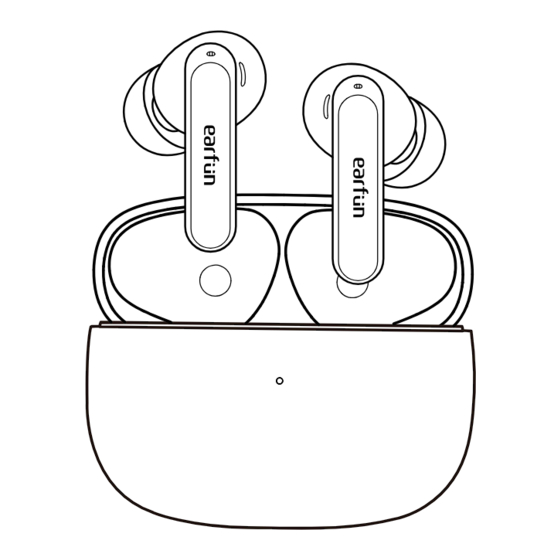
Advertisement
Advertisement
Table of Contents

Summary of Contents for EarFun Air 2
- Page 1 EarFun Air 2 True Wireless Earbuds...
- Page 3 Polski 繁体中文...
- Page 4 Download on the Download on the Please update your earbuds firmware to the latest version via the EarFun Audio App for the best user experience. If earbuds can't connect to the app, reinstall or update the app in the app store.
-
Page 5: What's In The Box
What’s in the Box EarFun Air 2 Charging Case Ear Tips (XS, S, M, L) USB-C Cable User Manual Product Diagram Touch control zone Earbuds LED indicator Microphone Charging contactors USB-C charging port Charging case Charging case button Battery level indicators... - Page 6 Insulating film Step 4: Activate Bluetooth on your Bluetooth-enabled device and search for other Bluetooth devices. Step 5: Select “EarFun Air 2” from the list of Bluetooth devices shown (if a password is needed, type ‘0000’). EarFun Air 2 Notes: ...
- Page 7 Step 1. Unpair the earbuds from the Bluetooth-enabled device that’s connected. The earbuds will disconnect from the current device and go into pairing mode to be paired again. Step 2. Search on the new device and connect. EarFun Air 2 EarFun Air 2 Option B Step 1.
- Page 8 Flashing blue rapidly Device A Device B Device A OTHER DEVICE OTHER DEVICE EarFun Air 2 EarFun Air 2 Note: ●The earbuds will automatically connect to both devices after finishing setting up the multipoint connection. Functions · Open the charging case, the earbuds will automatically power on.
-
Page 9: Playing Music
Playing music Play/Pause Tap twice (L/R) Previous track Next track Tap triple (L) Tap triple (R) Volume down Volume up Tap once (L) Tap once (R) Hands free conversation Answer/End a call Tap twice (L/R) Reject a call Tap and hold for 2s (L/R) Answer and transfer two calls Tap triple (L/R) - Page 10 Activate the voice assistant Voice assistant Tap and hold for 2s (L/R) Game Mode: Please enable in EarFun Audio app Earbuds LED Indicator Power on Blue indicator flashes for 1s Power off Red indicator flashes for 1s Pairing mode Indicator flashes blue...
-
Page 11: Battery Level
Flashing purple rapidly EarFun Air 2 OTHER DEVICE EarFun Air 2 EarFun Air 2 EarFun Air 2 Charging 1. Dry the earbuds, charging contactors and USB port completely before charging. 2. Open or close the charging case to activate the case battery level LED indicator. -
Page 12: Specifications
Specifications Bluetooth version V5.3 Bluetooth frequency 2.402GHz-2.480GHz Bluetooth profile A2DP, AVRCP, HFP, HSP Bluetooth transmitted power <7dBm (for EU) Maximum working range 15m(without obstacle) Battery capacity 40mAh x 2(earbuds); 400mAh(charging case) 1 hour(for earbuds) Charging time 2 hours(for charging case via USB-C) 3.5 hours(for charging case via wireless charger) Up to 7.5 hours, Totally 33 hours with the charging case Playtime... -
Page 13: Customer Service
Q: The earphones are turning on, but it doesn’t connect to my device? A: To connect the earbuds to your device, please ensure the insulating films on both earbuds were removed first, then check if the Bluetooth is enabled. If the earbuds still don't connect to your device, please perform a reset or contact our customer support. -
Page 14: Fcc Statement
FCC Statement Changes or modifications not expressly approved by the party responsible for compliance could void the user's authority to operate the equipment. This equipment has been tested and found to comply with the limits for a Class B digital device, pursuant to Part 15 of the FCC Rules. -
Page 15: Eu Declaration Of Conformity
Other trademarks and trade names are those of their respective owners. EU Declaration of Conformity Earfun Technology (HK) Limited hereby declares that this equipment is in compliance with the essential requirements and other relevant provisions of Directive 2014/53/EU and RoHS 2011/65/EU Directive. - Page 16 ISED Compliance Statements This device contains licence-exempt transmitter(s)/receiver(s) that comply with Innovation, Science and Economic Development Canada’s licence-exempt RSS(s). Operation is subject to the following two conditions: (1) This device may not cause interference. (2) This device must accept any interference, including interference that may cause undesired operation of the device.
- Page 17 型號/MODEL: TW210 FCC ID: 2AVIT-TW210 HVIN: TW210 IC: 25936-TW210 210-218081...














Need help?
Do you have a question about the Air 2 and is the answer not in the manual?
Questions and answers