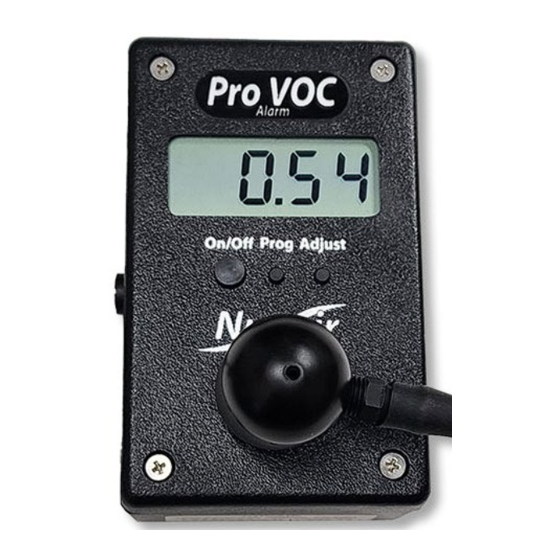
Summary of Contents for Nuvair Pro VOC Alarm
- Page 1 User Manual Nuvair Pro VOC Alarm Volatile Organic Compound Analyzer 9651 (handheld version) 9652 (panel mount version)
- Page 2 Nuvair will make every effort to update manuals as parts and functional aspects change. However, the look or location of components on your product may differ from those in this manual if improvements have been made that do not affect functionality or operational procedures.
- Page 3 Pro VOC Alarm Analyzer 1. Introduction This manual will assist you in the proper set-up, operation, and maintenance of the Pro VOC (Volatile Organic Compound) analyzer. Be sure to read the entire manual. 1.1. Symbol Conventions This manual uses certain words and symbols to call your attention to conditions, practices or techniques that may directly affect your safety.
-
Page 4: System Description
It is strongly suggested to check the analyzer’s alarm function prior any use (bump test With a resolution of 0.01 ppm (parts per million), the Nuvair Pro VOC Alarm analyzer is designed to measure volatile organic compounds levels directly from pressurized sources or ambient air. - Page 5 Pro VOC Alarm Analyzer 2.1. Features • VOC analysis in gas mix (pressurized or ambient source). 0.01 ppm (parts per million) resolution. • Readings in ppm and mg/m³ (milligram per cubic meter). • Sensor and analyzer auto-setting. • • Adjustable calibration span value.
- Page 6 Pro VOC Alarm Analyzer 3. Calibration WARNING Improper calibration may result in the use of contaminated breathing gas mixtures, which may cause serious injury or death to the person. WARNING Calibration or use of the analyzer with a low battery may result in inaccurate readings.
-
Page 7: Operation
Pro VOC Alarm Analyzer 4. Operation 4.1. To turn the Pro VOC Alarm on, press the <ON/OFF> key for a few seconds. The unit will power on. The analyzer is powered by a 9-volt battery. It is possible to connect the external power supply of 7–16 VDC. -
Page 8: Maintenance
5.6. Protect the Pro VOC Alarm from long periods of direct sunlight and do not subject it to high or low temperature extremes. - Page 9 Pro VOC Alarm Analyzer 5.8. Sensor Replacement: To replace the VOC sensor: 1. Remove flow adapter cap. 2. Remove four screws from analyzer faceplate. 3. Remove back of case from faceplate. 4. Disconnect sensor electrical connector. 5. Remove old sensor from case by unscrewing.
- Page 10 Pro VOC Alarm Analyzer 6. Replacement and Optional Parts The following replacement and optional parts for your Nuvair Pro VOC Alarm analyzer are available for purchase at Nuvair.com. Replacement Sensor: SKU 9512 Handheld Analyzer Watertight Carrying Case: SKU 406UK SMART START Module for Nuvair Pro Alarm Analyzers: SKU...
-
Page 11: Troubleshooting
Pro VOC Alarm Analyzer 7. Troubleshooting SYMPTOM REASON SOLUTION Battery symbol Low Battery Change the battery No display Switched off Switch on Bad connection Check display connection Check battery connection Zero reading Sensor disconnected Check connection Sensor expired Change sensor... - Page 12 Pro VOC Alarm Analyzer 8. Appendix 8.1. VOC Values See Addendum at the end of this User Manual for a 21-page Pro VOC Correction Factors table. Below are some values of VOC related to isobutylene: • Isobutylene CF 1 •...
- Page 13 Pro VOC Alarm Analyzer 8.2. 4-20mA Connections (if available) In the rear of the instrument (if equipped with this feature) there is a jack for the 4-20 mA output. Insert the external signal plug into the jack. For connections refer to the following diagram.
- Page 14 The Pro VOC Alarm sensor is warranted according to the pro-rated terms as set forth below. This warranty is non-transferable. Nuvair will, at its discretion and according to the terms as set forth within, replace or repair any materials which fail under normal use and service and do not exhibit any signs of improper maintenance, misuse, accident, alteration, weather damage, tampering, or use for any other than the intended purpose.
- Page 15 Nuvair Pro VOC Correction Factors The Nuvair Pro VOC Alarm analyzer sensor is calibrated using isobutylene, but the PID (Photo Ionization Detector) is a broadband VOC detector, with a sensitivity that differs for each VOC. If you know what VOC you are measuring, then the table below will allow you to calculate the concentration for your specific VOC.
- Page 16 C6H4O2 583-63-1 9. 30 Benzoquinone, p- C6H4O2 106-51-4 10. 01 Benzoyl bromide C7H5BrO 618-32-6 9. 65 Benzyl 2-phenylacetate C15H14O2 102-16-9 0 .5 Benzyl acetate C9H10O2 140-11-4 0 .6 Benzyl alcohol C7H8O 100-51-6 8. 26 1. 6 Nuvair Page 16 www.Nuvair.com...
- Page 17 3 .9 Butanol, 2- C4H10O 78-92-2 10. 10 Buten-3-ol, 1- C4H8O 598-32-3 9. 50 Butene nitrile, 3- C4H5N 109-75-1 10. 20 Butene, 1- C4H8 106-98-9 9. 58 1 .5 Butene, 2- C4H8 107-01-7 9. 10 1 .3 Nuvair Page 17 www.Nuvair.com...
- Page 18 14. 01 Carbon suboxide C3O2 504-64-3 10. 60 Carbon tetrabromide tetrabromomethane CBr4 558-13-4 10.3 1 Carbon tetrachloride R-10, tetrachloromethane CCl4 56- 23-5 11.4 7 Carbonyl fluoride COF2 353-50-4 13. 02 Carbonyl sulfide 463-58-1 11. 18 0 .4 Nuvair Page 18 www.Nuvair.com...
- Page 19 0 .4 Cinnamyl ac etate C11H12O2 21040-45- 9 0 .4 Cinnamyl alcohol C9H10O 104-54-1 8. 10 0 .4 Citral C10H16O 5392-40- 5 ~8.7 3. 4 1 .7 Citronellal C10H18O 106-23-0 0 .9 Citronellol C10H20O 26489-01- 0 ~8.5 Nuvair Page 19 www.Nuvair.com...
- Page 20 7789-20- 0 13. 60 Diacetone alcohol 4-hydroxy-4-methyl-pentan-2-one C6H12O2 123-42-2 ~9.6 0 .84 0 .9 Diazine, 1,2- 1,2-diazabenzene C4H4N2 289-80-5 9.6 5 Diazine, 1,3- 1,3-diazabenzene C4H4N2 289-95-2 9.3 3 Dibenzoyl peroxide C14H10O4 94- 36- 0 0 .8 Nuvair Page 20 www.Nuvair.com...
- Page 21 C3H6Cl2 78- 87-5 10. 87 Dichlorotetrafluoroethane, 1,1- C2Cl2F4 374-07-2 12 .2 Dichlorotetrafluoroethane, 1,2- C2Cl2F4 76-14-2 12. 20 Dicyclohexylamine C12H23N 101-83-7 ~8.5 0 .9 Dicyclopentadiene C10H12 77- 73-6 7. 74 0 .9 Diesel fuel 68334-30-5 0 .8 Nuvair Page 21 www.Nuvair.com...
- Page 22 Dimethyl phosphite C2H7O3P 868-85-9 10. 53 Dimethyl phthalate C10H10O4 131-11-3 9. 64 Dimethyl sulfate C2H6O4S 77-78-1 Dimethyl sulfoxide DMSO C2H6OS 67-68-5 9. 10 Dimethylacetamide N,N- C4H9NO 127-19-5 8. 81 1 .3 Dimethylacetylene C4H6 503-17-3 9. 58 Nuvair Page 22 www.Nuvair.com...
- Page 23 10 .2 epoxypropane Epoxypropyl isopropyl ether, 2,3- glycidyl isopropyl ether C6H12O2 4016-14- 2 1. 1 1 .2 Estagole C10H12O 140-67-0 0 .7 Ethane C2H6 74-84-0 11. 56 Ethanol alcohol, ethyl alcohol C2H6O 64- 17-5 10. 43 Nuvair Page 23 www.Nuvair.com...
- Page 24 Ethylene glycol C2H6O2 107-21-1 10. 16 2000 Ethylene glycol diacetate C6H10O4 111-55-7 Ethylene glycol monopropylether 2-propoxyethanol C5H12O2 2807-30- 9 Ethylene oxide oxirane C2H4O 75-21-8 10. 56 1500 Ethylenediamine C2H8N2 107-15-3 8. 60 Ethyleneimine C2H5N 151-56-4 9. 20 Nuvair Page 24 www.Nuvair.com...
- Page 25 0 .8 Heptyne, 1- C7H12 628-71-7 10. 04 Hex-1-en-3-ol C6H12O 4798-44- 1 0 .9 Hexachlorodisilane Cl6Si2 13465-77- 5 10. 40 Hexachloroethane R-110 C2Cl6 67-72-1 11. 22 Hexafluoroethane R-116 C2F6 76-16-4 13. 60 Hexafluoropropylene C3F6 116-15-4 10. 60 Nuvair Page 25 www.Nuvair.com...
- Page 26 8. 69 0 .86 0. 82 0.63 Isobornyl acetate C12H20O2 125-12-2 0 .5 Isobutane C4H10 75-28-5 10. 57 Isobutanol C4H10O 78-83-1 10. 12 Isobutyl acetate C6H12O2 110-19-0 9. 90 Isobutyl acrylate C7H12O2 106-63-8 ~9.5 1 .2 Nuvair Page 26 www.Nuvair.com...
- Page 27 0. 6 0 .7 0.32 Kerosene C10-C16 8008-20- 6 0. 7 0 .8 Ketene C2H2O 463-51-4 9. 62 Krypton 7439-90- 9 14. 00 Linalool oxide C10H18O2 14049-11- 7 0 .6 Linalyl acetate C12H20O2 115-95-7 1 .1 Nuvair Page 27 www.Nuvair.com...
- Page 28 C6H12O 108-10-1 9. 30 1 .01 0 .9 Methyl isocyanate C2H3NO 624-83-9 10. 67 Methyl isopropyl ketone MIPK, 2-methylbutan-3-one C5H10O 563-80-4 9. 31 0 .96 0. 99 0.92 Methyl isothiocyanate C2H3NS 556-61-6 9. 25 0 .6 Nuvair Page 28 www.Nuvair.com...
- Page 29 C9H10 25013-15- 4 8. 30 0. 5 0 .5 Methylthiopropional, 3- C4H8OS 3268-49- 3 ~9.5 Mineral oil 8042-47- 5 0. 7 0 .8 Mineral spirits Stoddard solvent, Varsol,Viscor 64475 -85- 0 0. 7 0 .8 0.39 Nuvair Page 29 www.Nuvair.com...
- Page 30 Paraffin wax, fume 8002-74- 2 Paraffins, normal 64771-72-8 ~9.5 Paraldehyde C6H12O3 123-63-7 ~9.7 4. 8 2 .2 0.75 Pentacarbonyl iron FeC5O5 13463-40- 6 Pentachloroethane C2HCl5 76- 01-7 11. 28 Pentachlorofluoroethane C2Cl5F 354-56-3 ~11.8 Pentafluoroethane C2HF5 354-33-6 ~12.5 Nuvair Page 30 www.Nuvair.com...
- Page 31 Piperylene 1,3-pentadiene C5H8 504-60-9 8.6 0 0 .9 Prop-2-yn-1-ol propargyl alcohol C3H4O 107-19-7 10. 50 3 .7 0.93 Propadiene allene C3H4 463-49-0 9. 83 Propan-1- ol C3H8O 71-23-8 10. 20 5 .4 Propanamide C3H7NO 79-05-0 ~9.5 Nuvair Page 31 www.Nuvair.com...
- Page 32 Sulphur dioxide 2025884 12. 32 Sulfur dichloride Cl2S 10545-99- 0 9. 47 Sulfur dioxide 7446-09- 5 12. 30 Sulfur hexafluoride 2551-62- 4 19. 30 Sulfur tetrafluoride 7783-60- 0 12. 63 Sulphuric acid H2SO4 7664-93- 9 12. 40 Nuvair Page 32 www.Nuvair.com...
- Page 33 75- 76-3 9. 8 Thioacetic acid C2H4OS 507-09-5 10. 00 Thiocarbonyl fluoride CSF2 420-32-6 10. 45 Thiocyanogen C2S2N2 505-14-6 10. 50 Thioformaldehyde trimer C3H6S3 291-21-4 9. 35 1 .5 Thionyl chloride SOCl2 7719-09- 7 10. 96 Nuvair Page 33 www.Nuvair.com...
- Page 34 Trimethylamine C3H9N 75-50-3 7. 82 0. 5 0 .5 Trimethylbenzene mixtures C9H12 25551- 13- 7 8. 41 0. 3 0 .3 Trimethylbenzene, 1,3,5- mesitylene C9H12 108- 67-8 8.3 9 0. 5 0 .4 Trimethylborate C3H9BO3 121-43-7 Nuvair Page 34 www.Nuvair.com...
- Page 35 NA: Not available. Either not tested or the VOC is not volatile enough to generate a detectable vapor. Where available: (i) an estimate of the minimum detection limit (MDL) for the A1 and AH PID sensor (ii) ionization energies were obtained from the NIST Chemistry WebBook (http://webbook.nist.gov/chemistry/). Nuvair Page 35 www.Nuvair.com...
- Page 36 Pro VOC Alarm Analyzer Nuvair Phone: +1.805.815.4044 Fax +1.805.486.0900 1600 Beacon Place Oxnard, CA 93033 USA info@nuvair.com www.nuvair.com Rev. 12.23 Nuvair www.Nuvair.com...





Need help?
Do you have a question about the Pro VOC Alarm and is the answer not in the manual?
Questions and answers