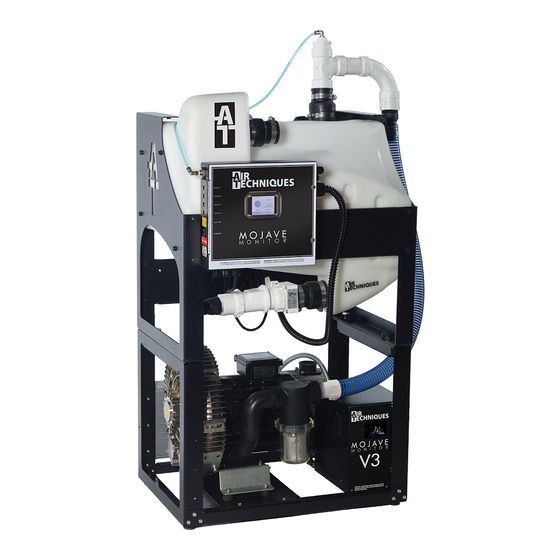
Table of Contents
Advertisement
Quick Links
Advertisement
Table of Contents

Summary of Contents for Air Techniques Mojave V15M
- Page 1 Part Numbers: V15M, 2V15M, 3V15M and 4V15M U s er ’s an d Insta l l ati on Manual Monarch CleanStream is the ONLY vacuum line cleaner Air Techniques recommends Mojave Monitor for daily use to ensure the highest performance and longevity of your...
-
Page 2: Table Of Contents
Master Controller Assembly and Washout Solenoid Optional Mounting . . 14 MOJAVE V15M Pump and CT12-M Tank Connection Diagram . . . . . . 16 MOJAVE V15M Pump Vent and CT12-M Tank Drain Connection Diagram . 18 MOJAVE Dual Pump and CT12-M Tank Connection Diagram . -
Page 3: Congratulations
LIST OF TABLES Table Title Page MOJAVE Accessory Packs and System Installation Kits . . . . . . . . . . . .9 V15M Pump Accessory Pack, P/N H5403 . . . . . . . . . . . . . . . . . 15 CT12-M Tank Accessory Pack, P/N H5489 . -
Page 4: Safety Summary
WITH RESPECT TO ELECTRICAL SHOCK, FIRE, MECHANICAL Indicates protective Earth Ground for the AND OTHER SPECIFIED HAZARDS ONLY Equipment power switch . IN ACCORDANCE WITH UL 60601-1, CAN/CSA C22.2 No. 601.1 66CA Air Techniques, Inc. 1295 Walt Whitman Road Melville, New York, USA 11747- 3062... -
Page 5: Specifications
SPECIFICATIONS Master Controller Electrical Specifications Voltage (Volts AC Single Phase ± 10%) Full Load Current (Amps AC) Input Frequency (Hz) 50/60 Pump Electrical Specifications V15M 2V15M 3V15M 4V15M Voltage (Volts AC, 3 Phase, ± 10%) Full Load Current (Amps AC) Input Frequency (Hz) 50/60 50/60... -
Page 6: Product Description
PRODUCT DESCRIPTION As shown by Figure 1, the MOJAVE Dry Vacuum System consists of the major components listed below . Vacuum Pump Assembly V15M. A dual-stage pump, where all of the wetted metal parts are aluminum or stainless steel . ... -
Page 7: Main System Components
PRODUCT DESCRIPTION Axial Fan Vacuum Pump Circuit Electrical Breaker Air Inlet Port with Filter Electrical Exhaust Port Leveling Front View Feet Rear View V15M Vacuum Pumps Top Tank Top Float Vent Fitting Switch Dual Tank Washout Outlet to Tank & Air Port Pumps Solenoids... -
Page 8: Typical Mojave Functional Flow Diagram
PRODUCT DESCRIPTION Any time the power to the MOJAVE is turned OFF the tanks will automatically drain. Vacuum System Operation. Air, water, and solids from the operatory are pulled into the separator tank . See Figure 2 . Air is expelled out through the pump exhaust while liquids and solids fall to the bottom of the tank . -
Page 9: Installation Information
Vision Monitor . Table 1. MOJAVE Accessory Packs and System Installation Kits Part No. Description Included With Every H5403 MOJAVE V15M Pump Accessory Pack V15M Pump H5501 V15M Tank Outlet Kit V15M and 3V15M System H5502 2V15M Tank Outlet Kit... -
Page 10: Mojave System Component Dimensions
INSTALLATION INFORMATION Physical Characteristics Master CT12-M & CT34-M Two V15M Pumps Controller Continuum Tank V15M Pump Stacked Width 11 in. (28 cm) 25 in. (64 cm) 32.5 in. (83 cm) 32.5 in. (83 cm) Depth 3 in. (8 cm) 23 in. (58 cm) 26 in. - Page 11 INSTALLATION INFORMATION Site Requirements Master Electrical V15M 2V15M 3V15M 4V15M Controller olts AC All pumps 220 Volts 3 Phase AC, 60 Hz, ± 10% Voltage Rating V (Single Phase ± 10%) Voltage Minimum/ 198/242 Volts AC All pumps 198/242 Maximum Wire Size AWG Minimum #8 AWG #8 AWG...
-
Page 12: V15M, 2V15M, 3V15M And 4V15M System Floor Plan
INSTALLATION INFORMATION Installation Layout Space. Figure 4 shows the requirements for the installation of the various MOJAVE model configurations . Please note that all tanks are shipped with leveling feet set to low- est position . Heights can be increased by 1 inch by adjusting the leveling feet . The pump assembly is shipped without the leveling feet installed . -
Page 13: Mojave System Configurations
MOJAVE SYSTEM CONFIGURATIONS Important: Side by side installation of pump and tank is preferred. V15M pumps should only be stacked two high in all other system configurations as shown. All tanks are shipped with leveling feet set to lowest position. V15M pumps are shipped without leveling feet. -
Page 14: Installation
V15M PUMPS 1/4" Flat Washer (Quantity 4) Note: See MOJAVE V15M Pump Accessory Pack, P/N H5403, for required fastener hardware. Do Not install leveling feet on top pump to be stacked. Figure 6. Stacking Two MOJAVE Pumps Hardware Detail Important - Gate Valve:... - Page 15 INSTALLATION V15M System Installation. Note: Each kit provides the required hoses, coupling clamps and adapters. No schedule 40 PVC pipe is included. Installation Accessory Packs. Figures 9 and 10 show the hose connections required for the V15M MOJAVE System configuration installations using accessory packs that provide the required hoses, and adapters as follows: coupling clamps ...
-
Page 16: Mojave V15M Pump And Ct12-M Tank Connection Diagram
Make sure that all hose connections are straight and secure without any sharp bends or kinks. Since the vacuum hose is rigid, make sure not to stress connections especially at the pump inlet. Figure 9. MOJAVE V15M Pump and CT12-M Tank Connection Diagram... - Page 17 INSTALLATION V15M Connection Procedure. Using industry standard techniques, make the connections between the tank and pump with supplied components of accessory packs P/Ns . Refer to H5403 & H5501) Figures 9 and 10 for the connection diagram and perform the following procedure . 1 .
- Page 18 Heat Exhaust Drip Leg Connections Connection Assembly Detail H5207 10 MM Vent Condensation Drain Port Open Drain Pipe To Facility Sewer Drain Tank Drain Assembly Closed Vented Drain Figure 10. MOJAVE V15M Pump Vent and CT12-M Tank Drain Connection Diagram...
- Page 19 INSTALLATION 2V15M System Installations. Note: Each kit provides the required hoses, coupling clamps and adapters. No schedule 40 PVC pipe is included. Installation Accessory Packs. Figures 11 and 12 show the hose connections required for all dual MOJAVE system configuration installations using accessory packs that provide the required hoses, clamps and adapters as follows: ...
-
Page 20: Mojave V15M Pump Vent And Ct12-M Tank Drain Connection Diagram . 18 11 Mojave Dual Pump And Ct12-M Tank Connection Diagram
INSTALLATION 2V15M Connection Procedure. Using industry standard techniques, make the connections between the tank and pumps with supplied components of accessory pack (P/N H5489) and 2V15M Tank Outlet Kit (P/N H5502) . Refer to Figures 11 and 12 for the connection diagram and perform the following procedure . - Page 21 INSTALLATION 3 . Heat Exhaust Vent Connection . Refer to Figure 12, item (3) and connect the vent hose (P/N 56057) between each pump and the facility vent line . Secure with two hose clamps (P/N 89324) . 4 . Exhaust Vent Assembly Installation . Install the Exhaust Vent Assembly (P/N H5302) to the bottom end of the facility vent line .
- Page 22 INSTALLATION 3V15M and 4V15M System Installations. Installation Accessory Packs and Kits. Refer to Table 6 to find the correct accessory packs and kits that are used for the installation of 3V15M and 4V15M MOJAVE systems . Figures 13 and 14 show the hose connections required for 3V15M and 4V15M MOJAVE system configuration installations using accessory packs and kits that provide the required hoses, clamps and adapters as follows: Table 6.
- Page 23 INSTALLATION Installation Setup. Installation of triple and quad MOJAVE system (3V15M or 4V15M) configu- rations consist of placing the equipment in the proper installation space and making connections between a tank and pump . Use standard industry guidelines for working with electrical circuits, plumbing and on electronic equipment as necessary .
-
Page 24: Connection Diagram
INSTALLATION 2 Stacked V15M 2 Stacked V15M Pumps Pumps Dual Pump Inlet Connection Detail for both CT12-M & CT34-M Tanks used on 4V15M Systems. Note: CT34 Tanks Air Outlet use Single Pump Inlet Connection for Tank Air third V15 Pump on Outlet 3V15 Systems. -
Page 25: Ct12-M Tank To Ct34-M Tank And Washout Port Connections Diagram
INSTALLATION Single Pump Dual Pump Vacuum Sample Manifold Manifold Dual Pump Manifold 2 to 4" Tee CT12-M Operatory to Tank Input CT34-M Fabricated tee for combined tank input to facility piping from operatory configure as needed for installation site. 3/8-inch Washout Port to Washout Solenoid then... -
Page 26: Electrical Connections
Master Controller. Note 2: (2) and (3) refers to old style Air Techniques rocker switches. Do not connect (4). Note 3: Although Air Techniques supplies a remote panel switch (#53202-1) for use with the MMC-M, any remote switch can be used connected to MMC-M J13 only. All remote system status indication is lost when using switches other than switch #53202-1 provided. - Page 27 ELECTRICAL CONNECTIONS SPDT NOT USED Important: Terminal BRN 2 is not used when BI COLOR SWITCH, 6VDC P/N 53202-1 making the 4-wire connection. View A. 4-Wire Green & Yellow Indicators 6 VDC Remote Switch Installation Terminals RED & BRN 1 are not used when making USED the 3-wire connection.
-
Page 28: Operating Information
OPERATING INFORMATION General. The vacuum level is factory preset at 10 .0 InHg . This vacuum set point is adjustable from 8 .0 to 15 .0 inHg in increments of 0 .5 inHg via the Master Controller . System operation is automatically controlled via the Master Controller and the Variable Frequency Drive (VFD) of each pump . - Page 29 OPERATING INFORMATION START UP BY TOUCH SCREEN 1 . Set the motor Mains Circuit Breaker in the ON position . 2 . Observe that the color touch screen illuminates and depress the blue Standby button . 3 . Observe that the Standby button changes to a green Running button, that the unit is running and Control Panel Pump Power...
-
Page 30: Touchscreen Controls
TOUCHSCREEN CONTROLS Note: The motor power circuit breaker must be kept in the ON position to operate the color LCD touch screen display. See Operating Information on page 28. All MOJAVE units have a color LCD touch screen display located on the front control box panel . This display is used to start the unit and show system operating status . - Page 31 TOUCHSCREEN CONTROLS 1. HOME SCREEN a . STANDBY BUTTON / VACUUM SCREEN Standby Button - Running: Motor and separator run to maintain the set vacuum level of 8 .0 to 15 .0 inHg . - Standby: Motor and separator are not running . - Error: Motor and separator do not run .
- Page 32 Scroll Button 2. SETTINGS SCREEN a . INFORMATION Model - Air Techniques model number . ii. SN - Unit serial number . iii. PCB - Indicates control board serial number . iv. Firmware - Indicates latest installed firmware and revision .
- Page 33 TOUCHSCREEN CONTROLS Time Zones Currently Being Used in United States Time Zone Time Example Offset City Abbreviation Name UTC - 5 Eastern Standard Time New York UTC - 6 Central Standard Time Chicago UTC - 7 Mountain Standard Time Salt Lake City UTC - 8 Pacific Standard Time Los Angeles...
- Page 34 TOUCHSCREEN CONTROLS ALARMS MOJAVE checks operation via the Intelligent Monitoring System and alerts the user to problems by displaying Warnings or Errors in the upper left corner of the Home Screen . Warnings notify the user of conditions effecting operation while Errors are critical problems disabling operation . As shown below, explanation of the Warning or Error is expanded by pressing the displayed alert .
- Page 35 TOUCHSCREEN CONTROLS b . ERRORS Pressure sensor is malfunctioning. Readings are Pressure Sensor consistently negative. The Vacuum level has been 1 inHg above the set-point High Vacuum for 1 minute. A Pump VFD has reported an error via its relay contact. A Pump is running that the Master Controller did not Control instruct to run.
-
Page 36: Operation
OPERATION Initial System Startup. Start the MOJAVE system for the first time by referring to the Operating Information section and performing the following procedure . Important: Make sure that each facility electrical disconnect box controlling the 220V, 40 AMP 3-phase 50/60 Hz circuit to the corresponding pump is set to the ON position. 1 . -
Page 37: Troubleshooting
TROUBLESHOOTING Automated Self Diagnostic Feature. Every 2 hours each pump in the system that is not ON will be turned ON for 6 seconds and then turned OFF, one at a time . By constantly checking the status of all pumps in the system this feature makes sure that each is ready for operation and may be helpful in preventing locked rotors . - Page 38 TROUBLESHOOTING Table 9. Troubleshooting Problem Possible Cause Possible Solutions 1. Tanks does a. Gate Valve in closed position. a. Open Gate Valve fully. not drain. b. Drain check valve clogged. b. Call your authorized dealer for repair service. c. Clogged drain. c.
-
Page 39: Vision Monitor Remote Monitoring Solution
Vision Monitor Remote Monitoring Solution Vision Monitor is a cloud based remote monitoring solution that provides valuable, real-time status information from your network connected Mojave Monitor directly to any internet devices via the web interface or mobile app . Connect your equipment to allow service technicians to quickly diagnose problems, update parameters remotely, check usage history, and minimize downtime . -
Page 40: Maintenance
MAINTENANCE Initial Maintenance. After installation, clean the vacuum lines with Clean Stream Cleaner . This is especially necessary when a new system is being installed into existing dental system piping . Using Clean Stream Cleaner helps the MOJAVE system to remove any built up deposits in the piping system . Perform the initial cleaning by performing the daily maintenance procedure provided below . - Page 41 MAINTENANCE WARNING! Always use the proper personal protective equipment when in contact with biohazard waste. Caution: The use of the following materials will result in equipment damage, loss of system performance and/or will void the warranty. DO NOT USE: Foaming cleaners Household cleaning agents Instrument cleaners/disinfectants Cleaning agents containing chlorine...
-
Page 42: Replacement Parts
MAINTENANCE High Volume Evacuator (HVE) 2 Liter Dispenser Position 1 Liter Dispenser Position Saliva Ejector (SE) Figure 17. Monarch CleanStream Dispenser Cap Adaptor Locations Important Information Tank Disposal • DO NOT send used contaminated tank back to ATI. • Every contaminated tank must be disposed of in accordance with local codes, regulations and guidelines for biohazard material handling and disposal. -
Page 43: Accessories/Options
Any item returned under warranty, will be repaired or replaced at our option at no charge provided that our inspection shall indicate it to have been defective . Air Techniques, Inc . is not liable for indirect or consequential damages or loss of any nature in connection with this equipment . Dealer labor, shipping and handling charges are not covered by this warranty . - Page 44 For over 50 years, Air Techniques has been a leading innovator and manufacturer of dental products . Our priority is ensuring complete satisfaction by manufacturing reliable products and providing excellent customer and technical support . Whether the need is digital imaging, utility room equipment or merchandise, Air Techniques can provide the solution via our network of authorized professional dealers .













Need help?
Do you have a question about the Mojave V15M and is the answer not in the manual?
Questions and answers