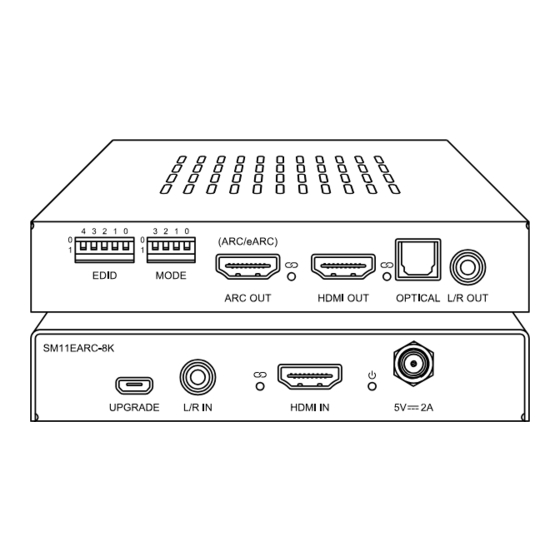
Advertisement
Quick Links
Advertisement

Summary of Contents for Bluestream SM11EARC-8K
- Page 1 SM11EARC-8K User Manual SM11EARC-8K_REVA3_User Manual...
- Page 2 SM11EARC-8K USER MANUAL Contents Thank you for purchasing this product. Introduction For optimum performance and safety, please read these instructions carefully before connecting, operating or adjusting Features this product. Please keep this manual for future reference. Panel Descriptions EDID Control...
- Page 3 • HDMI audio de-embedded to both analogue L/R audio and optical digital outputs concurrently (analogue audio supports 2ch PCM only) • Embed analogue L/R 2ch audio input onto HDMI output • Extract audio with or without an actual display connected (SM11EARC-8K acts as HDMI end-point) • HDCP2.3 compliant, with advanced EDID management Contact: support@blustream.com.au...
- Page 4 Optical S/PDIF - Connect to AVR or processor for optical audio return breakout Left / Right Analogue Audio Output - De-embedded audio from the HDMI signal input. Note: source input must be PCM 2ch audio for analogue audio output to work. The SM11EARC-8K does not down-mix multi-channel audio signals.
- Page 5 SM11EARC-8K USER MANUAL EDID Control EDID (Extended Display Identification Data) is a data structure that is used between a display and a source. This data is used by the source to find out what audio and video resolutions are supported by the display, from this information the source will discover what the best audio and video resolutions need to be output.
- Page 6 When Hotplug mode is turned OFF the SM11EARC-8K will use the HPD of the connected display on the HDMI output. When Hotplug mode is turned ON the SM11EARC-8K will complete the HPD back to the source connected to the HDMI input, no longer requiring a HPD from a connected display.
- Page 7 SM11EARC-8K USER MANUAL Contact: support@blustream.com.au support@blustream-us.com support@blustream.co.uk...
- Page 8 SM11EARC-8K USER MANUAL www.blustream.com.au www.blustream-us.com www.blustream.co.uk...
- Page 9 • Storage Temperature: -4°F to 140°F (-20°C to 60°C) Package Contents Maintenance • 1 x SM11EARC-8K Clean this unit with a soft, dry cloth. Never use alcohol, paint thinner or benzene to clean this unit. • 1 x 5V/2A DC Power Supply Components inside this unit are not user serviceable.
- Page 10 SM11EARC-8K USER MANUAL Installer Notes www.blustream.com.au www.blustream-us.com www.blustream.co.uk...
- Page 11 SM11EARC-8K USER MANUAL Installer Notes Contact: support@blustream.com.au support@blustream-us.com support@blustream.co.uk...
- Page 12 www.blustream-us.com www.blustream.com.au www.blustream.co.uk...









Need help?
Do you have a question about the SM11EARC-8K and is the answer not in the manual?
Questions and answers