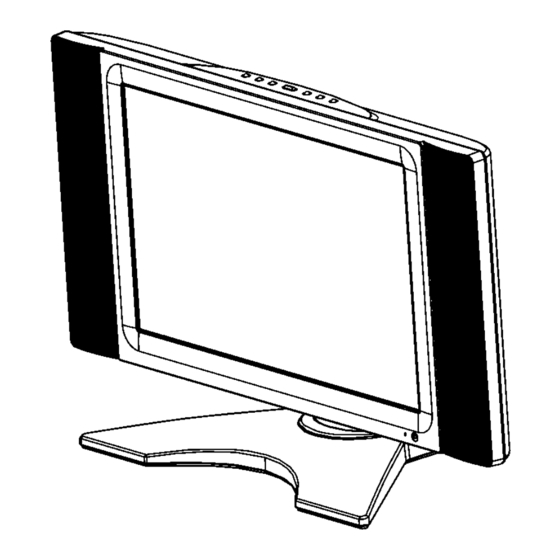
Table of Contents
Advertisement
Quick Links
AOC TV2764W-2E
S
E
R
V
I
C
E
M
A
N
U
A
L
S
E
R
V
I
C
E
M
A
N
U
A
L
LCD TV MONITOR
TV2764W-2E
THESE DOCUMENTS ARE FOR REPAIR SERVICE INFORMATION ONLY. EVERY REASONABLE EFFORT
HAS BEEN MADE TO ENSURE THE ACCURACY OF THIS MANUAL; WE CANNOT GUARANTEE THE
ACCURACY OF THIS INFORMATION AFTER THE DATE OF PUBLICATION AND DISCLAIMS RELIABILITY FOR
CHANGES, ERRORS OR OMISSIONS.
MANUFACTURE DATA :AUG.-23-2005
Revision:A00
- 0 -
Advertisement
Table of Contents
Troubleshooting

Summary of Contents for AOC TV2764W-2E
- Page 1 AOC TV2764W-2E LCD TV MONITOR TV2764W-2E THESE DOCUMENTS ARE FOR REPAIR SERVICE INFORMATION ONLY. EVERY REASONABLE EFFORT HAS BEEN MADE TO ENSURE THE ACCURACY OF THIS MANUAL; WE CANNOT GUARANTEE THE ACCURACY OF THIS INFORMATION AFTER THE DATE OF PUBLICATION AND DISCLAIMS RELIABILITY FOR CHANGES, ERRORS OR OMISSIONS.
-
Page 2: Table Of Contents
TABLE OF CONTENTS PAGE SPECIFICATIONS FOR LCD TV ............…………...….. GENERAL SPECIFICATIONS …..........…………..…. OPERATING INSTRUCTIONS ..........…………...………….. 1-2-1 USE OF THE REMOTE CONTROL ........…………..…………… 1-1-2 TO USE THE MENUS ..........…………. ……………...… LCD TV DESCRIPTION ..........…………...………….. INTERFACE CONNECTOR ............…………..…. PRECAUTION AND NOTICES ..........……………..………… ASSEMBLY PRECAUTION ............…………..…. -
Page 3: Specifications For Lcd Tv
1. SPECIFICATIONS FOR LCD TV 1-1 GENERAL SPECIFICATIONS Items Specifications Screen Size 27” TFT-LCD LCD Panel Aspect Ratio 16:9 Display Area (opening) 603.22mm x 341.98mm (H x V) PAL B/G, D/K, I and SECAM L/L’ TV Tuning System (Multi-Europe) Full Channel with Electronic PLL Tuner Sound System Nicam / A2 TV Function... -
Page 4: Operating Instructions
1-2 OPERATING INSTRUCTIONS 1-2-1 USE OF THE REMOTE CONTROL DISPLAY POWER: Press this key to display: Press to turn on/off the TV. The TV (1) the channel number when watching a TV program. is never completely powered off (2) the input source when unless it is physically unplugged. - Page 5 TELETEXT Teletext is an information service organized like a magazine, which is provided by some TV stations in addition to regular television broadcasting. TELETEXT Press TELETEXT. The Teletext screen appears. To turn off the Teletext mode, press TELETEXT again. Press MIX to superimpose the teletext over a normal broadcast picture.
-
Page 6: To Use The Menus
1-2-2 To use the menus 1. Press the MENU button repeatedly to display each menu. 2. Use the cursor up/down to select a menu item or adjust the setting of Menu item. 3. Use the cursor left/right to enter a submenu or enable the function. Press the MENU button to exit the menu. - Page 7 When adjust any item sub-OSD will show up like this. Quick Installation 1. Use COUNTRY to select your country first. 2. Move to SCAN and scan the program. 3. After scan finished, you can use SKIP to skip the unlike program. PROGRAM Editing Using PROGRAM, FREQENCY, SWAP, and INSERT for program edit.
- Page 8 PC Setup PC Adjust 1. AUTO TUNE is the function auto-sizing for VGA input. 2. CONTRAST, BRIGHTNESS, FOCUS, CLOCK, H-POSITION, V-POSITION and COLOUR are the functions for PC adjustment. COLOUR Colour for you can adjust the colour temperature you prefer. 1.
-
Page 9: Lcd Tv Description
1-3 LCD TV DESCRIPTION The LCD TV will contain a main board (include audio), a switching power board (include an inverter board), an IR board, a function keyboard, an I/O board and a Headphone board. The main board and power board will house the flat panel to control logic I2C bus, DDC, brightness control logic for LCD panel, DC-DC conversion to supply the appropriate power to the whole board and transmitting TTL level signals into LCD Module to drive the LCD display circuit. -
Page 10: Precaution And Notices
2. PRECAUTIONS AND NOTICES 2-1 ASSEMBLY PRECAUTION Please do not press or scratch LCD panel surface with anything hard. And do not soil LCD panel surface by touching with bare hands (Polarize film, surface of LCD panel is easy to be flawed) In the LCD panel, the gap between two glass plates is kept perfectly even to maintain display characteristic and reliability. -
Page 11: D-Sub Pin Distribution
3. D-SUB PIN DISTRIBUTION This procedure gives you instructions for installing and using the LCD TV display. Position the display on the desired operation and plug the power cord into a convenient AC outlet. Three-wire power cord must be shielded and is provided as a safety precaution as it connects the chassis and cabinet to the electrical conduct ground. -
Page 12: Factory Preset Display Modes
brightness and contrast to the most pleasing display, or press auto-adjust to get the best picture-quality. 6. This TV (with PC function) has power saving function following the VESA DPMS. Be sure to connect the signal cable to the PC. 7. -
Page 13: Adjustment
4-1 ADJUSTMENT CONTROL FUNCTION Adjustments items as below: 4-1-1 Power On / Off. 4-1-2 Auto adjustment for Brightness, Contrast, Pixel Clock Frequency, Focus. Picture H / V Position and Color Temperature. Recall Cool, Warn and User color adjust for Color Temperature. 4-1-3 PIP On/Off control, Position Select, Video source select, Audio main/sub Select. -
Page 14: Trouble Shooting Chart
5. TROUBLE SHOOTING CHART 5-1 PANEL CONTROL CIRCUIT... -
Page 15: Main Board Power Vcc Trouble Shooting
5-2 MAIN BOARD POWER VCC: 5-3 ROMOTE CONTROL BLOCK:... -
Page 16: Key Board Control Block Trouble Shooting
5-4 KEY BOARD CONTROL BLOCK 5-5 PC CONTROL BLOCK:... -
Page 18: Audio Control Block Trouble Shooting
5-6 AUDIO CONTROL BOCK:... -
Page 19: Video Control Block Trouble Shooting
5-7 VIDEO CONTROL BLOCK: Note: 1、If Replace “MAIN-BOARD” , Please re-do “DDC-content” programmed & “WHITE-Balance”. 2、If Replace “ POWER-BOARD INVERTER” only, Please re-do “ WHITE-Balance”... -
Page 20: White-Balance, Luminance Adjustment
6. White-Balance, Luminance adjustment Approximately 30 minutes should be allowed for warm up before proceeding white balance adjustment. Before started adjust white balance, please setting the Chroma-7120 MEM. Channel 1 to 9300 color, MEM. Channel 2 to 6500 color, and MEM. Channel 3 to 9300 color, (our 9300 parameter is x = 283 ± 15, y = 297 ± 15, Y = 350 ±... - Page 21 Set the Contrast of OSD function to 45 and Adjust Brightness to chroma-7120 Y>390 cd/m Switch the chroma-7120 to RGB-mode (with press “MODE” button ) Switch the MEM. channel to Channel 01 ( with up or down arrow on chroma-7120 ) The LCD-indicator on chroma-7120 will show x = 283 ±...
-
Page 22: Software Flow Chart
7. SOFTWARE FLOW CHART... -
Page 25: Parts Listing Of Cabinet (Bom)
8. PARTS LIST OF CABINET. EFF5MSNBA2A5TM Location Part No. for TPV Description Quan. Unit M1V 330 3128 SCREW M1V1730 6128 SCREW ADPF24180A1 ADAPTER ASS'Y CBPFFF5BMSA2T MAIN BOARD IOPFFA1 I/O BOARD 11T6048 1 CLAMP-S 15T5908 2 BRACKET 15T6096 2 32 MAIN FRAME 15V6161 3 CONNECTOR 26T 800504 6... - Page 26 Q1V 330 12120 SCREW 3X12mm Q1V 930 6128 SCREW (T3X6) Q1V1030 12128 SCREW 705LFD4FB34001 27" LCD TV ASS'Y 750VVMH0B11 11 V270B1-L01 VER.C1 34V1378 GN L BASE-S2 HJPFA60A1 HEADPHONE JACK BOARD IRPF760A1 LCD TV IR BOARD KEPFA60KA2 KEY BOARD 12T 394 3 RUBBER FOOT 15V6095 2 BUSE DRACKET...
- Page 27 71T 56U601 BEAD 600 OHM 71T 56U601 BEAD 600 OHM 71T 56U601 BEAD 600 OHM IRPF760A1 SMTIRPF760A1 TUNER BOARD SMT 40T 457624 1B CPU LABEL 95T 900 53 HARNESS 95MM D600 56V 627 3 TSOP4838 D601 81T 12 1 GP 33T3802 4 WAFER PH-4 715V1108 1B...
- Page 28 C915 65T306M1022BM Y1.CAP.001UF 250VAC MUR C921 65T 1M103 3T6921 0.01uf 20% 1000V Y5V C922 65V 1K222 2A3000 CERAM1C CAP C926 64T400K473 57 MPF CAP C930 67T215L102 6N KY35VB1000M-L 5*25MM C932 67T215L1024NL KY25VB1000M-L 10*25MM C933 67T215L1024NL KY25VB1000M-L 10*25MM C934 67T 2152214NT GP KY25VB220M-TP5 8*11.5 C942 65V 1K222 2A3000...
- Page 29 C946 65T0805471 31 CHIP 470PF 50V NPO C953 65T0805104 32 CHIP 0.1U 50V X7R C956 65T0805104 32 CHIP 0.1U 50V X7R C958 65T0805471 31 CHIP 470PF 50V NPO C959 65T0805334 22 0.33UF+-10% 25V X7R 080 C964 65T1206103B2M CHIP 0.01UF 630V X7R C965 65T0805104 32 CHIP 0.1U 50V X7R...
- Page 30 R940 61V0805100 2F CHIP 10K OHM 1/8W 1% R944 61V0805000 CHIP 0OHM 1/10W R946 61V1206330 CHIP 33 OHM 5% 1/4W R947 61V0805000 CHIP 0OHM 1/10W R948 61V0805330 CHIP 33 OHM 5% 1/10W R949 61V0805273 CHIP 27KOHM 5% 0805 1/8 R951 61V0805242 CHIP 2.4KOHM 1% 1/8W R952...
- Page 31 R966 61T 60110252T 1K OHM +-2% 1/6W T921 6V 31502 1.5MM RIVET T951 6V 31502 1.5MM RIVET DC1205A3SMT DC TO DC BOARD FOR SMT C801 67T215V221 4K EC 220F 25V C806 67T215L471 2K LOW ESR 470UF 10V C807 67T215L471 2K LOW ESR 470UF 10V CN801 33T800913Z H...
- Page 32 CN105 33T802412D HEADER FEMALE 12P 2.0MM CN106 33T802412D HEADER FEMALE 12P 2.0MM CN107 33T3802 8H WAFER 8P RIGHT ANGLE PI CN111 33T3802 3H WAFER 3P RIGHT ANGLE CN112 33T3802 2H WAFER 2P RIGHT ANGLE 33V801712F PIN HEADER 2*6P 2.0MM CN501 88T 35315F HA D-SU13 15PIN CN600...
- Page 33 C208 65T0805684 17 CHIP 0.68UF 16V Y5V C209 65T0603470 31 CHIP 47PF 50V NPO 65T0603330 31 CHIP 33PF 50V NPO C210 65T0603470 31 CHIP 47PF 50V NPO C211 65T0603470 31 CHIP 47PF 50V NPO C212 67T 312479 3 SMD EC 4.7UF 16V 85C C213 65T0603220 31 CHIP 22PF 50V NPO...
- Page 34 C325 67T 312100 3 SMD EC 10UF 16V 85C B C326 65T0603104 12 CHIP 0.1UF 50V X7R C327 65T0603104 12 CHIP 0.1UF 50V X7R C328 65T0603104 12 CHIP 0.1UF 50V X7R C329 65T0603104 12 CHIP 0.1UF 50V X7R C330 67T 312100 3 SMD EC 10UF 16V 85C B C331 67T 312100 3...
- Page 35 C386 65T0603104 12 CHIP 0.1UF 50V X7R C387 65T0603220 31 CHIP 22PF 50V NPO C388 65T0603220 31 CHIP 22PF 50V NPO C389 65T0603220 31 CHIP 22PF 50V NPO C390 65T0603220 31 CHIP 22PF 50V NPO C391 65T0603270 31 CHIP 27PF 50V NPO C394 65T0603104 12 CHIP 0.1UF 50V X7R...
- Page 36 C607 65T0603224 17 CHIP 0.22UF 16V Y5V C608 65T0603104 12 CHIP 0.1UF 50V X7R C609 65T0603104 12 CHIP 0.1UF 50V X7R C610 65T0805334 27 0.33UF 1/5V C611 65T0805334 27 0.33UF 1/5V C612 65T0805104 32 CHIP 0.1U 50V X7R C613 65T0805104 32 CHIP 0.1U 50V X7R C614 65T0805334 27...
- Page 37 65T0603220 31 CHIP 22PF 50V NPO C800 65T0603104 12 CHIP 0.1UF 50V X7R C801 65T0603104 12 CHIP 0.1UF 50V X7R C802 65T0603104 12 CHIP 0.1UF 50V X7R C803 65T0603104 12 CHIP 0.1UF 50V X7R C804 67T 312100 3 SMD EC 10UF 16V 85C B C805 65T0603104 12 CHIP 0.1UF 50V X7R...
- Page 38 L503 71T 56U601 BEAD 600 OHM L504 71T 56Z121 BEAD 120 OHM L505 71T 56Z121 BEAD 120 OHM L506 71T 56Z121 BEAD 120 OHM L600 71T 56U601 BEAD 600 OHM L601 71T 56U601 BEAD 600 OHM L605 61V0805000 CHIP 0OHM 1/10W L606 61V0805000 CHIP 0OHM 1/10W...
- Page 39 R215 61V0603221 CHIP 220 OHM 1/16W 1% R216 61V0603221 CHIP 220 OHM 1/16W 1% R217 61V0603101 CHIPR 100 OHM+-5% 1/10W R218 61V0603152 CHIP 1.5 OHM 1/16W R219 61V0603152 CHIP 1.5 OHM 1/16W R220 61V0603152 CHIP 1.5 OHM 1/16W R221 61V0603152 CHIP 1.5 OHM 1/16W R226 61V0603750 9F...
- Page 40 R343 61V0603104 CHIPR 100K OHM+-5% 1/10 R344 61V0603104 CHIPR 100K OHM+-5% 1/10 R345 61V0603220 CHIPR 22 OHM+-5% 1/10W R346 61V0603220 CHIPR 22 OHM+-5% 1/10W R347 61V0603220 CHIPR 22 OHM+-5% 1/10W R348 61V0603220 CHIPR 22 OHM+-5% 1/10W R349 61V0603472 CHIP 1.7K OHM 1/16W R350 61V0603472 CHIP 1.7K OHM 1/16W...
- Page 41 R510 61V0603750 9F 75 OHM 1% 1/10W R511 61V0603750 9F 75 OHM 1% 1/10W R513 61V0603102 CHIPR 1K OHM+-5% 1/10W R514 61V0603750 9F 75 OHM 1% 1/10W R515 61V0603750 9F 75 OHM 1% 1/10W R516 61V0603750 9F 75 OHM 1% 1/10W 61V0603472 CHIP 1.7K OHM 1/16W R601...
- Page 42 R719 61V0603000 CHIPR 0OHM +-5% 1/10W R720 61V0603000 CHIPR 0OHM +-5% 1/10W R721 61V0603000 CHIPR 0OHM +-5% 1/10W 61V0603220 CHIPR 22 OHM+-5% 1/10W R800 61V0603000 CHIPR 0OHM +-5% 1/10W R801 61V0603000 CHIPR 0OHM +-5% 1/10W R802 61V0603103 CHIPR 10K OHM+-5% 1/10W R804 61V0603000 CHIPR 0OHM +-5% 1/10W...
- Page 43 U602 56V 535600 TA2024 U603 56V 616 3 PT2308S SO-8 U700 56V 585 4 AIC1117-33CY U701 56V 585 4 AIC1117-33CY U702 56V 585 4 AIC1117-33CY U703 56T 563 44 AME8815BEGT 250Z SOP-22 U704 56V 133 30AAC AZ1117H-ADJ SOT223 U800 56V 561 8 THC63LVDM83R ZD500 93T 39147...
- Page 44 C134 65T0603104 32 CHIP 0.1UF 50V X7R C135 67T 312100 3 SMD EC 10UF 16V 85C B C136 65T0603680 31 CHIP 68PF 50V NPO C138 65T0603471 31 CHIP 470PF 50V NPO C139 65T0603471 31 CHIP 470PF 50V NPO C140 65T0603471 31 CHIP 470PF 50V NPO C141 65T0603471 31...
- Page 45 C195 67T 312100 3 SMD EC 10UF 16V 85C B C196 67T 312100 3 SMD EC 10UF 16V 85C B C197 67T 312100 3 SMD EC 10UF 16V 85C B C198 65T0603104 32 CHIP 0.1UF 50V X7R C201 65T0603104 12 CHIP 0.1UF 50V X7R C203 65T1206106 17...
- Page 46 R113 61V0603750 CHIP 75OHM 1/16W R116 61V0603000 CHIPR 0OHM +-5% 1/10W R117 61V0603000 CHIPR 0OHM +-5% 1/10W R118 61V0603000 CHIPR 0OHM +-5% 1/10W R119 61V0603221 CHIP 220 OHM 1/16W 1% R120 61V0603223 CHIP 22KOHM 1/16W R121 61V0603750 CHIP 75OHM 1/16W R122 61V0603750 CHIP 75OHM 1/16W...
- Page 47 RN107 61V 125473 8 CHIP ARRAY 47K OHM 1/16 RN108 61V 125103 8 CHIP ARRAY 10K OHM 1/16 U100 56V 614 1 74HC4052D U101 56V 585 11 AZ1117D-5.0 TO-252 U102 56V 652 1 PCA9554PW TSSOP-16 PHIL U103 56V 620 1 74VHC4D53M SOIC-16P U104 56V 625 1...
-
Page 48: Pcb Layout
9. PCB LAYOUT 9-1 Main Board... -
Page 49: Adapter Board Pcb
9-2 Adapter Board PCB... -
Page 50: Dc To Dc Board Pcb
9-3 DC TO DC BOARD 9-4 HEAD PHONE BOARD 9-5 IR BOARD 9-6 KEY BOARD... -
Page 51: Schematic
AOC TV2764W-2E 10. SCHEMATIC 10.1 MAIN BOARD 300 OHM L100 C115 470pF Audio_L+ CN111 CONN CN107 600 OHM Audio_L- L101 300 OHM L135 REMOTE PC_R C116 470pF PC_R PC_L 12V_T 300 OHM PC_L L102 C117 470pF REMOTE L131 600 OHM... - Page 52 100£[ 1/16W A O C ( Top V i ct ory) E l ect roni cs C o. , Lt d. R232 1K£[ 1/16W Title Micronas 3230D Size Document Number AGND TV2764W-2E Date: Tuesday , Nov ember 09, 2004 Sheet...
- Page 53 R352 22£[ 1/16W 1,4,6,9,14 DQMH1 MDQMH1 WENN MWENN R354 Title R355 R356 22£[ 1/16W 3.3VM 22£[ 1/16W SPV301 (MCU & SDRAM) 75£[ 1/16W CKER C378 Code Flash MCSNN 0.1uF Size Document Number M24C16-MN6T TV2764W-2E Date: Tuesday , Nov ember 09, 2004 Sheet...
- Page 54 A O C ( Top V i ct ory) E l ect roni cs C o. , Lt d. VIDEO_SEL for ADC input selection Title SEL1 SEL2 SEL3 audio video (source :HD & VGA) SPV301(Video In/Panel Out) SCART SCART Size Document Number TUNER TV2764W-2E SVIDEO Date: Tuesday , Nov ember 09, 2004 Sheet...
- Page 55 DVSS25_TB9 DVSS33_TB5 DVSS25_TB10 DVSS33_TB6 DVSS25_TB11 DVSS33_TB7 DVSS25_TB12 DVSS33_TB8 DVSS25_TB13 DVSS33_TB9 DVSS25_TB14 DVSS33_TB10 DVSS25_TB15 DVSS33_TB11 DVSS25_TB16 DVSS33_TB12 DVSS25_TB17 DVSS33_TB13 DVSS25_TB18 DVSS25_TB19 DVSS25_TB20 DVSS25_TB21 DVSS25_TB22 DVSS25_TB23 DVSS25_TB24 Title SPV301 POWER&GND Size Document Number TV2764W-2E Date: Tuesday , Nov ember 09, 2004 Sheet...
- Page 56 0.1uF 0.1uF 0.1uF 0.1uF 0.1uF 0.1uF A O C ( Top V i ct ory) E l ect roni cs C o. , Lt d. Title AD9883 Size Document Number AGND TV2764W-2E Date: Tuesday , Nov ember 09, 2004 Sheet...
- Page 57 R610 0£[ 1/10W A O C ( Top V i ct ory) E l ect roni cs C o. , Lt d. R645 0£[ 1/10W Title AUDIO AUDIO_GND AGND Size Document Number TV2764W-2E Date: Tuesday , Nov ember 09, 2004 Sheet...
- Page 58 A O C ( T o p V i ct o r y) E l ect r o n i cs C o . , L t d . L709 Title 600 OHM POWER AGND R706 1.1K£[ 1/16W 12V_A Size Document Number L700 AGND AGND TV2764W-2E 600 OHM AGND Date: Tuesday , Nov ember 09, 2004 Sheet 12V_T...
- Page 59 R804 R802 0£[ 1/16W 10K£[ 1/16W A O C ( Top V i ct ory) E l ect roni cs C o. , Lt d. Title LVDS(Sharp Panel) Size Document Number TV2764W-2E Date: Tuesday , Nov ember 09, 2004 Sheet...
- Page 60 600 OHM 10K£[ 1/16W R3 4.7K£[ 1/16W 10K£[ 1/16W R4 4.7K£[ 1/16W 600 OHM R5 4.7K£[ 1/16W 0.1uF 0.1uF 0.1uF 47uF/16V SAA5361 10uF/16V 0.1uF M24C02WMN6 VDDA VDDC SCL_NVRAM VDDP 22pF SDA_NVRAM RESET 12MHz /RESET 0.1uF XTALOUT 22pF CVBS0 XTALIN OSCGND CVBS1 0.1uF 75£[ 1/16W...
-
Page 61: Power Board
10.2 POWER BOARD C970 0.0022uF/250V C915 0.0022uF/250V P1-1 D901 ML35 P2-1 L951 RJ905 CN951 L906 D902 NR901 NR902 BEAD T951 L952 8m£[ L953 FOR BACKLIGHT 24V/5A PFC CHOKE FMX-G26S 5A/3£[ 5A/3£[ sence choke common choke PQ3225/Lp=390uH C905 R906 C964 R911 R982 C908 C942... - Page 62 Q801 L801 AO4411 22uH C802 R804 1uF/25V D801 D802 22£[ 1/4W C806 C807 C808 470uF/10V 470uF/10V SSM54 SSM54 1000PF IC801 C810 LM3485 1000PF PGATE R801 C803 C801 36K£[ 1/16W 1000PF PWGND AGND CN801 220uF/25V ISENSE R802 C804 62K£[ 1/16W 1000PF R803 C805 20K£[ 1/16W...
-
Page 63: Block Diagram
11. BLOCK DIAGRAM 27” LCD TV Block Diagram DRAM Tuner SAA5264 FQ1216 PAL Teletext or E-Frame Z86129 cc/v-chip Input option Panel SPV301/302A Scaler NJM2244 VIDEO 1 SCART CVBS Key PAD VPC 3230 Decoder S-VIDEO CVBS Inverter AD 9883 D-SUB Head phone MSP3455 PT2308 Audio... -
Page 64: Dexplding Diagram
12 EXPLODING DIAGRAM... - Page 65 AOC TV2764W-2E Index Part Name Part No. Index Part Name Part No. Bezel 34T1301 Power BKT 15T5908 MYLAR 52T6025-15-106 Connector BKT 15T8019 Lens Remote 33T4658 Screw Q1T930-6128 Lens Power 33T4659 Rear Cover 34T1302 Remote Board IRP760A1 Keyboard KEPFA60KA1 Screw Q1T330-8120...











Need help?
Do you have a question about the TV2764W-2E and is the answer not in the manual?
Questions and answers