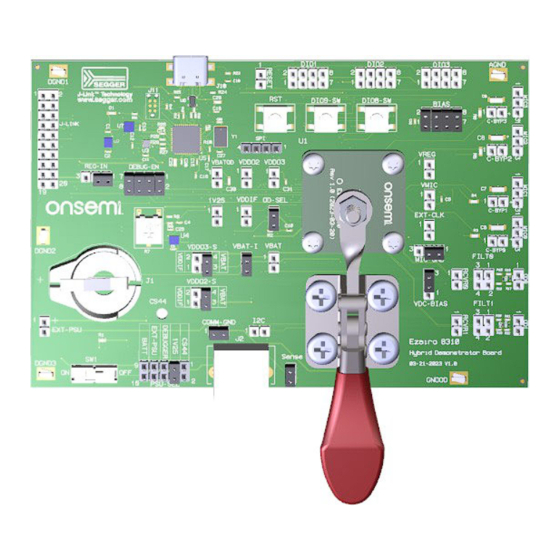
Advertisement
Quick Links
)
Ezairo
8310 Hardware
Evaluation Board User's
Manual
EVBUM2877/D
INTRODUCTION
Purpose
IMPORTANT: onsemi acknowledges that this document
might contain the inappropriate terms "white list", "master"
and "slave". We have a plan to work with other companies
to identify an industry wide solution that can eradicate
non−inclusive terminology but maintains the technical
relationship of the original wording. Once new
terminologies are agreed upon, future products will contain
new terminology.
This group of topics provides information on the
configuration and use of the Ezairo 8310 Hardware Demo
Board.
The Hardware Demo Board (referred to as the HDB) is
designed to be used by engineers and developers along with
a software development kit, such as the Ezairo 8300 SDK,
to evaluate the performance and capabilities of the Ezairo
8310, and to develop applications for this device.
Conventions
The following conventions are used in this group of topics
to signify particular types of information:
Monospace font
Macros, functions, defines and addresses.
CAPITALIZED MONOSPACE FONT
Component names and pin names.
Italics
File and path names, or any portion of them.
<angle brackets>
Optional parameters and placeholders for specific
information. To use an optional parameter or replace a
placeholder, specify the information within the brackets; do
not include the brackets themselves.
Note, Important, Caution, Warning
Information requiring special notice is presented in
several attention−grabbing formats depending on the
consequences of ignoring the information:
NOTE: Significant supplemental information, hints, or tips.
IMPORTANT: Information that is more significant than
a Note; intended to help you avoid frustration.
© Semiconductor Components Industries, LLC, 2023
December, 2023 − Rev. 0
EVAL BOARD USER'S MANUAL
CAUTION: Information that can prevent you from
damaging equipment or software.
WARNING: Information that can prevent harm to humans.
Further Reading
For any technical information not covered in this group of
topics, refer to the following documents:
•
Integrated Development Environment User's Guide for
Ezairo 8300
•
CFX DSP Architecture Manual
•
Ezairo 8300 Hardware Reference
•
Ezairo 8300 Firmware Reference
•
Ezairo 8310 Datasheet
HDB DESIGN AND OVERVIEW
This topic covers an introduction to the Ezairo 8310
Hardware Demo Board, and an overview of its design and
features.
Introduction
The Ezairo 8310 is the next generation audio DSP hybrid
from onsemi, and is the successor to the Ezairo 7110. The
Ezairo 8310 HDB is designed for ease of use when
evaluating capabilities of, and developing applications for,
the Ezairo 8310 audio DSP. For more information about the
Ezairo 8310, consult the Ezairo 8310 datasheet.
When using the HDB, many configuration options are
available via standard 0.1−inch header pins. These pins also
provide access to many of the Ezairo 8310 device's pins,
including all 15 DIOs. The HDB is designed to work with the
Ezairo 8300 SDK software tools created by onsemi.
®
The Renesas
microcontroller unit (MCU) that is present
on the HDB is used to interface with the Ezairo 8310, via
USB with a PC, for easy debugging, data collection, and
monitoring. It is also possible to perform the same
operations via the 20−pin J−Link header and a J−Link
communication device, or via the 6−pin DIN connector
using a compatible I
C serial communication device, such
2
as the Promira Serial Interface device. The Ezairo 8310
HDB's main functional blocks are presented in the "Ezairo
8310 HDB Overview" figure (Figure 1), below.
1
www.onsemi.com
Publication Order Number:
EVBUM2877/D
Advertisement

Summary of Contents for onsemi Ezairo 8310
- Page 1 (MCU) that is present placeholder, specify the information within the brackets; do on the HDB is used to interface with the Ezairo 8310, via not include the brackets themselves. USB with a PC, for easy debugging, data collection, and monitoring.
- Page 2 ♦ USB−C port Power Supply • Access to all Ezairo 8310 interfaces via standard The Ezairo 8310 HDB is equipped with a flexible and 0.1−inch headers easy−to−use power supply. The HDB can be powered from • Three push−button switches any communication device that is connected to it, and can 1 dedicated to resetting the device via the NRESET also be powered externally or via an on−board regulator.
- Page 3 VDDO2/3 Selects the power supply for the corresponding DIO domain HDB Power Supply Table 3. VBAT SUPPLY The Ezairo 8310 can be powered from any one of several Pin Name sources: the onboard battery connector, an external power VBAT* 0.9 V 1.25 V...
- Page 4 Connects the ground from the Promira /CAA to the HBD ground, if shorted EXT−CLK Pin used to connect an external clock source to drive the Ezairo 8310 Can be used to connect an I C device, instead of using the 6−pin DIN connector...
- Page 5 FILTEN0/FILTEN1. Designator Configuration for DC Bias Digital Input/Output (DIO) VDC−BIAS Leave open The Ezairo 8310 HDB contains 15 DIO signals available BIASx Leave open on three headers DIO1, DIO2 and DIO3. The headers C−BYPx Leave open provide access to all DIO signals, which in turn provide...
- Page 6 VBAT−I Current measurement pin. Place a DMM across these two pins in current mode to measure the current consumption of the whole Ezairo 8310 device. Keep shorted otherwise. Can be used as an enable pin. Indicator LEDs The on−board J−Link debugger has a green LED indicator connected on P111 of the Renesas MCU.
- Page 7 Used for connecting the Promira ground to the HDB ground EXT−PSU Used for connecting an external power supply PSU−SEL Used to select power source for VBAT, to power Ezairo 8310 Used for connecting an I C device to communicate with Ezairo 8310 VBAT−I Current measurement header.
- Page 8 16mm battery holder RCVR0 audio output via header RCVR1 audio output via header USB−C connector used to communicate with the Ezairo 8310 via onboard J−link TC2030−IDC connector for programming firmware into the Atmel MCU. Intended for manufacturing use. RCVR0 Header for unfiltered RCVR0 output...
- Page 9 Communications Schematics” figure (Figure 3), the “DUT This section contains the schematic diagrams for the Schematics” figure (Figure 4), and the “Debug Interface Ezairo 8310 HDB, shown in the “Power Supply and Schematics” figure (Figure 5). Figure 3. Power Supply and Communications Schematics...
- Page 10 EVBUM2877/D Figure 4. DUT Schematics www.onsemi.com...
- Page 11 Figure 5. Debug Interface Schematics Ezairo and SignaKlara are either trademarks or registered trademarks of Semiconductor Components Industries, LLC dba “onsemi” or its affiliates and/or subsidiaries in the United States and/or other countries. All other brand names and product names appearing in this document are trademarks of their respective holders.
-
Page 12: Additional Information
LIMITATIONS OF LIABILITY: onsemi shall not be liable for any special, consequential, incidental, indirect or punitive damages, including, but not limited to the costs of requalification, delay, loss of profits or goodwill, arising out of or in connection with the board, even if onsemi is advised of the possibility of such damages. In no event shall onsemi’s aggregate liability from any obligation arising out of or in connection with the board, under any theory of liability, exceed the purchase price paid for the board, if any.
















Need help?
Do you have a question about the Ezairo 8310 and is the answer not in the manual?
Questions and answers