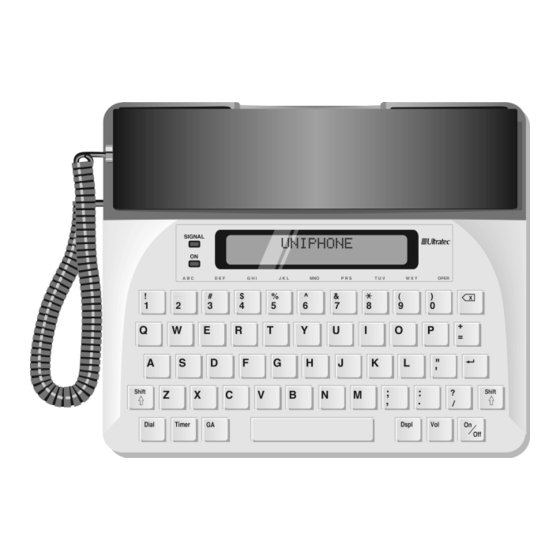
Table of Contents
Advertisement
Quick Links
Advertisement
Table of Contents

Summary of Contents for Ultratec Uniphone 1000
- Page 1 USING YOUR UNIPHONE 1000 ™ 305–000803...
-
Page 2: Table Of Contents
Fourth edition May 2002 First printing © 1993-2002 Ultratec, Inc. and Turbo Code are registered trademarks of Ultratec, Inc. Uniphone 1000 and Auto ID are trademarks of Ultratec, Inc. CONTENTS Important safety instructions Overview of the Uniphone 1000 Introduction Setup... -
Page 3: Important Safety Instructions
If the Uniphone 1000 has been dropped and/or damaged. f. If the Uniphone 1000 exhibits a distinct change in performance. 12. Do not use the Uniphone 1000 to report a gas leak in the vicinity of the leak. 13. Ultratec recommends plugging your Uniphone 1000 into a surge- protected outlet. -
Page 4: Overview Of The Uniphone 1000
It can be used to make telephone calls, TTY calls, or Voice Carry Over (VCO) calls. For a voice call, pick up the handset and use the Uniphone 1000 like any other telephone. For a TTY call, press the On/Off key and type. -
Page 5: Chapter 1 Setup
C H A P T E R SETUP All you do to set up the Uniphone 1000 is plug it in! You can also install a 9-Volt alkaline battery (not included) if you want to use the Uniphone 1000 during a power outage. -
Page 6: Installing A Battery
After you plug in the Uniphone 1000, hold down the On/Off key. You will see UNIPHONE on the display: You will see this display when you are not using the Uniphone 1000. It means the telephone is hung up and TTY mode is off. Shift key and press S E T U P •... -
Page 7: About Auto Id
What kind of telephone line? You need a standard analog telephone line with either pulse or tone dialing. If you plan to use the Uniphone 1000 in an office, the telephone line may need modification because many offices have digital telephone systems. -
Page 8: About The Feature Keys
TTY mode or VCO mode before you make or answer a call. You also use the On/Off hang up the Uniphone 1000 after a TTY or VCO call. To hang up, hold down the Shift key and press the On/Off key. -
Page 9: Chapter 2 Calling
C H A P T E R CALLING There are two ways to call someone with the Uniphone 1000. You can call by voice telephone or by text telephone (TTY). A voice call using the Uniphone 1000 is the same as with any telephone: pick up the handset, dial, and listen for a ring or busy signal. -
Page 10: Making A Voice Telephone Call
3. Go ahead with the conversation. 4. Hang up the handset when you are finished. Answering a voice telephone call 1. The telephone will ring when someone calls. (If a signal light is connected, the light will flash.) 2. Pick up the handset. -
Page 11: Answering A Tty Call
1. The Uniphone 1000 will ring notifying you of an incoming call. (If a signal light is connected, the light will flash.) 2. Turn on the Uniphone 1000. 3. Type a greeting. -
Page 12: Using Voice Carry Over (Vco)
Carry Over (VCO) calls. A VCO call is a combination voice call and TTY call–you speak and read responses and the other person listens and types. The Uniphone 1000 is ideal for VCO calling because it is a combination voice telephone and TTY. -
Page 13: About Direct Vco
Uniphone 1000 by pressing the key at the same time. Answering a direct VCO call 1. The Uniphone 1000 will ring. (If a signal light is connected, the light will flash.) Press the On/Off key and type a greeting. -
Page 14: Troubleshooting
Make sure the switch or power strip is turned on. My Uniphone 1000 does not ring when I get a call. Be sure the ringer switch on the back of the Uniphone 1000 is set to ON. Make sure that the unit is plugged into a working telephone line. -
Page 15: Fcc Information
2 6 • S P E C I F I C AT I O N S FCC information The Uniphone 1000 has been tested and found to devices that may be connected to a line, as determined by the total RENs, contact the local comply with the specifications for a Class B digital device pursuant to Part 15 of the FCC Rules. -
Page 16: Index
The abbreviation, IC, before the registration an indication of the maximum number of terminals number signifies that registration was performed allowed to be connected to a telephone interface. The based on a Declaration of Conformity indicating that termination on an interface may consist of any Industry Canada technical specifications were met. -
Page 17: Conversation Etiquette
Conversation Etiquette GA OR SK SKSK You can use punctuation marks such as commas and periods, although many people choose to omit them. You may also abbreviate words, such When you talk with another person by TTY, you type while the other person reads. When you want the other person to respond, type GA for “Go ahead.”...














Need help?
Do you have a question about the Uniphone 1000 and is the answer not in the manual?
Questions and answers