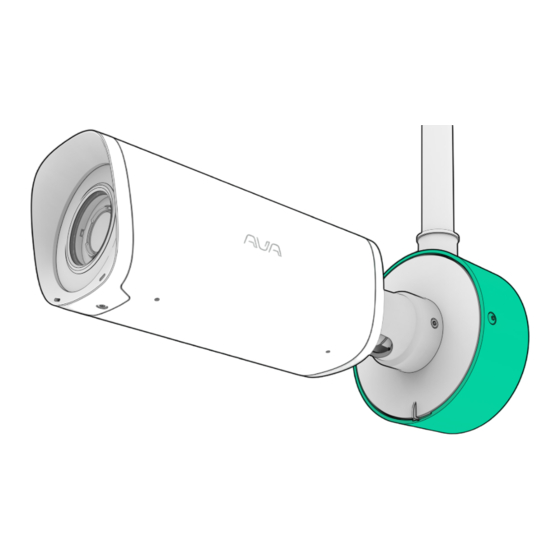
Advertisement
Quick Links
Advertisement

Summary of Contents for Ava CONDUIT BACK BOX
- Page 1 CONDUIT BACK BOX Mounting guide...
-
Page 2: Box Contents
Required: • T20 screwdriver Conduit back box Cover Washer L-key (HEX 1.5mm) • Suitable fasteners for your wall 2 /8 Ava Bullet - Conduit Back Box • Mounting guide | AVA-CON-BCK-MG-01 Copyright © 2022, Ava Video Security. All rights reserved. - Page 3 Installing the conduit back box 3 /8 Ava Bullet - Conduit Back Box • Mounting guide | AVA-CON-BCK-MG-01 Copyright © 2022, Ava Video Security. All rights reserved.
- Page 4 Determine whether your camera features bracket type A or B Type A (Two lock screws) Type B (One lock screw) 4 /8 Ava Bullet - Conduit Back Box • Mounting guide | AVA-CON-BCK-MG-01 Copyright © 2022, Ava Video Security. All rights reserved.
- Page 5 Please refer to the bullet camera mounting guide for cable management. Lock the camera to the back box by tightening the 2x screws 5 /8 Ava Bullet - Conduit Back Box • Mounting guide | AVA-CON-BCK-MG-01 Copyright © 2022, Ava Video Security. All rights reserved.
- Page 6 L-key opposite side (T20) Remove original bracket parts Insert the included washer and assemble the new cover. 6 /8 Ava Bullet - Conduit Back Box • Mounting guide | AVA-CON-BCK-MG-01 Copyright © 2022, Ava Video Security. All rights reserved.
- Page 7 Tighten the M6 set screw (T20) The smallest set screw should sit right on the opposite side below flush (not tightened properly) Ava Bullet - Conduit Back Box • Mounting guide | AVA-CON-BCK-MG-01 Copyright © 2022, Ava Video Security. All rights reserved.
- Page 8 Please refer to the bullet camera mounting B.10 Lock the camera to the back box by guide for cable management. tightening the 2x screws 8 /8 Ava Bullet - Conduit Back Box • Mounting guide | AVA-CON-BCK-MG-01 Copyright © 2022, Ava Video Security. All rights reserved.





Need help?
Do you have a question about the CONDUIT BACK BOX and is the answer not in the manual?
Questions and answers