
KitchenAid KSB8270, KSB8280, KSB7068, 4KSB7068, 4KSB8270, KSB70DW, KSB68SW - Stand Blender Manual
- User manual (41 pages) ,
- Manual (33 pages) ,
- Quick start manual (6 pages)
Advertisement

PARTS AND FEATURES
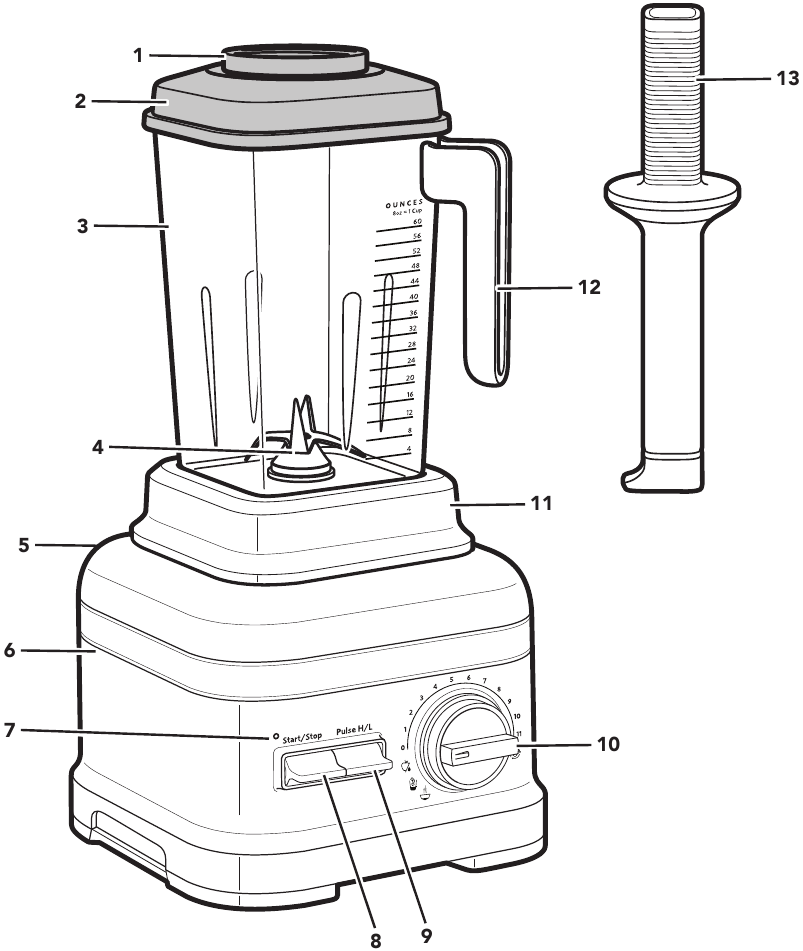
- Ingredient-measuring Cap
- Lid
- Thermal Control Blender Jar*
- Blade
- Power Cord (not shown)
- Base
- Status Indicator Light
- Start/Stop Toggle Switch
- Pulse H/L Toggle Switch
- Control Dial
- Removable Blender Jar Pad
- Jar Handle with Soft Touch Handle Grip
- Flex Edge Tamper
*Included with select models only.
PRODUCT FUNCTION GUIDE

| Setting | Description | Blending Time (in min: sec) | Suggested Items to Blend |
| Juice* | To liquefy whole fruits or vegetables. Slower the speeds at end of cycle to reduce the froth. | 1:10 | Fruits, Vegetables |
| Smoothies* | To completely blend ice, hard foods, or frozen foods. | 0:40 | Blended ice drinks, Crushed ice, Whole fruits and vegetables, Frozen chopped fruit, Seeds |
| Soups* | To heat your cooled soup or room temperature ingredients. | 5:00 | Soup**, Vegetables, Broth Sauces |
| Clean | To clean the Blender Jar with water and a drop of dish soap. | 0:33 | Water and Dish soap |
| Pulse H/L | Use for a momentary boost of speed while blending on the variable speed settings. It may also be used on its own as a separate blending function while the Blender is in Standby mode. | 0:00 | Savory crumb topping, Sweet crumb topping, Meat salad for sandwich filling, Chopped fruits, Chopped vegetables, Ice crush |
| Variable speeds | Manual speeds offer ultimate control of the blender. Allows for fine-tuned chopping and blending. | 0:00 - 6:00 | Fruits, Vegetables, Nuts, Dips, Frozen desserts, Soups, Sauces, Doughs, Butters |
*Included with select models only.
**The soup setting is designed only to heat cooled or room-temperature ingredients, and is not intended for preheated ingredients.
*** It is advised to defrost the frozen items slightly until it can be probed with a knife tip.
PRODUCT USAGE
First, clean all parts and accessories (see "Care and Cleaning" section).
Be sure the countertop beneath the Blender and surrounding areas are dry and clean.
- Put the items to blend into the Blender Jar. Secure the Lid with the Ingredient-measuring cap.
![KitchenAid - KSB8270 - PRODUCT USAGE - Step 1 - Putting the items in jar PRODUCT USAGE - Step 1 - Putting the items in jar]()
NOTE: Do not fill Blender Jar past the topmost measurement mark, especially when blending liquids.
Electrical Shock Hazard
Plug into a grounded 3 prong outlet.
Do not remove ground prong.
Do not use an adapter.
Do not use an extension cord.
Failure to follow these instructions can result in death, fire, or electrical shock.
- Plug the Blender into a grounded 3 prong outlet. Place the Blender jar on the Base. Flip the power switch to On (I). The Status Indicator Light will flash, indicating that the Blender is in Standby mode and ready.
![KitchenAid - KSB8270 - PRODUCT USAGE - Step 2 - Turning on the unit PRODUCT USAGE - Step 2 - Turning on the unit]()
Make sure that the Blender Jar is fully secured on the Base and fully aligned on the Jar Pad. - Flip the Start/Stop up or down to start. Turn the Control Dial to your desired speed. See the "Product Function Guide" for more details. When finished, flip the Start/Stop up or down to stop. Unplug the Blender before removing Blender Jar.
NOTE: If you select a pre-programmed cycle, flip the Start/Stop up or down to begin operation. The Blender will automatically stop running once the cycle is complete.
![KitchenAid - KSB8270 - PRODUCT USAGE - Step 3 - Turning off the unit PRODUCT USAGE - Step 3 - Turning off the unit]()
- Using the Tamper: Remove the Ingredient-measuring Cap only. Stir or press contents down towards the Blade. When finished, replace the cap before resuming blending.
![KitchenAid - KSB8270 - PRODUCT USAGE - Step 4 - Using the tamper PRODUCT USAGE - Step 4 - Using the tamper]()
- Using the Pulse function: Press and hold the Pulse H/L up for a faster pulse, or down for a slower pulse. Release the Pulse H/L to stop. Unplug the Blender before removing Blender Jar.
![KitchenAid - KSB8270 - PRODUCT USAGE - Step 5 - Using the pulse function PRODUCT USAGE - Step 5 - Using the pulse function]()
Allow the Blender to fully stop before removing the Lid, jar, or pouring out your blended ingredients.
CARE AND CLEANING
Allow the appliance to cool completely before putting on or taking off parts, and before cleaning the appliance.
NOTE: To avoid damaging the Blender, do not immerse the Blender Base or cord in water. To avoid scratching, do not use abrasive cleansers or scouring pads.
- Unplug the Blender. Empty the Blender Jar. Fill half of the jar with water and add 3-4 drops of liquid dish-washing detergent. Place the Blender Jar with Lid on the Blender Base.
Rotate the Control Dial to "![]() ". Flip the Start/Stop up or down to start. When the cycle ends, pour out the soapy water, and rinse the Blender Jar with warm water.
". Flip the Start/Stop up or down to start. When the cycle ends, pour out the soapy water, and rinse the Blender Jar with warm water.
![KitchenAid - KSB8270 - CARE AND CLEANING - Step 1 - Using clean function CARE AND CLEANING - Step 1 - Using clean function]()
- Unplug the Blender before cleaning. Wipe the Base and the cord with a warm, damp cloth and dry with a soft cloth.
Dishwasher-safe parts, top rack only: Lid, Tamper, and Ingredient-Measuring Cap.
Dishwasher-safe parts, bottom rack only: Blender Jar.
All parts may also be washed by hand with warm soapy water, and then rinsed with warm water and dried with a soft cloth.
![KitchenAid - KSB8270 - CARE AND CLEANING - Step 2 - Wiping the unit CARE AND CLEANING - Step 2 - Wiping the unit]()
SANITIZING THE DEVICE
- Empty the Blender Jar.
- Prepare a 200 ppm sodium hypochlorite solution* using 1.75 L of hot water in the Blender Jar. Place the Lid on the Blender Jar, and make sure the Blender Jar is fully in place on the Blender Base.
- Run the Blender on the High Speed setting for 35 seconds.
Flip the Start/Stop up or down to start the Blender. - Turn off the Blender and let the sanitizing mix sit in the Blender Jar for an additional 2 minutes.
- Pour out the sanitizing solution mix. Do not rinse the Blender Jar.
- Place the Lid on the Blender Jar. Make sure the empty Blender Jar is fully in place on the Blender Base. Run the empty Blender for an additional 10 seconds. Do not rinse the jar after sanitizing.
- Allow the Blender Jar to air dry.
*To prepare a 200 ppm sodium hypochlorite solution: use 6.67 ml household bleach (with a 5.25% sodium hypochlorite concentration) in 1.75 L of hot water.
For detailed information:
Visit www.kitchenaid.com/quickstart for additional instructions with videos, inspiring recipes, and tips on how to use and clean your Stand Blender.
TROUBLESHOOTING GUIDE
Electrical Shock Hazard
Plug into a grounded 3 prong outlet.
Do not remove ground prong.
Do not use an adapter.
Do not use an extension cord.
Failure to follow these instructions can result in death, fire, or electrical shock.
| Problem | Solution | |||
| Status Indicator Light is off while unit is plugged in and On/Off switch is in On (I) position | After 10 minutes of no activity, the Blender will go into Sleep mode. Flip the Start/Stop up or down to bring the Blender back into Standby mode. | |||
Status Indicator Light is flashing orange color | Indicates error mode. This can be caused by: using a spatula or any other utensil that could obstruct the Blade to freely spin, or having an ice cube or hard food in a location that locks up the Blade. Unplug the Blender and remove the jar from the Base, and clear the items. Place the jar back on the Base, and then turn on the Blender to continue regular use. | |||
The unit stops after continuously running for 6 minutes | This is normal operation for variable speed functions. Refer to "Product Function Guide" for details. | |||
The unit stops while blending | If Blender stops prior to the completion of the selected function, contact an authorized service center for assistance. | |||
If the ingredients of a recipe aren't blending | An air pocket can be created around the Blade causing the ingredients to miss the Blade. Use the tamper to push ingredients down into the Blade. For certain recipes, adding more liquid may also assist in incorporating the ingredients. | |||
Blender jar overflows | Unplug the Blender and remove the jar pad from the housing to make sure the Base is fully dry. The Control Dial can be detached by pulling it off with force. Wipe dry, and then replace it back. | |||
If the problem cannot be corrected | See the "Warranty and Service" section. Contact an Authorized Service Center for assistance. Do not return the Blender to the retailer – retailers do not provide service. | |||
WARRANTY AND SERVICE
Hassle-Free Replacement of your Pro Line Blender:
Call the Customer eXperience Center toll-free at 1-800-832-7173.
OR
The replacement parts and repair labor costs to correct defects in materials and workmanship. Service must be provided by an Authorized KitchenAid Service Center.
PRODUCT SAFETY
Your safety and the safety of others are very important.
We have provided many important safety messages in this manual and on your appliance. Always read and obey all safety messages.

This symbol alerts you to potential hazards that can kill or hurt you and others.
All safety messages will follow the safety alert symbol and either the word "DANGER" or "WARNING." These words mean:
 | You can be killed or seriously injured if you don't immediately follow instructions. |
 | You can be killed or seriously injured if you don't follow instructions. |
All safety messages will tell you what the potential hazard is, tell you how to reduce the chance of injury, and tell you what can happen if the instructions are not followed.
IMPORTANT SAFEGUARDS
When using electrical appliances, basic safety precautions should always be followed, including the following:
- Read all instructions.
To protect against risk of electrical shock, do not put Blender in water or other liquid.
- This appliance is not intended for use by persons (including children) with reduced physical, sensory, or mental capabilities, or lack of experience and knowledge, unless they are closely supervised and instructed concerning the use of the appliance by a person responsible for their safety. Close supervision is necessary when any appliance is used by or near children. Children should be supervised to ensure that they do not play with the appliance.
- Turn the appliance to "0" OFF, then unplug from the outlet when not in use, before assembling or disassembling parts and before cleaning. To unplug, grasp the plug and pull from the outlet. Never pull from the Power Cord.
- Avoid contact with moving parts.
- Do not operate any appliance with a damaged cord or plug, or after the appliance malfunctions, or is dropped or damaged in any manner. Return appliance to the nearest Authorized Service Facility for examination, repair, or electrical or mechanical adjustment.
- Do not use outdoors.
- Do not let cord hang over edge of table or counter, or touch hot surfaces.
- Do not place on or near a hot gas or electric burner, or in a heated oven.
- Keep hands and utensils, other than the tamper provided, out of container while blending to reduce the risk of severe injury to persons or damage to the blender. The cover must remain in place when using the tamper through the cover opening. A scraper may be used but must be used only when the blender is not running.
- Blades are sharp. Handle carefully.
- The use of attachments, including canning blender jars, not recommended by KitchenAid may cause a risk of injury to persons.
- Always operate Blender with cover in place.
- When blending hot liquids or ingredients or operating in the heating mode, Lid Center Cap should remain in place over the Lid opening. Always start on lowest speed and slowly ramp to desired speed when blending hot liquids or ingredients.
- Allow to cool before assembling or disassembling parts and before cleaning the appliance.
SAVE THESE INSTRUCTIONS
This product is designed for household use only.
ELECTRICAL REQUIREMENTS
Electrical Shock Hazard
Plug into a grounded 3 prong outlet.
Do not remove ground prong.
Do not use an adapter.
Do not use an extension cord.
Failure to follow these instructions can result in death, fire, or electrical shock.
Voltage: 120 V~
Frequency: 60 Hz
Intensity (Amp.): 15 Amps
NOTE: If the plug does not fit in the outlet, contact a qualified electrician.
Do not modify the plug in any way.
Do not use an adapter.
Do not use an extension cord. If the power supply cord is too short, have a qualified electrician or serviceman install an outlet near the appliance.
MOTOR HORSEPOWER
Motor horsepower for the Blender motor was measured using a dynamometer, a machine that laboratories routinely use to measure the mechanical power of motors. Our 3.5 peak horsepower (HP) motor reference reflects the horsepower output of the motor itself and not the Blender's horsepower output in the blender jar. As with any Blender, the power output in the jar is not the same as the horsepower of the motor itself. This motor delivers 2.45 peak HP in the jar, enabling your Blender to deliver robust power for all your recipes.

Documents / ResourcesDownload manual
Here you can download full pdf version of manual, it may contain additional safety instructions, warranty information, FCC rules, etc.
Advertisement
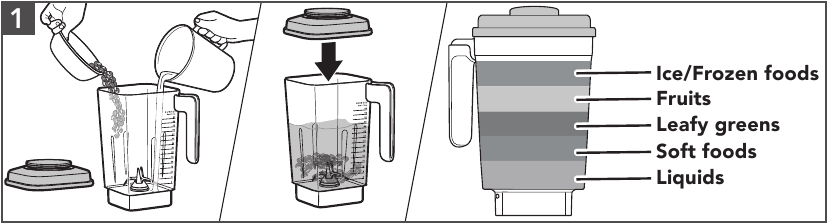





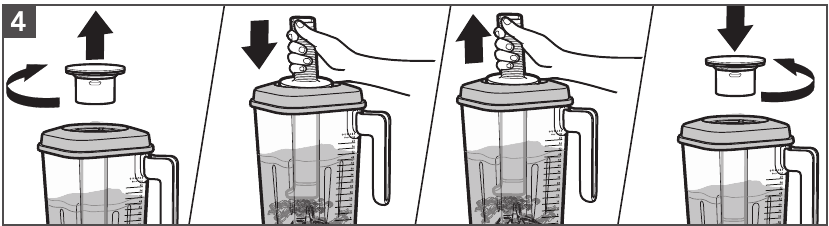
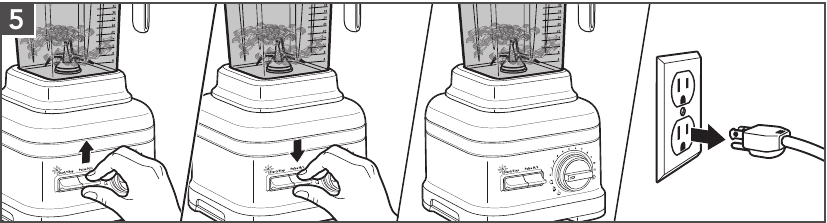
 ". Flip the Start/Stop up or down to start. When the cycle ends, pour out the soapy water, and rinse the Blender Jar with warm water.
". Flip the Start/Stop up or down to start. When the cycle ends, pour out the soapy water, and rinse the Blender Jar with warm water.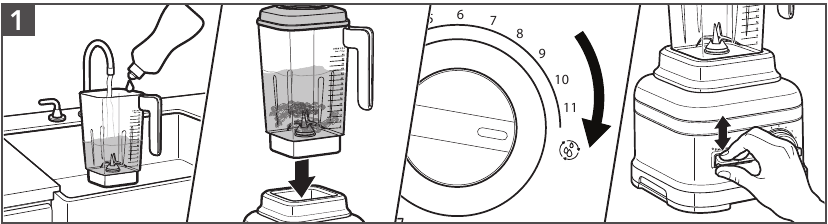

 To protect against risk of electrical shock, do not put Blender in water or other liquid.
To protect against risk of electrical shock, do not put Blender in water or other liquid.















Need help?
Do you have a question about the KSB8270 and is the answer not in the manual?
Questions and answers