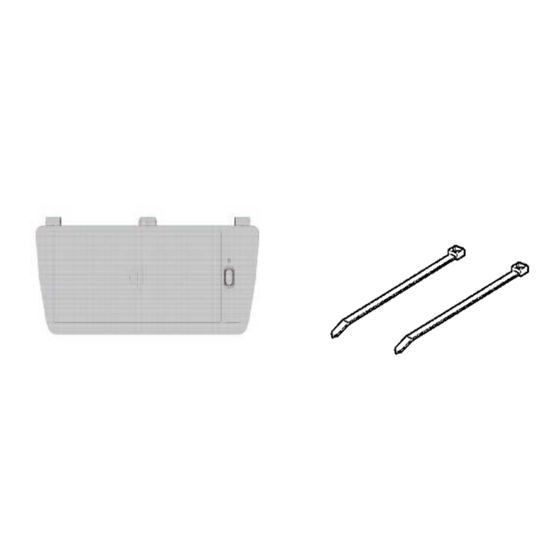
Advertisement
WIRELESS CHARGER KIT
FORESTER (2025MY and after)
PART No. H1010SL010
IMPORTANT
1. The installation should be carried out by an authorized Subaru dealer.
2. Pay special attention not to damage vehicle components when removing / installing them.
3. Route the wiring so that it cannot be abraded against any sharp edges.
4. Refer to the vehicle service manual.
5. Check that the vehicle's electronic devices are operating normally. Be sure to make note of the contents of the
memory of electronic devices such as the preprogrammed radio channels.
ATTENTION
• Please disconnect the battery cable while conducting wiring operations. Failure to do so
•
• When tightening bolts or screws, use the proper tools and the proper size, and comply for
• When removing the connector from the vehicle, remember to remove the lock that holds
•
• Be careful not to forcefully pull the wiring harness of the vehicle. This helps prevent the
may result in electrical shock or injury.
make an note of data in the memory of the electrical components such as the radio. This
will help avoid problems that may arise when performing the repair check after the instal-
lation.
Failure to securely tighten the bolt and nut may cause them to loosen and fall off, causing
damage.
the main body of the connector, instead of pulling the lead line.
This protects against a lead wire cuts, etc.
• Please be sure to properly connect the connector and terminal. This helps to avoid a poor
connection.
• When wiring the harness(wiring), clamp the wires together along with the wiring harness
of the vehicle. This protects the harness from becoming entangled or causing strange
sounds.
ful not to let the harness be hooked or pulled from the back. This protects against a cut
wire or shorts.
connector from being disconnected, and the wires from being cut or damaged.
• After installing the wiring, perform an operations check on the newly installed parts before
reassembling. This helps prevent mis-wiring.
1
INSTALLATION INSTRUCTION
△ 00
-
Advertisement
Table of Contents

Summary of Contents for Subaru H1010SL010
- Page 1 PART No. H1010SL010 IMPORTANT 1. The installation should be carried out by an authorized Subaru dealer. 2. Pay special attention not to damage vehicle components when removing / installing them. 3. Route the wiring so that it cannot be abraded against any sharp edges.
- Page 2 COMPONENTS No. Name Qty ① Wireless charger ② Cable ties ① ② TOOLS ・ Driver (-) ・ Masking tape 1. Before Starting Work (1) Before unpacking, check that the key specifications on the package are the same as those on the vehicle. (2) Securely apply the parking brake and set the select lever to N.
- Page 3 2. Installing Wireless Charger (Fig. 1) 2-1. Removal of Related Parts (1) Insert a flat-head screwdriver or similar tool with protective tape wrapped around the (A) section of the tray assembly center LWR. (Fig. 1) CAUTION To prevent damage to vehicle parts, apply protective tape to the tool before use.
- Page 4 (5) Check that the key specifications on the label (Fig. 5) on the back of the wireless charger match the vehicle key specifications. (Fig. 5) (6) Securely attach the power connector (8-pole (Fig. 6) connector) to the terminal of the wireless charger.
- Page 5 2. Operation Check (1) Connect the battery. (2) Check that the wireless charger is compatible with the vehicle key specifications. Follow the flowchart below to perform the check. Start Do the vehicle key specifications The wireless charger match the key specifications on the specifications must match the package and the label on the back vehicle key specifications.









Need help?
Do you have a question about the H1010SL010 and is the answer not in the manual?
Questions and answers