Subscribe to Our Youtube Channel
Summary of Contents for Dualit Pod Machine
- Page 1 Pod Machine Instruction Manual & Guarantee REGISTER YOUR PRODUCT FOR THE CHANCE TO W I N A £ 2 2 5 P R I Z E D R A W ! WWW.DUALIT.COM/REGISTER DON’T FORGET TO REGISTER YOUR PRODUCT OR BY POST...
-
Page 2: Table Of Contents
CONTENTS Safety precautions Limescale warning Machine care Know your Pod Machine Setting up Daily use Programmable dosing memory Auto-Start Descale Cleaning - after each use Troubleshooting Frequently asked questions Guarantee WWW.DUALIT.COM/REGISTER DON’T FORGET TO REGISTER YOUR PRODUCT OR BY POST Unpack the box with care, keeping all the packaging materials until you are satisfied everything is present and in working order. -
Page 3: Safety Precautions
Never remove the damaged it must, for safety reasons, be replaced Water Tank whilst plugged in. Risk of electric by Dualit or a qualified electrician. Call Dualit’s shock. Customer Helpline on +44 (0)1293 652 500. Risk of electric shock and fire. - Page 4 INSTRUCTIONS detergent. Risk of damage. • D In the interest of improving products, Dualit Ltd. reserves the o not use a scouring pad or abrasive cleaner right to change the product specification without prior notice. on the appliance body. Risk of damage.
-
Page 5: Limescale Warning
• If you are unable to establish the water hardness of your area, or require further support, contact Dualit Customer Services by emailing info@dualit.com. Soft Medium Hard WATER HARDNESS TABLE WATER HARDNESS... -
Page 6: Machine Care
DURING USE - WATER SOFTENERS You must use a Water Softener Bag in medium and hard water areas, but Dualit recommends these are used in all areas. Scan the QR code to purchase. Follow the manufacturer’s instructions for use and replace... -
Page 7: Know Your Pod Machine
KNOW YOUR BUTTON SEQUENCE DESCRIPTION One or both Buttons Warming up COFFEE MACHINE flashing slowly Both Buttons illuminated Ready to use Buttons flash alternately Water Tank empty/ no flow Buttons flash 3 times per Machine needs second descaling, see page 13 LEVER ESPRESSO LUNGO... -
Page 8: Setting Up
SCAN TO REGISTER Register your appliance on Position in a safe space away Ensure the machine is www.dualit.com. This will from: unplugged and no capsule only take 60 seconds. You • Heat sources. Risk of has been inserted. Remove electric shock and fire. -
Page 9: Daily Use
35ml espresso shot is within the normal range. If extraction lasts longer than 45 seconds, please follow the cleaning procedure found on page 15, then carry out a descale. SHOP CAPSULES Compatible with Dualit and original Nespresso coffee ®*... - Page 10 DAILY USE - CONTINUED LUNGO BUTTON ESPRESSO BUTTON Press either the Espresso Button or Lungo Button once Both Buttons will illuminate to dispense coffee. The Button will illuminate to indicate when dispensing has extraction is in progress. CAUTION: Never lift the finished.
-
Page 11: Programmable Dosing Memory
PROGRAMMABLE DOSING MEMORY The Pod Machine has an Auto-Dose feature that ensures the correct amount of coffee is dispensed every time. The factory settings have programmed the machine so that the Espresso Button dispenses 35ml and the Lungo Button dispenses 70ml. However, this can be adjusted to suit your taste preference or to fill a favourite cup. -
Page 12: Auto-Start
AUTO-START The Auto-Start feature allows you to pre-select your dose whilst the machine is warming up. Once the machine has warmed up it will automatically dispense the selected coffee. ESPRESSO BUTTON LUNGO BUTTON Whilst the machine is Fill the Water Tank, plug in Place a cup on the Drip the Power Cord at the mains Tray. -
Page 13: Descale
FAILURE DUE TO THE BUILD-UP OF LIMESCALE IS NOT COVERED BY GUARANTEE. Dualit recommends cleaning and descaling regularly, in a well-ventilated area and using a Water Softener to prevent limescale build-up in the machine. For further guidance, including the frequency with which you should descale, see page 13. Please note: Always clean your machine first before beginning the descaling process. - Page 14 Remove Drip Tray. You Insert Water Tank, plug in and Ensure the Lever is closed fully may wish to put folded press either Button to switch with no capsule inserted, then paper towel in place of the on. Press both Buttons firmly press the Espresso Button.
-
Page 15: Cleaning - After Each Use
The just before you make your next EcoPress™ range is available beverage. Note: Only Drip to purchase from dualit.com. Tray and Capsule Basket can EcoPressed capsules can be be placed into the dishwasher. added to your household... -
Page 16: Troubleshooting
Nozzle with consistent flow. If this to escape through the fails please follow step 2b. valve of the Water Tank. If, after following these steps the machine is still not dispensing, contact Dualit Customer Services for help... - Page 17 WITH YOUR MODEL AND SERIAL NUMBERS. POSSIBLE CAUSE(S) SOLUTION(S) THE POD MACHINE DOES NOT TURN ON 1. The unit may not be properly 1.1 Check the plug is in the socket and the switch is turned connected to the power supply.
- Page 18 When refilling with water, always unplug the machine and only then remove and refill the Water Tank. Otherwise, water could leak from the appliance. If you still feel the machine is leaking, stop, unplug and contact Dualit Customer Services for help.
-
Page 19: Frequently Asked Questions
MY MACHINE IS VIBRATING WHEN DISPENSING 1. Your machine has a powerful 1. Unplug the device and remove the Water Tank. Ensure 19 bar pump that can cause the machine is placed on a flat, even surface. Ensure the vibrations when machine is Water Tank and Capsule Basket/Drip Tray are fully located. -
Page 20: Guarantee
• Product modification except by Dualit or Dualit. If replacement parts are fitted to the approved agent. product this will not extend the period of • Dismantling of or interference with the the Guarantee.
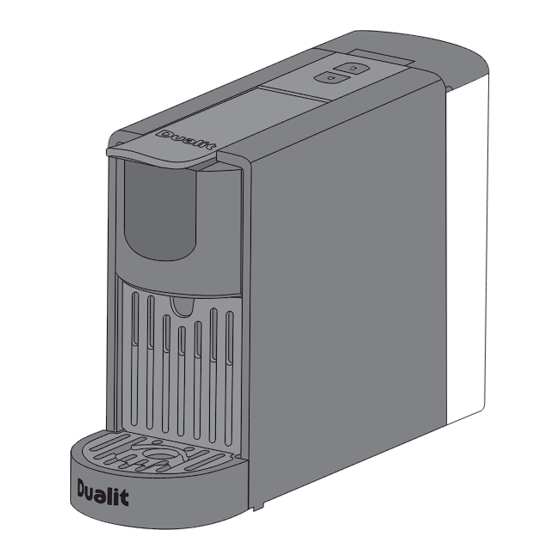
















Need help?
Do you have a question about the Pod Machine and is the answer not in the manual?
Questions and answers