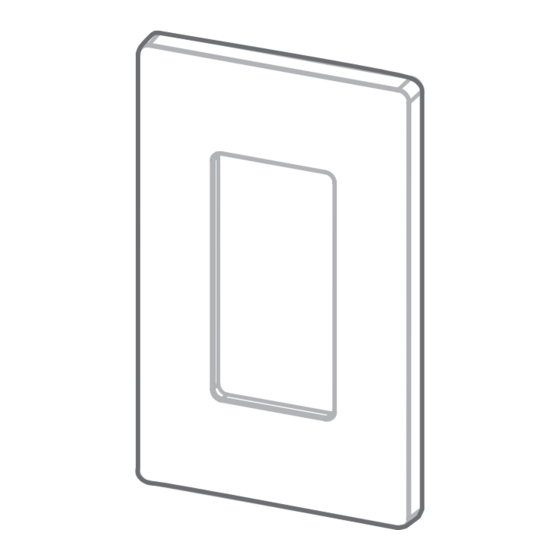
Table of Contents
Advertisement
Quick Links
Safety information
WARNING:
•
Follow local electrical codes and regulations in your region when performing electrical work.
•
Only qualified professionals should handle electrical wiring/devices.
•
Install and use this product in accordance with applicable electrical codes and regulations in
your region.
•
The device is designed for indoor use in dry locations only.
•
Keep this manual as it contains important technical data, testing, and troubleshooting
information which may be useful after installation is complete.
•
The IQ Power Switch-PG is not compatible with standard 3-way or 4-way switches.
•
Do not attempt to disassemble the product or make repairs yourself. Doing so may result in
electric shock and void the limited warranty.
•
Do not exceed the maximum rated power of this device. For further information, see
Specifications.
•
If you require assistance, contact our after-sales services.
•
Make sure to use this product together with a 15A circuit breaker.
Overview
The IQ Power Switch-PG is a wireless smart device that lets you control your indoor lighting
remotely through your control panel. For panels that are compatible with the IQ Power Switch-PG,
see https://bit.ly/3PwPksX.
Figure 1: Overview
Callout
1
2
D-308693 Rev 00
IQ Power Switch-PG Installation Guide
Description
LED indicator
Load wire colored red
D-308963 IQ Power Switch-PG Install Guide
*D-308963*
D-308963
Advertisement
Table of Contents

Summary of Contents for QOLSYS IQ Power Switch-PG
- Page 1 Make sure to use this product together with a 15A circuit breaker. Overview The IQ Power Switch-PG is a wireless smart device that lets you control your indoor lighting remotely through your control panel. For panels that are compatible with the IQ Power Switch-PG, see https://bit.ly/3PwPksX.
-
Page 2: Installing The Device
Line wire (hot) coloured black Neutral wire coloured white Ground wire coloured green Load wire coloured red Mount the switch with the screws and attach the faceplate, see Figure IQ Power Switch-PG Installation Guide D-308963 IQ Power Switch-PG Install Guide... - Page 3 Installation > Devices > Automation > Add PowerG. 2. Enter the sensor id in the Sensor ID field or scan the QR code on the box label to enroll the device. IQ Power Switch-PG Installation Guide D-308963 IQ Power Switch-PG Install Guide...
- Page 4 Signal strength LED color and pattern Strong LED turns green and flashes 3 times Good LED turns orange and flashes 3 times Poor LED turns red and flashes 3 times IQ Power Switch-PG Installation Guide D-308963 IQ Power Switch-PG Install Guide...
-
Page 5: Manual Operation
The IQ panel automatically updates the device status to normal within 5 minutes. When communication is lost and then restored The IQ panel automatically updates the device status to normal within 5 minutes. IQ Power Switch-PG Installation Guide D-308963 IQ Power Switch-PG Install Guide... -
Page 6: Resetting The Device
Check if the light is burned out or if the light's neutral connection is not wired correctly. Unable to control the lights remotely • Check if the IQ Power Switch-PG is connected to the IQ panel and ensure the wiring is correct. Specifications Frequency... -
Page 7: Compliance With Standards
(DSC.) could void the user’s authority to operate the equipment. UL/ULC notes The IQ Power Switch-PG has been listed by ETL for home automation applications in accordance with the requirements in the Standards UL 60730-1:2016 Ed.5 for contacts and switches. For UL/... -
Page 8: Technical Support
QR code: Technical support Intrusion Tech support: +1- 855-476-5797 #2 or 1-800-387-3630 ©2023 Johnson Controls. All rights reserved. JOHNSON CONTROLS, TYCO and DSC are trademarks and/or registered trademarks. Unauthorized use is strictly prohibited. www.johnsoncontrols.com D-308963 IQ Power Switch-PG Install Guide...


