Table of Contents
Advertisement
Quick Links
Advertisement
Table of Contents

Summary of Contents for Alaris Medical Systems Medley 8000 Series
- Page 2 SPECIAL PRODUCT NOTE This document and some display screens make reference to a module that is not currently available, the Medley ™ EtCO Module. At the time of this publication, the Medley ™ EtCO Module has not been released for commercial sale and ALARIS Medical Systems, Inc.
-
Page 3: Table Of Contents
TABLE OF CONTENTS INTRODUCTION ABOUT THE SYSTEM ....................FEATURES AND DEFINITIONS . - Page 4 MAINTENANCE (Continued) BATTERY CARE AND MAINTENANCE ................Battery Type and Charging .
-
Page 5: Introduction
INTRODUCTION About the System The Medley ™ Medication Safety System is a modular infusion and monitoring system intended for use in today’s growing professional healthcare environment, for use in adult, pediatric and neonatal care. It consists of the Point-of-Care Unit ( 8000 Series), the Guardrails ®... -
Page 6: Features And Definitions
About the System (Continued) Compliance with Federal Aviation Regulations: The Medley ™ Point-of-Care Unit has received a Statement of Compliance with Federal Aviation Regulations for use as a “Portable Electronic Device Aboard Aircraft”. This is pursuant to the Advisory Circular No. and attested by an 91-21-1A Designated Engineering Representative with an... - Page 7 Features and Definitions (Continued) Dose Checking Always Dose Checking option causes a Guardrails ® Soft Alert to occur each time a dose limit is exceeded. Drug label in Message Display provides an indicator (“---” or “ ”) that infusion is beyond current Guardrails ®...
-
Page 8: Symbols
Symbols Alarm silence (pauses audio alarm for seconds). Alternating Current: Indicates device should be attached to alternating current source, Hz only. Attention: Refer to accompanying documentation. Canadian and Certification Mark: Products bearing this mark have been tested and U.S. certified in accordance with applicable and Canadian electrical safety and performance U.S. -
Page 9: Getting Started
GETTING STARTED Warnings and Cautions Warnings and Cautions are provided throughout this Directions for Use ( ) to provide information needed to safely and effectively use the Medley ™ Medication Safety System and its accessories. Module-specific Warnings and Cautions are covered in the applicable module’s DANGER is an alert to an imminent hazard which could result in serious personal injury and/or product damage... - Page 10 Warnings and Cautions (Continued) CAUTIONS • The Medley ™ System is not intended to replace supervision by medical personnel. The user must become thoroughly familiar with the Medley ™ System features, operation and accessories prior to use. • Always use a grounded, three-wire receptacle. Where the integrity of the protective earth grounding system is in doubt, operate on internal battery.
-
Page 11: Operating Features, Controls And Indicators
Operating Features, Controls and Indicators Front/Side View IUI Connector, Left IUI Connector, Right not visible Main Display Soft Keys: When pressed, allows selection of options or infusion parameters appearing on Main Display adjacent to soft key. Silence Key: When pressed during an alarm, silences audio System On Key: When... - Page 12 Operating Features, Controls and Indicators (Continued) Rear View Connector, Right Connector, Left Power Cord Strap Use this bolt to reorient Pole Clamp 90 ° for attachment to a bed rail instead of a pole. Primary Audio Speaker Connector Plug over RJ45 Communication Data Port Tamper Resist Switch Option Upgrade Panel...
-
Page 13: Installation
Installation Instruments are tested and calibrated before they are packaged for shipment. To ensure proper operation after shipment, it is recommended that an incoming inspection be performed before placing the instrument in use. Prior to placing the Medley System in use: ™... -
Page 14: Detaching Module(S)
Attaching and Detaching Modules (Continued) Detaching Module(s) Ensure module(s) is powered off before detaching. Push module release latch (located directly below IUI connectors) and then rotate module(s) up and away from Point-of-Care Unit or attached module (opposite to motion shown above) to disengage connectors. •... -
Page 15: Displays
Displays The displays illustrated throughout this document are for illustration purposes only. The display content will vary, depending on configuration settings, hospital-defined data set uploaded using the Guardrails ® Safety Software, and many other variables. Main Display Title Bar Midtown Hospital Adult ICU Module Status VTBI = 250.0 mL... -
Page 16: Adjusting Display Contrast
Displays (Continued) Adjusting Display Contrast Press key. OPTIONS Select Display Contrast soft key. System Options 1 of 3 Display Contrast Patient ID Time of Day Power Down All Channels Anesthesia Mode >Select an Option or EXIT PAGE EXIT DOWN To adjust display for optimum viewing, use System Options Lighter/Darker soft keys. -
Page 17: Responding To Maintenance Reminder
Start-Up (Continued) Powering On System (Continued) • At completion of system-on test, New Patient? screen appears. • If Reminder option is enabled and scheduled preventive maintenance is due, MAINTENANCE screen appears. REMINDER NOTES: • Previous infusion parameters are automatically cleared after hours. -
Page 18: Selecting New Patient And Profile Options
Start-Up (Continued) Responding to Maintenance Reminder (Continued) If “system” (Point-of-Care Unit and attached modules) was powered off to replace Point-of-Care Unit, reinitiate start-up process. If an “attached module” (such as, a Pump Module) was MAINTENANCE REMINDER powered off and removed, MAINTENANCE REMINDER Module(s) due for routine preventive maintenance:... - Page 19 Start-Up (Continued) Selecting New Patient and Profile Options (Continued) Patient ID Entry Feature Disabled Select required option. Midtown Hospital NEW PATIENT? NEW PATIENT ? To indicate programming is for a new patient and clear all “Yes” Clears Previous Patient Data stored patient parameters from memory, press Yes soft key.
- Page 20 Start-Up (Continued) Selecting New Patient and Profile Options (Continued) Patient ID Entry Feature Enabled Select required option. Midtown Hospital NEW PATIENT? NEW PATIENT ? • To indicate programming is for a new patient and clear “Yes” Clears Previous Patient Data all stored patient parameters from memory: a.
-
Page 21: Entering Patient Id
Start-Up (Continued) Selecting New Patient and Profile Options (Continued) Patient ID Entry Feature Enabled (Continued) Midtown Hospital 1 of 2 Profiles To select a profile, press corresponding left soft key. Adult ICU Adult General Care NOTE: To view additional choices, press soft PAGE DOWN Neonatal... -
Page 22: Modifying Patient Id
Start-Up (Continued) Entering Patient ID (Continued) To enter patient identifier, use numeric data entry keys Patient ID Entry and/or alpha speed keys. NOTES: • An alphanumeric identifier, of up to characters, can be entered. _ _ _ _ _ _ _ _ _ _ _ _ _ _ _ _ •... - Page 23 Start-Up (Continued) Modifying Patient ID (Continued) To clear entire entry, press key. CLEAR Patient ID Entry To back up a single character at a time, press CANCEL key. 123456789CD >Enter Patient ID and Press CONFIRM PAGE EXIT CONFIRM DOWN To enter modified patient identifier, use numeric data entry Patient ID Entry keys and/or alpha speed keys.
-
Page 24: Adjusting Audio Volume
Adjusting Audio Volume Press Audio Adjust soft key. Midtown Hospital Adult ICU VTBI = 250.0 mL VOLUME AUDIO INFUSED ADJUST To change volume to desired level, press either Louder Audio Volume Adjust or Softer soft key. To sample alarm loudness level, Test Test soft key may be pressed. -
Page 25: Reviewing System Configuration
Setting Up Time of Day (Continued) Enter current Time of Day. System Options Time of Day Press Confirm soft key. Current time: Change 14:30 Time NOTE: The format is a -hour clock (military time). CONFIRM Reviewing System Configuration Press key. OPTIONS Press soft key. -
Page 26: Reviewing Serial Number
Reviewing Serial Number Press key. OPTIONS Press Page Down soft key. System Options 1 of 3 Display Contrast Patient ID Time of Day Power Down All Channels Anesthesia Mode >Select an Option or EXIT PAGE EXIT DOWN Press Serial Numbers soft key. System Options 2 of 3 Battery Runtime System Configuration... -
Page 27: Reviewing Software Version
Reviewing Software Version Press key. OPTIONS Press soft key. PAGE DOWN System Options 1 of 3 Display Contrast Patient ID Time of Day Power Down All Channels Anesthesia Mode >Select an Option or EXIT PAGE EXIT DOWN Press Software Versions soft key. System Options 2 of 3 Battery Runtime System Configuration... -
Page 28: Powering Off
Powering Off Powering Off System Press key. OPTIONS Press Power Down All Channels soft key. System Options 1 of 3 Display Contrast Patient ID Time of Day Power Down All Channels Anesthesia Mode >Select an Option or EXIT PAGE EXIT DOWN Press Yes soft key. -
Page 29: Locking/Unlocking Tamper Resist
Locking/Unlocking Tamper Resist Initiate operation of desired modules. Midtown Hospital Press and hold Tamper Resist Switch, on back of Point- Adult ICU of-Care Unit, for seconds. An advisory tone and a VTBI = 250.0 mL three-second prompt on Main Display PANEL LOCKED confirm activation. - Page 30 T H I S PA G E I N T E N T I O N A L LY L E F T B L A N K Point-of-Care Unit, 8000 Series GETTING STARTED Directions for Use...
-
Page 31: Alarms, Errors, Messages
ALARMS, ERRORS, MESSAGES To enhance safety and ease of operation, the Medley ™ System provides a full range of audio and visual alarms, errors, and messages. NOTE: Operating the system near equipment which radiates high-energy radio frequencies (electrosurgical/cauterizing equipment, portable radios, cellular telephones, etc.) may cause false alarm conditions. -
Page 32: Audio Characteristics
Definitions (Continued) Prompt A visual message, appearing on bottom line of Main Display or in Message Display. Message may be accompanied by an audio signal that can be silenced for seconds by pressing key. SILENCE Audio Characteristics The Medley ™ System provides various types of alert information. -
Page 33: Alarms
Audio Characteristics (Continued) Type Sound Notes Error (Hardware Detected) A single alarm tone volume Fixed maximum decibel volume; cannot be silenced. Error (Software Detected) Fixed maximum decibel volume; Pairs of long beeps can be silenced for minutes. Switchover Six short beeps: secondary Variable volume;... -
Page 34: Errors
Errors Error Meaning Response Channel Error Error detected. Operation stops on To silence alarm and continue affected module. operation of unaffected modules, press soft key . Replace CONFIRM module with an operational instrument, as required. Service by qualified personnel is required. Defective Battery To power down system, press Defective battery detected. -
Page 35: Messages
Messages Message Meaning Response Battery Run Time = X.X hours power cord is disconnected None. Connect power cord to from power source. Approximate power source as soon as possible. remaining battery run time under current power consumption rate is displayed. Low Battery Low battery threshold sensed;... - Page 36 T H I S PA G E I N T E N T I O N A L LY L E F T B L A N K Point-of-Care Unit, 8000 Series ALARMS, ERRORS, MESSAGES Directions for Use...
-
Page 37: Maintenance
MAINTENANCE The Medley ™ System Technical Service Manual is available from Medical Systems. It includes ALARIS routine service schedules, interconnect diagrams, component parts lists and descriptions, test procedures, and other technical information, to assist qualified service personnel in repair and maintenance of the instrument’s repairable components. -
Page 38: System Configurable Settings
Specifications (Continued) Power Requirements: (See Notes 240V 50/60 150 VA MAX Weight: NOTES: 1. Power Cords; North America: To ensure correct polarity and grounding reliability, use power cords that incorporate a ) or ) plug only. NEMA 5-15P 125V NEMA 6-15P 250V 2. -
Page 39: Storage
Storage Plug the Point-of-Care Unit into an outlet during storage, to ensure a fully charged battery when needed. indicator light) will be on whenever the Point-of-Care Unit is plugged in. Battery Care and Maintenance Battery Type and Charging The Medley ™... -
Page 40: Battery Care
Battery Care and Maintenance (Continued) Battery Care The battery capacity should be checked at least once every months. Reference the Medley ™ System Technical Service Manual for test and replacement procedures. If the Point-of-Care Unit is to be stored at temperatures in excess of °... -
Page 41: Cleaning
Cleaning spray cleaning fluids directly onto the instrument or DO NOT WARNING immerse the instrument in fluids. Turn the instrument off and unplug the power cord from the power use solutions containing phosphoric acid (Foamy DO NOT source before cleaning. Do not *), aromatic solvents (naphtha, paint thinner, Q&A spray fluids directly onto the rear... -
Page 42: Inspection Requirements
Inspection Requirements To ensure the system remains in good operating condition, WARNING both regular and preventive maintenance inspections are Failure to perform these inspections required. Reference the Medley ™ Maintenance Software/User may result in improper instrument Manual (Model , or later) for detailed instructions. 8970C operation. -
Page 43: Technical Support
Service Information (Continued) Technical Support Technical support, service information, applications, and manuals may be obtained by contacting an Medical ALARIS Systems representative. When submitting any request for service, include: • Model number • a description of difficulty experienced • instrument settings •... -
Page 44: Warranty
Medical Systems ® ALARIS Products. ALARIS MEDICAL SYSTEMS DISCLAIMS ALL OTHER WARRANTIES, EXPRESS OR IMPLIED, INCLUDING ANY WARRANTY OF MERCHANTABILITY OR OF FITNESS FOR A PARTICULAR PURPOSE OR APPLICATION. See packing inserts for international warranty, if applicable. Point-of-Care Unit, 8000 Series... - Page 46 ® , and Medley ™ are trademarks and registered trademarks of ALARIS Medical Systems, Inc. All other trademarks belong to their respective owners. Patents, Patented/Brevets, Brevetti, Patente, Patenten, US – D362,062; 4,689,043; 4,690,673; 4,764,166; 5,096,385; 5,165,873; 5,453,098; 5,601,445; 5,681,285; 5,713,856; 5,781,442; 5,800,387;...
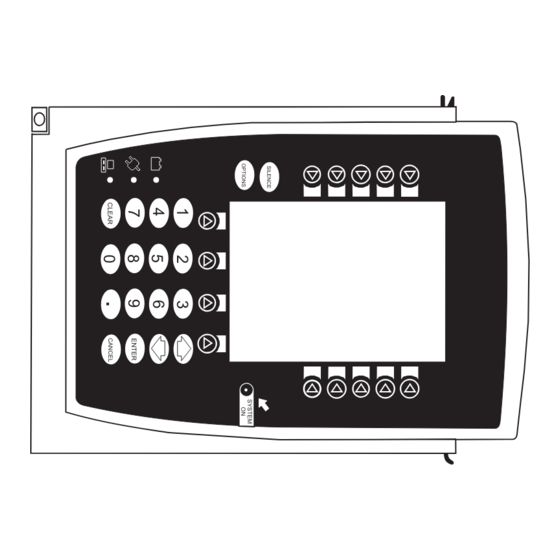












Need help?
Do you have a question about the Medley 8000 Series and is the answer not in the manual?
Questions and answers