Subscribe to Our Youtube Channel
Summary of Contents for Nice Fan4-Control
- Page 1 Nice Fan4-Control Z-Wave Fan Coil Thermostat for 4-pipe installations EN - Instructions and warnings for installation and use v.1.5...
-
Page 2: Warnings And General Precautions
PRODUCT SPECIFICATION Fan4-Control is a Z-Wave (800 series) enabled device for indoor temperature control. It is mainly applied to a 4-pipe Fan coil system. It can read room temperature, and automatically control fan speed based on the temperature difference. This product can be included and operated in any of Nice hubs equipped with Z-wave radio: Yubii Home, Yubii Home Pro or FIBARO Home Center 3 Lite and Home Center 3. -
Page 3: Installation
INSTALLATION Location: The device should be installed indoors, at around 1.5m height above the floor where the average room temperature can be measured cor- rectly. It should be away from direct sunlight, cover, or any heat source to avoid wrong measurements. Note: •... -
Page 4: Wiring Diagram
WIRING DIAGRAM 4.1 Fan4-Control wiring diagram AC three Heat Cool speed fan Valve Valve EH - terminal for fan motor high speed EM - terminal for fan motor mid speed EL - terminal for fan motor low speed VC - terminal for normally closed valve... -
Page 5: Modes Of Operation
MODES OF OPERATION 6.1 On/Off Setting When the device is powered on, it will display “OFF”, press to enter working interface. When the device is on, press to turn it off, then “OFF” will be displayed and all outputs will be turned off. 6.2 Timing Power Off When the device is turned on, long press for 3 seconds to enter timing setting interface, press... - Page 6 6.9 Working Mode Setting Under normal working interface, cooling → heating → ventilation in sequence → press toswitch the working mode among in sequence 6.10 Fan Manual Control If fan speed is manually set, the device still auto controls the fan in such situation: 6.11 Cooling Mode: Room temperature ≤...
-
Page 7: Parameter Menu
PARAMETER MENU When the device is turned off, long press to enter Parameter Menu, input password 5138, changing the digits by pressing to move between digits. Confirms PIN by pressing Table A3 Parameters Parameter: Description: Restore to factory default. Change to 55 to restore factory default settings. Available settings: 0~99 Default setting:... - Page 8 Parameter: Description: Indoor temp. calibration. Available settings: -9.0~+9.0 Default setting: Parameter: Description: Externaltemp. calibration. Available settings: -9.0~+9.0 Default setting: Parameter: Description: Function option of external temp. sensor. 0: External temperature sensor work as high temperature protection detection 1: External temperature sensor work as main control temperature Available settings: Default setting: Parameter:...
- Page 9 Parameter: Description: Panel lock function. ON: turn on 0F: turn off Available settings: ON/OFF Default setting: Parameter: Description: Option for interval ventilation feature. ON: turn on 0F: turn off Available settings: ON/OFF Default setting: Parameter: Description: Duration for interval ventilation. Duration for interval ventilation within 1 hour unit: minute Available settings: 1~30 (min)
- Page 10 ADDING / REMOVING FAN4-CONTROL FROM Z-WAVE NETWORK This section describes how to add and remove Fan4-Control from Yubii Home gateway. There are 2 possible ways to make it. 8.1 Adding device using the manual method 1. Set the Yubii Home into add mode (see the Yubii Home manual).
- Page 11 ASSOCIATION GROUP Table A4 Association group AG Identifier Command Class Trigger Situation Node ID COMMAND_CLASS_SENSOR_MULTILEVEL_ The change between detected temperature and last reported VS, SENSOR_M U LTI LEVEL_REPORT _ VS temperature is greater than the value set by parameter 2. COMMAND_CLASS_THERMOSTAT_MODE_ Device Mode changes V2, THERMOSTAT_MODE_REPORT...
- Page 12 SUPPORTED Z-WAVE COMMAND CLASSES Table A6 Command Class supported by the device S2 Support COMMAND_CLASS_VERSION, COMMAND_CLASS_POWERLEVEL, COMMAND_CLASS_THERMOSTAT_SETPOINT, COMMAND_CLASS_THERMOSTAT_FAN_MODE, COMMAND_CLASS_ASSOCIATION_V2, COMMAND_CLASS_FIRMWARE_UPDATE_MD_VS COMMAND_CLASS_MANUFACTURER_SPECIFIC, COMMAND_CLASS_BATTERY, COMMAND CLASS_ TH ERMOSTAT MODE, COMMAND CLASS_ TH ERMOSTAT FAN STATE, COMMAND_CLASS_MULTI_CHANNEL_ASSOCIATION_V2, COMMAND_CLASS_DEVICE_RESET_LOCALLY, COMMAND_CLASS_SENSOR_MULTILEVEL_VS, COMMAND_CLASS_THERMOSTAT_OPERATING_STATE, COMMAND_CLASS_CONFIGURATION, COMMAND_CLASS_ASSOCIATION_GRP INFO, S2 No Support COMMAND_CLASS_ZWAVEPLUS_INFO, COMMAND_CLASS_SUPERVISION...
- Page 13 Z-WAVE PARAMETER SETTING Table A7 Z-Wave parameter setting Parameter: 1. Paremeter Menu No. E20 Temp. Unit Description: 0: Celsius 1: Fahrenheit Available settings: Default setting: Parameter size: 1 [byte] Parameter: 2. Automatic Temperature Value Reporting (Celsius) Description: Unit 0.1 0: OFF: 3-255: n *0.1,automatically report to gateway when temperature variation greater than this value.
- Page 14 Parameter: 16. Paremeter Menu No. E06: Temp. Upper limit/ Set upper Description: Upper limit always > lower limit Available settings: 1-99 Default setting: 37 (Celsius) Parameter size: 1 [byte] Parameter: 16. Paremeter Menu No. E06: Temp. Upper limit/ Set upper Description: Upper limit always >...
- Page 15 Parameter: 21. Paremeter Menu No. E11: Function option for external temperature sensor Description: 0: External temperature sensor work as high temperature protection detection 1: External temperature sensor work as main control temperature Available settings: Default setting: 1 [byte] Parameter size: Parameter: 22.
- Page 16 Parameter: 29. Paremeter Menu No. E19: Temp. Deadband Description: Temperature deadband (°C or °F), accuracy: n* 0.1 Available settings: 0-99 (Celsius) Default setting: 30 (Fahrenheit) Parameter size: 1 [byte] Parameter: 255. Paremeter Menu No. E01:Factory Restore Description: 55:write 55 to restore factory setting and turn to shut down interface Other Value: invalid Available settings: 0-99...
-
Page 17: Warranty
DECLARATION OF CONFORMITY Hereby, NICE S.p.A., declares that the radio equipment Fan4-Control is in compliance with Directive 2014/53/EU. The full text of the EU declaration of conformity is available at the following internet address: http://www.niceforyou.com/en/supports under the “support”... - Page 18 Nice SpA Oderzo TV Italia www.niceforyou.com info@niceforyou.com...
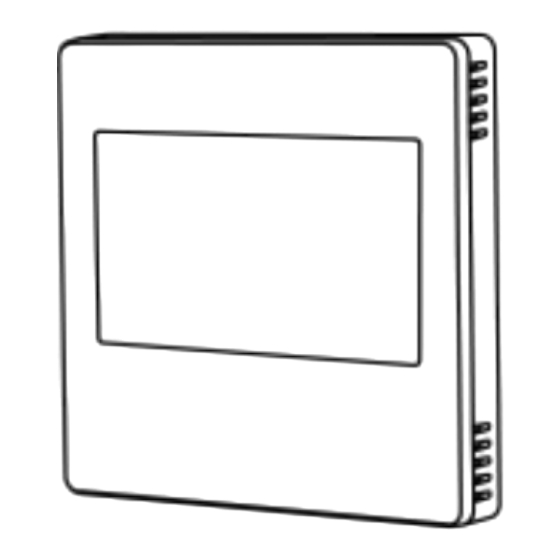

Need help?
Do you have a question about the Fan4-Control and is the answer not in the manual?
Questions and answers