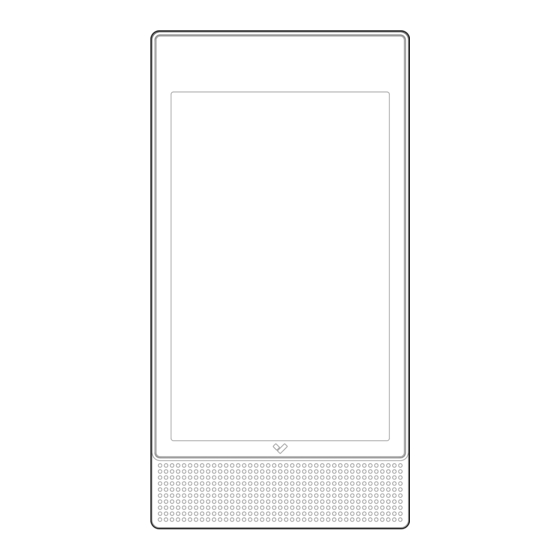
Subscribe to Our Youtube Channel
Summary of Contents for Verkada BC82
- Page 1 Install Guide BC82 Alarm Console Verkada Inc. 405 E 4th Ave, San Mateo, CA 94401 All specifications are subject to change without notice sales@verkada.com Copyright © 2022 Verkada Inc. All rights reserved.
-
Page 2: Document Details
Firmware version can be verified on Verkada Command command.verkada.com. Product Model This install guide pertains to model BC82-HW. Verkada Inc. 405 E 4th Ave, San Mateo, CA 94401 All specifications are subject to change without notice sales@verkada.com Copyright © 2022 Verkada Inc. All rights reserved. - Page 3 ● A shielded Cat5 or Cat6 Ethernet cable with a .2‘’-.25” outside diameter (5-6.5mm) Verkada Inc. 405 E 4th Ave, San Mateo, CA 94401 All specifications are subject to change without notice sales@verkada.com Copyright © 2022 Verkada Inc. All rights reserved.
- Page 4 Hub can receive events but cannot reach the server. Solid Blue Hub is running, connected, and receiving events. Verkada Inc. 405 E 4th Ave, San Mateo, CA 94401 All specifications are subject to change without notice sales@verkada.com Copyright © 2022 Verkada Inc. All rights reserved.
-
Page 5: Mount Template
E Double Gang Junction Box F European Junction Box G VESA Mount (100x100 mm) H Verkada ACC-CON-STD-1 Verkada Inc. 405 E 4th Ave, San Mateo, CA 94401 All specifications are subject to change without notice sales@verkada.com Copyright © 2022 Verkada Inc. All rights reserved. - Page 6 Introduction Overview Mount Hook Power Reset Tamper Switch Audio Jack 6 Pin Verkada Inc. 405 E 4th Ave, San Mateo, CA 94401 All specifications are subject to change without notice sales@verkada.com Copyright © 2022 Verkada Inc. All rights reserved.
- Page 7 Use the provided T10 Torx security torx screwdriver to loosen the security screw. Slide downward to unhook the mount plate. Verkada Inc. 405 E 4th Ave, San Mateo, CA 94401 All specifications are subject to change without notice sales@verkada.com Copyright © 2022 Verkada Inc. All rights reserved.
-
Page 8: Mounting Template
Use provided screws and wall anchors to mount plate onto the wall. Verkada Inc. 405 E 4th Ave, San Mateo, CA 94401 All specifications are subject to change without notice sales@verkada.com Copyright © 2022 Verkada Inc. All rights reserved. - Page 9 Mounting Option 1 Mounting Option 2 Cable exit through surface Cable exit along surface Verkada Inc. 405 E 4th Ave, San Mateo, CA 94401 All specifications are subject to change without notice sales@verkada.com Copyright © 2022 Verkada Inc. All rights reserved.
- Page 10 If you prefer to manually register your product, please proceed to: verkada.com/start Verkada Inc. 405 E 4th Ave, San Mateo, CA 94401 All specifications are subject to change without notice sales@verkada.com Copyright © 2022 Verkada Inc. All rights reserved.
-
Page 11: Mounting Option
Cable exit through mounting surface 1 - Connect the Ethernet cable to RJ45 connector. 2 - With the cable connected to BC82 and exit through the mounting surface. Place BC82 back onto the mounting plate and engage with all 3 hooks to secure. - Page 12 Cable exit along the mounting surface 1 - Connect the Ethernet cable to RJ45 connector. 2 - With the cable connected to BC82 and exit downward along the mounting surface. Place BC82 back onto the mounting plate and engage with all 3 hooks to secure.
- Page 13 Any changes or modifications not expressly approved by the party responsible for compliance could void your authority to operate the equipment. Verkada Inc. 405 E 4th Ave, San Mateo, CA 94401 All specifications are subject to change without notice sales@verkada.com...
- Page 14 (c'est-à-dire les utilisateurs prioritaires) des bandes 5250-5350 MHz et 5470-5725 MHz. Verkada Inc. 405 E 4th Ave, San Mateo, CA 94401 All specifications are subject to change without notice sales@verkada.com...
- Page 15 Appendix Support Thank you for purchasing this Verkada product. If for any reason things don’t work right, or you need assistance, please contact us immediately. verkada.com/support Sincerely, The Verkada Team Verkada Inc. 405 E 4th Ave, San Mateo, CA 94401 All specifications are subject to change without notice sales@verkada.com...







Need help?
Do you have a question about the BC82 and is the answer not in the manual?
Questions and answers