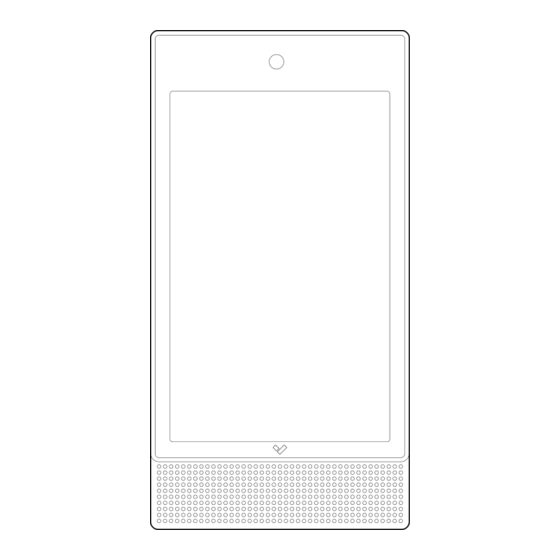
Subscribe to Our Youtube Channel
Summary of Contents for Verkada BC82
- Page 1 Install Guide BC82 Alarm Console Verkada Inc. 406 E 3rd Ave, San Mateo, CA 94401 All specifications are subject to change without notice sales@verkada.com Copyright © 2023 Verkada Inc. All rights reserved.
-
Page 2: Document Details
Firmware version can be verified on Verkada Command command.verkada.com. Product Model This install guide pertains to model BC82-HW. Verkada Inc. 406 E 3rd Ave, San Mateo, CA 94401 All specifications are subject to change without notice sales@verkada.com Copyright © 2023 Verkada Inc. All rights reserved. -
Page 3: What's In The Box
● A shielded Cat5 or Cat6 Ethernet cable verkada.com/start Verkada Inc. 406 E 3rd Ave, San Mateo, CA 94401 All specifications are subject to change without notice sales@verkada.com Copyright © 2023 Verkada Inc. All rights reserved. - Page 4 Console is updating firmware. Solid Blue Console is running, connected, and receiving events. Verkada Inc. 406 E 3rd Ave, San Mateo, CA 94401 All specifications are subject to change without notice sales@verkada.com Copyright © 2023 Verkada Inc. All rights reserved.
- Page 5 (1 & 2) 2.8mm (RS-485) Wiring (RS-485) Green: B White: A Black: – Verkada Inc. 406 E 3rd Ave, San Mateo, CA 94401 All specifications are subject to change without notice sales@verkada.com Copyright © 2023 Verkada Inc. All rights reserved.
-
Page 6: Mount Template
Double Gang Junction Box European Junction Box VESA Mount (100x100 mm) Verkada ACC-CON-STD-1 Verkada Inc. 406 E 3rd Ave, San Mateo, CA 94401 All specifications are subject to change without notice sales@verkada.com Copyright © 2023 Verkada Inc. All rights reserved. -
Page 7: Technical Specifications
T10 screwdriver, x4 wall screws, Included Accessories x4 drywall anchors Mounting Options Wall Mount Bracket Verkada Inc. 405 E 4th Ave, San Mateo, CA 94401 All specifications are subject to change without notice sales@verkada.com Copyright © 2022 Verkada Inc. All rights reserved. - Page 8 If you prefer to manually register your product, refer to the serial number on screen and proceed to: verkada.com/start Verkada Inc. 406 E 3rd Ave, San Mateo, CA 94401 All specifications are subject to change without notice sales@verkada.com Copyright © 2023 Verkada Inc. All rights reserved.
- Page 9 Option 1 Option 2 Cable routing through Cable routing the surface along the surface Verkada Inc. 406 E 3rd Ave, San Mateo, CA 94401 All specifications are subject to change without notice sales@verkada.com Copyright © 2023 Verkada Inc. All rights reserved.
- Page 10 To secure, tighten the captive security screw, using the provided T10 Security Torx screwdriver. Verkada Inc. 406 E 3rd Ave, San Mateo, CA 94401 All specifications are subject to change without notice sales@verkada.com Copyright © 2023 Verkada Inc. All rights reserved.
- Page 11 (c'est-à-dire les utilisateurs prioritaires) des bandes 5250-5350 MHz et 5470-5725 MHz. Verkada Inc. 406 E 3rd Ave, San Mateo, CA 94401 All specifications are subject to change without notice sales@verkada.com...
- Page 12 Appendix Support Thank you for purchasing this Verkada product. If for any reason you're experiencing issues or need assistance, please contact our 24/7 Technical Support Team immediately. Sincerely, The Verkada Team verkada.com/support Verkada Inc. 406 E 3rd Ave, San Mateo, CA 94401 All specifications are subject to change without notice sales@verkada.com...


Need help?
Do you have a question about the BC82 and is the answer not in the manual?
Questions and answers