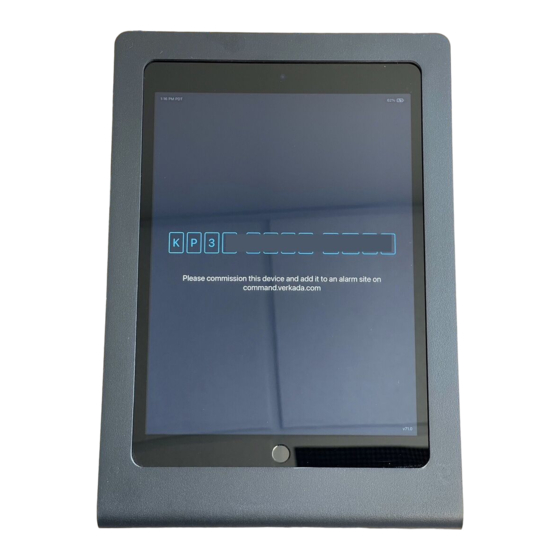
Subscribe to Our Youtube Channel
Summary of Contents for Verkada BC51
- Page 1 Install Guide BC51 Alarm Console Verkada Inc. 405 E 4th Ave, San Mateo, CA 94401 All specifications are subject to change without notice sales@verkada.com Copyright © Verkada Inc. All rights reserved.
-
Page 2: Document Details
(V1.0 first published 20220624) Firmware Firmware version can be verified on Verkada Command command.verkada.com. Verkada Inc. 405 E 4th Ave, San Mateo, CA 94401 All specifications are subject to change without notice sales@verkada.com Copyright © Verkada Inc. All rights reserved. - Page 3 ● 1/8 inch (3mm) drill bit for pilot holes product, please proceed to: ● A Cat5 or Cat6 ethernet cable verkada.com/start Verkada Inc. 405 E 4th Ave, San Mateo, CA 94401 All specifications are subject to change without notice sales@verkada.com Copyright © Verkada Inc. All rights reserved.
- Page 4 L key provided in the box. Remove mount plate by sliding it down and out. Verkada Inc. 405 E 4th Ave, San Mateo, CA 94401 All specifications are subject to change without notice sales@verkada.com Copyright © Verkada Inc. All rights reserved.
- Page 5 QR code on the product. If you prefer to manually register your product, please proceed to: verkada.com/start Verkada Inc. 405 E 4th Ave, San Mateo, CA 94401 All specifications are subject to change without notice sales@verkada.com Copyright © Verkada Inc. All rights reserved.
- Page 6 Verkada Inc. 405 E 4th Ave, San Mateo, CA 94401 All specifications are subject to change without notice sales@verkada.com Copyright © Verkada Inc. All rights reserved.
- Page 7 Tighten two screws on the bottom to secure the device. and slide it down to engage all the mounting hooks. Verkada Inc. 405 E 4th Ave, San Mateo, CA 94401 All specifications are subject to change without notice sales@verkada.com Copyright © Verkada Inc. All rights reserved.
- Page 8 Appendix Support Thank you for purchasing this Verkada product. If for any reason things don’t work right, or you need assistance, please contact us immediately. verkada.com/support Sincerely, The Verkada Team Verkada Inc. 405 E 4th Ave, San Mateo, CA 94401 All specifications are subject to change without notice sales@verkada.com...







Need help?
Do you have a question about the BC51 and is the answer not in the manual?
Questions and answers