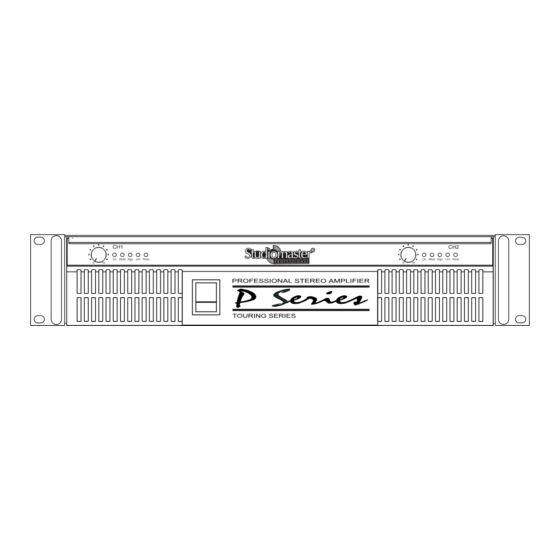
Summary of Contents for Studiomaster Professional PA Series
- Page 1 DUAL CHANNEL POWER AMPLIFIERS PA SERIES Owner’s Manual Models: PA 1.5, PA 2.0, PA 3.0, PA 4.5, PA 6.0, PA 7.5, PA 10.0...
- Page 2 Explanation of Graphical Symbols CAUTION The lightning flash with arrowhead symbol within an equilateral triangle is intended to RISK OF ELECTRIC SHOCK alert the user to the presence of uninsulated DO NOT OPEN “dangerous voltage” within the product’s enclosure that may be of sufficient magnitude to constitute a risk of electric shock to persons.
- Page 3 Precautions For safe operation WARNING Do not modify the unit. Doing so is a re and electrical shock Installation hazard. If lightning begins to occur, turn off the power switch of the unit Connect this unit’s power cord only to an AC outlet of the type as soon as possible, and unplug the power cable from the electrical stated in this Owner’s Manual or as marked on the unit.
- Page 4 Thank you for your purchase of the STUDIOMASTER PA Series power amplifiers. These amplifiers fully incorporate STUDIOMASTER’s renowned technology and offers high reliability, rock solid stability and superb acoustic characteristics. Features / General Description of Product Rugged 19” rack mountable design of chassis.
-
Page 5: Table Of Contents
Contents Page No. Features / General Description of Product............5 Front Panel Controls & Features..............6 Rear Panel Controls & Features...............7 Input-Output Connections................8 Setup & Operations..................9 Typical Applications..................12 Protections & Installations................16 Trouble Shooting....................17 Block Diagram....................19 Specifications....................22 Note........................23... -
Page 6: Front Panel Controls & Features
Front Panel Controls & Features 1 Master switch Switches the unit on and off, interrupting both phases. 2 Power ON indicator light When lit, this green LED indicates correct operation of the channel 3 Volume control. Used for adjusting the volume of the channel. 4 Signal indicator Green LED that indicates the presence of the signal in the final stage. - Page 7 PA 1.5, PA 2.0. WARRANTY VOIDS IF SERIAL NO. IS MISSING SENSITIVITY LIMITER LOW-CUT 0.775V 1.2V Output Connections Stereo Mode Bridged Mode Mono Mode CH1 only +1 = speaker + +2 = speaker + -1 = speaker - -2 = speaker - CH1/ BRIDGE FOR MONO OR BRIDGE MODE USE INPUT CH1.
-
Page 8: Input-Output Connections
10 Low-cut Low-cut switch filters the low frequencies from the input signal. Cut off frequency is 20 Hz when it is selected. The filter protects the cone of the speakers against unwanted and inaudible low frequencies. 11 Ground/Lift switch Allows input connector & chassis/circuit ground to be separated to address problem with earth loop. 12 HF Protection switch It is a protection for the amplifier against HF. -
Page 9: Setup & Operations
Setup & Operation Stereo Mode Configuration WARRANTY VOIDS IF SERIAL NO. IS MISSING SENSITIVITY LIMITER LOW-CUT 0.775V 1.2V Output Connections Stereo Mode Bridged Mode Mono Mode CH1 only +1 = speaker + +2 = speaker + -1 = speaker - -2 = speaker - CH1/ BRIDGE... - Page 10 Setup & Operation Mono Mode Configuration WARRANTY VOIDS IF SERIAL NO. IS MISSING SENSITIVITY LIMITER LOW-CUT 0.775V 1.2V Output Connections Stereo Mode Bridged Mode Mono Mode CH1 only +1 = speaker + +2 = speaker + -1 = speaker - -2 = speaker - CH1/ BRIDGE...
- Page 11 Setup & Operation Bridge Mode Configuration WARRANTY VOIDS IF SERIAL NO. IS MISSING SENSITIVITY LIMITER LOW-CUT 0.775V 1.2V Output Connections Stereo Mode Bridged Mode Mono Mode CH1 only +1 = speaker + +2 = speaker + -1 = speaker - -2 = speaker - CH1/ BRIDGE...
-
Page 12: Typical Applications
Typical Applications Stereo Mix Plus Subwoofer WARRANTY VOIDS IF SERIAL NO. IS MISSING SENSITIVITY LIMITER LOW-CUT 0.775V 1.2V Output Connections Stereo Mode Bridged Mode Mono Mode CH1 only +1 = speaker + +2 = speaker + -1 = speaker - -2 = speaker - CH1/ BRIDGE... - Page 13 Typical Applications Stereo Mode - Cascade Configuration WARRANTY VOIDS IF SERIAL NO. IS MISSING SENSITIVITY LIMITER LOW-CUT 0.775V 1.2V Output Connections Stereo Mode Bridged Mode Mono Mode CH1 only +1 = speaker + +2 = speaker + -1 = speaker - -2 = speaker - CH1/ BRIDGE...
- Page 14 Typical Applications Mono Mode - High Power Dual Channel Configuration WARRANTY VOIDS IF SERIAL NO. IS MISSING SENSITIVITY LIMITER LOW-CUT 0.775V 1.2V Output Connections Stereo Mode Bridged Mode Mono Mode CH1 only +1 = speaker + +2 = speaker + -1 = speaker - -2 = speaker - CH1/...
- Page 15 100V Operation For PA Application (Only PA 1.5 & PA 2.0)
-
Page 16: Protections & Installations
Protections & Installations Thermal Protection 19” Rack Installation Output Devices The amplifier is designed for use in a standard 19” rack with height of 2U units (PA 1.5 & PA 2.0) and 3U units Due to excessive heating of output devices, the thermal (PA 3.0, PA 4.5, PA 6.0 &... -
Page 17: Trouble Shooting
Trouble Shooting Key to LED symbols: GLOWING BLINKING 1) Indication: MUTE SIGN TEMP Condition: Normal operation Possible Reason: The amplifier is in normal operation 2) Indication: MUTE SIGN TEMP Condition: No power to the amplifier Possible Reason: The amplifier power switch may be off. The amplifier may not be plugged into the power receptacle. Conform that the AC outlet works by plugging in another device. - Page 18 8) Condition: Hum Possible Reason: Move cabling and signal sources to identify the problems areas in the system. Cables with faulty shielding are a frequent entry point from hum. In the situation where the hum is present in the installations could be due to close looping of ground, cut the jumper on the input PCB to isolate input ground to mains earth.
-
Page 19: Block Diagram
Block Diagram... - Page 20 Block Diagram...
- Page 21 Block Diagram...
-
Page 22: Specifications
Specifications PA 1.5 PA 2.0 PA 3.0 RMS POWER @ THD 1% 2Ω ( 2 x 800W RMS ) 2Ω ( 2 x 1000W RMS ) 2Ω ( 2 x 1500W RMS ) Stereo 4Ω ( 2 x 650W RMS ) 4Ω... -
Page 23: Note
For Your Records Model No....................... ● ● Serial No........................ ● Dealer’s Name....................... Dealer’s Phone No........Fax No..........● Date of Purchase....................●... - Page 24 The warranty is not applicable in case of accidents or damages caused by inappropriate use or disrespect of the warnings contained in this manual. Studiomaster Professional cannot be held responsible for personal injuries caused by a disrespect of the safety recommendations and warnings.








Need help?
Do you have a question about the PA Series and is the answer not in the manual?
Questions and answers
Studiomaster 6.0 moudul data sheet