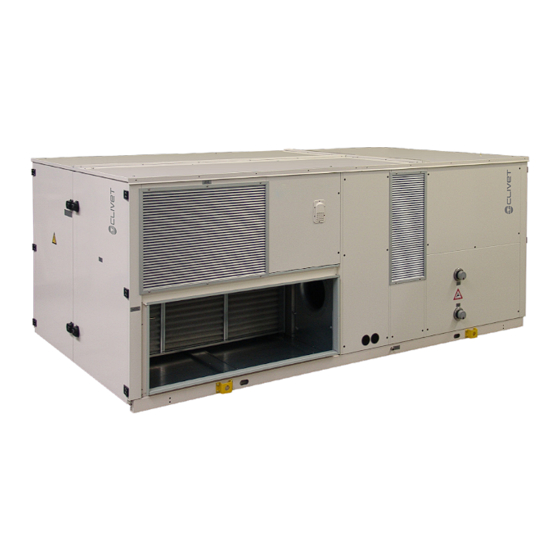
Subscribe to Our Youtube Channel
Summary of Contents for CLIVET CLIVETPack2 CRH-XHE2 14.2 - 110.4
- Page 1 Installation and operating manual CRH-XHE2 14.2-44.4 “Roof top” water cooled heat pump M07W40D16-02 18-03-2020...
- Page 2 Yours faithfully. CLIVET Spa The data contained in this manual is not binding and may be changed by the manufacturer without prior notice. Reproduction, even is part, is FORBIDDEN © Copyright - CLIVET S.p.A. - Feltre (BL) - Italia...
-
Page 3: Table Of Contents
Index of contents General description Reception Positioning Water connections Aeraulic connections Electrical connections Start-up Control Maintenance Accessories Decommissioning Residual risks Technical information Dimensional drawings CRH-XHE2 14.2-44.4... -
Page 4: General Description
General description 1.1 Manual The manual provides correct unit installation, use and maintenance. Pay particular attention to: Warning, identifies pa ticularly important operations or information. Prohibited operations that must not be carried out, that compromise the operating of the unit or may cause damage to persons or things. •... - Page 5 1.9 User training The installer has to train the user on: • Start-up/shutdown • Set points change • Standby mode • Maintenance • What to do / what not to do in case of breakdown 1.10 Data update Continual product improvements may imply manual data changes. Visit manufacturer web site for updated data.
-
Page 6: Reception
Reception You have to check before accepting the delivery: • That the unit hasn’t been damaged during transport • That the materials delivered correspond with that indicated on the transport document comparing the data with the identific tion label positioned on the packaging. In case of damage or anomaly: •... - Page 7 2.3 Packaging removing Be careful not to damage the unit. Keep packing material out of children's reach it may be dangerous. Recycle and dispose of the packaging material in conformity with local regulations. Supports for handling: remove after the handling. Remove the coil protective mesh before the start-up CRH-XHE2 14.2-44.4...
-
Page 8: Positioning
Positioning During positioning consider these elements: • Technical spaces requested by the unit • Electrical connections • Water connections • Spaces for air exhaust and intake 3.1 Functional spaces Functional spaces are designed to: • guarantee good unit operation • carry out maintenance operations •... - Page 9 Positioning on concrete floor Positioning on steel structure 2 cm thick neoprene strips antivibration mounts concrete floor steel structure insulation steel structure CRH-XHE2 14.2-44.4...
-
Page 10: Water Connections
Water connections 4.1 Water quality Water features • confi ming to local regulations • total hardness < 14°fr • within the limits indicated by table The water quality must be checked by qualified personne . Water with inadequate characteristics can cause: •... - Page 11 – to weld filettare – to thread A + B : fornito da Clivet - Clivet supplied • take away the supplied connection union by acting on the connection joint • weld the union to the installation pipe •...
-
Page 12: Aeraulic Connections
Aeraulic connections The dimensioning and correct execution of the aeraulic connections are fundamental to guarantee good unit operation and adequate level of silence in the room. When designing and manufacturing the ducting, consider LOAD LOSSES, AIR FLOW AND SPEED that must be consistent with the unit features. Particularly consider that load losses higher than the unit useful prevalence, lead to reduction in fl w rate, with consequent unit blocks. -
Page 13: Electrical Connections
Electrical connections The characteristics of the electrical lines must be determined by qualified electrica personnel able to design electrical installations; moreover, the lines must be in conformity with regulations in force. The protection devices of the unit power line must be able to stop all short circuit current, the value must be determined in accordance with system features. - Page 14 6.5 Connections performer by customer 6.6 SA5 input • Summer / winter mode remote change • function Fan only • function CLEAN Summer - winter mode remote change P008 enabled by SA5* enabled by thermostat enabled by BMS automatic *functions Fan /Clean from SA5 not available function CLEAN function Fan only P263...
- Page 15 6.7 Wall mounted electronic room control CRH-XHE2 14.2-44.4...
- Page 16 6.8 COMMUNICATION MODULES Serial communication module for Modbus supervisor Serial communication module for BACnet supervisor Serial communication module for LonWorks supervisor DATA LINE FEATURES Every RS485 serial line must be set up using the ‘In/Out’ bus system. The difference in potential between the earth of the two RS485 devices that the cable shielding needs to be connected to must be lower than There must be suitable arresters to protect the serial lines from the effects of atmospheric discharges A 120 ohm resistance must be located on the end of the serial line.
-
Page 17: Start-Up
Start-up 7.1 General description The indicated operations should be done by qualified echnician with specific t aining on the product. Upon request, the service centres performing the start-up. The electrical, water connections and the other system works are by the installer. Agree upon in advance the star-up data with the service centre. - Page 18 7.4 Refrigeration circuit Check carefully the refrigerating circuit: the presence of oil stains can mean leakage caused by transportation, movements or other). Verify that the refrigerating circuit is in pressure: Using the unit manometers, if present, or service manometers. Make sure that all the service outlets are closed with proper caps; if caps are not present a leak of refrigerant can be possible. Open the valves of the refrigerant circuit, if there are any.
- Page 19 7.9 Scroll compressor The Scroll compressors have only one rotation direction. In the event it is reversed, the compressor is not immediately damaged, but increases its noise and jeopardises pumping. After a few minutes, the compressor blocks due to intervention of the thermal protection. In this case, disconnect power supply and invert 2 phases on the machine power supply.
- Page 20 7.13 ECO mode The air fl w supply remains constant at varied heat loads and is shutdown when setpoint is fulfille . To further increase the energy savings in this condition, it is also possible to set less demanding operation setpoints for the unit in respect to the standard mode.
- Page 21 7.15 Ambient pressure control The ambient pressure control device compares the return pressure with the external pressure and compensates any variations by acting on the outdoor air damper. This way, the unit maintains the relevant ambient pressure desired by the user, who can choose between the overpressure, depression or equal-pressure.
- Page 22 7.17 Fire alarm: configuration The unit is able to manage the signal coming from a fi e detection system or file control unit installed built-in, activating one of the logics illustrated,which can be set by parameter. Par 151 TypeFireMode In the presence of alarm signal, the compressors are Always switched off; moreover, the remote on-off is disabled together with the switch on/off ontrol from keypad.
- Page 23 7.20 Start-up report Identifying the operating objective conditions is useful to control the unit over time. With unit at steady state, i.e. in stable and close-to-work conditions, identify the following data: • total voltages and absorptions with unit at full load •...
-
Page 24: Control
Control SETPOINT the display visualizes the ambient temperature 1. Press once ▲ or ▼ to display the setpoint ( it appears on the display 2. press ▲▼ to modify the working setpoint 3. Wait that the ambient temperature appears again on the display ( disappears DISPLAY MEANING KEY FUNCTION... - Page 25 Control ON / OFF DAY MODIFICATION • Press the CLOCK button for 5 sec. • By the ▲ ▼ buttons, select the clock menu Press for 5 seconds • Confirm with OK • The hour is flashing : set with the ▲ ▼ buttons •...
- Page 26 Control Set the temperature TIME BAND SCHEDULING It Is possible to set 4 types of scheduling: Press OK • 7 days (from monday to sunday) • 5 days (from monday to friday) Select the next time band • 2 days (from saturday to sunday) Press OK and repeat from point •...
- Page 27 Control ALARMS STORED ALARM (installer use only) Malfunctions are displayed with the ALARM icon. mode °c 20.3 Before resetting an alarm, identify and remove the Press buttons for 5 sec 10:00 cause that generated it. Repeated reset may cause irreversible damages as a system malfunction.
- Page 28 Control Stor CODE Description Stor CODE Description AE01 Alarm of faulty return temp. probe AF01 HP alarm of the refrigerant circuit circuit 1 AE02 Alarm of faulty supply temp. probe AF02 LP alarm of the refrigerant circuit circuit 1 AE03 Alarm of faulty outside temp.
- Page 29 Control STATA To access to the stata: Press the On/Off + Fan button for 5 sec. Enter the password: with ▲ ▼ buttons, set Code = 1 Confirm with OK The Sta menu appears, confirm with OK Scroll the list of stata with ▲ ▼ buttons To esc scroll the list, select ESC and confirm with OK Stata...
-
Page 30: Maintenance
Maintenance 9.1 General description Maintenance must be done by authorized centres or by qualified personne . The maintenance allows to: • maintain the unit efficie y • increase the life span of the equipment • assemble information and data to understand the state of the unit efficie y and avoid possible damages Before checking, please verify the following: •... - Page 31 9.3 Unit booklet It’s advisable to create a unit booklet to take notes of the unit interventions. In this way it will be easier to adequately note the various interventions and aid any troubleshooting. Report on the booklet: • date •...
- Page 32 9.10 Copeland scroll compressor Advanced Scroll Temperature Protection Compressor may stop Pumping With Motor Running Turn Off And Wait Until Cool May need More Than 1 Hour To Reset 9.11 Wall mounted electronic room control In the maintenance operations the keypad can be detached from the fixing suppo t and directly connected to the unit electrical panel. CRH-XHE2 14.2-44.4...
- Page 33 Supply fan: how to access Exaust fan: how to access Water circuit: how to access CRH-XHE2 14.2-44.4...
- Page 34 Refrigeration circuit: how to access Outdoor temperature probe : how to access Enthalpy probe : how to access CRH-XHE2 14.2-44.4...
- Page 35 Return probe, UR, CO2 : how to access 9.12 Electric heaters Check: • cleaning state • fastening • presence of corrosion 9.13 Humidifier For details see: 10 Accessories p. 36 CRH-XHE2 14.2-44.4...
-
Page 36: 10 Accessories
10 Accessories 10.1 Configurations Configuration with single fan section for full recirculation Configuration with single fan section for recirculation and fresh air Configuration with double fan section for recirculation, fresh air, exhaust and Free-Cooling CCKP Configuration with double fan section with fresh air, exhaust and THOR thermodynamic recovery G4 efficie y fil ers + H10 equivalent electronic fil ers Electrical panel Hot water exchanger or electric heaters... - Page 37 10.2 Heater humidifier Connexion humidificateur: 1/2" M Start-up Check the water supply pressure is not higher than 3 bar. Open the fl w rate measuring device/regulator and adjust it on 50% of the value in the table. Wait 10/15 minutes so the heater soaks and starts. Adjust the water fl w rate by choosing whether to give greater importance to comfort or containment of the water consumption.
- Page 38 10.3 Immersed electrode humidifier Connexion humidificateur: 1/2" M SUPPLY WATER The humidifier must be supplied with mains ater having the following features: • pressure between 0.1 and 0.8 Mpa (1 – 8 bar) • temperature between 1 and 40°C Do not use: •...
- Page 39 Humidifier ylinder drainage Cylinder must be drained in these situations: • cleaning of the cylinder • emptying of the cylinder to avoid ice forming • replacement of the cylinder The manual drainage is carried out by means of selector SA7: see ELECTRIC CONNECTIONS chapter. Replacement of the cylinder To remove the cylinder: •...
- Page 40 (wood, coal, gasoline, etc.) MATERIALS NECESSARY FOR MAINTENANCE • Plastic or steel tank (750x750x310 mm) with settling bottom • Acid detergent B01212 (code CLIVET C6460316) • Protective gloves and goggles • Graduated jug •...
- Page 41 10.5 F7 Highly efficient filters The pocket filters are not renewable, once dirty they must be replaced Open the access panel Delicately remove the fil er avoiding dirtying the area below Insert the new filters Close the panel Dispose of the old fil ers sending them to specialised recycling or collection centres (keep to the standards in force) CRH-XHE2 14.2-44.4...
- Page 42 10.6 Hydraulic pipework arrangement for loop with constant flow-rate Unità in funzionamento Lavaggio anello Unit in operation mode Loop washing mode plate heat exchanger complete with water side differential pressure switch 10.7 Hydraulic pipework arrangement for loop with variable flow-rate Unità...
- Page 43 10.8 Hydraulic pipework arrangement for system with disposable water Unità in funzionamento Lavaggio anello Unit in operation mode Loop washing mode plate heat exchanger complete with water side differential pressure switch anti-freeze by-pass with manual shut-off alve two-way modulating motorized valve CRH-XHE2 14.2-44.4...
-
Page 44: Decommissioning
11 Decommissioning 11.1 Disconnecting Only authorised personnel must disconnect the unit. Avoid leak or spills into the environment. Before disconnecting the unit, the following must be recovered, if present: • refrigerant gas • anti-freeze solutions in the water circuit Awaiting dismantling and disposal, the unit can also be stored outdoors, if the electrical, cooling and water circuits of the unit have 100% integrity and are isolated, bad weather and rapid change in temperature will not result in any environmental impact. -
Page 45: Residual Risks
12 Residual risks General description Electric parts In this section the most common situations are indicated,as these cannot be An incomplete attachment line to the electric network or with incorrectly controlled by the manufacturer and could be a source of risk situations for sized cables and/or unsuitable protective devices can cause electric shocks, people or things. -
Page 46: Technical Information
13 Technical information STANDARD AIRFLOW General technical data Size 14.2 16.4 20.4 25.4 30.4 33.4 40.4 44.4 Cooling Cooling capacity 51,0 66,5 82,8 93,2 104,0 121,0 152,0 163,0 Sensible capacity 38,5 48,9 62,9 69,8 77,4 88,9 106,1 114,1 Compressor power input 13,0 15,4 17,4... -
Page 47: Dimensional Drawings
Size 14.2 16.4 20.4 25.4 30.4 33.4 40.4 44.4 High static pressure air handling section fans (OPTIONAL) Type of supply fan Number of supply fans Fan diameter Supply airflow 2500 3194 3750 4167 4722 5139 5833 6389 Supply airflow 9000 11500 13500 15000... - Page 48 Operating range (Cooling) The limits are meant as an indication and they have been calculated by considering: - general and non specific sizes, - standard airflow, - non-critical positioning and correct use of the unit, - difference between inlet / outlet water temperature = 5°C To verify the operating range of the operating units with percentages of outdoor air, always calculate the Tm mixing temperature at the internal heat exchanger input.
- Page 49 14 Dimensional drawings Size 14.2 - 16.4 - CAK,CBK, CCK and CCKP configurations CRH-XHE2 14.2-44.4...
- Page 50 Size 20.4 - 25.4 - 30.4 CAK,CBK, CCK and CCKP configurations CRH-XHE2 14.2-44.4...
- Page 51 Size 33.4 - 40.4 - 44.4 - CAK,CBK, CCK and CCKP configurations CRH-XHE2 14.2-44.4...
- Page 52 Tel. +34 91 6658280 - Fax +34 91 6657806 - info@clivet.es CLIVET GmbH Hummelsbütteler Steindamm 84, 22851 Norderstedt - Germany Tel. + 49 (0) 40 32 59 57-0 - Fax + 49 (0) 40 32 59 57-194 - info.de@clivet.com CLIVET RUSSIA Elektrozavodskaya st. 24, office 509 - 107023, Moscow, Russia Tel.















Need help?
Do you have a question about the CLIVETPack2 CRH-XHE2 14.2 - 110.4 and is the answer not in the manual?
Questions and answers