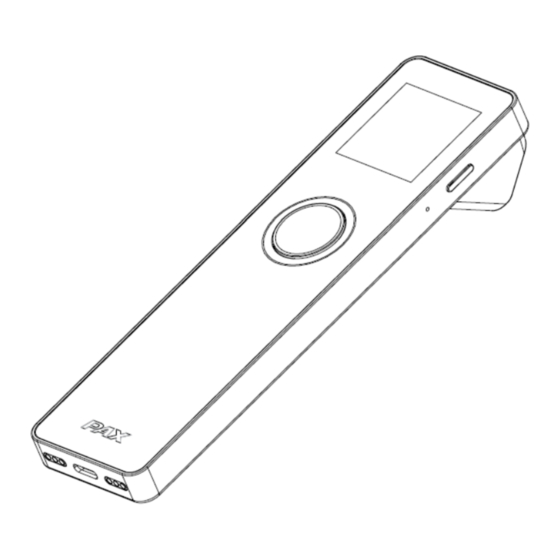
Table of Contents
Advertisement
Quick Links
Advertisement
Table of Contents

Summary of Contents for PAX T3300
- Page 1 T3300 Data Service Terminal PAX Technology Limited...
-
Page 2: Contents Checklist
T3300 Data Service Terminal T3300 Base USB Cable Congratulations on receiving your PAX Technology payment terminal. We do hope you enjoy it! The box you have just opened should contain the following items: 1 x T3300 Data Service Terminal ... -
Page 3: Installation
3. Installation Type-C port: Connect Power or Hub. Type-C port: Connect USB device. Pogopin Port: Connect Base device. 4. Instructions Power ON/OFF Power on: Press and hold the Power button (on the top side) for three seconds until the circular LED light up. - Page 4 Press the power Key utill the T3300. 6) Charge the T3300 in two ways: Place T3300 on the Base with Type C plug in or plug Type C into T3300. PAX Technology Limited reserves the right to change product technology specifications at any time.
-
Page 5: Specification
Immediately replace any battery which appears to be deformed, expanded or in an overheated state. We recommend you only use power adaptors supplied by PAX Technology. If you must use 3 party supplier accessories, please ensure specifications meet exactly those recommended for our products, which must comply with international and local regulations &... -
Page 6: Fcc Regulations
• Leaving a battery in an extremely high temperature surrounding environment can result in an explosion or the leakage of _ammable liquid or gas; • A battery subjected to extremely low air pressure that may result in an explosion or the leakage of _ammable liquid or gas. -
Page 7: Ised Notice
(1) l'appareil ne doit pas produire de brouillage, et (2) l'utilisateur de l'appareil doit accepter tout brouillage radioé lectrique subi, mê me si le brouillage est susceptible d'en IC: 11689A-T3300 ISED Radiation Exposure Statement This EUT is in compliance with SAR for general population/uncontrolled exposure limits in ISED RSS-102 and had been tested in accordance with the measurement methods and procedures specified in IEC/IEEE 62209-1528. -
Page 8: Environmental Parameters
Temperature(for charge mode): 0℃~45℃ Storage Environment:Temperature:-20℃~70℃(-4℉~158℉) Humidity:5%~95% (non-condensing) PAX Technology Limited Manufacturer: PAX Computer Technology (Shenzhen) Co. Ltd. Address: 4/F, No.3 Building, Software Park, Second Central Science-Tech Road, High-Tech Industrial Park, Shenzhen, Guangdong, China. Tel: +86 755 86169630 Website: http://www.pax.com.cn...















Need help?
Do you have a question about the T3300 and is the answer not in the manual?
Questions and answers