
TruHearing TH 6 RIC LI - Receiver-in-the-Canal (RIC) Manual
- Manual (20 pages)
Advertisement

Your device

Ask your Hearing Care Professional to indicate the features that are valid for your hearing instruments.
Instrument type
Your hearing instruments are a RIC (Receiver-in-Canal) model. The receiver is placed within the ear canal and connected to the instrument via a receiver cable. The instruments are not intended for children under the age of 3 years or persons with a developmental age of under 3 years.
A power cell (lithium-ion rechargeable battery) is permanently built into your hearing instrument. This enables easy charging with Charging Station R or the optional Travel Charger RIC.
The wireless functionality enables advanced audiological features and synchronization between your two hearing instruments.
Your hearing instruments feature Bluetooth low energy* technology allowing for easy data exchange with your smartphone, and for seamless audio streaming with your iPhone** and for some Android smartphones that support Audio Streaming for Hearing Aids (ASHA).
Getting to know your device
It is recommended to familiarize yourself with your new hearing instruments. With the instruments in your hand try using the controls and note their location on the instrument. This will make it easier for you to feel and press the controls while wearing the hearing instruments.

* The Bluetooth word mark and logos are owned by the Bluetooth SIG, Inc., and any use of such marks by the legal manufacturer of this product is under licenses. Other trademarks and trade names are those of their respective owners.
** iPad, iPhone, and iPod touch are trademarks of Apple Inc., registered in the U.S. and other countries.
Components and names
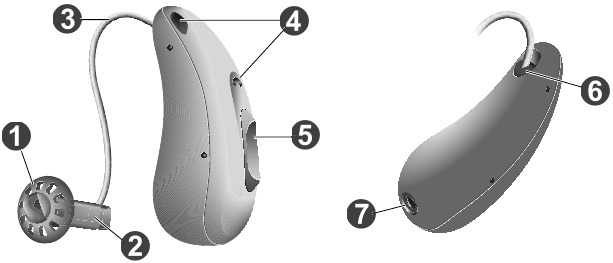
- Ear piece
- Receiver
- Receiver cable
- Microphone openings
- Rocker switch (control, on/off switch)
- Side indicator (red = right ear, blue = left ear) and receiver connection
- Charging contacts
You can use the following standard ear pieces:
| Standard ear pieces | Size | |
| ||
| ||
| ||
You can easily exchange the standard ear pieces. Read more in section "Maintenance and care".
| Custom-made ear pieces | |
|
Controls
With the rocker switch you can, for example, switch hearing programs. The Hearing Care Professional has programmed your desired functions to the rocker switch.
| Rocker switch function | L | R | |
| Press briefly: | |||
| Program up/down |  |  | |
| Volume up/down |  |  | |
| Tinnitus therapy signal level up/down |  |  | |
| TV stream on/off |  |  | |
| Press for about 2 seconds: | |||
| Program up/down |  |  | |
| Volume up/down |  |  | |
| Tinnitus therapy signal level up/down |  |  | |
| TV stream on/off |  |  | |
| Press for more than 3 seconds: | |||
| Turn on/off |  |  | |
L = Left, R = Right

Features
- The tinnitus therapy feature generates a sound to distract you from your tinnitus.
Daily use
To assure comfortable and easy use of your hearing instruments they are equipped with an onbard control element. In addition we offer an app for Android as well as iPhones which makes handling your devices even easier. Contact your Hearing Care Professional for downloading and installing the smartphone app.
Inserting and removing the device
Your hearing instruments have been fine-tuned for your right and left ear. Colored markers indicate the side:

- red marker = right ear
- blue marker = left ear
Inserting a hearing instrument:
- For Sleeves, take care that the bend of the Sleeve is in line with the bend of the receiver cable.
See illustrations below.
![TruHearing - TH 6 RIC LI - Inserting the device Inserting the device]()
- Hold the receiver cable at the bend closer to the ear piece.
- Carefully push the ear piece in the ear canal
![]() .
.
![]()
- Twist it slightly until it sits well.
Open and close your mouth to avoid accumulation of air in the ear canal. - Lift the hearing instrument and slide it over the top of your ear
![]() .
.
Risk of injury!
- Always wear the receiver cable with an ear piece.
- Make sure that the ear piece is completely attached.
Risk of injury!
- Insert the ear piece carefully and not too deeply into the ear.
- It may be helpful to insert the right hearing instrument with the right hand and the left hearing instrument with the left hand.
- If you have problems inserting the ear piece, use the other hand to gently pull your earlobe downwards. This opens the ear canal and eases insertion of the ear piece.
The optional retention strand helps to securely retain the ear piece in your ear.
To attach the optional retention strand:
- Align the end of the retention strand with the flat end of the receiver.
![TruHearing - TH 6 RIC LI - Attaching the optional retention strand - Step 1 Attaching the optional retention strand - Step 1]()
- Then press the retention strand towards the receiver until it clicks into place.
![TruHearing - TH 6 RIC LI - Attaching the optional retention strand - Step 2 Attaching the optional retention strand - Step 2]()
To position the retention strand:
- Bend the retention strand and position it carefully into the bottom of the bowl of your ear (refer to the picture).
![]()
Removing a hearing instrument:
- Lift the hearing instrument and slide it over the top of your ear
![]() .
.
![]()
- If your hearing instrument is equipped with a custom shell or a mold, remove it by pulling the small removal cord toward the back of your head.
- For all other ear pieces: Grip the receiver in the ear canal with two fingers and pull it carefully out
![]() .
.
Do not pull the receiver cable.
Risk of injury!
- In very rare cases the ear piece could remain in your ear when removing the hearing instrument. If this happens, have the ear piece removed by a medical professional.
Clean and dry your hearing instruments after usage. Read more in section "Maintenance and care".
Turning on and off
You have the following options to turn your hearing instruments on or off.
Via charger:
- Turning on: Take the instruments out of the charger.
The startup melody is played in your hearing instruments. The default volume and hearing program are set. - Turning off: Place the hearing instruments in the charger.
Note that the charger must be connected to the power supply. For details refer to the charger's user guide.
Via rocker switch:
- Turning on: Press and hold the lower part of the rocker switch until the startup melody starts to play. Release the rocker switch while the melody is playing.
The default volume and hearing program are set.
![]()
- Turning off: Press and hold upper or lower part of the rocker switch for several seconds. A power down melody is played.
![]()
Switching to standby mode
Via remote control or smartphone app, you can switch your hearing instruments to standby mode. This mutes the hearing instruments. When you leave standby mode, the previously used volume and hearing program are set.
Note:
- In standby mode, the hearing instruments are not turned off completely. They draw some power.
Therefore we recommend to use standby mode only for a short period of time. - If you want to leave standby mode, but the remote control or app is not at hand: Turn your hearing instruments off and on again (via rocker switch or by shortly placing them in the charger until a green LED lights up). In this case, the default volume and hearing program are set.
Adjusting the volume
Your hearing instruments automatically adjust the volume to the listening situation.
- If you prefer manual volume adjustment, press the upper part of the rocker switch to increase the volume or press the lower part to decrease the volume.
Refer to section "Controls" for the setting of your rocker switch.
An optional signal can indicate the volume change. Once the maximum or minimum volume has been reached, you may hear an optional signal tone.
Changing the hearing program
Depending on the listening situation, your hearing instruments automatically adjust their sound.
Your hearing instruments may also have several hearing programs which allow you to change the sound, if needed. An optional signal tone can indicate the program change.
- To change the hearing program, press the rocker switch briefly.
Refer to section "Controls" for the setting of the rocker switch.
The default volume is applied.
Further adjustments (optional)
You can also use the hearing instrument controls to change other features, for example, the level of the tinnitus therapy signal.
Refer to section "Controls" for the setting of your controls.
Charging
You have the choice between two charger options:

- Charging Station R
- Travel Charger RIC
- Place your hearing instruments in the charger.
- Follow the instructions in the charger's user guide. You can also find useful tips for charging in the charger's user guide.
Low power indication
You will hear an alert signal to indicate the power cell is running low. The signal will be repeated every 20 minutes. Depending on the usage of your hearing instruments, you have approximately 1.5 hours to charge your hearing instruments before they stop working.
Note that the power cell runtime is reduced if too many features are used simultaneously.
Charging tips
You may have some questions on how to best charge your hearing instruments. Read the questions and answers below. If you have more questions, your Hearing Care Professional will help you.
 How often do I need to charge the hearing instruments?
How often do I need to charge the hearing instruments?
We recommend charging the hearing instruments daily, even if the power cell is not empty. Charge them overnight so you can be sure to start your day with fullycharged hearing instruments.
 How long does charging take?
How long does charging take?
A full charging cycle takes approximately 4 hours (+/- 10 mins).
After 30 minutes, it is possible to use your hearing instruments for up to 6 hours.
Charging times may vary due to the use of the hearing instruments and the age of the power cell.
 What happens if I forgot to charge?
What happens if I forgot to charge?
Your hearing instruments will automatically switch-off when the power cell is empty. Charge the hearing instruments as soon as possible.
Hearing instruments which have not been charged for over 6 months may be damaged due to an unrecoverable deep-discharge of the power cell. Deep-discharged power cells cannot be charged anymore and have to be replaced.
Special listening situations
On the phone
When you are on the phone, hold the telephone receiver slightly above your ear. The hearing instrument and telephone receiver have to be aligned. Turn the receiver slightly so that the ear is not completely covered.

Telephone program
You may prefer a certain volume when using the phone. Ask your Hearing Care Professional to configure a telephone program.
- Switch to the telephone program whenever you are on the phone.
Audio streaming with iPhone
Your hearing instruments are Made for iPhone hearing instruments. This means you can get phone calls and listen to music from your iPhone directly into your hearing instruments.
For more information about compatible iOS devices, pairing, audio streaming and other useful functions, contact your Hearing Care Professional.
Audio streaming with Android phone
If your mobile phone supports Audio Streaming for Hearing Aids (ASHA), you can get phone calls and listen to music from your mobile phone directly into your hearing instruments.
For more information about compatible Android devices, pairing, audio streaming and other useful functions, contact your Hearing Care Professional.
Bluetooth
Your hearing instrument is equipped with Bluetooth wireless technology to enable audio streaming from mobile phones or other compatible devices.
In an airplane, the use of Bluetooth functionality may be restricted, especially during take-off and landing. If this is the case, you can switch off Bluetooth wireless technology in your hearing instruments via the smartphone app.
Maintenance and care
To prevent damage it is important that you take care of your hearing instruments and follow a few basic rules, which will soon become a part of your daily routine.
Main Unit
Cleaning
Your hearing instruments have a protective coating. However, if not cleaned regularly you may damage the hearing instruments or cause personal injury.
- Clean your hearing instruments daily with a soft, dry tissue.
- Never use running water or immerse the devices in water.
![]()
- Never apply pressure while cleaning.
- Do not use alcoholic solvent on the charging contacts.
- To avoid corrosion, use a soft and dry tissue to wipe off sweat or liquid from the charging contacts or hearing instruments before inserting them in the charger.
- Ask your Hearing Care Professional for recommended cleaning products, special care sets, or more information on how to keep your hearing instruments in good condition.
Drying
You can use conventional products to dry your hearing instruments. Ask your Hearing Care Professional for recommended drying products and for individual instructions on when to dry your hearing instruments.
Storage
- Short-term storage (up to several days): Turn off your hearing instruments via the rocker switch or place them in the powered charger.
The charger must be connected to the power supply. If the charger is not connected to power supply and you place your hearing instruments in the charger, the hearing instruments are not turned off.
Note that when you turn off the hearing instruments via a remote control or smartphone app, the hearing instruments are not turned off completely. They are in standby-mode and still draw some power. - Long-term storage (weeks, months, ...): First, fully charge your hearing instruments. Turn them off via the rocker switch before storing them. We recommend using drying products while storing the hearing instruments.
At 6 month intervals you will have to charge the hearing instruments to avoid an unrecoverable deep-discharge of the power cell. Deep-discharged power cells cannot be charged anymore and they have to be replaced. We recommend recharging more frequently than 6 month intervals.
Observe the storage conditions in section "Operating, transport and storage conditions".
Ear pieces
Cleaning
Cerumen (ear wax) may accumulate on the ear pieces.
This may affect sound quality. Clean the ear pieces daily.
For all types of ear pieces:
- Clean the ear piece right after removal with a soft and dry tissue.
This prevents that cerumen becomes dry and hard.
![TruHearing - TH 6 RIC LI - Cleaning the ear pieces Cleaning the ear pieces]()
Exchanging
Exchange standard ear pieces approximately every three months. Replace them sooner if you notice cracks or other changes. The procedure for exchanging standard ear pieces depends on the type of ear piece. In section "Components and names", your Hearing Care Professional has marked your type of ear piece.
- To remove the old Eartip or Sleeve, follow the illustration below. Be careful not to pull the receiver cable.
![TruHearing - TH 6 RIC LI - Exchanging standart ear pieces Exchanging standart ear pieces]()
- Take particular care that the new Eartip or Sleeve covers the retention rings of the receiver fully.
- Check the firm fit of the new Eartip or Sleeve.
![]()
Professional maintenance
Your Hearing Care Professional can perform a thorough professional cleaning and maintenance.
Custom-made ear pieces and wax filters should be exchanged as needed by your Hearing Care Professional.
Ask your Hearing Care Professional for your individual recommendation of maintenance intervals and for support.
Important safety information
A lithium-ion rechargeable battery is permanently built into your device. Incorrect use of the device can cause the lithium-ion rechargeable battery to burst.

- Follow the safety instructions for lithium-ion rechargeable battery in this section.
Risk of electric shock!
- Connect the charger only with a USB power supply which complies with IEC60950-1 and/or IEC62368-1.
- Observe the operating conditions.
- Pay special attention to protect your device from extreme heat (e.g. fire, microwave oven, induction oven or other high induction fields) and sunlight.
- Charge your hearing instruments only with an approved charger. Ask your Hearing Care Professional for support.
- Do not disassemble the device.
- Do not use the device in explosive atmospheres.
- Do not use devices that are deformed or obviously damaged.
- Do not use the device when its performance after charging reduces considerably. Return the device to your Hearing Care Professional.
- Do not dispose of the device in fire or water.
- Replacement and repair have to be performed by a professional. Therefore:
- Do not repair or replace the lithium-ion rechargeable battery yourself.
- In the unlikely event of a lithium-ion rechargeable battery bursting or exploding, keep all combustible materials away.
In any of the above cases, return your device to the Hearing Care Professional.
For more safety information, refer to the safety manual supplied with the device.
Further information
Accessories
You can use the smartphone app for convenient remote control of your hearing instruments. The app also allows you to deactivate signal tones, to create individual sound profiles and many more functions.
You can also use a remote control.
Consult your Hearing Care Professional for further information.
Operating, transport and storage conditions
The hearing instruments operate in the following environmental conditions (also valid in between uses):
| Operating conditions | Discharging | Charging |
| Temperature | 0-50°C (32-122°F) | 10-35°C (50-95°F) |
| Relative humidity | 5-93% | 5-93% |
| Atmospheric pressure | 700-1060 hPa | 700-1060 hPa |
During extended periods of transport and storage, please observe the following conditions:
| Storage | Transport | |
| Temperature (recommended) | 10-25°C (50-77°F) | -20-60°C (-4-140°F) |
| Temperature (maximum range) | 10-40°C (50-104°F) | -20-60°C (-4-140°F) |
| Relative humidity (recommended) | 20-80% | 5-90% |
| Relative humidity (maximum range) | 10-80% | 5-90% |
| Atmospheric pressure | 700-1060 hPa | 700-1060 hPa |
Note that you have to charge the hearing instruments at least every 6 months. We recommend to charge the hearing instruments every 3 months. For details refer to section "Maintenance and care".
For other parts, such as the charger, other conditions may apply.
Risk of injury, fire or explosion during shipment.
- Ship lithium batteries and hearing instruments according to local regulations.
Disposal information
- To avoid environmental pollution, do not throw power cells or devices into household trash.
- Recycle or dispose of packaging, power cells and devices according to local regulations.
Symbols used in this document
 | Points out a situation that could lead to serious, moderate, or minor injuries. |
 | Indicates possible property damage. |
 | Advice and tips on how to handle your device better. |

"Made for iPhone", "Made for iPad", and "Made for iPod" mean that an electronic accessory has been designed to connect specifically to iPhone, iPad, or iPod, respectively, and has been certified by the developer to meet Apple performance standards. Apple is not responsible for the operation of this device or its compliance with safety and regulatory standards. Please note that the use of this accessory with iPhone, iPad, or iPod may affect wireless performance.
Country-specific information
USA and Canada
Certification information for hearing instruments with wireless functionality:
TH 6 RIC LI
- HVIN: RFM003
- Contains FCC ID: 2AXDT-RFM003
- Contains IC: 26428-RFM003
Troubleshooting for the unit
Problem and possible solutions
Sound is weak | |
| |
Device emits whistling sounds | |
| |
Sound is distorted | |
| |
Device emits signal tones | |
| |
Device does not work | |
|
Consult your Hearing Care Professional if you encounter further problems.
Manufactured for:
TruHearing Inc.
12936 S. Frontrunner Blvd
Draper, UT 84020
United States
© 07.2021, TruHearing Inc. All rights reserved.

Documents / Resources
References
Download manual
Here you can download full pdf version of manual, it may contain additional safety instructions, warranty information, FCC rules, etc.
Download TruHearing TH 6 RIC LI - Receiver-in-the-Canal (RIC) Manual
Advertisement





 .
.
 .
.




























Need help?
Do you have a question about the TH 6 RIC LI and is the answer not in the manual?
Questions and answers