Table of Contents
Advertisement
Quick Links
Multi-Section Outdoor
Incandescent Scoreboards
Installation, Maintenance,
and Specifications Manual
All Sport
™
DeoxIT
and CaiLube
BA-1518
FB-1430
BA-1524
FB-1524
BA-3718
FB-1530
BA-3724
FB-1624
FB-1424
FB-1630
ED11973
Product 1091
Rev 7 – 23 September 2002
Copyright ã 2002 Daktronics, Inc.
All rights reserved. While every precaution has been taken in the
preparation of this manual, the publisher assumes no responsibility for
errors or omissions. No part of this book covered by the copyrights hereon may
be reproduced or copied in any form or by any means – graphic, electronic,
or mechanical, including photocopying, taping, or information storage
and retrieval systems – without written permission of the publisher.
Note: Please fill in the information below for
your display, and use it as a reference when
calling Daktronics for assistance.
Scoreboard Serial No. _________________
Scoreboard Model No. _________________
Date Installed ________________________
®
is a registered trademark of Daktronics, Inc.
™
are trademarks of CAIG Laboratories, Inc.
Model Numbers
FB-1630L
FB-2002
FB-1730
FB-2003
FB-1830
FB-2004
FB-1830L
MS-2009
FB-2001
MS-2118
ED11973
SO-1424
SO-1624
SO-1830
SO-1930
SO-2030
PO Box 5128 331 32nd Ave Brookings SD 57006
Tel 605-697-4036 or 877-605-1115 Fax 605-697-4444
www.daktronics.com e-mail: helpdesk@daktronics.com
Advertisement
Table of Contents
Troubleshooting

Summary of Contents for Daktronics FB-1430
- Page 1 Multi-Section Outdoor Incandescent Scoreboards Installation, Maintenance, and Specifications Manual ED11973 ® All Sport is a registered trademark of Daktronics, Inc. ™ ™ DeoxIT and CaiLube are trademarks of CAIG Laboratories, Inc. Model Numbers BA-1518 FB-1430 FB-1630L FB-2002 SO-1424 BA-1524 FB-1524...
-
Page 3: Table Of Contents
Table of Contents Section 1: Introduction ....................1-1 How To Use This Manual................... 1-1 Product Safety Approval..................... 1-1 Manual Overview ....................... 1-1 Section 2: Model Identification ..................2-1 Section 3: Specifications....................3-2 Multi-Section Scoreboards..................3-2 Section 4: Component Locations .................. 4-1 Section 5: Schematics .................... - Page 4 Cleaning the Signal Connectors ................. 9-8 9.13 Troubleshooting ......................9-9 9.14 Replacement Parts List....................9-9 9.15 Daktronics Exchange and Repair and Return Programs........... 9-10 Section 10: Scoreboard Options ................... 10-1 10.1 Captions for Other Sports..................10-1 Installing and Changing Captions..............10-1 10.2...
-
Page 5: Introduction
6. Do not modify the scoreboard structure or attach any panels or coverings to the scoreboard without the express written consent of Daktronics, Inc. The box at right illustrates the Daktronics drawing numbering system. The drawing number is located in the lower-right corner of the drawing label (in the example, 7087-P08A- 69945). - Page 6 Section 7: Contains information needed to perform the electrical installation for each model. Section 8: Contains scoreboard service information. Section 9: Contains team name message center service information. Section 10: Describes scoreboard options and provides installation instructions. Appendix A: Contains all drawings referenced in this manual. Appendix B: Contains ED7244, a detailed instruction on scoreboard lifting and eyebolts.
-
Page 7: Model Identification
Section 2: Model Identification Use the following drawings to determine your scoreboard model number. The drawings are inserted in Appendix A in alphanumeric order. Multi-Section Baseball Scoreboards............. Drawing A-126086 Multi-Section Baseball Scoreboards, w/TNMC ..........Drawing A-126362 Multi-Section Football Scoreboards..............Drawing A-42148 Multi-Section Football Scoreboards w/TNMC.......... -
Page 9: Specifications
Section 3: Specifications The chart on the following pages shows all of the mechanical specifications, circuit specifications and maximum power requirements for each model in this manual. Models are listed in alphanumeric order. Specifications... -
Page 11: Multi-Section Scoreboards
Multi-Section Scoreboards Note 1: Signal wires must be a minimum of 22-gauge with shield. Daktronics recommends using W-1234. Note 2: 120/240V AC or 2 lines of 120V AC from a 120/208 WYE service. Model Number Dimensions Weight Digit Size Wattage... - Page 12 Model Number Dimensions Weight Digit Size Wattage Power Amps per Line Driver Number (Height, Uncrated and Matrix (See Note 2) (Single Phase) and Address Lamp Maximum Sections Width, Depth) (Crated) BA-3718 4 Total H7’-0", W28’-0", D6" 800 lb Innings, Runs, 12,025 W 120/240 or (2134 mm, 8534 mm,...
- Page 13 (1,055 lb) (478 kg) Top and H4’-0", W18’-0", D6" Indicators 25 W Bottom (1219 mm, 5486 mm, 152 mm) FB-1430 2 Total H8’-0", W25’-0", D6" 700 lb Clock 25 W 7,400 W 120/240 or (2438 mm, 7620 mm, 381 kg 30"...
- Page 14 Model Number Dimensions Weight Digit Size Wattage Power Amps per Line Driver Number (Height, Uncrated and Matrix (See Note 2) (Single Phase) Lamp Maximum Sections Width, Depth) (Crated) FB-1524 2 Total H8’-0", W18’-0", D6" 500 lb 24" 4x7 25 W 7,900 W 120/240 V AC (2438 mm, 5486 mm,...
- Page 15 Model Number Dimensions Weight Digit Size Wattage Power Amps per Line Driver Number (Height, Uncrated and Matrix (See Note 2) (Single Phase) and Address Lamp Maximum Sections Width, Depth) (Crated) FB-1630 2 Total H8’-0", W25’-0", D6" 750 lb Clock 25 W 8,050 W 120/240 V AC (2438 mm, 7620 mm,...
- Page 16 Model Number Dimensions Weight Digit Size Wattage Power Amps per Line Driver Number (Height, Width, Uncrated and Matrix (See Note 2) (Single Phase) and Address Lamp Maximum Sections Depth) (Crated) FB-1630L 2 Total H8’-0", W32’-0", D6" 900 lb Clock 25 W 8,050 W 120/240 or (2438 mm, 9754 mm,...
- Page 17 Model Number Dimensions Weight Digit Size Wattage Power Amps per Line Driver Number (Height, Width, Uncrated and Matrix (See Note 2) (Single Phase) and Address Lamp Maximum Sections Depth) (Crated) FB-1730 2 Total H8’-0", W25’-0", D6" 925 lb Clock 25 W 11,430 W 120/240 or w/TNMC...
- Page 18 Model Number Dimensions Weight Digit Size Wattage Power Amps per Line Driver Number (Height, Uncrated and Matrix (See Note 2) (Single Phase) and Address Sections Width, Depth) (Crated) Lamp Maximum FB-1830L 2 Total H8’-0", W32’-0", D6" 975 lb Clock 25 W 9,050 W 120/240 or (2438 mm, 9754 mm,...
- Page 19 Model Number Dimensions Weight Digit Size Wattage Power Amps per Line Driver Number (Height, Uncrated and Matrix (See Note 2) (Single Phase) and Address Lamp Maximum Sections Width, Depth) (Crated) FB-2003 2 Total H8’-0", W20’-0", D6" 675 lb 25 W 8,600 W 120/240 or (2438, 6096 mm, 152...
- Page 20 Model Number Dimensions Weight Digit Size Wattage Power Amps per Line Driver Number (Height, Uncrated and Matrix (See Note 2) (Single Phase) and Address Lamp Maximum Sections Width, Depth) (Crated) SO-1424 2 Total H8’-0", W18’-0", D6" 500 lb 24" 4x7 25 W 7,400 W 120/240 V AC...
- Page 21 Model Number Dimensions Weight Digit Size Wattage Power Amps per Line Driver Number (Height, Uncrated and Matrix (See Note 2) (Single Phase) and Address Lamp Maximum Sections Width, Depth) (Crated) SO-1830 2 Total H8’-0", W25’-0", D6" 950 lb Clock 25 W 11,830 W 120/240 or w/TNMC...
- Page 22 Driver Number Model Number Dimensions Weight Digit Size Wattage Power Amps per Line and Address (Height, Uncrated and Matrix (See Note 2) (Single Phase) Lamp Maximum Sections Width, Depth) (Crated) SO-2030 2 Total H8’-0", W25’-0", D6" 750 lb Clock 25 W 10,050 W 120/240 or (2438 mm, 7620 mm,...
-
Page 24: Component Locations
FB-1424 Component Locations, FB-1424 A-127913 FB-1424, w/TNMC Component Locations, FB-1424, w/TNMC A-127913 FB-1430 Component Locations, FB-1430 A-127925 FB-1430, w/TNMC Component Locations, FB-1430, w/TNMC A-127925 FB-1524 Component Locations, FB-1524 A-127917 FB-1524, w/TNMC Component Locations, FB-1524, w/TNMC A-127917 FB-1530 Component Locations, FB-1530... - Page 25 Model Drawing Title Drawing SO-1830, w/TNMC Component Locations, SO-1830, w/TNMC A-127874 SO-1930 Component Locations, SO-1930 A-127875 SO-1930, w/TNMC Component Locations, SO-1930, w/TNMC A-127875 SO-2030 Component Locations, SO-2030 A-128111 Component Locations...
-
Page 26: Schematics
A-124293 FB-1424, w/TNMC Schematic, 1 Drvr with 32 or 48-12 TNMC B-125886 FB-1430 Schematic, 1 Driver A-124293 FB-1430, w/TNMC Schematic, 1 Drvr with 32 or 48-12 TNMC B-125886 FB-1524 Schematic, 1 Driver A-124293 FB-1524, w/TNMC Schematic, 1 Drvr with 32 or 48-12 TNMC... - Page 27 Model Schematic Title Drawing SO-1624 Schematic, 2 Drivers A-124291 SO-1624, w/TNMC Schematic, 2 Drvrs with 32 or 48-12 TNMC B-124294 SO-1830 Schematic, 2 Drivers A-124291 SO-1830, w/TNMC Schematic, 2 Drvrs with 32 or 48-12 TNMC B-124294 SO-1930 Schematic, 2 Drivers A-124291 SO-2030 Schematic, 2 Drivers...
-
Page 28: Mechanical Installation
Message Center FB-1424, FB-1524, FB-1624, Beam/Footing Recommend, FB-XX24 A-44514 SO-1424, SO-1624 Beam Spacings, FB/Track/Soc A-70089 Structure, Football A-44556 FB-1430, FB-1530, FB-1630, Beam/Footing Recommend, FB-XX30 A-44515 FB-1730, FB-1830, SO-1830, Beam Spacings, FB/Track/Soc A-70089 SO-1930, SO-2030 Structure, Football A-44556 FB-1630L, FB-1830L, FB-2001, FB-... -
Page 29: Lifting The Scoreboard Or Optional One- Or Two-Line Message Center
The columns and footings and all connection details must be designed and certified by a professional engineer licensed to practice in the state in which scoreboard will be installed. Daktronics does not assume any liability for any installation derived from the information provided in the manual text or drawings ,or for scoreboard installations designed and completed by others. -
Page 30: Scoreboard Mounting
Avoid using other lifting methods. Cables and chains attached to the eyebolts and directly to a center lifting point, as show in the right-hand example in Figure 2, can create a dangerous lateral force on the eyebolts and may cause the eyebolts to fail. Daktronics scoreboards use " and "... -
Page 31: Ad Panel Mounting
Review the illustrations of the mounting hardware in Drawing A-44412, and then use the following procedure for each section: 1. Loosely attach the inner and outer mounting clamps to the rear flanges of the scoreboard’s horizontal frame members, using the "... -
Page 32: Electrical Installation
Refer to the chart in Section 3 to determine circuit specifications and maximum power requirements for the models described in this manual. Daktronics outdoor scoreboards have been designed for easy access to components, and the power and control signal hookup has been simplified. Front panels are removable to allow access to the digits, cabling and other components. -
Page 33: Power Installation
Figure 3: Installation with Ground and Neutral Provided disconnect within sight of or at the display. (Daktronics recommends a lockable, knife-switch disconnect at the scoreboard location so that all power lines can be completely disconnected. Use a multi- conductor disconnect so that all hot lines and the neutral can all be disconnected. This is important in protecting the scoreboard against lightning.) -
Page 34: Power And Signal Connection
Power and Signal Connection Reference Drawings: Components 8/16 Pos Power and Signal Entrance ....... Drawing A-109114 Components 2/4 Pos Power and Signal Entrance ......... Drawing A-125977 Route power and signal cables into the scoreboard from the rear. There are two knockouts for conduit connection in the back. -
Page 36: Numeric Scoreboard Maintenance And Troubleshooting
Section 8: Numeric Scoreboard Maintenance and Troubleshooting IMPORTANT NOTES: 1. Disconnect power before doing any repair or maintenance work on the scoreboard! 2. Allow only qualified service personnel access to internal display electronics. 3. Disconnect power when not using the scoreboard. For assistance in the maintenance of the team name message centers, refer to Section 9. -
Page 37: Lamp Replacement
Reference Drawing: Digit Access ....................Drawing A-27674 The primary service required for Daktronics baseball scoreboards is to periodically replace bad lamps. Refer to the table in Section 3 to determine which wattage the scoreboard uses. Refer to Section 8.8 to determine the part numbers. -
Page 38: Segmentation
The digit lamp driver has 17 fuses. There is one fuse to protect each digit circuit. F1 through F16 are located near each output connector under the driver’s metal cover. The lamp driver’s other fuse, F17 protects the driver’s logic circuit and fan. Refer to Drawings A-123940 and A-123941for an illustration of the driver and these fuses. -
Page 39: Lightning Protection
9.14 for a listing of parts required for the service of the team name message centers. Refer to Section 9.15 for a description of Daktronics Exchange and Repair and Return Programs. Important: When the lamp drivers are replaced, plugs P25 and P26 (if present) must be removed from the old driver and plugged into the new driver. -
Page 40: Troubleshooting
Troubleshooting This section lists potential problems with the scoreboard and indicates possible causes and corrective actions. This list does not include every possible problem, but does represent some of the more common situations that may occur. Refer to Section 9.13 for a list of potential problems with Team Name Message Centers. -
Page 42: Team Name Message Centers Maintenance And Troubleshooting
Operating the display with dirty fan filters or without fan filters will void the warranty. 5. The Daktronics product managers engineering staff must approve any changes that may affect the weather-tightness of the display. This is to include, but is not limited to, border shrouding, back sheets, cooling fans, fan filter and filler panels. -
Page 43: Service Procedures
Service Procedures Reference Drawings: Lens Removal, Front Access..............Drawing A-99898 Lens Assy Removal, Front................ Drawing A-99899 Correct Lens Position, 1 2" ............... Drawing A-75204 Removing a Module For many maintenance or repair procedures, the first step is to remove a module. Each 8x16 lens assembly is secured to the frame by two spring-loaded latches, one on each side. -
Page 44: Removing A Lampbank
Removing a Lampbank The lampbank is attached to the lens assembly with a metal tab at each corner. To remove the lampbank: 1. Push in the clips while gently pulling the lampbank out. 2. Repeat this step for the three remaining corners. Lampbanks should be serviced in a static- free area to prevent static electricity from damaging the components. -
Page 45: Individual Lamp Replacement
Lamps not built to Daktronics specifications will not perform as well, will not give the intended results, and will adversely affect the beauty of the display. -
Page 46: Weatherstripping Maintenance
Louver Maintenance If display louvers become bent or damaged, they must be replaced. The lens/reflector assembly containing the damaged louvers should be returned to Daktronics for repair or replacement. Lamp Module Transformer Displays with team name message centers are shipped with transformers which, when wired to the 120 volt tap with a line voltage of 120 volts, will deliver 11.0 volts to the lamp. -
Page 47: Filter Removal
If a filter media shows evidence of damage or wear, replace the filter with a Daktronics filter. If a filter other than the Daktronics standard filter is used, follow these criteria: refer to Section 9.14 for the part number of the filter. -
Page 48: Fans
Fans Fans are provided to control the heat buildup generated by the electronic components. One cooling fan is provided for three modules (8x16 display modules). Check fans after the display has been in operation for 1,500 hours-and every 1,500 hours thereafter-to ensure the display is being cooled properly. -
Page 49: Structural Inspection
1. Direct smoke toward the fan inlet and observe where the smoke exits. 2. Check all around the cabinet and the lenses. 3. If smoke does not exit a particular group of lenses, remove the lenses to clean out any debris, replace the lenses and re-test. -
Page 50: Troubleshooting
Check controller output 9.14 Replacement Parts List Refer to the following table for Daktronics baseball scoreboard replacement parts. Refer to Section 8.8 for a listing of parts required for the service of the scoreboards. Refer to Section 9.15 for a description of Daktronics Exchange and Repair and Return Programs. -
Page 51: Daktronics Exchange And Repair And Return Programs
Help Desk – (877) 605-1115 – if you have questions regarding the exchange program or any other Daktronics service. When you call the Daktronics Help Desk, a trained service technician will work with you to solve the equipment problem. You will work together to diagnose the problem and determine which exchange replacement part to ship. - Page 52 Return Materials Authorization: To return parts for service, contact your local representative prior to shipment to acquire a Return Material Authorization (RMA) number. If you have no local representative, call the Daktronics Help Desk for the RMA. This expedites repair of your component when it arrives at Daktronics.
-
Page 54: Scoreboard Options
Section 10: Scoreboard Options The following options are available for the Daktronics football scoreboard to make the scoreboard more adaptable to scoring and timing needs: Caption kits for additional sports Trumpet horn for football and soccer Remote start/stop console 10.1 Captions for Other Sports Reference Drawings: Caption Options, Baseball &... -
Page 55: Trumpet Horn
CAUTION The aluminum caption changer can conduct electricity. Do not use it within 20 feet of power lines. Be careful when using the caption changer in high or gusting winds. Wind may catch the panel and unhook it from the changer. The surface area of the caption panel could act as a sail, making it difficult to keep a grip on the pole. -
Page 56: Dc Trumpet Horn Installation (Externally Mounted)
DC Trumpet Horn Installation (Externally Mounted) Caution: Disconnect the power before installing the horn! Refer to Drawing A-83333. 1. Locate the horn panel in the scoreboard. Refer to the component location drawings in Appendix A. Note that there is a 2" knockout in this panel. 2. -
Page 58: Appendix A: Reference Drawings
Appendix A: Reference Drawings A Drawings Digit Service ....................Drawing A-27674 Multiple Section Football Scbd Models............Drawing A-42148 Horn Installation ....................Drawing A-44197 Display Mounting..................... Drawing A-44412 Caption Options, Baseball & Softball.............. Drawing A-44431 Caption Options, Track ................... Drawing A-44432 Beam &... - Page 59 Component Locations, FB-1424 (Incl FB-1424 w/TNMC)......Drawing A-127913 Component Locations, FB-1524 (Incl FB-1524 w/TNMC)......Drawing A-127917 Component Locations, FB-1624 ..............Drawing A-127919 Component Locations, FB-1430 (Incl FB-1430 w/TNMC)......Drawing A-127925 Component Locations, FB-1530 (Incl FB-1530 w/TNMC)......Drawing A-127928 Component Locations, MS-2118 ..............Drawing A-127929 Component Locations, SO-1424 (Incl SO-1424 w/TNMC) ......
- Page 149 Appendix B: Eyebolts Eyebolts............................ED7244 Eyebolts...
- Page 151 Eyebolts Almost every display that leaves Daktronics is equipped with eyebolts for lifting the display. There are two standard sizes of eyebolts: ½″ and A″. Load Increase Factor: The load increases as the lift angle (θ) decreases. The allowable load on the eyebolts also decreases with the lift angle due the bending stress on the eyebolts.
- Page 152 F. Eyebolts should never be painted or otherwise coated when used for lifting. Such coatings may cover potential flaws in the eyebolt. G. To attain the safe working loads listed for regular eyebolts, 90% of the thread length must be engaged. Copyright 1996-2001 ED-7244 Daktronics, Inc. Rev. 4 – 14 March 2001...
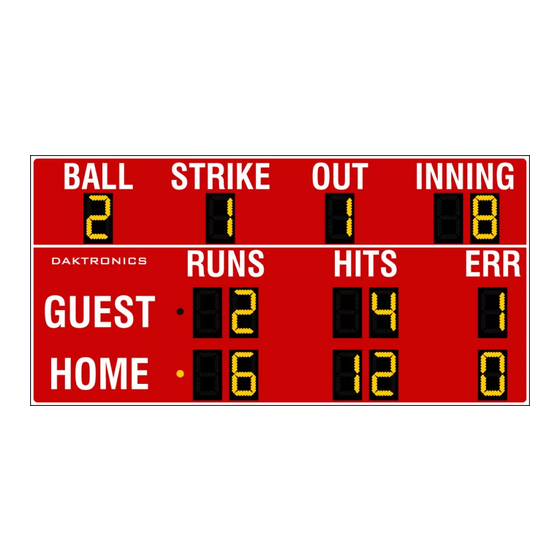





Need help?
Do you have a question about the FB-1430 and is the answer not in the manual?
Questions and answers