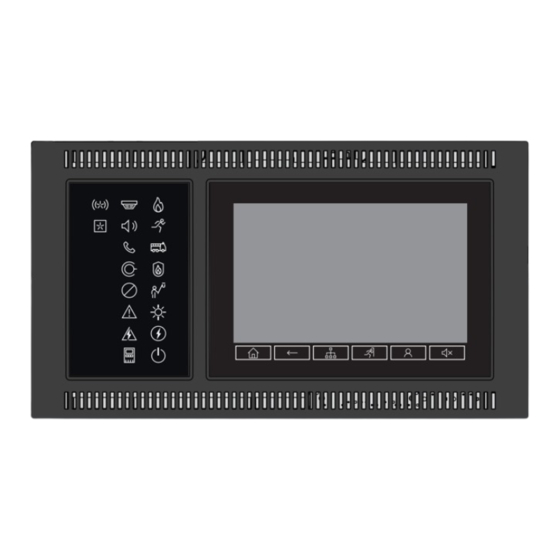
Bosch AVENAR panel 8000 Manual
Hide thumbs
Also See for AVENAR panel 8000:
- Quick start manual ,
- Operating manual (98 pages) ,
- User manual (94 pages)
Summary of Contents for Bosch AVENAR panel 8000
- Page 1 AVENAR panel 8000 | AVENAR panel 2000 | AVENAR keypad 8000 FPE‑8000‑SPC | FPE‑8000‑PPC | FPE‑2000‑SPC | FPE‑2000‑PPC | FPE‑8000‑FMR pt-BR Manual do utilizador...
-
Page 3: Table Of Contents
AVENAR panel 8000 | AVENAR panel 2000 | Sumário | pt-BR AVENAR keypad 8000 Sumário For your safety Operating the touch screen Maintenance Usage in accordance with regulations Skills required by personnel Para sua informação What is new Open Source license agreement... - Page 4 AVENAR panel 8000 | AVENAR panel 2000 | pt-BR | Sumário AVENAR keypad 8000 Diagnostics Teclado AVENAR 8000 Teclados e painéis em rede Configurações do FSP-5000-RPS Como estabelecer/fechar uma conexão remota a um painel Alarm Types of alarm Entry delays...
-
Page 5: Sumário | Pt-Br
AVENAR panel 8000 | AVENAR panel 2000 | Sumário | pt-BR AVENAR keypad 8000 12.4.1 Using the menu 12.4.2 Via the status bar 12.5 Bypassing/Un-bypassing buzzer 12.6 Bypassing/Un-bypassing the output to fault warning routing equipment 12.6.1 Bypassing the output to fault warning routing equipment 12.6.2... - Page 6 AVENAR panel 8000 | AVENAR panel 2000 | pt-BR | Sumário AVENAR keypad 8000 17.2 Setting filters 17.3 Change Filter 17.4 Combining several filters 17.5 Status bar functions 17.6 Printing out data Day and night mode 18.1 Switching between day and night mode 18.2...
-
Page 7: For Your Safety
AVENAR panel 8000 | AVENAR panel 2000 | For your safety | pt-BR AVENAR keypad 8000 For your safety Before using the device, familiarize yourself with these instructions. If you do not read and understand these explanations, you will not be able to operate the device faultlessly. -
Page 8: Usage In Accordance With Regulations
O termo teste de caminhada, que é usado no painel de incêndio e na documentação, corresponde ao termo Condição de teste da norma EN54-2. The panel controller is designed for operating the AVENAR panel 8000/2000 fire panel. It can perform the following tasks: –... -
Page 9: Para Sua Informação
AVENAR panel 8000 | AVENAR panel 2000 | Para sua informação | pt-BR AVENAR keypad 8000 Para sua informação Este guia do usuário contém informações e notas importantes sobre a operação do AVENAR panel 8000/2000. Usando as instruções passo a passo, você pode se familiarizar com as funções individuais: In overview, página 13 fornece uma visão geral dos elementos de operação e exibição e... -
Page 10: Open Source License Agreement
– Catastrophes, influence of foreign bodies, and force majeure. Without the permission of Bosch, no changes or additions to or rebuilding of the panel including the panel controller may be undertaken. Rebuilding requires written permission. In case of non-approved constructional changes, any warranty claims against Bosch are voided. -
Page 11: All Functions At A Glance
AVENAR panel 8000 | AVENAR panel 2000 | All functions at a glance | pt-BR AVENAR keypad 8000 All functions at a glance Main menu Inibir Bloquear Diagnósticos Manutenção Configuração Mudar p/ Modo Dia Outras funções Controlar monitorização Reset Bypass/Block Inibir ->... - Page 12 AVENAR panel 8000 | AVENAR panel 2000 | pt-BR | All functions at a glance AVENAR keypad 8000 Further functions Outras funções -> Alterar data / hora Palavra-passe master Remote Services Alterar palavra-passe Teste de evacuação Contadores de alarmes Control / Monitoring...
-
Page 13: In Overview
AVENAR panel 8000 | AVENAR panel 2000 | In overview | pt-BR AVENAR keypad 8000 In overview This chapter contains information about the following elements of the panel controller: – Operating elements, página 13 Status LEDs, página 14 – Touch screen, página 16 –... -
Page 14: Status Leds
AVENAR panel 8000 | AVENAR panel 2000 | pt-BR | In overview AVENAR keypad 8000 Fazer login e logout: insira ID de usuário e senha ou acesse o menu personalizado, caso você já esteja conectado. Silencie temporariamente o aviso sonoro interno. - Page 15 AVENAR panel 8000 | AVENAR panel 2000 | In overview | pt-BR AVENAR keypad 8000 Geral desativado Falha geral Detector de incêndio com falha/desativado Dispositivo de sinalização com falha/desativado Dispositivo de transmissão do alarme com falha/desativado Saída para equipamento de proteção contra incêndio com falha/...
-
Page 16: Touch Screen
AVENAR panel 8000 | AVENAR panel 2000 | pt-BR | In overview AVENAR keypad 8000 Example: Fault indication for a device Device disabled Device disabled and in fault status Aviso! As neither the panel nor the power supply can have the status “disabled”, the system fault and the power fault icon light up steadily in yellow in the status “fault”. - Page 17 AVENAR panel 8000 | AVENAR panel 2000 | In overview | pt-BR AVENAR keypad 8000 * Level 3 logged in Bypass Diagnostics Block Configuration Maintenance PQRS WXYZ Switch to day mode Further functions Control Reset Monitoring Status Fire Control Fault...
-
Page 18: Standby Screen
AVENAR panel 8000 | AVENAR panel 2000 | pt-BR | In overview AVENAR keypad 8000 Text Meaning Panel 4-1 Logical node address Level 3 logged in Access level of the operator who is logged in. Possible levels: 2, 3 or 4 Only displayed in the main menu. -
Page 19: Informações De Contato Para Suporte
Informações de contato para suporte Para exibir as informações de contato da empresa que fornece o suporte, pressione o logotipo da Bosch no canto superior direito da interface do usuário. As seguintes informações de contato são exibidas: –... -
Page 20: Operating Principle
AVENAR panel 8000 | AVENAR panel 2000 | pt-BR | Operating principle AVENAR keypad 8000 Operating principle Switch on and switch off Power button The fire panel must be switched on and off with a power button which is located at the right side of the panel. -
Page 21: Initial Setup
AVENAR panel 8000 | AVENAR panel 2000 | Operating principle | pt-BR AVENAR keypad 8000 Aviso! To avoid the panel running into a safe state, do not reboot the panel twice within 100 seconds. If the panel reboots twice within 100 seconds (either because of a system error or intentionally for example during the initial set-up) it runs into a safe state which can be ended by a manual restart only. -
Page 22: Logging On And Off
AVENAR panel 8000 | AVENAR panel 2000 | pt-BR | Operating principle AVENAR keypad 8000 Logging on and off To gain access to access levels 2 to 4, it is necessary to log on. The prerequisite is that you have access authorization. -
Page 23: Access Authorization
AVENAR panel 8000 | AVENAR panel 2000 | Operating principle | pt-BR AVENAR keypad 8000 Access authorization Aviso! Depending on your access authorization, you can only use certain functions of the panel controller. If you select a function for which a particular access authorization is required and no user with the appropriate authorization is logged on, you will be asked to enter your user ID and password. -
Page 24: Working With Lists
AVENAR panel 8000 | AVENAR panel 2000 | pt-BR | Operating principle AVENAR keypad 8000 Working with lists Detector Bypass Detectors 2nd floor Detector bypass Entrance hall Detector Office 1 List 4 Scroll up / scroll down 2 List field... -
Page 25: Scrolling Through Lists
AVENAR panel 8000 | AVENAR panel 2000 | Operating principle | pt-BR AVENAR keypad 8000 5.9.1 Scrolling through lists On the display, only a limited number of list fields can be displayed. Select the "up arrow" key to scroll back through a long list: Select the "down arrow"... -
Page 26: Assigning Mode
AVENAR panel 8000 | AVENAR panel 2000 | pt-BR | Operating principle AVENAR keypad 8000 List field In the Inibir menu The bypassed element is in alarm mode. If it is un-bypassed, it TEXT triggers a fire alarm. To display more information, press the right-hand field. -
Page 27: Searching By Number
AVENAR panel 8000 | AVENAR panel 2000 | Operating principle | pt-BR AVENAR keypad 8000 5.10.2 Searching by number To search in the Por número and Por número (nome não visível) list for a particular element: Enter the first digit, for example 1. -
Page 28: Changing An Entry
AVENAR panel 8000 | AVENAR panel 2000 | pt-BR | Operating principle AVENAR keypad 8000 Character You can enter letters and numbers with each of the keys depicted. Press the corresponding key on the keypad until the required letter or number is displayed. -
Page 29: Switching Between Status Bars
AVENAR panel 8000 | AVENAR panel 2000 | Operating principle | pt-BR AVENAR keypad 8000 A list of the languages which can be selected is displayed. Select the language you require. All display elements are now shown in the selected language. -
Page 30: Networking Via Ethernet
AVENAR panel 8000 | AVENAR panel 2000 | pt-BR | Networking via Ethernet AVENAR keypad 8000 Networking via Ethernet IP settings To modify values for Ethernet settings or to configure these for the first time, select in the start menu: Configuração... - Page 31 AVENAR panel 8000 | AVENAR panel 2000 | Networking via Ethernet | pt-BR AVENAR keypad 8000 The check performed determines whether the Ethernet configuration from FSP-5000-RPS corresponds to the configuration entered at the panel controller. In the event of discrepancies, a fault message is displayed.
-
Page 32: Teclado Avenar 8000
33 . Redundância do controlador do painel Em combinação com um AVENAR panel 8000, o teclado pode ser usado como um painel redundante, por exemplo, quando o controlador do painel principal quebra. Nesse caso, o teclado não pode ser usado como um teclado remoto. -
Page 33: Teclados E Painéis Em Rede
AVENAR panel 8000 | AVENAR panel 2000 | Teclados e painéis em rede | pt-BR AVENAR keypad 8000 Teclados e painéis em rede Os teclados e os painéis do AVENAR series podem ser conectados a outro painel físico pelas interfaces Ethernet e de barramento CAN. - Page 34 AVENAR panel 8000 | AVENAR panel 2000 | pt-BR | Teclados e painéis em rede AVENAR keypad 8000 Como fechar uma conexão remota a um painel No teclado remoto ou no painel remoto, pressione Para confirmar, pressione Sim. ð A conexão remota com o painel físico é fechada.
-
Page 35: Alarm
AVENAR panel 8000 | AVENAR panel 2000 | Alarm | pt-BR AVENAR keypad 8000 Alarm Aviso! Information on how to handle a fire alarm can be found in Fire alarm, página 41 . This chapter contains information about the following points: –... -
Page 36: Day And Night Mode
AVENAR panel 8000 | AVENAR panel 2000 | pt-BR | Alarm AVENAR keypad 8000 Alarm verification When the alarm message is acknowledged on the panel controller, a time to investigate is started. During this time, the message in the place where the detector generating the alarm is located must be checked to ensure it is correct. -
Page 37: Alarm Message To The Panel
AVENAR panel 8000 | AVENAR panel 2000 | Alarm | pt-BR AVENAR keypad 8000 Modo Dia Aviso! Depending on the security level in question, not all detectors can be switched to day mode. Depending on the configuration, a distinction is made between the following possible alarm delays in day mode: –... -
Page 38: Sequence Of The Alarm Messages
AVENAR panel 8000 | AVENAR panel 2000 | pt-BR | Alarm AVENAR keypad 8000 If more than four alarm messages have been received, scroll through the list in order to display the next messages. Aviso! The latest message is always displayed at the end of the list. -
Page 39: The Newest Message
AVENAR panel 8000 | AVENAR panel 2000 | Alarm | pt-BR AVENAR keypad 8000 Address of logical zone 00005: the fifth logical zone triggered the first fire alarm. Number of detectors (6): In the fifth logical zone (00005), six detectors (6) triggered a fire alarm. -
Page 40: Displaying Additional Information
AVENAR panel 8000 | AVENAR panel 2000 | pt-BR | Alarm AVENAR keypad 8000 Aviso! Depending on the configuration of the system, either the logical or physical address of the detector is displayed. Message number For information on the message number (#002), see Informações sobre zonas lógicas em estado de alarme. -
Page 41: Fire Alarm
AVENAR panel 8000 | AVENAR panel 2000 | Fire alarm | pt-BR AVENAR keypad 8000 Fire alarm Aviso! Detailed information about types of alarms, alarm delays and the panel controller display can be found in Alarm, página 35 . This chapter contains information about the following points: –... -
Page 42: Optical And Acoustic Signals
AVENAR panel 8000 | AVENAR panel 2000 | pt-BR | Fire alarm AVENAR keypad 8000 – Rosa Fúcsia: grupos ativamente controlados sem um alarme real, por exemplo, em caso de exercício de simulação de incêndio – Verde: os grupos que não estão ativos –... -
Page 43: Triggering Fire Verification
AVENAR panel 8000 | AVENAR panel 2000 | Fire alarm | pt-BR AVENAR keypad 8000 Select the signaling device. Only the activated signaling devices are displayed. Select one or more list fields. The list field is marked. Select Reset. The control units are reset to the initial state. -
Page 44: Triggering Alarm Manually
AVENAR panel 8000 | AVENAR panel 2000 | pt-BR | Fire alarm AVENAR keypad 8000 – Reset possível em : intervalo de tempo após o qual o detector pode ser redefinido. Para obter informações sobre redefinição, consulte Resetting alarm message, página 44 . -
Page 45: Bypassing Detectors
AVENAR panel 8000 | AVENAR panel 2000 | Fire alarm | pt-BR AVENAR keypad 8000 Each displayed component can be reset individually: – Este painel To reset all elements that are not in the normal state – Todos os elementos neste evento to reset all elements that have triggered a fire alarm, for example –... -
Page 46: Fault Message
AVENAR panel 8000 | AVENAR panel 2000 | pt-BR | Fault message AVENAR keypad 8000 Fault message This chapter contains information about the following points: – Calling up fault indication, página 46 Fault message on the panel, página 46 –... -
Page 47: Sequence Of The Fault Messages
AVENAR panel 8000 | AVENAR panel 2000 | Fault message | pt-BR AVENAR keypad 8000 Aviso! Um máximo de quatro mensagens de falha pode ser exibido no visor a qualquer momento. Apenas os campos que podem ser operados são exibidos (por exemplo, Reconhecer e Reset). -
Page 48: Displaying Individual Elements Of An Element Group
AVENAR panel 8000 | AVENAR panel 2000 | pt-BR | Fault message AVENAR keypad 8000 Aviso! 15–30 seconds after the last entry (e.g. after scrolling through the list), the first and oldest fault message is displayed at the beginning of the list again. -
Page 49: Signals
AVENAR panel 8000 | AVENAR panel 2000 | Fault message | pt-BR AVENAR keypad 8000 – Data e hora da mensagem – Endereço físico e lógico do elemento – Apenas para detectores LSN: especificação do tipo de detector – Texto de ação (dependendo da configuração) Selecione OK para retornar à... -
Page 50: Blocking An Element
AVENAR panel 8000 | AVENAR panel 2000 | pt-BR | Fault message AVENAR keypad 8000 11.4 Blocking an element In order to block an element that has caused a fault: Select the fault message you require. Select Bloq.. Cuidado! The system does not transmit any information as to whether it was possible to block the selected element. -
Page 51: Bypass
AVENAR panel 8000 | AVENAR panel 2000 | Bypass | pt-BR AVENAR keypad 8000 Bypass This chapter contains information about the following points: – Bypassing and un-bypassing elements, página 51 Displaying and un-bypassing bypassed element groups, página 51 – Displaying list of all bypassed elements, página 52 –... -
Page 52: Displaying List Of All Bypassed Elements
AVENAR panel 8000 | AVENAR panel 2000 | pt-BR | Bypass AVENAR keypad 8000 A list of various element categories is displayed. The listed number displays the number of bypassed elements or element groups in the relevant element category. Select the list field you require, e.g. logical zone. -
Page 53: Bypassing/Un-Bypassing The Output To Fault Warning Routing Equipment
AVENAR panel 8000 | AVENAR panel 2000 | Bypass | pt-BR AVENAR keypad 8000 Inibir avisador sonoro The buzzer is bypassed and the text on the user interface changes to Repor avisador sonoro. To remove the bypass from the buzzer, select Repor avisador sonoro in step 4. - Page 54 AVENAR panel 8000 | AVENAR panel 2000 | pt-BR | Bypass AVENAR keypad 8000 Un-bypassing via the status bar To un-bypass the output to fault warning routing equipment via the status bar, select the following: Inibir. A list of various states is displayed.
-
Page 55: Block
AVENAR panel 8000 | AVENAR panel 2000 | Block | pt-BR AVENAR keypad 8000 Block This chapter contains information about the following points: – Blocking and unblocking elements, página 55 Displaying list of all blocked elements, página 55 – Cuidado! All alarm and fault messages from blocked detectors are no longer displayed. -
Page 56: Using The Menu
AVENAR panel 8000 | AVENAR panel 2000 | pt-BR | Block AVENAR keypad 8000 13.3.1 Using the menu To display a list of all blocked elements, select the following in the start menu: Inibir Bloquear Bloq. Mostrar disp. bloqueados A list of various element categories is displayed. The listed figure indicates the number of blocked elements or element groups in the relevant element category. -
Page 57: Diagnostics
AVENAR panel 8000 | AVENAR panel 2000 | Diagnostics | pt-BR AVENAR keypad 8000 Diagnostics Este capítulo contém informações sobre os seguintes pontos: – Element details, página 57 : informações de diagnóstico sobre um módulo LSN e sobre elementos de um módulo LSN selecionado Modules, página 58 : informações de diagnóstico (versão do software) e dados de... -
Page 58: Modules
AVENAR panel 8000 | AVENAR panel 2000 | pt-BR | Diagnostics AVENAR keypad 8000 Example: Select Info. para grupo de elementos. A list of the elements of the selected LSN module is displayed. Select the required list fields. The list fields are marked. -
Page 59: Informações De Rastreamento
AVENAR panel 8000 | AVENAR panel 2000 | Diagnostics | pt-BR AVENAR keypad 8000 Selecione Teste de ecrã. Os resultados são os seguintes: – O sinal sonoro e todos os indicadores no controlador do painel e nos módulos funcionais são ligados por um curto período. -
Page 60: Can-Bus
AVENAR panel 8000 | AVENAR panel 2000 | pt-BR | Diagnostics AVENAR keypad 8000 Pressione para sair e retornar ao menu inicial. Para enviar os arquivos de rastreamento para o suporte técnico, siga estas etapas: O cartão de memória contém um ou mais diretórios Pxxxxxxxxxxxx onde xxxxxxxxxxxx é... -
Page 61: Network Services
AVENAR panel 8000 | AVENAR panel 2000 | Diagnostics | pt-BR AVENAR keypad 8000 Aviso! The numbers before the module names indicate the slot of the module on the panel. 14.7 Network services 14.7.1 Routing table To display routing information: In the start menu, select Diagnósticos... -
Page 62: Ethernet Ports
AVENAR panel 8000 | AVENAR panel 2000 | pt-BR | Diagnostics AVENAR keypad 8000 Problemas esperados após o reinício: The table indicates inconsistencies between the network settings that have already been configured on the panel but which do not take effect until restart ("saved") and the settings configured in RPS ("configured"). - Page 63 Terminal, configuração do painel e troubleshooting). Remote Alert Se você ativar o serviço Remote Alert, um sistema AVENAR panel 8000/2000 poderá enviar eventos e informações de status relevantes (como alarmes ou mensagens de falha) ao Bosch Remote Portal. Em caso de evento inesperado, um alerta pode ser enviado a um técnico por SMS ou e-mail (se estiver configurado no Remote Portal) para que as ações necessárias sejam...
-
Page 64: Sistemas De Alarme Por Voz (Vas)
AVENAR panel 8000 | AVENAR panel 2000 | pt-BR | Diagnostics AVENAR keypad 8000 – Estado dos Remote Services:cAtivado mostra se há uma conexão remota ao RemotePortal configurada. (Activo/Inactivo). – Estado da ligação: disponível apenas no painel configurado como painel de gateway. - Page 65 AVENAR panel 8000 | AVENAR panel 2000 | Diagnostics | pt-BR AVENAR keypad 8000 – Desligado: a conexão não está estabelecida. Falha: mensagem de erro em inglês da conexão OIP, TLS ou TCP do painel de incêndio. Visível em caso de Estado: Desligado SAV (VAS) Estado: exibe se o VAS conectado relatou uma condição de falha.
-
Page 66: Maintenance
AVENAR panel 8000 | AVENAR panel 2000 | pt-BR | Maintenance AVENAR keypad 8000 Maintenance This chapter contains information about the following points: – Walktest: see Maintenance – walktest, página 68 Change language, página 66 – Activate Outputs, página 66 –... -
Page 67: Activate Transmission Device
AVENAR panel 8000 | AVENAR panel 2000 | Maintenance | pt-BR AVENAR keypad 8000 Para finalizar a ativação dos elementos selecionados, repita as mesmas etapas, mas selecione Deslig. na etapa 5. Aviso! Na categoria de elementos AVAC, também é oferecido o campo de função Auto. Selecione este campo de função para atribuir o modo automático a um sistema de ventilação, por... -
Page 68: Maintenance - Walktest
AVENAR panel 8000 | AVENAR panel 2000 | pt-BR | Maintenance – walktest AVENAR keypad 8000 Maintenance – walktest Aviso! Terminologia O termo teste de caminhada, que é usado no painel de incêndio e na documentação, corresponde ao termo Condição de teste da norma EN54-2. - Page 69 AVENAR panel 8000 | AVENAR panel 2000 | Maintenance – walktest | pt-BR AVENAR keypad 8000 – Mostrar / Alterar: excluir todos os elementos no grupo de teste de caminhada selecionado e excluir elementos individuais. – Adic.: exibir todos os elementos que ainda não foram atribuídos a um grupo de teste de caminhada e adicionar elementos individuais.
-
Page 70: Starting And Ending Walktest
AVENAR panel 8000 | AVENAR panel 2000 | pt-BR | Maintenance – walktest AVENAR keypad 8000 Para adicionar novos elementos: Selecione Novo. A exibição muda. Várias categorias de elementos contendo elementos que ainda não foram atribuídos a um grupo de teste de caminhada são exibidas. -
Page 71: Ending The Walktest
AVENAR panel 8000 | AVENAR panel 2000 | Maintenance – walktest | pt-BR AVENAR keypad 8000 Selecione Ligado. O grupo de teste de caminhada selecionado é alterado para teste de caminhada. 16.2.2 Ending the walktest To end the walktest for this walktest group: Mark the selected walktest group. -
Page 72: Maintenance - History Log
AVENAR panel 8000 | AVENAR panel 2000 | pt-BR | Maintenance – history log AVENAR keypad 8000 Maintenance – history log In the history log, all data about particular events or device types is stored sorted by date and time. To display only particular data, filters can be set. -
Page 73: Change Filter
AVENAR panel 8000 | AVENAR panel 2000 | Maintenance – history log | pt-BR AVENAR keypad 8000 17.3 Change Filter On each filter menu, another filter can be set using the status bar: Select Alterar filtro from the selection bar below. - Page 74 AVENAR panel 8000 | AVENAR panel 2000 | pt-BR | Maintenance – history log AVENAR keypad 8000 Selecione Definir limite. Duas possibilidades são oferecidas no visor. Marque a caixa de seleção na frente de uma das duas opções: – Número de eventos a imprimir a começar pelo último evento: Para a impressão, insira um número de eventos, contados a partir do evento mais...
-
Page 75: Day And Night Mode
AVENAR panel 8000 | AVENAR panel 2000 | Day and night mode | pt-BR AVENAR keypad 8000 Day and night mode This chapter contains information about the following points: – Switching between day and night mode – Changing the time for resetting to night mode The manner in which an incoming alarm is handled depends on whether the system is in day or night mode;... -
Page 76: Showing Details
AVENAR panel 8000 | AVENAR panel 2000 | pt-BR | Day and night mode AVENAR keypad 8000 The panel is in night mode: Select Mudar p/ Modo Dia to switch to day mode: Confirm your selection with Mudar p/ Modo Dia. - Page 77 AVENAR panel 8000 | AVENAR panel 2000 | Day and night mode | pt-BR AVENAR keypad 8000 Select Alterar hora. Enter the numbers you require. Select OK to confirm the entry or Cancelar to cancel the operation. The entries are confirmed.
-
Page 78: Configuration
AVENAR panel 8000 | AVENAR panel 2000 | pt-BR | Configuration AVENAR keypad 8000 Configuration This chapter contains information about the following points: – Physical node address (PNA/RSN), página 78 Group setting, página 78 – Detector sensitivity, página 80 –... - Page 79 AVENAR panel 8000 | AVENAR panel 2000 | Configuration | pt-BR AVENAR keypad 8000 – Apg tudo: Delete all elements in the selected input group. – Mostrar / Alterar: Display all elements in the selected input group and delete individual elements.
-
Page 80: Change Name
AVENAR panel 8000 | AVENAR panel 2000 | pt-BR | Configuration AVENAR keypad 8000 Select the element category you require. Select one or more list fields. The list fields are marked. Select Adic.. The selected element is added to the selected walktest group. -
Page 81: Change Password
AVENAR panel 8000 | AVENAR panel 2000 | Configuration | pt-BR AVENAR keypad 8000 – Definir palavra-passe: Reset a user password to the following number sequence: 000000. Aviso! The password must contain at least three digits. 19.5.1 Change password No menu inicial, selecione Configuração... -
Page 82: Network Services
O Remote Connect, o Remote Alert e o Remote Maintenance de Remote Services oferecem uma conexão remota e segura do AVENAR panel 8000/2000 com o RemotePortal via Internet. Esses serviços requerem o gateway de rede segura para Remote Services. Para obter instruções detalhadas sobre como configurar uma conexão com o RemotePortal, consulte o... - Page 83 AVENAR panel 8000 | AVENAR panel 2000 | Configuration | pt-BR AVENAR keypad 8000 – Data – Configuration version (Config. versão) – Número – Nome – Endereço IP – Âmbito – País – Fuso horário – Nome do menu Bosch Sicherheitssysteme GmbH 2023-08 | 8.0 | F.01U.378.877...
-
Page 84: Further Functions
One of the following two options is offered: – Entering a master password that is valid indefinitely. This password cannot be changed and is available from the relevant Bosch branch on request. – Entering a master password that is valid for a specified period of time. -
Page 85: Remote Services
AVENAR panel 8000 | AVENAR panel 2000 | Further functions | pt-BR AVENAR keypad 8000 O controlador do painel gera um número mediante solicitação. Encaminhe este número para o departamento de suporte a vendas por telefone ou e-mail. Será fornecida uma senha válida por apenas 24 horas. -
Page 86: Change Password
AVENAR panel 8000 | AVENAR panel 2000 | pt-BR | Further functions AVENAR keypad 8000 A transmissão de mensagens para o Remote Portal é interrompida até a próxima reinicialização do controlador do painel. – Para desbloquear o serviço, selecione Desbloquear Sala de hotel/sala para fumadores. -
Page 87: Alarm Counters
AVENAR panel 8000 | AVENAR panel 2000 | Further functions | pt-BR AVENAR keypad 8000 Fire alarm Fault/ supervisory alarm Display switches to Alarm indication Fault indication Fire drill after event ends Must be restarted Continue manually A new function cannot be selected until the fault/supervisory alarm and/or the fire drill have been completed. -
Page 88: Reset
AVENAR panel 8000 | AVENAR panel 2000 | pt-BR | Reset AVENAR keypad 8000 Reset This chapter contains information on how to reset elements. During resetting, the selected elements are reset to the initial state. – Tipo de evento: Display a list of all message types. The message types can be reset for the entire Âmbito. -
Page 89: Control / Monitor
AVENAR panel 8000 | AVENAR panel 2000 | Control / Monitor | pt-BR AVENAR keypad 8000 Control / Monitor This chapter contains information about the following topics: – Activate doorholder, control element or HVAC, página 89 Go to element, página 89 –... -
Page 90: Search For Function
AVENAR panel 8000 | AVENAR panel 2000 | pt-BR | Control / Monitor AVENAR keypad 8000 22.4 Search for function To search for a: In the start menu, select Controlar monitorização Função de Procura A list of all functions is displayed. -
Page 91: Boot Menu
AVENAR panel 8000 | AVENAR panel 2000 | Boot menu | pt-BR AVENAR keypad 8000 Boot menu To enter the boot menu of a running panel: Press the power button shortly to shut down the panel. Wait until the panel has shut down completely. -
Page 92: Index
AVENAR panel 8000 | AVENAR panel 2000 | pt-BR | Índice AVENAR keypad 8000 Índice Day mode 37, 75 Access authorization 22, 23 Day/night mode, showing details 76 Activate signaling devices 42 Day/night mode, switching 75 Alarm Counters 87 Default language 66... - Page 93 AVENAR panel 8000 | AVENAR panel 2000 | Índice | pt-BR AVENAR keypad 8000 History log, changing filter 73 Power button 20 History log, combining filters 73 History log, filter 72 Quick entry of text and numbers 28 History log, status bar functions 73...
- Page 94 AVENAR panel 8000 | AVENAR panel 2000 | pt-BR | Índice AVENAR keypad 8000 teclado AVENAR, exibição 32 teclado AVENAR, operação 32 Teclas de função 13 Teclas fixas 13 Tempo para investigar 43 Tempo para reconhecer 43 Teste de LED 58...
- Page 96 Bosch Sicherheitssysteme GmbH Robert-Bosch-Ring 5 85630 Grasbrunn Germany © Bosch Sicherheitssysteme GmbH, 2023 Building solutions for a better life. 202308021430...











Need help?
Do you have a question about the AVENAR panel 8000 and is the answer not in the manual?
Questions and answers