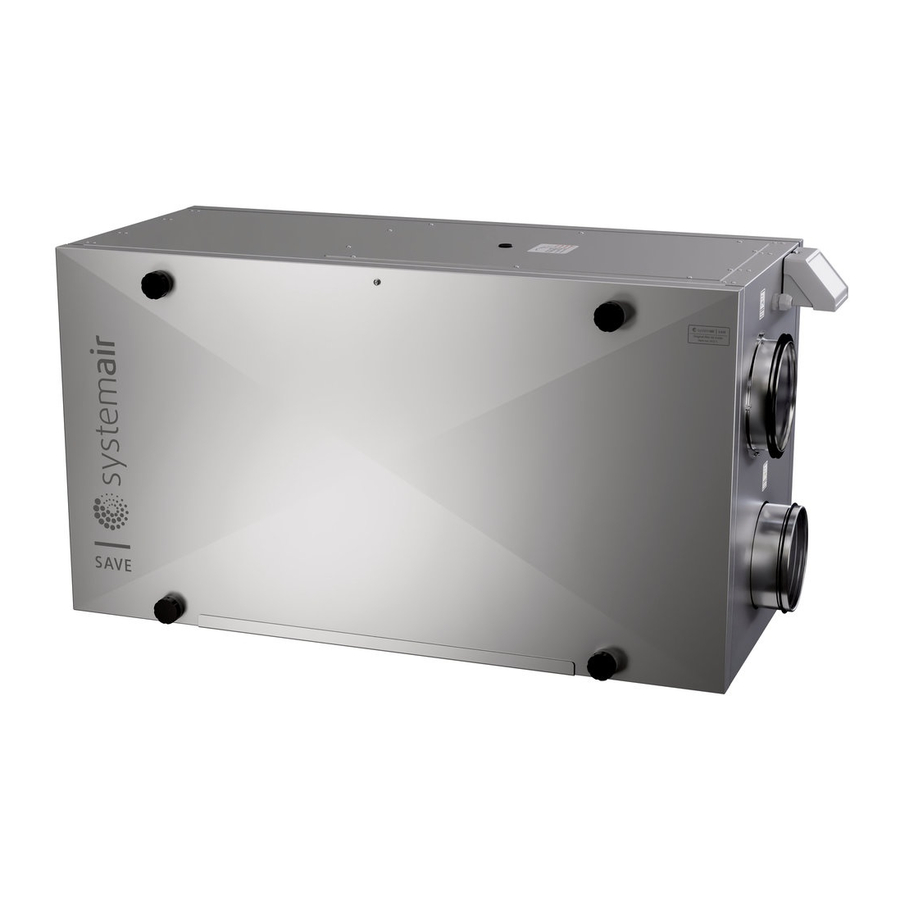
SystemAir SAVE VSR 300 Service & Accessories Installation Manual
Hide thumbs
Also See for SAVE VSR 300:
- User manual (92 pages) ,
- Installation and service (48 pages) ,
- Installation instructions manual (18 pages)
Summary of Contents for SystemAir SAVE VSR 300
- Page 1 SAVE VSR 300/500 Service & Accessories Installation Manual Document in original language | · v1...
- Page 2 This also applies to products already ordered, as long as it does not affect the previously agreed specifications. Systemair is not liable or bound by the warranty if these instructions are not adhered to during installation or service. | v1...
-
Page 3: Table Of Contents
Contents Overview ............1 5.3.1 Electric duct heater (control via relay) ........32 Warranty ..........1 5.3.2 Duct water heater ....34 Type label..........1 5.3.3 Duct water cooler..... 35 Disposal and recycling ......1 5.3.4 Ground heat exchanger ..... 36 Important Safety Information ......1 5.3.5 Change-over coil for heating/ Intended Use.........2... -
Page 5: Overview
For the assertion of warranty claims, the products must be correctly connected and operated, and used in accordance with the data sheets. Further prerequisites are a completed maintenance plan with no gaps and a commissioning re- port. Systemair will require these in the case of a warranty claim. Type label Before calling your service representative, make a note of the specification and production number from the type label, which can be found on the side of the units, next to the external connections. -
Page 6: Intended Use
• Risk of injury due to rotating parts that have not come to a complete standstill after mains supply to the unit have been disconnected. Configuration SAVE VSR 300/500 configuration can be done via SAVE Touch control panel or alternatively via a mobile application. Advanced settings cannot be performed using SAVE LIGHT control panel. Startup wizard During the first power up of the unit, you will be asked to set: •... -
Page 7: Home Screen Overview
Configuration | On and Off slider to activate or Back button to return to a previous deactivate a function. White bubble — menu, located at the upper left corner function is inactive, green bubble — function is active. Up arrow to increase a value Button to cancel changes CANCEL Buttons to confirm changes... - Page 8 | Configuration Icon Text Description Automatic airflow control. AUTO mode is available for selection when Demand Control, Week Schedule and/or external fan control functions are configured, otherwise AUTO mode icon won’t be visible in active user modes menu. AUTO AUTO mode activates Demand Control, Week Schedule and/or external fan control functions.
- Page 9 Configuration | Icon Text Description Configurable digital input for custom user function. Airflow levels for both fans Configurable are freely configurable. Digital Input 1 High–priority function. Configurable digital input for custom user function. Airflow levels for both fans Configurable are freely configurable. Digital Input 2 Mid–priority function.
-
Page 10: Temperature Settings
| Configuration 3.3.2 Temperature settings Temperature can be set at SET TEMPERATURE menu accessible from the home screen by touching TEMPERATURE icon with thermometer. Default temperature value is 18°C (range 12–30°C). Use up and down arrows or a slider to change the value. Then touch the OK button to confirm changes. -
Page 11: Indoor Air Quality
Configuration | Use up and down arrows or a slider to change the airflow value. The airflow may be adjusted in these steps: Off/Low/Normal/High. These settings control output signals to the sup- ply and extract fans. Important It is not recommended to set fan to Off in standard households. If manual fan stop is activated, the unit should be provided with dampers in exhaust and fresh air ducts to avoid cold draught and risk of condensation when the unit has been stopped. -
Page 12: Main Menu
| Configuration Icon Text Description Automatic cooling recovery is active when extract air temperature from apartment is lower than outdoor air temperature and there is a cooling demand (temperature setpoint is lower than outdoor air temperature). Cooling recovery No cooling recovery with heating demand. If the outdoor air temperature is higher than then thee indoor air temperature and there is a heating demand, function Free heating is activated instead. -
Page 13: Alarms
Configuration | 3.5.1.2 Sensors Values from sensors and load of fans (rpm). 3.5.1.3 Input Status Status of configured analog, digital and universal inputs. Connected component type and raw value (volts) is displayed. 3.5.1.4 Output Status Status of configured analog, digital and universal outputs. Connected component type and value (volts) is displayed. 3.5.1.5 Unit Version Unit model name, manufacturer number, serial number and unit software versions for Mainboard, HMI and IAM. - Page 14 | Configuration Alarm name Explanation Do the following Defrosting error Indicates failure of pre-heater to Check the pre-heater reset button. preheat the incoming outdoor air (in Check the pre-heater cabling. case Extra controller is configured as Contact your installation company or place of purchase.
- Page 15 Configuration | Alarm name Explanation Do the following Rotor motor feedback Indicates a rotor malfunction. If the rotating heat exchanger has No feedback signal from the rotor stopped, check the rotor belt. motor for 180 seconds. Replace the belt if it is broken. If the heat exchanger is still not rotating check if the quick connector of the rotary heat exchanger motor...
- Page 16 | Configuration Alarm name Explanation Do the following Built-in extract air temperature Indicates internal extract air Check that sensor is connected sensor temperature sensor malfunction. properly and cable is not damaged. Active: measured temperature = 0°C Contact your installation company or Returned: measured temperature >...
-
Page 17: Week Schedule
Configuration | 3.5.3 Week Schedule The unit can be configured to operate at set airflow levels up to two time periods (00:00–23:59) on user selected days. Week Schedule is active only during AUTO mode. It is possible to activate or deactivate digital output for schedule and unscheduled periods. 3.5.3.1 Schedule Airflow Settings Touch settings icon to go to SCHEDULE AIRFLOW SETTINGS menu. -
Page 18: Filter
| Configuration Set the time. Touch the START TIME or END TIME values to change time. Use arrow buttons to increase or decrease value. Confirm with OK button. Note: Scheduled time can start but never end at midnight (00:00). The latest END TIME period is 23:59. Scheduled time cannot go to the next day. - Page 19 Configuration | 3.5.6.1 Input Configuration of inputs Settings for analog, digital and universal input terminals on the main board and connection board, configuration of functionality. Table 1 Digital universal inputs available for selection User Modes Activation of specific user modes. Central Vacuum Cleaner Activation of Central vacuum cleaner function.
- Page 20 | Configuration Table 3 Digital outputs available for selection Step Controller Y1 Heating Heater/Cooler/Extra controller control signals. Step Controller Y3 Cooling Step Controller Y4 Extra Controller Sum Alarm Fault indicating output. Outdoor-/Exhaust Air Outdoor-/Exhaust air damper control signal. Damper Secondary air Secondary air damper control.
- Page 21 Configuration | Range: 0–10 V / 2–10 V / 10–0 V / 10–2 V. Heater • Choose heater type. Each selection unlocks additional configuration options. Default setting is based on unit type. Available types: None / Electrical / Water / Change-over. •...
- Page 22 | Configuration 3.5.6.4 Control Regulation Configure how the system is controlled. Temperature Control • Configure temperature controller. Choose control mode: Available modes: Supply air temperature control / Room temperature control / Extract air temper- ature control Note: Room temperature control mode requires an accessory to measure room temperature. •...
- Page 23 Configuration | Pressure Setting Flow (CAV) Manual External (VAV) Pressure Supply air fan control sensor: Sensors — Pressure at 0V: 0-500 Pa, default configure sensor setting 0 Pa voltage relation Pressure at 10V: 0-2500 Pa, default to pressure. setting 500 Pa. Set value at Extract air fan control sensor: which fan alarm...
- Page 24 Fan speed differ for each household because of different unit size, duct system and system pressure. In order to find correct fan speed, external tool must be used at Systemair website. 1. Go to Systemair website and find your unit.
- Page 25 Configuration | Fig. 4 Example speed for supply and extract air 4. Use this procedure to find fan speed for all airflow levels: MINIMUM LEVEL, LOW LEVEL, NORMAL LEVEL, HIGH LEV- EL, MAXIMUM LEVEL. 5. Finally in the control panel go to Service menu, enter the password, then go to Control Regulation → Fan Control.
- Page 26 | Configuration Connecting the IAM to wireless network 1. If your wireless router does not support WPS, Wi-Fi connection should be set up manually. Therefore you need to find Wi-Fi name and add password using control panel. 2. In control panel go to Service -> Communication -> WLAN settings menu. 3.
-
Page 27: Help
• Duct connections/duct ends must be covered during storage and installation. • Make sure that filters are mounted before starting the unit. Power consumption and fuse size SAVE VSR 300/500 come with 1670 W installed re-heater battery. VSR300 VSR500 Model... -
Page 28: Internal Components
| Service Internal components Fig. 5 Internal components Position Description Supply air fan Overheat protection sensor Overheat protection reset button Internal electrical re-heater Rotor sensor Rotating heat exchanger Outdoor air sensor Supply air filter Extract air fan Drive belt for rotating heat exchanger Rotor motor Relative humidity/Extract air temperature sensor Extract air filter... - Page 29 The filters need to be replaced when polluted. New sets of filters can be acquired from your installer or wholesaler. 4.3.1.3 Heat exchanger SAVE VSR 300/500 is equipped with a highly efficient, rotating heat exchanger. Required supply air temperature is therefore normally maintained without adding additional heat.
-
Page 30: Electrical Connections
The electrical connection box is on top of the unit behind a cover plate. 1. Main print card 4.4.1 Main circuit board layout The SAVE VSR 300/500 is equipped with built-in regulation and internal wiring. Fig. 6 Main circuit board connections Position Description Connection to the external connection box... -
Page 31: External Connections (Connection Board)
Service | Position Description Analog input 4 — Freely configurable / Overheat temperature sensor (units with heater) Analog input 5 — Freely configurable Digital input 1 — Rotor guard sensor (only for VSR, VTR models) Digital input 2 — Freely configurable / Cooker hood (VTR 150/K unit) Analog output 2 —... -
Page 32: Troubleshooting
| Service Troubleshooting If problems should occur, please check the items below before calling your service representative. Fans do not start 1. Check the control panel for alarms. 2. Check that all fuses and fast couplings are connected (main power supply and fast couplings for supply and extract air fans). -
Page 33: Accessories
Accessories | Accessories SAVE VSR 300/500 have many available accessories that can be used to expand functionality of the unit and increase comfort level. Recommended accessories can be always found at Systemair website www.systemair.com by searching the article number or the name of the desired accessory. - Page 34 • D1 — Download and install Systemair mobile application on your device. Systemair mobile application is available for both Android and iOS mobile operating systems. • D2 — Systemair web application does not require installation and can be accessed directly through the website (homesolutions.systemair.com ) by using any web browser.
-
Page 35: Indoor Air Quality Sensors
• 3 — Extract air • 4 — Exhaust air Component/product — Article number: • Systemair-1 CO2 duct sensor — 14906 • Systemair-E CO2 sensor — 14904 • Room sensor 0-50C (temperature) — 211525 • Systemair-E CO2 RH Temperature — 211522 Installation and connection 1. -
Page 36: Temperature Control
| Accessories Temperature control 5.3.1 Electric duct heater (control via relay) The electric heater can be installed in outdoor or supply air ducts. • ELH — electric heater 230 V~ • ECT — extra controller temperature sensor 230 V~ • OAT — outdoor air duct temperature sensor •... - Page 37 Accessories | 5.3.1.2 Heater installed in the supply air duct Installation and connection 1. Install an electric heater (ELH) at least 100 mm distance from the unit in the supply air duct. A relay (RL) is used to control the heater. Connect relay to any free digital output on the connection board (CB).
-
Page 38: Duct Water Heater
| Accessories 5.3.2 Duct water heater A duct water heating battery is supposed to be installed in supply air duct. • WH — water heating battery • FPT — frost protection sensor • SAT — supply air temperature sensor • S — actuator for valve •... -
Page 39: Duct Water Cooler
Accessories | 4. Configure control signal to the actuator. Go to Service menu. Select Output menu. In next menu select ANALOG tab. Select the analog output to which the control wire of the actuator is connected. Example if it is connected to AO3 on the connection board, then select ANALOG OUTPUT 3 and select Y1 Heating from the output type list. -
Page 40: Ground Heat Exchanger
| Accessories Note: A duct temperature sensor can be connected to analog inputs 6–7 on the connection board for better access and then configured as a supply air temperature sensor. However the internal supply air temperature sensor must be disabled in the control panel first. Configuration 1. -
Page 41: Change-Over Coil For Heating/Cooling Function
Accessories | 4. Configure control signal. Go to Service > Output > DIGITAL menu. Select the digital output to which the ground heat exchanger is connected. Example if it is connected to DO3 on the connection board, then select DIGITAL OUT- PUT 3 and select Start/Stop Circ. -
Page 42: Airflow Control
| Accessories 6. A thermostat can be used to send signals (change-over feedback) regarding which actual medium (hot or cold) is currently in a pipe. This signal can be also sent directly from the heat pump if such function is available. If heating is demanded but only cold water/refrigerant is available - heating is deactivated). -
Page 43: Installation/Maintenance
Accessories | Note: The accessory package contains all needed parts for VAV conversion, however for use with CAV, an IRIS damper or a similar device with known K factor has to be purchased. Component/product — Article number: • VAV/CAV conversion kit — 140777 •... -
Page 44: Pressure Guard
| Accessories Note: 24 VAC dampers can be powered and controlled only by using a relay mounting kit with a transformer (article number: 153548). This installation procedure describes how to connect dampers powered by 230 V~ with a relay mounting kit without transformer (article number: 153549). -
Page 45: Multiple Control Panels
Accessories | 1. A differential pressure switch 2. Metal tube 3. Exhaust air direction 4. Exhaust air duct 1. Mount a differential pressure switch in a suitable place, for example on or near the outlet duct from the kitchen fan. Set the pressure switch to the lowest possible pressure, for example 20 Pa. - Page 46 | Accessories Note: • If the 24 V power supply on the connection board (CB) is used for other equipment, the number of control panels that can be powered from the unit will decrease. • A single active control panel draws 50 mA. The connection board supplies up to 250 mA. If no other accessories use 24 V power supply from the unit, up to 5 control panels can be connected without a need of external power supply.
-
Page 47: Presence Detector
Accessories | 5.5.4 Presence detector A presence detector is used to activate one of required functions when someone is present in the room. Universal input can be easily re-configured to activate a different function. Component/product — Article number: • Presence detector/IR24 — 6995 Configuration 1. - Page 48 Systemair UAB Linų st. 101 LT–20174 Ukmergė, LITHUANIA Phone +370 340 60165 Fax +370 340 60166 www.systemair.com...















Need help?
Do you have a question about the SAVE VSR 300 and is the answer not in the manual?
Questions and answers