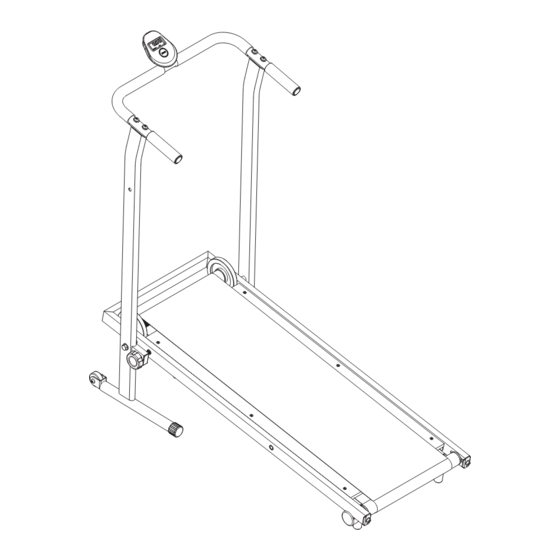
Table of Contents
Advertisement
Quick Links
Product May Vary Slightly From Pictured.
CAUTION:
Weight on this product should not exceed 225 lbs.
This Product is Distributed Exclusively by
2040 N Alliance Ave, Springfield, MO 65803
www.staminaproducts.com
Customer Care
1 (800) 375-7520
Owner's
Manual
WARNING
!
Exercise can present a
h e a l t h r i s k . C o n s u l t a
physician before beginning
any exercise program with
this equipment. If you feel
faint or dizzy, immediately
d i s c o n t i n u e u s e o f t h i s
equipment. Serious bodily
i n j u r y c a n o c c u r i f t h i s
equipment is not assembled
and used correctly. Serious
bodily injury can also occur
if all instructions are not
followed. Keep others and
pets away from equipment
when in use. Always make
sure all bolts and nuts are
securely tightened prior to
each use. Follow all safety
instructions in this manual.
When calling for parts or
service, please specify
the following numbers :
Model#: 45-0900C
S/N: _____________
STAMINA PRODUCTS
MADE IN CHINA
©
2021 Stamina Products, Inc.
2021, 01
!
Advertisement
Table of Contents

Summary of Contents for Stamina inMotion T9000
- Page 1 Weight on this product should not exceed 225 lbs. This Product is Distributed Exclusively by STAMINA PRODUCTS MADE IN CHINA 2040 N Alliance Ave, Springfield, MO 65803 Customer Care © 2021 Stamina Products, Inc. 1 (800) 375-7520 2021, 01 www.staminaproducts.com...
- Page 2 Quickstart Guide Smart Audio Workouts for Your Treadmill Go to the App Store on your device or scan the QR Code for quick access. Download the app and get moving! Assembly video included in app. Apple, the Apple logo, iPhone, and iPod touch are trademarks of Apple Inc., registered in the U.S. and other countries. App Store is a service mark of Apple Inc., registered in the U.S.
-
Page 3: Table Of Contents
TABLE OF CONTENTS Safety Instructions ........3 Conditioning Guidelines ......15 Before You Begin ........5 Warm-Up and Cool-Down ......16 Equipment Warning, Caution & Notice Labels ... 6 Warranty ............. 17 Hardware Identification Chart ....7 Product Parts Drawing ......18 Assembly Instructions ........ - Page 4 1 (800) 375-7520 customer.care@staminaproducts.com Hi! From all of us here at Stamina Products, thank you for your purchase. We know that you have big fitness goals in mind and we are here to help you along. Call us, email us, or send us a message on Facebook. Be sure to contact us if you have any questions on your new product.
-
Page 5: Before You Begin
T900 Treadmill. better, and enjoy life to its fullest. Providing you with a quality product is Stamina's It's a proven fact that a regular exercise program top priority. However, sometimes there could be a can improve your physical and mental health. -
Page 6: Equipment Warning, Caution & Notice Labels
EQUIPMENT WARNING, CAUTION & NOTICE LABELS This chart is provided to help identify the warning, caution, and notice labels on the inMotion® T900 Treadmill. Please take a moment to familiarize yourself with all of the warning, caution, and notice labels. CAUTION LABEL(52) CAUTION For consumer use only. -
Page 7: Hardware Identification Chart
HARDWARE IDENTIFICATION CHART This chart is provided to help identify the hardware used in the assembly process. Place the washers or the ends of the bolts or screws on the circles to check for the correct diameter. Use the small scale to check the length of the bolts and screws. -
Page 8: Assembly Instructions
ASSEMBLY INSTRUCTIONS Place all parts from the box in a cleared area and position them on the floor in front of you. Remove all packing materials from your area and place them back into the box. Do not dispose of the packing materials until assembly is completed. - Page 9 ASSEMBLY INSTRUCTIONS STEP 3 Connect the LOWER EXTENSION WIRE(24) extending from the top of the LEFT UPRIGHT(2) to the UPPER EXTENSION WIRE(23) extending from the bottom of the U-SHAPED HANDRAIL(4). Push extra wires back into the LEFT UPRIGHT(2). Secure the U-SHAPED HANDRAIL(4) to the LEFT and RIGHT UPRIGHTS(2, 3) with BUTTON HEAD BOLTS(M8x1.25x35mm)(35) and ARC WASHERS(M8)(39).
- Page 10 ASSEMBLY INSTRUCTIONS STEP 4 Insert the LOCKING KNOB(5) through the LEFT UPRIGHT(2) and screw into the hole in the BASE FRAME(1) to lock the BASE FRAME(1) in position. STEP 5 Install two AAA batteries into the METER(21), the batteries are not included. See page 11 for detailed battery installation instructions.
-
Page 11: Operational Instructions
OPERATIONAL INSTRUCTIONS USING THE FITNESS METER POWER ON : Walking Belt movement or press the button. POWER OFF : Automatically shuts off after four minutes of inactivity. MODE BUTTON: Press to select the function value displays of SCAN, TIME, SPEED, DISTANCE, and CALORIES. Press and hold for three seconds to reset all functions to zero. - Page 12 OPERATIONAL INSTRUCTIONS TREADMILL ADJUSTMENTS When adjusted properly, the inMotion® T900 Treadmill’s WALKING BELT(14) will roll smoothly around the BOARD(15) and over the front and rear rollers without catching or rubbing. For the belt to run smoothly, there are a few points that need to be noted BELT ALIGNMENT The WALKING BELT(14) must be in the center of the BOARD(15) to prevent it from rubbing against the flywheels.
-
Page 13: Maintenance
3. Verify that all nuts and bolts are present and properly tightened. Replace missing nuts and bolts. Tighten loose nuts and bolts. 4. Verify that the CAUTION LABEL(52) is in place and easy to read. Call Stamina Products immediately at 1-800-375-7520 for a replacement CAUTION LABEL(52) if it is missing or damaged. -
Page 14: Storage
STORAGE 1. To store the inMotion® T900 Treadmill, simply keep it in a clean dry place. 2. To avoid damage to the electronics, remove the batteries before storing the inMotion® T900 Treadmill for one year or more. 3. To fold the inMotion® T900 Treadmill for easy storage, follow this process. Refer to the illustrations below. -
Page 15: Conditioning Guidelines
CONDITIONING GUIDELINES How you begin your exercise program depends on your physical condition. If you have been inactive for several years or are severely overweight, start slowly and increase your workout time gradually. Increase your workout intensity gradually by monitoring your heart rate while you exercise. Remember to follow these essentials: Have your doctor review your training and diet programs. -
Page 16: Warm-Up And Cool-Down
WARM-UP and COOL-DOWN Warm-Up The purpose of warming up is to prepare your body for exercise and to minimize injuries. Warm up for two to five minutes before strength training or aerobic exercising. Perform activities that raise your heart rate and warm the working muscles. Activities may include brisk walking, jogging, jumping jacks, jump rope, and running in place Stretching Stretching while your muscles are warm after a proper warm-up and again after your... -
Page 17: Warranty
To implement this limited warranty, send a written notice stating your name, date, and place of purchase and a brief description of the defect along with your receipt to Stamina Products, Inc. 2040 N Alliance Ave, Springfield, Missouri, USA, MO 65803, or email us at customer.care@staminaproducts.com, or call us at 1-800-375-7520. -
Page 18: Product Parts Drawing
PRODUCT PARTS DRAWING FRONT Belt Guides BACK... -
Page 19: Parts List
PARTS LIST PART# PART NAME Base Frame Left Upright Right Upright U-Shaped Handrail Locking Knob Front Roller w/ Flywheels Front Shaft Bearing (6201) Bearing Spacer (ø13 x ø16 x 3mm) Rear Roller Bearing Housing Rear Shaft Adjustment Bracket Walking Belt Board Round Cap (38mm) Bumper Stand... -
Page 20: Notes
NOTES... - Page 21 NOTES...
-
Page 22: Fax/Mail Ordering Form
2040 N Alliance Ave, Springfield, MO 65803 Would you like to recieve email information or special offers from Stamina Products? Register at contact.staminaproducts.com TO REGISTER YOUR PRODUCT To enact your warranty, please register your product by going to register.staminaproducts.com. Please have your product model number (printed on the cover of this owner’s manual) and the serial number (printed on the black and white sticker on your...








Need help?
Do you have a question about the inMotion T9000 and is the answer not in the manual?
Questions and answers