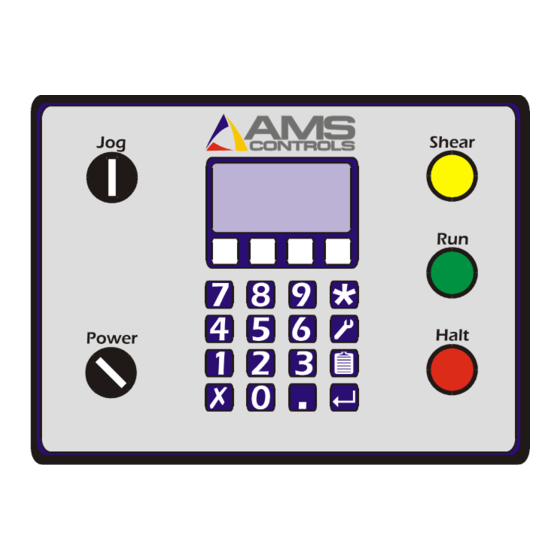
Table of Contents
Advertisement
Quick Links
Advertisement
Table of Contents

Subscribe to Our Youtube Channel
Summary of Contents for AMS Controls MP450
- Page 1 MP450 Controller for Cut-to-Length Machines Operator Manual...
- Page 2 Copyright 2008 − AMS Controls, Inc. All rights reserved. The information contained in this document is proprietary to AMS Controls, Inc., and is not to be reproduced in any form without the specific written authorization of AMS Controls, Inc.
-
Page 3: Table Of Contents
MP450 Operator Manual Table of Contents TABLE OF CONTENTS......................I CHAPTER 1: INTRODUCTION..................... 3 ..........................3 VERVIEW Features........................... 3 CHAPTER 2: MANUAL OPERATIONS ................4 ........................4 OGGING ATERIAL .......................... 4 ANUAL HEAR CHAPTER 3: PRODUCTION PROCEDURES ..............5 ......................... 5... -
Page 5: Chapter 1: Introduction
MP450 Operator Manual Chapter 1: Introduction Overview The AMS Controls MP450 is an industrial controller used to control cut-to-length machinery. Figure 1 shows the front panel of MP450. Figure 1: The AMS Controls MP450 Controller Features The MP450 controller’s features include: •... -
Page 6: Chapter 2: Manual Operations
• To jog material forward using the MP450, turn the jog switch on the controller to the right (clockwise). • To jog material in reverse using the MP450, turn the jog switch on the controller to the left (counter-clockwise). Manual Shear To fire the shear manually, press the shear button Note: The controller must be in Manual mode. -
Page 7: Chapter 3: Production Procedures
Push Button and Front Panel Selector Switches Shear Press [Shear] to manually activate the shear. Note: The MP450 controller allows this switch to operate when the machine is stopped. Halt Select [Halt] to load a coil and to stop the machine... -
Page 8: Program A Job
MP450 Operator Manual Select [Run] to start the machine after a job has been programmed When the machine is in manual mode (i.e., the Run (Forward button is not lit), turn and hold the Jog switch clockwise to jog the material forward, turn and hold the... -
Page 9: Automatic Operation
The MP450 controller’s length calibration feature automatically computes a new correction factor. Length Calibration should be used any time part lengths are incorrect in a consistent manner (e.g., all parts 1mm too long, etc.). - Page 10 MP450 Operator Manual should not be used in this calculation since it may be inaccurate due to shear reaction or other variances. To calibrate the MP450 controller, 1. With the controller powered on, press [Calibration] . The display prompts you to enter a calibration length.
-
Page 11: Clear Controller Memory
MP450 Operator Manual Clear Controller Memory Sometimes electrical disruptions, such as power surges, can alter the controller’s memory, resulting in erratic controller operation. To remedy this, you must re-set (erase) the memory and then re-calibrate the controller. To reset the memory on the controller, 1. -
Page 13: Index
MP450 Operator Manual Index Automatic Operation, 7 Length Calibration, 7 Calibrate Trim, 7 Manual Shear, 4 Calibration Material procedure, 7 jogging, 4 Clear Controller Memory, 9 MP450S Features, 3 Controller Memory clear, 9 Correction Factor, 7 Overview, 3 Front Panel Selector Switches, 5...






Need help?
Do you have a question about the MP450 and is the answer not in the manual?
Questions and answers