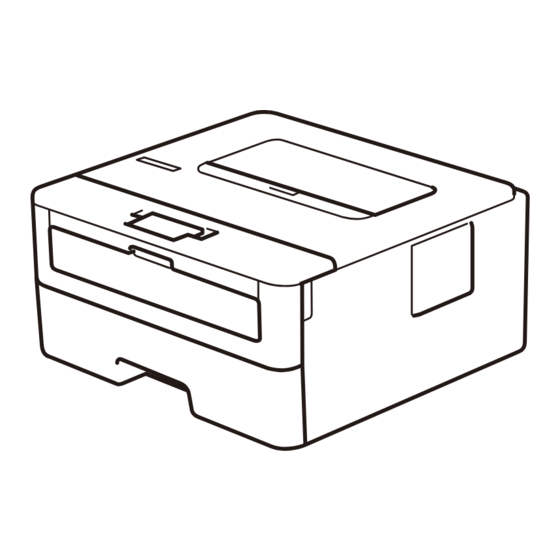
Advertisement
Quick Links
安装指南 / Setup Guide
1
2
3
打印机指示灯指示 (P 200)
Printer LED Indications (P 200)
墨粉即将用尽
Toner Low
碳粉
黄色/闪烁
Toner
Yellow/Blinking
硒鼓
Drum
添加纸张/卡纸
Paper
就绪
绿色/亮起
Ready
Green/On
1 黄色指示灯将以亮起 2 秒钟然后熄灭 3 秒钟的方式闪烁。
The yellow LED will blink in a pattern of ON for 2 seconds and then OFF for 3 seconds.
2 指示灯将在亮起和熄灭之间交替闪烁,时间间隔为 0.5 秒。
The LED will blink ON and OFF at 0.5 second intervals.
(P 200)
1
1
硒鼓寿命将尽
更换粉仓
1
1
Replace Toner
Drum End Soon
黄色/亮起
Yellow/On
黄色/闪烁
Yellow/Blinking
绿色/亮起
Green/On
1
2
闪烁:黄色
亮起:绿色
Blinking: Yellow
ON: Green
卡纸/盖子未合上
2
硒鼓错误
更换硒鼓
Paper Jam /
2
Replace Drum
Drum !
Cover is Open
黄色/亮起
黄色/闪烁
Yellow/On
Yellow/Blinking
黄色/闪烁
Yellow/Blinking
绿色/亮起
Green/On
P 200/201W
1
或 黄色
熄灭:
or Yellow
OFF:
2
无纸
2
No Paper
黄色/亮起
Yellow/On
1
Advertisement

Summary of Contents for Ricoh P 200
- Page 1 安装指南 / Setup Guide P 200/201W (P 200) 打印机指示灯指示 (P 200) 闪烁:黄色 亮起:绿色 或 黄色 熄灭: Printer LED Indications (P 200) Blinking: Yellow ON: Green or Yellow OFF: 卡纸/盖子未合上 墨粉即将用尽 硒鼓寿命将尽 硒鼓错误 更换粉仓 更换硒鼓 无纸 Paper Jam / Replace Toner...
- Page 2 We recommend configuring wireless settings from your computer. 连接计算机 / Connect your computer RICOH 定期更新固件,以添加功能和修复缺陷。若要查看最新的固件,请访问 https://www.ricoh.com.cn/support。 RICOH regularly updates firmware to add features and apply bug fixes. To 下载 check for the latest firmware, visit https://www.ricoh.com.cn/support. Download 将安装光盘插入 CD/DVD 驱动中,或者从以下网站下载全...










