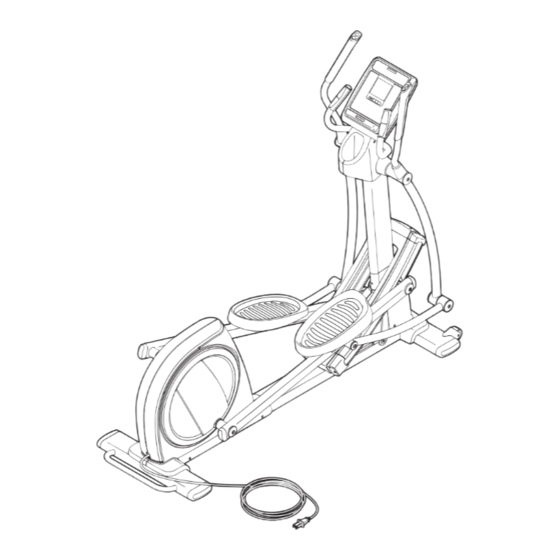
Table of Contents
Advertisement
Quick Links
www.proform.com
Model No. PFEL09909.2
Serial No.
Write the serial number in the
space above for reference.
QUESTIONS?
If you have questions, or if parts are
damaged or missing, DO NOT
CONTACT THE STORE; please
contact Customer Care.
IMPORTANT: Please register this
product (see the limited warranty
on the back cover of this manual)
before contacting Customer Care.
1-888-533-1333
CALL TOLL-FREE:
Mon.–Fri. 6 a.m.–6 p.m. MT
Sat. 8 a.m.–4 p.m. MT
ON THE WEB:
www.proformservice.com
CAUTION
Read all precautions and instruc-
tions in this manual before using
this equipment. Keep this manual
for future reference.
Serial Number
Decal
USERʼS MANUAL
Advertisement
Table of Contents

Summary of Contents for ICON PRO-FORM 1050 E
- Page 1 www.proform.com USERʼS MANUAL Model No. PFEL09909.2 Serial No. Write the serial number in the space above for reference. Serial Number Decal QUESTIONS? If you have questions, or if parts are damaged or missing, DO NOT CONTACT THE STORE; please contact Customer Care. IMPORTANT: Please register this product (see the limited warranty on the back cover of this manual)
-
Page 2: Table Of Contents
Note: The decal(s) may not be shown at actual size. PROFORM is a registered trademark of ICON IP, Inc. iPod is a trademark of Apple Computer, Inc., registered in the U.S. and other countries. iPod is not included. -
Page 3: Important Precautions
To reduce the risk of serious injury, read all important precautions and instructions in this manual and all warnings on your elliptical before using your elliptical. ICON assumes no responsibility for personal injury or property damage sustained by or through the use of this product. -
Page 4: Before You Begin
BEFORE YOU BEGIN Thank you for selecting the revolutionary PROFORM manual. To help us assist you, note the product model ® 1050 E elliptical. The 1050 E elliptical provides an number and serial number before contacting us. The impressive selection of features designed to make model number and the location of the serial number your workouts at home more effective and enjoyable. -
Page 5: Assembly
ASSEMBLY To hire an authorized service technician to assemble the elliptical, call 1-800-445-2480. Assembly requires two persons. Place all parts of the elliptical in a cleared area and remove the packing materials. Do not dispose of the packing materials until assembly is completed. In addition to the included tool(s), assembly requires a Phillips screwdriver and an adjustable wrench... - Page 6 To make assembly easier, read the information on page 5 before you begin. Remove the two packing inserts from the pack- ing materials. With the help of another person, place the packing inserts under the front of the Frame (1) as shown. Have the other person hold the elliptical to prevent it from tipping until this step is completed.
- Page 7 3. Have another person hold the Upright (6) near the Frame (1). See the inset drawing. Locate the wire tie in the Upright (6). Tie the lower end of the wire tie Avoid pinching the Wire to the Main Wire (54). Next, pull the upper end Main Wire (54) of the wire tie until the Main Wire is routed com- pletely through the Upright.
- Page 8 5. Identify the Right Pedal Plate (107), which is attached to the Right Pedal (62). The Right Pedal is marked with a “Right” sticker. Attach the Right Pedal Plate (107) to the Right Pedal Arm (8) with three 3/8" x 2 1/2" Patch Screws (88).
- Page 9 7. See the upper drawing. Identify the Right Upper Body Arm (31), which is marked with a “Right” sticker, and orient it as shown. Have another person hold the Right Upper Body Arm (31) near the Right Upper Body Leg (12) while you perform the following actions: Slide an Arm Cover (30) upward onto the Right Upper Body Arm (31).
- Page 10 9. Press the Left and Right Pivot Covers (52, 53) together around the Upright (6). Attach the Left and Right Pivot Covers (52, 53) with five #8 x 3/4" Screws (78). Insert the Water Bottle Holder (61) into the Left and Right Pivot Covers (52, 53).
- Page 11 12. See the upper drawing. See HOW TO PLUG IN THE POWER CORD on page 12 and plug in the Power Cord (133). Next, make sure that the Reset/Off Switch (37) is in the “reset” position. See the lower drawing. Press the Quick Power Ramp 10º...
-
Page 12: How To Use The Elliptical
HOW TO USE THE ELLIPTICAL HOW TO PLUG IN THE POWER CORD HOW TO MOVE THE ELLIPTICAL This product must be grounded. If it should mal- Due to the size and weight of the elliptical, moving it requires two persons. Stand in front of the ellipti- function or break down, grounding provides a path of least resistance for electric current to reduce the risk cal, hold the upright, and place one foot against one of... - Page 13 HOW TO EXERCISE ON THE ELLIPTICAL To mount the elliptical, hold the upper body arms or the handlebars and step onto the pedal that is in the Upper Body Arms lowest position. Next, step onto the other pedal. Push the pedals until they begin to move with a continuous motion.
- Page 14 CONSOLE DIAGRAM FEATURES OF THE CONSOLE The console features the iFit interactive workout sys- tem, which enables the console to accept iFit cards The advanced console offers an array of features containing workouts designed to help you achieve designed to make your workouts more effective and specific fitness goals.
- Page 15 HOW TO TURN ON THE POWER Note: After you press the buttons, it will take a moment for the pedals to reach the selected resis- IMPORTANT: If the elliptical has been exposed to tance level. cold temperatures, allow it to warm to room tem- To vary the motion of the pedals, you can change perature before turning on the power.
- Page 16 Pace—This display will show your pedaling pace 5. Measure your heart rate if desired. in revolutions per minute (RPM). If there are Distance—This display will show the distance sheets of plastic on the metal (total number of revolutions) you have pedaled. contacts on the Calories—This display will show the approximate handgrip pulse...
- Page 17 HOW TO USE A TIMED WORKOUT At the end of each segment of the workout, a series of tones will sound and the next segment of 1. Begin pedaling or press any button on the the profile will begin to flash. If a different resis- console to turn on the console.
- Page 18 HOW TO USE A CALORIE WORKOUT At the end of each segment of the workout, a series of tones will sound and the next segment of 1. Begin pedaling or press any button on the the profile will begin to flash. If a different resis- console to turn on the console.
- Page 19 HOW TO CREATE A MY MEMORY WORKOUT 3. Begin pedaling to start the workout. 1. Begin pedaling or press any button on the Each my memory workout is divided into 40 one console to turn on the console. minute segments. You can program one resistance level and one target rpm (pace) setting for each See HOW TO TURN ON THE POWER on page segment.
- Page 20 HOW TO USE A MY MEMORY WORKOUT The resistance level and the target rpm for the first segment will appear in the center of the display for 1. Begin pedaling or press any button on the a few seconds. console to turn on the console. During the workout, the workout profile will show See HOW TO TURN ON THE POWER on page your progress (see the drawing at the left).
- Page 21 4. Change the workout if desired. HOW TO USE AN IFIT WORKOUT If desired, you can change the workout while using iFit cards are available separately. To purchase iFit it. To change the resistance level for the cur- cards, go to www.iFit.com or see the front cover of this rent segment, simply press the Quick Resistance manual.
- Page 22 HOW TO USE THE SOUND SYSTEM To use the music port for iPod, plug one end of the iFit Universal iPod Connector into the music port for iPod and plug the other end into your iPod. Make sure that This product has been designed specifically to work the iFit Universal iPod Connector is fully plugged with iPod and has been certified by the developer to meet Apple performance standards.
-
Page 23: Maintenance And Troubleshooting
MAINTENANCE AND TROUBLESHOOTING Inspect and tighten all parts of the elliptical regularly. Replace any worn parts immediately. To clean the elliptical, use a damp cloth and a small amount of mild soap. IMPORTANT: To avoid damage to the console, keep liquids away from the con- sole and keep the console out of direct sunlight. - Page 24 HOW TO ADJUST THE DRIVE BELT Next, loosen the Pivot Screw (128). Then, tighten the Drive Belt Adjustment Screw (118) until the Drive Belt If you can feel the pedals slip while you are pedaling, (57) is tight. Note: For clarity, the left shield and the even when the resistance is adjusted to the highest left pedal disc are not shown in the drawing below;...
-
Page 25: Exercise Guidelines
EXERCISE GUIDELINES WARNING: Burning Fat—To burn fat effectively, you must exer- cise at a low intensity level for a sustained period of Before beginning this time. During the first few minutes of exercise, your or any exercise program, consult your physi- body uses carbohydrate calories for energy. - Page 26 SUGGESTED STRETCHES The correct form for several basic stretches is shown at the right. Move slowly as you stretch—never bounce. 1. Toe Touch Stretch Stand with your knees bent slightly and slowly bend forward from your hips. Allow your back and shoulders to relax as you reach down toward your toes as far as possible.
- Page 27 NOTES...
-
Page 28: Part List
PART LIST Model No. PFEL09909.2 R1210A Key No. Qty. Description Key No. Qty. Description Frame Stabilizer Wheel Front Stabilizer Left Pivot Cover Rear Stabilizer Right Pivot Cover Ramp Main Wire Ramp Cover Lift Motor Bushing Upright Left Pedal Left Upper Body Arm Drive Belt Right Pedal Arm Clamp... - Page 29 Key No. Qty. Description Key No. Qty. Description M12 Fender Washer M8 Jam Nut Lift Arm Roller Idler Bolt 3/4" Wave Washer Motor Bracket Screw 5/16" Washer C-magnet Bracket Bolt 5/16" Split Washer Resistance Motor Screw 5/16" Locknut M6 Washer Right Pedal Plate Pivot Screw M10 x 1mm Snap Ring...
-
Page 30: Exploded Drawing
EXPLODED DRAWING A Model No. PFEL09909.2 R1210A... - Page 31 EXPLODED DRAWING B Model No. PFEL09909.2 R1210A...
-
Page 32: Ordering Replacement Parts
ICONʼs option, the product through one of its authorized service centers. All repairs for which warranty claims are made must be preauthorized by ICON. If the product is shipped to a service center, freight charges to and from the service center will be the customerʼs responsibility. For replacement parts shipped while the product is under warranty, the customer will be responsible for a min- imal handling charge.

Need help?
Do you have a question about the PRO-FORM 1050 E and is the answer not in the manual?
Questions and answers