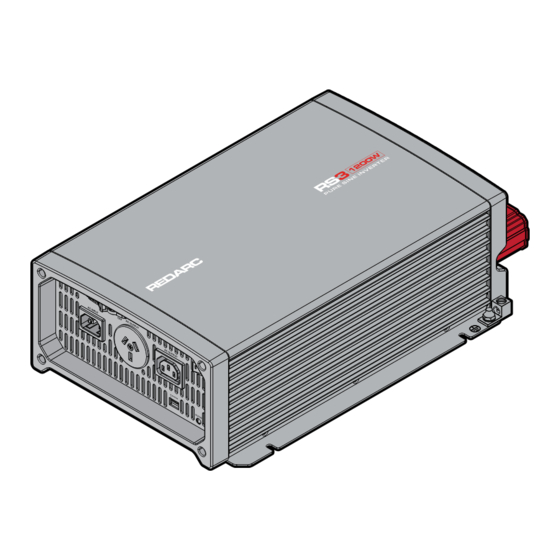
Summary of Contents for Redarc RS3 Series
- Page 1 RS3 Pure Sine Wave Inverter MODELS: R-12-1200RS3 R-24-1200RS3 ƒ ƒ R-12-2000RS3 R-24-2000RS3 ƒ ƒ R-12-3000RS3 R-24-3000RS3 ƒ ƒ...
- Page 2 RS3 Pure Sine Wave Inverter PRODUCT FUNCTION The REDARC RS3 range of Pure Sine Wave Inverters have been designed to provide safe, efficient, and reliable 230 VAC power for your electronic devices in remote environments. Built with safety in mind, the RS3 Inverters feature a residual current circuit breaker with overcurrent protection (RCBO).
-
Page 3: Table Of Contents
CONTENTS WARNINGS AND SAFETY INSTRUCTIONS FRONT PANEL OVERVIEW 1.1 Main Switch 1.2 Status LED 1.3 Function Switch REAR PANEL OVERVIEW 2.1 Communication and Remote Interface Remote Control Terminal Chassis Ground INSTALLATION 3.1 Cable and Fuse Requirements Lug Requirements Mounting 3.4 Ventilation Fan 3.5 Safety Before DC Input Cable Connections DC Input Cable Connections Turning the Inverter on... -
Page 4: Warnings And Safety Instructions
REDARC recommends that the Inverter referenced in this manual be installed by a suitably qualified person. Disclaimer: REDARC accepts no liability for any injury, loss or property damage which may occur from the improper or unsafe installation or use of its products. - Page 5 Attempting to use appliances that requires an AC frequency different to the inverter output may result in damage to your appliances. ƒ All RS3 Series Inverters are suitable for indoor use only. ƒ When the ATS is passing grid power through the load(s), the RCD and over-current protection must be provided by the 'shore power' supply (refer to Section 1.4 (page...
-
Page 6: Front Panel Overview
1 FRONT PANEL OVERVIEW WARNING: Risk of electrical shock. Do not disassemble the inverter — the internal circuitry contains hazardous voltages. Attempting to service the unit yourself may result in electric shock or fire and could void the unit warranty. 1200W / 2000W 3000W Main Switch... -
Page 7: Main Switch
MAIN SWITCH The 3-stage Main Switch is used to toggle the Inverter ON and OFF or to select Remote Control mode. In the ON position, the inverter will be active, and the Status LED will light up. In the OFF position, the Inverter will be powered off and the Status LED will also be turned off. - Page 8 S1 — DEFINING SETTINGS Using the S1 DIP Switch you can choose between using the Inverter's default Voltage and Energy-Saving Mode settings or using the settings defined by S2, S3 and S4 DIP Switches. With S1 in the OFF position, by default the Inverter output is set to 240 V / 50 Hz with no power saving mode.
- Page 9 OUTPUT POWER PERFORMANCE Figure 2: Input Voltage vs. Output Power Figure 2 displays the length of the time the Pout Inverter can sustain a given Output Power (Pout) across the input voltage range for 12 V and 24 V 200% variants.
- Page 10 RCBO SAFETY SWITCH NOTICE: When the ATS is passing through AC power from the AC Input connection, the integrated M.E.N. connection (Main Earth Neutral - required for correct operation of the RCD) is not in circuit. The external AC supply must provide the safety mechanism for the connected loads – consult a qualified electrician. The RS3 Inverters are fitted with an RCBO which incorporates both a residual current device as well as a circuit breaker.
-
Page 11: Rear Panel Overview
2 REAR PANEL OVERVIEW 1200W / 2000W 3000W Communication and Remote Interface (RJ11) Remote Control Terminal (CN1) with dry contact function Chassis Ground DC Input Connectors Rear Panel Overview | 11... -
Page 12: Communication And Remote Interface
COMMUNICATION AND REMOTE INTERFACE The RS3 Inverters can be controlled by compatible REDARC products including the REMOTE-RS Remote Control and the TVMS1280 via RS-232 communications using the RJ11 Interface. To enable this, set the Main Switch to the 'REMO' position. -
Page 13: Chassis Ground
PIN 3 (N.C), PIN 4 (COM) AND PIN 5 (N.O) Pins 3, 4 and 5 are contacts of a Form C relay circuit that can be used to connect remote status indicators such as LED's. The relay is rated up to 30 VDC / 2 A. When the Inverter is in a "FAULT" condition, the relay will switch Pin 4 (COM) from Pin 3 (N.C) and make contact with Pin 5 (N.O). -
Page 14: Installation
Table 2 Table 4 for correct fuse sizes. REDARC recommend for the cables to be short as possible being no longer than the values Table 1 Table 3 and to apply heatshrink to the DC Input cables. -
Page 15: Lug Requirements
Table 2: Recommended Fuse Sizing for a 12 V Install 12 V Inverter R-12-1200RS3 R-12-2000RS3 R-12-3000RS3 Fuse Size (A) Fuse Type MEGA MEGA MEGA Fuse ratings are suitable to these recommended minimum cable sizes. RECOMMENDED CABLE AND FUSE SIZING FOR A 24V INSTALL Table 3: Recommended Cable Sizing for a 24 V Install R-24-1200RS3 R-24-2000RS3... -
Page 16: Mounting
MOUNTING WARNING: Risk of electrical shock. Do not expose the inverter to rain, snow, spray, liquid, or dust. Doing so may result in damage to the Inverter, other appliances installed in the system or result in electric shock or fire. The RS3 Inverter should be used in an environment that meets the following requirements: The Inverter must be mounted on a structural surface using all four mounting holes with ƒ... -
Page 17: Ventilation Fan
ƒ Reverse polarity connection will blow the internal fuse and may cause permanent damage to the inverter. ƒ The REDARC RS3 series Inverters come with a built in RCBO, which requires a good ground connection to function as intended. Any fixed wiring installations will need to be performed by a licensed electrician. - Page 18 MAIN SWITCH AND AC OUTPUT REQUIREMENTS Before making the DC Input cable connections, the Main Switch must be set to the “OFF” position and all loads are to be disconnected from the inverter's AC output. Figure 9: Safety Before Installing DC Input Cable Connections CHECK CABLE AND FUSE SIZE Make sure to use suitably rated cables and fuses for your installation, for more information refer to Section 3.1 (page 14)
-
Page 19: Dc Input Cable Connections
DC INPUT CABLE CONNECTIONS To make the DC Input cable connections, refer to Figure 11 and adhere to the following steps: 1. Before inserting DC Input cables make sure the main switch is "OFF" and the red and black shrouds are detached from the Inverter. -
Page 20: Turning The Inverter On
TURNING THE INVERTER ON With the Chassis Ground point and DC Input cables installed, turn the switch to the 'ON' or 'REMO' position (the 'REMO' switch is to be used only when controlling the inverter via the RJ-11 Remote Interface or the Remote Control Terminal). If the Status LED illuminates continuously blue, the inverter is ready for the AC input and output connections. -
Page 21: Ac Input And Output Connections
AC INPUT AND OUTPUT CONNECTIONS If the status LED is blue, switch the unit OFF and plug in the AC cord(s) into the Inverter's AC input and output ports. Once the AC Input and Output connections are made, the Inverter is ready for use. Switch the Main Switch to the 'ON' or 'REMO' position depending on your configuration. -
Page 22: Specifications
4 SPECIFICATIONS OUTPUT CHARACTERISTICS 240 V (default) / 230 VAC ± 3% Inverter Output Voltage (selected by DIP switch S2 or RS232) Frequency 50 Hz ± 0.3 Hz Output Waveform Pure Sine Wave (THD ≤ 3% @ Full Load & >12.5 / 25 VDC) PROTECTION Battery Input Over / Under voltage protection, Input reverse protection by Fuse Short-circuit (<... -
Page 23: 1200 W Specifications
1200 W SPECIFICATIONS INPUT CHARACTERISTICS R-12-1200RS3 R-24-1200RS3 DC Input Characteristics Battery Input Voltage 12 VDC 24 VDC Max. Rated Battery Input Current 135 ADC 64 ADC Battery Input Voltage Range 10.5 ~ 16.5 VDC 21 ~ 33 VDC Over/Under Voltage Protection 16.5 / 10.5 ± 0.3 V 33 / 21 ±... -
Page 24: 2000 W Specifications
2000 W SPECIFICATIONS INPUT CHARACTERISTICS R-12-2000RS3 R-24-2000RS3 DC Input Characteristics Battery Input Voltage 12 VDC 24 VDC Max. Rated Battery Input Current 224 ADC 110 ADC Battery Input Voltage Range 10.5 ~ 16.5 VDC 21 ~ 33 VDC Over/Under Voltage Protection 16.5 / 10.5 ± 0.3 V 33 / 21 ±... -
Page 25: 3000 W Specifications
3000 W SPECIFICATIONS INPUT CHARACTERISTICS R-12-3000RS3 R-24-3000RS3 DC Input Characteristics Battery Input Voltage 12 VDC 24 VDC Max. Rated Battery Input Current 336 ADC 166 ADC Battery Input Voltage Range 10.5 ~ 16.5 VDC 21 ~ 33 VDC Over/Under Voltage Protection 16.5 / 10.5 ± 0.3 V 33 / 21 ±... -
Page 26: Dimensions
DIMENSIONS 261 mm / 10.3" 261 mm / 10.3" 245 mm / 9.65" 245 mm / 9.6" 22 mm 22 mm 0.9" 0.9" 53.5 mm 43.5 mm 2.1" 1.7" 1200 W 2000 W 6 mm 6 mm 0.24" 0.24" 43.5 mm 53.5mm 1.7"... -
Page 27: Warranty
+52 (558) 526-2898 Design, product configuration and technical specifications are subject to change without notice. | Copyright © 2023 REDARC Electronics Pty Ltd. All rights reserved. REDARC® and THE POWER OF REDARC® are trademarks of REDARC Electronics Pty Ltd. Warranty | 27... - Page 28 Tech Support 1300 REDARC (1300-733-272) Australia +61 8 8322 4848 New Zealand +64 9 222 1024 UK & Europe +44 (0)20 3930 8109 +1 (704) 247-5150 Canada +1 (604) 260-5512 Mexico +52 (558) 526-2898 redarcelectronics.com INST183-4...








Need help?
Do you have a question about the RS3 Series and is the answer not in the manual?
Questions and answers