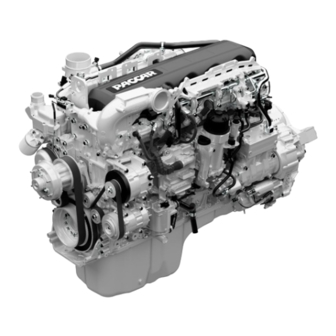
Paccar MX-13 Programming Manual
Hide thumbs
Also See for MX-13:
- Operator's manual (111 pages) ,
- Programming manual (106 pages) ,
- Operator's manual (121 pages)
Table of Contents
Advertisement
*Division approval is required from the non-releasing PACCAR division for new shared
specifications
REV
Description
B
Figure 8 typo correction
C
Eliminated unneeded
HEST parameter, N066
D
Updated for RC4
ECN2122649
HEST warning
description and
parameter name
clarified
PEC 013
ENGINEERING
PROGRAMMING GUIDE
Q30-1043
MX-13 PROGRAMMING GUIDE
CREATED BY
CHECKED BY
APPROVAL 1
APPROVAL 2
*DIVISION
APPROVAL
MARKETING
COMPLIANCE
DATE:
01-31-2013
Section
DWN
9
BJD
5 & 16
BJD
All
BEP
5.0
Page 1 of 71
K.M DAHLQUIST
B. J. DUARTE
N. K. HANCULAK
P. S. ARRIGONI
REV E
QAC 4
CHK
APV1
APV2
ZAS
NKH
BKR
NKH
TTP
NKH
DVN
MFG
REL
JVL
JVL
ATG
12/20/13
DATE
01-21-
2013
2-4-
2013
09-10-
2013
Advertisement
Table of Contents

Summary of Contents for Paccar MX-13
- Page 1 APPROVAL 2 *DIVISION APPROVAL P. S. ARRIGONI MARKETING COMPLIANCE DATE: 01-31-2013 REV E QAC 4 *Division approval is required from the non-releasing PACCAR division for new shared specifications Description Section APV1 APV2 DATE Figure 8 typo correction 01-21- 2013 Eliminated unneeded 5 &...
- Page 2 Programming Guide PEC 013 Page 2 of 71 12/20/13...
-
Page 3: Table Of Contents
Fan Clutch Control ......................24 Cruise Control (CC) ......................26 Vehicle Speed Limiter ......................30 10.0 Engine Protection System ....................32 11.0 PACCAR Engine Brake ..................... 37 12.0 Power Take-Off Engine Speed Control (PTO Mode) ............43 13.0 Driveline Protection......................52 14.0 Speed Control Management (SCM) .................. -
Page 4: Introduction
The purpose of this guide is to help dealers assist customers in making informed decisions regarding the programming of their engine. References PACCAR Engine Pro (PEP) is a North American software application used for making changes or adjusting engine parameters. How to Read This Document The programming guide is divided into several sections;... - Page 5 divided into three columns: “Parameter Name”, “Number”, and “Min/Max/Default/Unit”. The “Number” column references a code number to identify the parameter during the ordering or the aftermarket parameter setting change processes. The “Min/Max/Default/Unit” column defines the minimum and maximum values of the parameter setting. If the parameter is not altered during specification of the vehicle, the default setting is delivered from the factory.
- Page 6 of conditions that must be met for the feature to be activated or deactivated. Also, both columns include a stipulation of “All” or “Any” in parentheses. The “All” indicates that every condition listed in the column is required to activate or deactivate the feature.
-
Page 7: Engine Ratings
Engine Ratings Overview The engine rating states the peak power and torque of the engine. The engine is available with several power ratings, allowing the engine to provide the correct amount of power to complete the job while limiting the torque within driveline component limitations. - Page 8 Additional Information Graph 1 and Graph 2 shows power and torque curves of the engine. PEC 013 Page 8 of 71 12/20/13...
- Page 9 Graph 1 - Power and Torque Curves PEC 013 Page 9 of 71 12/20/13...
- Page 10 Graph 2 - Power and Torque Curves PEC 013 Page 10 of 71 12/20/13...
-
Page 11: General Settings
General Settings Overview Basic engine parameters. Standard Feature Maximum Vehicle Speed High Exhaust System Temperature (HEST) Warning Fuel Density “Maximum Vehicle Speed (N162)” defines the maximum operating governed speed of the vehicle when cruise control and Vehicle Speed Limiter is not active. High Exhaust System Temperature (HEST) Warning allows the engine to inform the operator when the exhaust temperature exceeds “HEST Warning Temperature Activiation Limit”... - Page 12 Fuel Density Parameter Name Number Min/Max/Default/Units Fuel Density N051 MIN = 780 (g/l) MAX = 950 (g/l) DEFAULT = 855 (g/l) Nonprogrammable Parameters HEST Warning Parameter Name Default/Units HEST Warning Temperature Activation Limit DEFAULT = 842 (F) HEST Warning Temperature Deactivation Limit DEFAULT = 833 (F) Activate/Deactivate Requirements HEST Warning...
-
Page 13: Idle Settings
Idle Settings 6.1. Engine Idle Speed Overview “Engine idle speed (N052)” defines the minimum engine operating speed. The engine idle speed is defaulted to 650 RPM from the factory. The engine idle speed is adjustable to a maximum speed of 700 RPM. Programmable Parameters Parameter Name Number... - Page 14 Temperature Overrules allow the engine to idle while coolant, oil and fuel temperatures are below calibrated settings. Programmable Resets are signals from equipment on the vehicle that the operator actuates. The reset can be turned ON or OFF. If the reset is ON when the equipment is actuated, the EIST counter will restart.
- Page 15 Orderable Feature & Options Sales Feature Description Code Engine Idle Shutdown Timer Enabled 2091305 EIST On Engine Idle Shutdown Timer Disabled 2091310 EIST Off EIST - Enable Preferred Settings 2091300 Enable Preferred EIST settings Disable EIST at High/Low Ambient EIST - Ambient Temperature Overrule 2091315 Temps EIST - PTO Mode Overrule...
- Page 16 EIST Resets Parameter Name Number Min/Max/Default/Units Enable Accelerator Pedal Reset N197 MIN = 0 (No) MAX = 1 (Yes) DEFAULT = 1 (Yes) Enable Clutch Pedal Reset N199 MIN = 0 (No) MAX = 1 (Yes) DEFAULT = 1 (Yes) Enable Park Brake Reset N179 MIN = 0 (No)
- Page 17 Outside Ambient Air Temperature Override Parameter Name Number Min/Max/Default/Units Low Ambient Temperature Overrule N185 MIN = -40(F) MAX = 491 (F) DEFAULT = 40 (F) High Ambient Temperature Overrule N184 MIN = -40(F) MAX = 491 (F) DEFAULT = 80 (F) Engine Load Override Parameter Name Number...
- Page 18 Parameter Name Number Min/Max/Default/Units EIST Low Fuel Temperature Overrule N196 DEFAULT = 23 (F) Limit Note Regarding Preferred Settings Customers will be unable to make changes to the following parameters until they exceed the expiration distance specified on the order if they accept the preferred EIST settings within Prospector: ...
- Page 19 Load – No Shutdown = Yes Load – No Shutdown = No Activate/Deactivate Requirements EIST Activate (All) Deactivate (Any) EIST Idle Time Limit Elapsed EIST Idle Time Reset EIST Idle Time Overruled Outside Ambient Air Temperature Override Activate (Any) Deactivate (All) Outside ambient air temperature <...
- Page 20 Ambient temperature is greater than “High Ambient Air Temperature Overrule (N184),” if enabled Engine load is greater than “EIST Engine Load to Reset/Override (N183),” if enabled PTO Mode is active, if disabled DPF regeneration is in progress ...
-
Page 21: Fast Idle Control (Fic)
Figure 2 - NAMUX 2 and 3: left Kenworth; right Peterbilt Figure and Figure 7 show examples of indication screens when the EIST is overruled. Figure 6 - NAMUX 2 and 3: left Kenworth; right Peterbilt Figure 7 - NAMUX 4: left Kenworth; right Peterbilt 6.3. - Page 22 The default FIC settings are useful for a majority of applications. In most conditions, modifications of the default settings aren’t necessary. Fleet managers may find that altering some of the FIC settings may yield better fuel economy when drivers require extended idle operations.
- Page 23 Parameter Name Number Min/Max/Default/Units Rate to Decrease FIC Speed With the N104 MIN = 100 (RPM/SEC) Set/Accel Switch Held MAX = 1000 (RPM/SEC) DEFAULT= 250 (RPM/SEC) Value to Decrease FIC Speed With a N105 MIN = 10 (RPM) Resume/Decel Switch Bump MAX = 1900 (RPM) DEFAULT = 100 (RPM) Value to Increase FIC Speed With a...
-
Page 24: Fan Clutch Control
Fan Clutch Control Overview The Fan Clutch Control controls the fan clutch based on various engine temperatures. Standard Feature Fan Clutch Control Fan Clutch Control allows the engine to control the fan clutch based on coolant, charge air cooler, and power steering fluid temperatures. These temperatures are not programmable. - Page 25 Additional Information Fan Clutch Control on the RPM Gauge Figure 3 shows an example of the Fan Indication on the RPM Gauge. Figure 3 - Fan Indication (Kenworth Only) PEC 013 Page 25 of 71 12/20/13...
-
Page 26: Cruise Control (Cc)
Cruise Control (CC) Overview The engine cruise control functionality allows the operator to set a desired vehicle speed and then adjust it within programmed limits. This allows the driver to adapt to changing vehicle speed requirements. For example, the operator can increase or decrease speed by using a switch bump. - Page 27 Feature Options Adaptive Cruise Control(ACC) Multi-Torque with CC Adaptive Cruise Control (ACC) can overrule CC in order to maintain a set following distance to a target vehicle. ACC is not described in this document. Refer to the Original Equipment Manufacturer’s (OEM) documentation for a detailed description of functionality.
- Page 28 Clutch pedal is depressed if equipped CC Res/Decel switch is pressed Service brake pedal is depressed Trailer hand brake is actuated PACCAR Engine Brake manually operated Pause switch pressed if equipped Deceleration limit is exceeded Transmission in neutral if equipped...
- Page 29 Activate (Any) Deactivate (Any) Actual vehicle speed is below minimum vehicle speed limit Maximum vehicle speed limit exceeded Maximum ASR time limit exceeded Additional Information CC on the Driver Display Figure and Figure show examples of screens on the Driver Display when the CC is active.
-
Page 30: Vehicle Speed Limiter
Vehicle Speed Limiter Overview The Vehicle Speed Limiter is designed to improve fuel economy by reducing the maximum vehicle speed. Standard Feature Without Vehicle Speed Limiter The speed of the vehicle will be limited to the maximum value of “Maximum Vehicle Speed (N162)”... - Page 31 Parameter Name Number Min/Max/Default/Units Expiration Distance N169 MIN = 0 (miles) MAX = 1,259,000 (miles) DEFAULT = 500,000 (miles) Note Regarding Preferred Settings Customers will be unable to make changes to the following parameters until they exceed the expiration distance specified on the order if they accept the preferred VSL settings within Prospector: ...
-
Page 32: Engine Protection System
10.0 Engine Protection System Overview The Engine Protection System monitors the engine systems for conditions that might require the engine to either derate or in some circumstances shut down. If any of the monitored conditions exceed engine Protection System thresholds, the functionality will provide a visual warning to the operator. - Page 33 Activate/Deactivate Requirements Warning Activate (Any) Value Deactivate (All) Value Battery voltage below 10 V Battery voltage above 10 V Intake manifold temperature 167 °F Intake manifold temperature 167 °F above below Coolant level low Coolant level not low Coolant temperature above 230 °F Coolant temperature below 230 °F...
- Page 34 Shutdown Activate (Any) Value Deactivate (All) Value Battery voltage below Battery voltage above Intake manifold temperature 176 °F Intake manifold temperature 176 °F above below Coolant level low Coolant level not low Coolant temperature above 237 °F Coolant temperature below 237 °F Oil pressure below 8.7 psi...
- Page 35 Figure 8 and Figure show examples of Engine Protection System derate screens on the Driver Display. Figure 8 - NAMUX 2 and 3 Derate: left Kenworth; right Peterbilt Figure 9 - NAMUX 4 Derate: left Kenworth; right Peterbilt Figure 10, Figure 11, Figure 12, and Figure 13, show examples of Engine Protection System shutdown screens on the Driver Display.
- Page 36 Figure 12 - NAMUX 2 and 3 Shutdown: left Kenworth; right Peterbilt Figure 13 - NAMUX 4 Shutdown: left Kenworth; right Peterbilt PEC 013 Page 36 of 71 12/20/13...
-
Page 37: Paccar Engine Brake
OFF. The Retarder Select Switch allows the operator to set how much power is provided by the PACCAR Engine Brake. There are three levels of power provided by the Retarder Select Switch, low, medium, and high. The default setting for every PACCAR Engine Brake is Manual Mode. Manual Mode allows the engine to provide braking when the PACCAR Engine Brake switch is in the ON position, the engine is not being fueled, and the cruise control is inactive. - Page 38 DSL plus set vehicle speed. If while in Manual Mode the PACCAR Engine Brake is already active and the operator has an event where the vehicle speed > max vehicle speed + DSL offset speed, then the PACCAR Engine Brake power will be increased.
- Page 39 Programmable Parameters Global Parameter Name Number Min/Max/Default/Units Delay time before PACCAR Engine Brake N019 MIN = 0.1 (sec) is engaged MAX = 3.0 (sec) DEFAULT = 0.1 (sec) Engine brakes active during open N015 MIN = 0 (ON) driveline (manual transmissions only)
- Page 40 Activate (All) Deactivate (Any) PTO switch is in ON position Torque converter is not locked (for automatic transmissions only) Accelerator pedal is depressed Manual Mode (cruise control off) Activate (All) Deactivate (Any) Cruise control OFF Cruise control ON Global engagement requirements met Cruise control is active Global disengagement requirements met Manual Mode (Cruise Control On)
- Page 41 PACCAR Engine Brake on the Driver Display Figure and Figure show examples of screens on the driver display when the PACCAR Engine Brake ON/OFF switch is in the ON position. Figure 14 - Driver display: left Kenworth; right Peterbilt PEC 013 Page 41 of 71...
- Page 42 Figure show examples of screens on the Driver Display when the PACCAR Engine Brake is activated by Downhill Speed Limiter. Figure 16 - Driver display: left Kenworth; right Peterbilt Figure 17 - Driver Performance Center: left Kenworth; right Peterbilt...
-
Page 43: Power Take-Off Engine Speed Control (Pto Mode)
12.0 Power Take-Off Engine Speed Control (PTO Mode) Overview The PTO Mode provides engine speed controls. In addition, configurable interlocks are available to restrict PTO Mode if required. PTO Mode is customizable with multiple settable parameters. The engine is suitable for use in many vocations which require PTO(s). The engine PTO controls are flexible with a number of customizable features. - Page 44 If PTO Mode will be used and the operation is such that it will require the engine to go into PTO Mode for specific throttle controls or interlocks, one of the four basic control configurations listed in the table below must be selected. 2092042 - Cab Controls with On Enabled Enabled Disabled Disabled Accelerator Pedal...
- Page 45 PTO Mode Interlock Configurations PTO interlocks provide an extra level of component protection. When in PTO Mode, if one of the interlock conditions occurs, the engine control unit (ECU) reverts back to normal driving mode. That means all the controls, logic and limits related to PTO Mode instantly turn off.
- Page 46 Remote Station Controls With Transmission Driven PTO (N088) – This allows the use of remote station controls with a transmission driven PTO (such as a split shaft PTO) where the transmission is required to be engaged but the drive wheels are disengaged. To enable this feature the Parking Brake Interlock must be ON (N079 = 1), the Maximum Vehicle Speed must be set to 1 (N080 = 1) and the Neutral Interlock must be off (N089 = 0).
- Page 47 The maximum rate at which the engine speed increases after a momentary operation of a PTO control switch is programmable. This protects equipment that is sensitive to rapid changes in engine speed. The engine can be programmed to limit the torque produced to a specific value. When Maximum Torque Limit in PTO is programmed to a specific value the engine will limit it’s torque production to the programmed amount.
- Page 48 Parameter Name Number Min/Max/Default/Units PTO ON/OFF Interlock Remote Station N088 MIN = 0 (ON) Controls With Transmission-Driven PTO MAX = 1 (OFF) (For stationary applications) DEFAULT= 1 (OFF) Requirements to enable (N088 = 0) N079 = 1 N080 = 1 N089 = 0 Limits and Set Points Parameter Name...
- Page 49 Parameter Name Number Min/Max/Default/Units Maximum rate to change PTO speed after N081 MIN = 50 (RPM/SEC) switch bump MAX = 200 (RPM/SEC) DEFAULT = 75 To Enable, Set N109 = 1 (RPM/SEC) Rate to increase PTO speed with in-cab N085 MIN = 10 (RPM/SEC) Set/Accel switch held MAX = 1000 (RPM/SEC)
- Page 50 Parameter Name Number Min/Max/Default/Units Rate to increase PTO speed with Remote N093 MIN = 10 (RPM/SEC) Set/Accel switch held MAX = 1000 (RPM/SEC) DEFAULT = 250 (RPM/SEC) Rate to decrease PTO speed with Remote N091 MIN = 10 (RPM/SEC) Resume/Decel switch held MAX = 1000 (RPM/SEC) DEFAULT = 200 (RPM/SEC)
- Page 51 ON (Any) OFF (Any) Transmission in Neutral (if PTO ON/OFF Transmission NOT in Neutral (if PTO Interlock Neutral is programmed to 1) ON/OFF Interlock Neutral is programmed to Additional Information PTO on the Driver Display Figure shows examples of screens on the Driver Display when the PTO is mechanically engaged .
-
Page 52: Driveline Protection
13.0 Driveline Protection Overview The Driveline Protection feature provides three different types of engine torque curves: Driveline Protection (Driveline Protection), Standard, and Multi-Torque (MT). Driveline Protection reduces the maximum torque curve to protect driveline components when the drivetrain reduction is calculated to be above a specific ratio. The Standard provides the advertised torque curves in the Ratings section of this document when Driveline Protection and MT are not active. - Page 53 Activate/Deactivate Requirements Driveline Protection Activate (Any) Deactivate (Any) Gear ratio > 15.0:1 Gear ratio < 15.0:1 Aux. trans. gear ratio > 1.0:1 Aux. trans. gear ratio < 1.0:1 PEC 013 Page 53 of 71 12/20/13...
-
Page 54: Speed Control Management (Scm)
Progressive Shift (PGS) and Gear Down Protection (GDP). PGS and GDP can be enabled separately or in combination. PACCAR offers pre-approved and validated PGS and GDP settings for most manual transmission powertrain configurations. Upon selection of at least one of the SCM features, optimized shift points and the gears in which shift points are active are identified by PACCAR and programmed into the vehicle. - Page 55 Changes to the factory settings can be made post- delivery via a PRS file from the PACCAR Engines Support Center. Orderable Feature & Options...
- Page 56 Activate/Deactivate Requirements Progressive Shift Activate Deactivate Engine speed ≥ Progressive Shift engine Engine speed < Progressive Shift engine speed limit speed limit Activate Deactivate Engine speed ≥ GDP engine speed limit Engine speed < GDP engine speed limit Additional Information Progressive Shift Threshold Graphs The black line in Graph 3 illustrates the Progressive Shift limit if applicable.
- Page 57 Graph 4 - Two Engine Speed Control Limits Gear Down Protection Threshold Chart The red line in illustrates Gear Down Protection in the gear below top gear. Graph 5 Graph 5 - Gear Down Protection PEC 013 Page 57 of 71 12/20/13...
- Page 58 Application Guidelines The SCM features are intended to be used with manual transmissions. The SCM feature is not available with 2-speed rear axles, auxiliary transmissions, Allison transmissions, or multi-speed transfer cases. A full list of application guidelines includes: Transmissions o Only available with Eaton 9, 10, 11, 13, and 18 speed manual transmissions o Not available on automatic transmissions...
-
Page 59: Engine Recorder
15.0 Engine Recorder Overview The Engine Recorder records three types of engine-sensor and calculated-output data over the life of the vehicle, between reset and defined durations. Each type of data record is stored independently and depending on the type, multiple records might be stored. - Page 60 Programmable Parameters Faststop Recorder Parameter Name Number Min/Max/Default/Units Deceleration Rate to Trigger Faststop N064 MIN = 11.2 (mph/sec Recorder MAX = 55.9 (mph/sec DEFAULT = 11.2 (mph/sec ON/OFF Requirements Faststop Recorder Faststop Recorder ON Faststop Recorder OFF Activate/Deactivate Requirements Faststop Recorder Activate Deactivate Vehicle deceleration rate is ≥...
-
Page 61: Ether Starting Aid
16.0 Ether Starting Aid Overview The Ether Starting Aid is a fully integrated system that provides increased starting capabilities for extreme cold weather conditions. This feature is controlled by the engine and will inject ether into the air-intake system when required to start the engine. -
Page 62: Parameters
17.0 Parameters The following table of parameters is listed in numeric order. Parameter Name Number Min/Max/Default/Units Minimum speed to automatically turn CC N001 MIN = 16 (mph) MAX = 37 (mph) Page 27 DEFAULT = 16 (mph) Minimum speed to activate CC N002 MIN = 19 (mph) Page 27... - Page 63 N015 MIN = 0 (ON) driveline (manual transmissions only) MAX = 1 (OFF) Page 39 DEFAULT = 0 (ON) Delay time before the PACCAR Engine N019 MIN = 0.1 (sec) Brake is engaged MAX = 3.0 (sec) Page 39 DEFAULT = 0.1 (sec)
- Page 64 Parameter Name Number Min/Max/Default/Units HEST Warning Minimum Vehicle Speed N065 MIN = 5 (mph) Page 11 MAX = 50 (mph) DEFAULT = 5 (mph) Enable FIC N071 MIN = 0 (OFF) Page 22 MAX = 1 (ON) DEFAULT = 1 (ON) FIC Maximum Engine Speed N072 MIN = 650 (RPM)
- Page 65 Parameter Name Number Min/Max/Default/Units Value to decrease PTO speed with in-cab N082 MIN = 10 (RPM) Resume/Decel switch bump MAX = 200 (RPM) Page 48 DEFAULT = 50 (RPM) Value to increase PTO speed with in-cab N083 MIN = 10 (RPM) Set/Accel switch bump MAX = 200 (RPM) Page 48...
- Page 66 Parameter Name Number Min/Max/Default/Units PTO ON/OFF Interlock Remote Station N088 MIN = 0 (ON) Controls With Transmission-Driven PTO MAX = 1 (OFF) Page 48 DEFAULT= 1 (OFF) (For stationary applications) Requirements to enable (N088 = 0) N079 = 1 N080 = 1 N089 = 0 PTO ON/OFF Interlock Neutral N089...
- Page 67 Parameter Name Number Min/Max/Default/Units PTO OFF Interlock Service Brake Pedal N101 MIN = 0 (OFF) Operated (Depressed) MAX = 1 (ON) Page 47 DEFAUL T= 1 (ON) N101 = 1 Required for Mobile Applications and UltraShift Transmissions Rate to Increase FIC Speed With the N103 MIN = 100 (RPM/SEC) Set/Accel Switch Held...
- Page 68 Parameter Name Number Min/Max/Default/Units Enable Pre-Programmed PTO speed set N110 MIN = 0 (ON) point (N087) MAX = 1 (OFF) Page 48 DEFAUL T= 1 (OFF) In-Cab use only Not available with mobile applications Maximum Vehicle Speed N162 MIN = 25 (mph) Page 11 MAX = 155 (mph) DEFAULT = 64 (mph)
- Page 69 Parameter Name Number Min/Max/Default/Units Reserve Speed drop out time N172 MIN = 0 (sec) Page Error! Bookmark not defined. MAX = 60 (sec) DEFAULT = 10 (sec) Reserve Speed Offset N173 MIN = 0 (mph) Page Error! Bookmark not defined. MAX = 10 (mph) DEFAULT = 1 (mph) Turn ON/OFF EIST Reset Parking brake...
- Page 70 Parameter Name Number Min/Max/Default/Units Timer Setting PTO Mode w/o Park Brake N188 MIN = 5 (MIN) MAX = 1092 (MIN) Page 15 DEFAULT = 15 (MIN) Reset EIST Timer Base On Engine Load N190 MIN = 0 (No) Page 16 MAX = 1 (Yes) DEFAULT = 1 (Yes) Expiration Distance...
- Page 71 PEC 013 Page 71 of 71 12/20/13...










Need help?
Do you have a question about the MX-13 and is the answer not in the manual?
Questions and answers