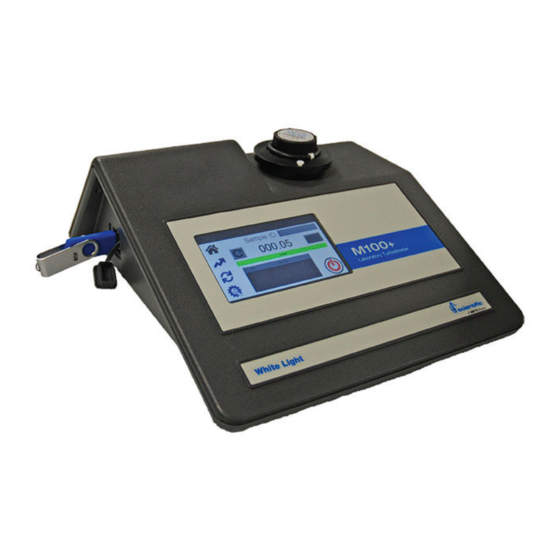
Table of Contents
Advertisement
Quick Links
Installation Instructions
M100+
TM
White Light - Model 28060
Infrared - Model 28061
Table of Contents
Attention Owners and Users .........................................................................................2
Product Identification ..............................................................................................2
Understanding Safety Information ................................................................................3
Introduction to the Unit ................................................................................................4
Overview .................................................................................................................4
Specifications .........................................................................................................4
Unpacking and Inspection of the Instrument ............................................................4
Site Selection ...............................................................................................................4
Power Requirements ...............................................................................................4
Setup ...........................................................................................................................4
Operating Screens ..................................................................................................5
Home Screen......................................................................................................5
Trend Screen ......................................................................................................5
Calibration Screen ..............................................................................................5
Setup Screen ......................................................................................................5
Configuring the Instrument ......................................................................................5
Turning on the Instrument...................................................................................5
Screen Brightness ..............................................................................................5
Auto/Manual Readings........................................................................................6
Auto Power Down ...............................................................................................6
Touch Screen Calibration ....................................................................................6
Set Date/Time ....................................................................................................6
Delete Samples ..................................................................................................6
Data Resolution ..................................................................................................6
Offset .................................................................................................................7
Device ID ............................................................................................................7
Calibration Reminder ..........................................................................................7
Calibration Download .........................................................................................7
Firmware Update ................................................................................................7
Reset Defaults ....................................................................................................7
About Device ......................................................................................................7
IS-HF-M100+-29293 Rev 5 2137
Laboratory Turbidimeter
Calibrating the M100+ ............................................................................................8
Calibration Standards .........................................................................................8
Care of ProCal Standards ....................................................................................8
Indexing Calibration Cuvettes .............................................................................8
Calibration Procedures .......................................................................................8
Calibration Procedures (continued) .....................................................................9
Calibrating using ProCal Standards .....................................................................9
Calibrating Using Formazin Standards ................................................................9
Alternate Calibration Ranges ..............................................................................9
Failed Calibration ................................................................................................9
Operation ...................................................................................................................10
Home Screen ........................................................................................................10
Trend Screen .........................................................................................................10
Data Retrieval .......................................................................................................10
USB Connection ................................................................................................10
Troubleshooting .........................................................................................................11
M100+ Fault Detection .........................................................................................11
Diagnostic Table ....................................................................................................11
Technical and Customer Assistance .......................................................................11
Routine Maintenance .................................................................................................11
Cleaning the Cuvette .............................................................................................11
Replacing the Source Lamp...................................................................................11
Battery ..................................................................................................................11
Accessories and Replacement Parts ...........................................................................11
Warranty ....................................................................................................................12
Advertisement
Table of Contents

Summary of Contents for Watts HF scientific M100 28060
-
Page 1: Table Of Contents
Installation Instructions M100+ Laboratory Turbidimeter White Light - Model 28060 Infrared - Model 28061 Table of Contents Attention Owners and Users ..................2 Product Identification ....................2 Understanding Safety Information ................3 Introduction to the Unit ....................4 Overview .........................4 Specifications ......................4 Unpacking and Inspection of the Instrument ............4 Calibrating the M100+ ....................8 Site Selection .......................4 Calibration Standards ..................8... -
Page 2: Attention Owners And Users
Attention Owners and Users Thank you for purchasing the M100+™ turbidimeter. This equipment will provide safe and productive operation as long as it is installed, used, maintained, and serviced in accordance with the instructions in this manual and is properly maintained. Importantly, unless the user is adequately trained and supervised, there is a possibility of a personal injury, property damage or damage to the equipment. -
Page 3: Understanding Safety Information
Understanding Safety Information This manual contains safety and use instructions that must be followed during the installation, commissioning, operation, care and maintenance and service of the AccUView LED Ex. All responsible personnel must read this manual prior to working with this instrument and should familiarize themselves with the following safety symbols, signals and pictorials. -
Page 4: Introduction To The Unit
Introduction to the Unit Unpacking and Inspection of the Instrument Overview Standard Inserted in Optics Remove all items from packing carton and carefully inspect to ensure that no visible damage has occurred during shipment and that all items listed below have been received. If the items received do not match the order, please contact your local distributer or the HF scientific Customer Service department. -
Page 5: Operating Screens
Operating Screens Configuring the Instrument There are four main operating screens in the form of icons, Home ( The M100+ has been designed to provide the ability to customize Trend ( ), Calibration ( ) and Setup ( ). Touch the appropriate the instrument according to your needs at any time during normal icon to switch between screens. -
Page 6: Auto/Manual Readings
Auto/Manual Readings Set Date/Time 1. Press the Setup icon. Select Auto/Manual Readings. 1. Press the Setup icon. Select Set Date/Time. 2. In this screen, a selection can be made for continuous readings 2. Set the date and time by using the and buttons. (Auto) or for a single reading (Manual). -
Page 7: Offset
Offset Firmware Update 1. Press the Setup icon. Select Offset. 1. Press the Setup icon. Select Firmware Update. 2. Adjust the reading slightly to allow for agreement with another 2. Insert the USB memory stick that contains the software into the instrument. -
Page 8: Calibrating The M100
Calibrating the M100+ Indexing Calibration Cuvettes To achieve the greatest accuracy and account for normal scratches The instrument was calibrated and tested prior to leaving the factory, so and aberrations in cuvette glass when calibrating, HF scientific it is possible to use the instrument directly out of the box. Under normal recommends indexing the cuvettes. -
Page 9: Calibration Procedures (Continued)
Calibration Procedures (continued) 11. Insert the 10 NTU standard. 12. Press the Command button to continue the calibration. A countdown from 60 will appear on the screen. When the countdown is complete, the screen will request the 0.02 NTU standard. 13. -
Page 10: Operation
Operation Home Screen Data Retrieval Time Update Reading Current Reading • Data logging can only save 100 points per Sample ID. Sample ID • All data is saved in CSV format and is date and time stamped. (Name) • Sample ID Data can be downloaded to a USB memory stick or printed in the Trend screen after pressing Download/Print. -
Page 11: Troubleshooting
Troubleshooting Replacing the Source Lamp The infrared and white light source lamps in the M100+ instruments M100+ Fault Detection are designed for long life. However, these lamps are not covered by the warranty. If the lamp should need replacement, please contact HF The M100+ performs continuous diagnostic monitoring. -
Page 12: Warranty
Municipal Market Products Limited Warranty HF scientific, LLC (the “Company”) warrants each municipal market instrument product to be free from defects in material and workmanship under normal usage for a period of one (1) year from first use or two (2) years from date of the Company’s invoice from the original sale of the product, whichever occurs first.










Need help?
Do you have a question about the HF scientific M100 28060 and is the answer not in the manual?
Questions and answers