Table of Contents
Advertisement
Quick Links
INSTALLATION INSTRUCTIONS
R
I
EMOVAL AND
NSTALLATION OF
NOTE: Removing the existing door catch/switch with the replacement catch will remove the auto-
matic sold out reset function of the machine. This feature can still be used or totally defeated
depending on users preference.
OPTION 1:
By removing the existing switch and not jumping the board the sold out will work, but not
reset unless the pump door switch is manually reset after each refill. If the switch is not manually reset
the light will not go out even after installing new product.
OPTION 2:
To disable the sold out feature jumpers are added to the control board in the sold out plug
location. The sold out will now be disabled and never come on.
Installation of these options are described below.
Parts List
Description
Bracket
Sold Out Jumper Board
Jumper Switch
Spacer
Screw Plastic #8 x ¾"
Screw 6-32 x 3/8"
Washer .145x.5x .03
Screw 6-32 x 1/4
Latch
Catch
Tools Required
•
Hex Screw Driver
•
Electrical Tape
Revision Date: June 30, 2004
© 2004, IMI Cornelius Inc.
Door Latch Assembly Installation Instructions
D
L
A
OOR
ATCH
Part Number
Qty
720201471
1
11749
4
720302204
1
720705306
1
07015001
2
0700203
2
07301043
2
0700201
2
720532112
1
720202415
1
www.cornelius.com
- 1 -
Q
SSEMBLY
UEST
FIGURE 1
Publication Number: 729011146INS
Revision: C
Advertisement
Table of Contents

Summary of Contents for Cornelius Door Latch
-
Page 1: Installation Instructions
By removing the existing switch and not jumping the board the sold out will work, but not reset unless the pump door switch is manually reset after each refill. If the switch is not manually reset the light will not go out even after installing new product. - Page 2 Door Latch Assembly Installation Instructions NSTALLATION IMPORTANT: Disconnect power from machine before starting this procedure! Remove the top cover of the machine A. Remove two screws from rear of top. FIGURE 2 Remove the side panel of the machine A. Remove latch cover plate.
- Page 3 C. Remove (2) 6-32 screws holding existing latch/switch. FIGURE 12 © 2004, IMI Cornelius Inc. Door Latch Assembly Installation Instructions B. Replace catch with new catch assembly. Fasten to door with 8-32 x 5/8” screws. FIGURE 9 B. Remove and save insulation putty to be rein- stalled later.
- Page 4 Door Latch Assembly Installation Instructions E. Insert slotted holes into new latch. FIGURE 14 G. Close door and adjust cabinet bracket using the 6-32 screws. Door should slightly com- press the door seal. FIGURE 16 5. Connect cabinet interrupt switch jumper wire.
- Page 5 A. Remove screw, holding electrical box to frame. FIGURE 24 © 2004, IMI Cornelius Inc. Door Latch Assembly Installation Instructions FIGURE 21 E. Replace latch cover plate. NOTE: When reassembling latch guard use the #8 PLASTIC screws supplied if holes are stripped.
- Page 6 Door Latch Assembly Installation Instructions C. Remove cover from box. FIGURE 26 E. Replace the connectors with the “SOLD OUT” jumpers. THIS COMPLETES THE LATCH ASSEMBLY PROCEDURE for OPTION” disabling the sold out function. Complete the procedure by replacing all machine covers and guards.
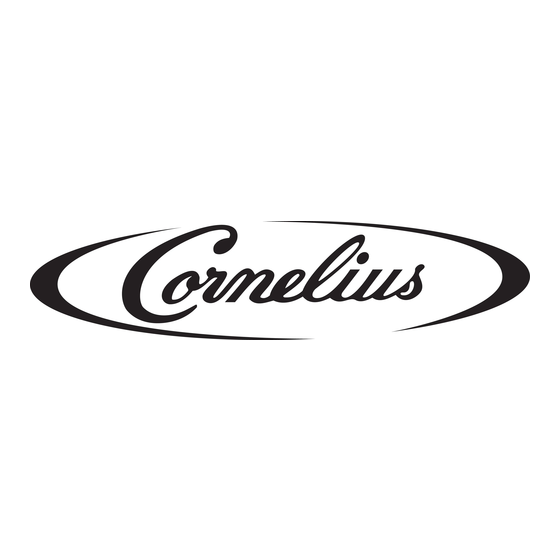









Need help?
Do you have a question about the Door Latch and is the answer not in the manual?
Questions and answers