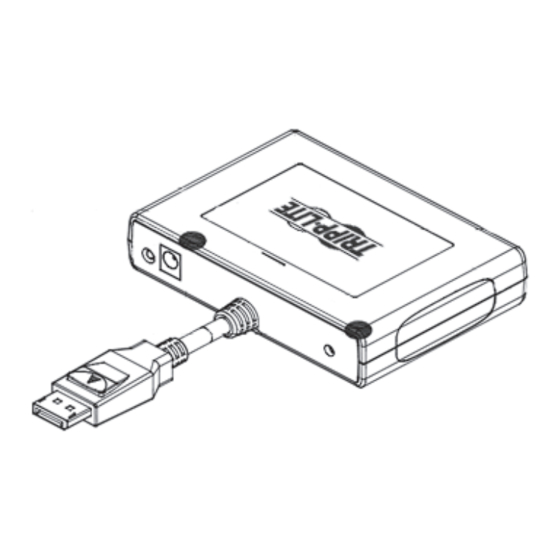
Table of Contents
Advertisement
Quick Links
Owner's Manual
4-Port DisplayPort 1.2
to HDMI MST Hub
Model: B156-004-HD-V3
Este manual está disponible en español en la página de Tripp Lite:
Ce manuel est disponible en français sur le site Web de Tripp Lite :
Русскоязычная версия настоящего руководства представлена на
веб-сайте компании Tripp Lite по адресу: tripplite.com/support
Dieses Handbuch ist in deutscher Sprache auf der Tripp Lite-Website
verfügbar: tripplite.com/support
WARRANTY REGISTRATION
Register your product today and be
automatically entered to win an ISOBAR
surge protector in our monthly drawing!
1111 W. 35th Street, Chicago, IL 60609 USA • tripplite.com/support
Copyright © 2023 Tripp Lite. All rights reserved.
tripplite.com/support
tripplite.com/support
tripplite.com/warranty
1
®
Advertisement
Table of Contents

Summary of Contents for Tripp Lite B156-004-HD-V3
- Page 1 Model: B156-004-HD-V3 Este manual está disponible en español en la página de Tripp Lite: tripplite.com/support Ce manuel est disponible en français sur le site Web de Tripp Lite : tripplite.com/support Русскоязычная версия настоящего руководства представлена на веб-сайте компании Tripp Lite по адресу: tripplite.com/support Dieses Handbuch ist in deutscher Sprache auf der Tripp Lite-Website verfügbar: tripplite.com/support...
-
Page 2: Package Contents
Package Contents • B156-004-HD-V3, 4-Port DisplayPort 1.2 to HDMI MST Hub • External power supply (Input: 100–240V, 50/60 Hz, 0.35A; Output: 5V 2A) • International plug adapters (North America, Europe, U.K. and Australia) • Owner’s Manual... -
Page 3: Product Features
Product Features • Connect multiple HDMI monitors via the DisplayPort output on your computer to display the same image on each monitor, extend the desktop across monitors, or combine as one enlarged monitor in video wall mode.* • DisplayPort v1.2 and Multi-Stream Transfer (MST) Compliant.* •... -
Page 4: System Requirements
System Requirements A computer with a DisplayPort v1.2 compatible Graphics Card (e.g., AMD Radeon with AMD Eyefinity Technology). Backward compatible with most DisplayPort 1.1a equipment running current graphics drivers. The feature set is limited to that of the attached equipment (e.g., you may be limited to displaying in Clone / Mirror mode only). -
Page 5: Product Overview
Product Overview Rear Front DisplayPort INPUT - Connect to DisplayPort source. HDMI OUTPUT - Connect to HDMI Display, Monitor, TV, etc. RESET - Use a ballpoint pen to reset the signal being sent to the connected displays. POWER INPUT - Connect 5V 2ADC power supply. Power LED Indicator - LED illuminates to indicate the switch is receiving power. -
Page 6: Installation
1. Connect the hub’s built-in cable to the computer’s DisplayPort output. 2. Connect the included external power supply to the hub and plug it into a Tripp Lite Surge Protector, Uninterruptible Power Supply (UPS) or Power Distribution Unit (PDU). The Power LED will illuminate green. -
Page 7: Troubleshooting
It is important to use cables that support the video resolution you are trying to obtain. It is recommended you use the Tripp Lite cables listed in the Optional Accessories section, as they have been tested to... -
Page 8: Specifications
Troubleshooting 7. Test your cables to ensure they are working properly. For example, connect your DisplayPort cables between a source and monitor setup you know works to determine if the cable is functioning properly. Specifications Max Distance to Display Up to 15 ft. (4.6 m) Max Supported Color Depth 16-bit Deep Color HDR Support... -
Page 9: Warranty And Product Registration
Warranty and Product Registration 3-Year Limited Warranty Tripp Lite warrants its products to be free from defects in materials and workmanship for a period of three (3) years from the date of initial purchase. Tripp Lite’s obligation under this warranty is limited to repairing or replacing (at its sole option) any such defective products. - Page 10 OUT OF THE USE OF THIS PRODUCT, EVEN IF ADVISED OF THE POSSIBILITY OF SUCH DAMAGE. Specifically, Tripp Lite is not liable for any costs, such as lost profits or revenue, loss of equipment, loss of use of equipment, loss of software, loss of data, costs of substitutes, claims by third parties, or otherwise.
- Page 11 • Consult the dealer or an experienced radio/TV technician for help. Any changes or modifications to this equipment not expressly approved by Tripp Lite could void the user’s authority to operate this equipment.
- Page 12 Tripp Lite has a policy of continuous improvement. Specifications are subject to change without notice. Photos and illustrations may differ slightly from actual products.






Need help?
Do you have a question about the B156-004-HD-V3 and is the answer not in the manual?
Questions and answers