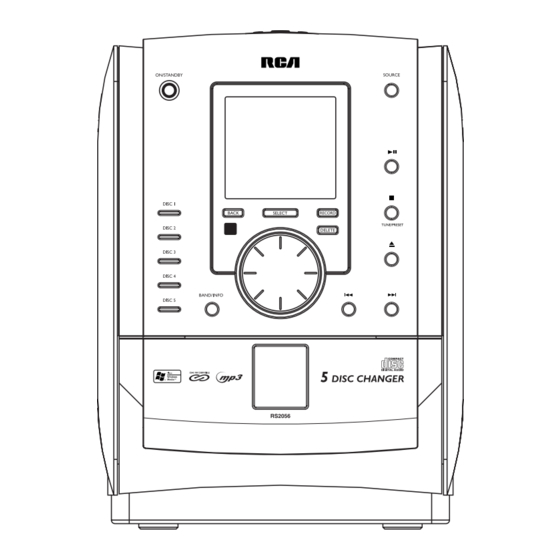
Table of Contents
Advertisement
Quick Links
RS2056 EN
6/13/06
9:12 AM
Page 2
IMPORTADOR
Comercializadora Thomson de México, S.A. de C.V.
Álvaro Obregón No. 151. Piso 13.
Col. Roma. Delegación Cuauhtémoc
C.P . 06700. México, D.F.
Telefono: 52-55-11-020360
RFC: CTM-980723-KS5
EXPORTER
Thomson Inc.
P .O. Box 1976
Indianapolis, IN 46206-1976
© 2006 Thomson Inc.
Trademark(s) ® Registered
Marca(s) ® Registrada(s)
Marque(s) ® Deposée(s)
www.rca.com
Printed In China / Impreso en China
5626 0910 (EN/E)
It is important to read this instruction book prior to using your new product for the first time.
Es importante leer este manual antes de usar por vez primera su euipo.
u s e r
m a n u a l
RS2056
Advertisement
Table of Contents

Summary of Contents for RCA RD2056
- Page 1 RS2056 Marca(s) ® Registrada(s) Marque(s) ® Deposée(s) www.rca.com It is important to read this instruction book prior to using your new product for the first time. Printed In China / Impreso en China Es importante leer este manual antes de usar por vez primera su euipo.
-
Page 2: Fcc Information
In the event that service should be required, you This device complies with Part 15 of the FCC Rules. The AC power plug is polarized Brand: RCA may need both the model number and the serial Operation is subject to the following two conditions: (1) -
Page 3: Important Information
RS2056 EN 6/9/06 9:57 AM Page 6 Important Information Important Information • Minimum distances around the apparatus for Safety Precautions Important Battery Information Please Respect the Environment! sufficient ventilation . • Never open the cabinet under any • Remove the batteries to avoid leakage if you Before throwing any batteries away, consult your •... -
Page 4: Table Of Contents
RS2056 EN 6/9/06 9:57 AM Page 8 Table of Contents Table of Contents Advanced Playback Controls ..18 Troubleshooting Tips ...25 FCC Information USB Playback ....14 Connecting mp3 Player to the Main Unit . -
Page 5: Getting Started
RS2056 EN 6/9/06 9:58 AM Page 10 Getting Started Getting Started Using the FM and AM Antennas Content of Box Connections of Antennas and Installation Before you use your audio system, you’ll want to Speakers • one main unit (with 2 main speakers); To ensure sufficient ventilation, keep the spacings make sure both the FM and AM antennas are •... -
Page 6: General Controls
RS2056 EN 6/9/06 9:58 AM Page 12 General Controls General Controls - stops CD and USB operations. Main Unit - Front View Main Unit - Top View Remote Control In Recording mode - stops recording; In Tuner mode - selects tuner or preset mode. (OPEN/CLOSE)- Opens or closes the disc tray. -
Page 7: Display
RS2056 EN 6/9/06 9:58 AM Page 14 General Controls Display EQ - selects equalizer presets. SLEEP - selects the time interval in minutes REPEAT 1 / REPEAT 1 DISC / REPEAT ALL DISC / (MUTE) - mutes audio output. before the unit turns off. ALL DISC - In CD mode, indicates the repeat - decreases or increases volume (UP) - In navigation mode - navigates... -
Page 8: Setting The Timer
RS2056 EN 6/9/06 9:58 AM Page 16 Settings Settings 6. Press TIMER to set volume. Adjust VOLUME View Remaining Sleep Time Setting the Timer Sleep Timer CONTROL to select desired volume level. When sleep is activated, press SLEEP once to You can select the time interval in minutes before You can turn on/off the unit or record TUNER at view remaining sleep time. -
Page 9: Cd And Mp3 Disc Playback
RS2056 EN 6/9/06 9:58 AM Page 18 CD and mp3 Disc Playback CD and mp3 Disc Playback Play and load simultaneously by: Important CD and mp3/WMA Loading Discs Notes on mp3/WMA Disc: 1. Press OPEN/CLOSE to open the disc tray Information 1. -
Page 10: Selecting A Disc
RS2056 EN 6/9/06 9:58 AM Page 20 CD and mp3 Disc Playback USB Playback Searching Through a CD Selecting USB Mode • Press to skip to the previous or Tips: Press SOURCE repeatedly to select USB mode. Tips: next track. •... -
Page 11: Radio
RS2056 EN 6/9/06 9:58 AM Page 22 Radio Recording to mp3 Player You can record CD, Tuner or AUX files to the mp3 Selecting Tuner Band Auto Preset Programming Example (Record one CD): player. (FM only) 1. Press SOURCE to enter Tuner mode. In CD stop mode or CD pause mode, press 2. -
Page 12: Program Recording
RS2056 EN 6/9/06 9:58 AM Page 24 Recording to mp3 Player Advanced Playback Controls In CD / USB mode, advanced playback controls Recording Tuner/AUX to mp3 Deleting Files from mp3 Player Setting Up a Program List allow you to sample, repeat, randomly playback Player 1. -
Page 13: Renaming Tracks
RS2056 EN 6/9/06 9:58 AM Page 26 Advanced Playback Controls Advanced Navigation Controls Remote Control Renaming Tracks File Navigation Playing a Program List Main Unit You can rename tracks in USB device or mp3 While in PROGRAM stop mode , press player. -
Page 14: Tips On Playback Sequence Of Disc
RS2056 EN 6/9/06 9:58 AM Page 28 mp3 Player Advanced Navigation Controls Inserting battery into the player General Controls Tips on Playback Sequence of Disc 1. To insert battery, push the battery door away • Check that the mp3/WMA disc is created with a single folder structure. Refer to the from the unit and lift the battery door out. -
Page 15: Display Overview
• During playback, press STOP / OFF • To turn down the volume, press the VOL - 3. Program mode. Visit http://www.rca.com/digitalaudiodownloads stop playback. The total number of tracks is button. for the latest news and firmware upgrades for display. -
Page 16: Troubleshooting Tips
• There may be strong magnetic visit www.PlaysForSure.com. • Check connection to speakers. quality? fields (e.g. too close to TV) near For more information on RCA CD button • Switch to another function • Check that you have selected the unit. -
Page 17: Maintenance
• Pay any Authorized RCA Audio Service Center the labor charges to repair your unit. lens, refer to the ones accompanying the lens • Pay any Authorized RCA Audio Service Center for the new or, at our option, refurbished replacement parts required to repair your unit. cleaner. -
Page 18: Warranty
• Pay any Authorized RCA Audio Service Center the labor charges to repair your unit. • Pay any Authorized RCA Audio Service Center for the new or, at our option, refurbished replacement parts required to repair your unit. How you get service: •...







Need help?
Do you have a question about the RD2056 and is the answer not in the manual?
Questions and answers