Table of Contents
Advertisement
RS2100 EN
9/8/06
9:44 AM
Page 3
u s e r
m a n u a l
Guide de l'utilisateur
Manual de usuario
RS2100
It is important to read this instruction book prior to using your new product for the first time.
Nous vous recommandons de lire ce manuel d'instructions avant d'utiliser votre nouveau produit pour la première fois.
Es importante leer este manual antes de usar por vez primera su euipo.
Advertisement
Table of Contents

Summary of Contents for RCA RS2100
- Page 1 RS2100 EN 9/8/06 9:44 AM Page 3 u s e r m a n u a l Guide de l’utilisateur Manual de usuario RS2100 It is important to read this instruction book prior to using your new product for the first time.
-
Page 2: Fcc Information
RS2100 EN (04_07_06) 7/7/06 11:29 AM Page 4 FCC Information FCC Information Main plug is used as the disconnect device, it shall remain readily operable and should not be obstructed during intended used.To be completely disconnected the This device complies with Part 15 of the FCC Rules. -
Page 3: For Your Records
Product: 5CD Audio System with mp3 Player need both the model number and the serial number. In Brand: RCA the space below, record the date and place of purchase, Model: RS2100(Audio System)/RD2100(mp3 player) and the serial number: Model No. Electrical Consumption: Remote Control No. -
Page 4: Important Information
RS2100 EN (04_07_06) 7/7/06 11:29 AM Page 6 Important Information Safety Precautions Precautions for the mp3 Player • Never open the cabinet under any • Do not use the unit immediately after circumstances. Any repairs or internal transportation from a cold place to a warm adjustments should be made only by a trained place;... - Page 5 RS2100 EN (04_07_06) 7/7/06 11:29 AM Page 7 Important Information Important Battery Information Please Respect the Environment! • Remove the batteries to avoid leakage if you Before throwing any batteries away, consult your do not use your remote control for more than distributor who may be able to take them back one month.
-
Page 6: Table Of Contents
RS2100 EN (04_07_06) 7/7/06 11:29 AM Page 8 Table of Contents FCC Information Wireless Musiclink ... . .14 Connecting your Unit to the Computer ..14 Important Information Playing Music via Wireless Music Link Transceiver . -
Page 7: Getting Started
RS2100 EN 8/8/06 4:26 PM Page 9 Getting Started Content of Box Using the FM and AM Antennas Before you use your audio system, you’ll want to • one main unit (with 2 main speakers); make sure both the FM and AM antennas are •... -
Page 8: Pc Software Installation
Install the Wireless Musiclink Driver Computer system requirements 1. Click Install RCA Wireless Music Link Manager. • Pentium III 500MHz or higher recommended • Windows® 2000 (SP6 or higher) or XP • Windows Media Player 9 or higher •... -
Page 9: General Controls
RS2100 EN (04_07_06) 7/7/06 12:01 PM Page 11 General Controls Main Unit - In CD, Portable Player, USB or MP3/WMA mode - Starts and pauses playback. /TUNE PRESET • In CD, Portable Player, USB or MP3/WMA mode - Stops playback; displays the total number of tracks on the current disc. -
Page 10: Music Navigator Remote
RS2100 EN (04_07_06) 7/7/06 12:01 PM Page 12 General Controls Music Navigator Remote In navigation mode - Rotate clockwise to navigate downwards and rotate counter- The LCD of the remote mirrors the screen of the clockwise to navigate upwards. main unit. -
Page 11: Display
RS2100 EN 8/8/06 4:26 PM Page 13 General Controls REPEAT - In CD mode - Repeats a track, CD or all Navigation Buttons CDs. Use VOLUME CONTROL dial to select items. In Portable Player, USB or MP3/WMA mode - Selects repeat one file, repeat all files mode. -
Page 12: Settings
RS2100 EN (04_07_06) 7/7/06 11:29 AM Page 14 Settings Showing Demonstration Activating the Timer Press DEMO to turn on/off demonstration mode. Press and release TIMER to turn on/off the alarm. is displayed when timer is activated. Setting the Clock Program Recording 1. -
Page 13: Sound Features
RS2100 EN (04_07_06) 7/7/06 11:29 AM Page 15 Sound Features Volume Control Using Preset Equalizer Curves Rotate the VOLUME CONTROL on the main unit Press EQ to toggle among FLAT, ROCK, POP, JAZZ, or on the remote control to adjust volume level. -
Page 14: Loading Discs
RS2100 EN (04_07_06) 7/7/06 11:29 AM Page 16 CD and mp3 Disc Playback Loading Discs Play Discs • To play all discs in the disc tray 1. Press SOURCE repeatedly to select CD mode. • Press in stop mode to play all discs. -
Page 15: Skipping/Scanning Tracks
RS2100 EN (04_07_06) 7/7/06 11:29 AM Page 17 CD and mp3 Disc Playback Skipping Tracks Program Playback Refer to page 15 for details. • Press to skip to the previous or next track. Scanning Tracks • Press and hold to search through a CD while it is playing. -
Page 16: Memory Usage
RS2100 EN (04_07_06) 7/7/06 11:29 AM Page 18 USB and mp3 Player Playback Stop Playback Press to stop playback. The unit enters Tips: navigation mode for 10 seconds before entering In CD stop mode, press to enter stop mode. navigation mode and show disc menu. -
Page 17: Recording To The Mp3 Player/Usb
RS2100 EN (04_07_06) 7/7/06 11:29 AM Page 19 Recording to the mp3 Player/USB Recording to mp3 player or USB device are 4. Press , RECORD-MP3 PLAYER on the main basically the same. You can record CD, Tuner or unit or press REC P. -
Page 18: Program Recording
RS2100 EN 18/7/06 10:24 AM Page 20 Recording to the mp3 Player/USB Recording Tuner/AUX to mp3 Recording Information Player During recording, press BAND/INFO to display 1. In Tuner or AUX mode, press RECORD-MP3 the current file name, recording speed (in CD... -
Page 19: Wireless Musiclink
RS2100 EN (04_07_06) 11/7/06 4:24 PM Page 21 Wireless Musiclink Wireless Musiclink allows you to have remote Note: access to the Windows Media Player Library in When you move your cursor over the your computer. Refer to page 3 to install the... -
Page 20: Advanced Playback Controls
RS2100 EN (04_07_06) 7/7/06 11:29 AM Page 22 Advanced Playback Controls In CD , USB and Portable Player mode, advanced Playing a Program List playback controls allow you to sample, repeat While in PROGRAM stop mode , press and random playback files, set up a Program List. -
Page 21: Rename Tracks
RS2100 EN (04_07_06) 7/7/06 11:29 AM Page 23 Advanced Playback Controls Deleting the Entire Program List Renaming Tracks You can rename tracks in the mp3 player or the 1. While in PROGRAM mode, press Press USB device. on the main unit repeatedly or rotate the 1. -
Page 22: Advanced Navigation Controls
RS2100 EN (04_07_06) 7/7/06 11:29 AM Page 24 Advanced Navigation Controls File Navigation Music Navigation Remote Control Main Unit Use VOLUME CONTROL dial to select items. DELETE - Deletes the selected item. DELETE - Deletes the selected item. SELECT ADD - Adds the selected item. -
Page 23: Tips On Playback Sequence Of Disc
RS2100 EN (04_07_06) 7/7/06 11:29 AM Page 25 Advanced Navigation Controls Tips on Playback Sequence of Disc • Check that the mp3/WMA disc is created with a single folder structure. Refer to the diagram below for playback sequence details on multi-level folder structure. -
Page 24: Mp3 Player
RS2100 EN (04_07_06) 7/7/06 11:30 AM Page 26 mp3 Player Insert battery into the player VOLUME + / - - Increases and decreases the volume level. 1. Slide the battery door by following the M - Selects among playback options. (repeat one, direction of arrow. -
Page 25: Adjusting The Volume
RS2100 EN (04_07_06) 7/7/06 11:30 AM Page 27 mp3 Player Skipping Tracks Play modes During playback, press M repeatedly to select • Press to skip to the previous or among the following playback modes: Normal playback the next track. Repeat Track -... -
Page 26: Troubleshooting Tips
RS2100 EN (04_07_06) 7/7/06 11:30 AM Page 28 Troubleshooting Tips Main Unit Problem Solution Problem Solution CD sound • Clean the disc. System will • Check power cord for a secure skips • Check disc for warping, not turn connection. -
Page 27: Mp3 Player
Microsoft PlaysForSure program, bad sound • There may be strong magnetic visit www.PlaysForSure.com. quality? fields (e.g. too close to TV) near For more information on RCA the unit. PlaysForSure devices, visit • Low Battery level. Replace with www.rca.com. new one. -
Page 28: Maintenance
RS2100 EN (04_07_06) 7/7/06 11:30 AM Page 30 Maintenance Disconnect the audio system from the power CD Lens Care source before performing any maintenance. When your CD lens gets dirty it can also cause the system to output poor sound quality. To clean the... -
Page 29: Warranty
What we will do: • Pay any Authorized RCA Audio Service Center the labor charges to repair your unit. • Pay any Authorized RCA Audio Service Center for the new or, at our option, refurbished replacement parts required to repair your unit. - Page 30 What we will do: • Pay any Authorized RCA Audio Service Center the labor charges to repair your unit. • Pay any Authorized RCA Audio Service Center for the new or, at our option, refurbished replacement parts required to repair your unit.
- Page 31 RS2100 EN 8/8/06 4:48 PM Page 2 IMPORTADOR Comercializadora Thomson de México, S.A. de C.V. Álvaro Obregón No. 151. Piso 13. Col. Roma. Delegación Cuauhtémoc C.P . 06700. México, D.F. Telefono: 52-55-11-020360 RFC: CTM-980723-KS5 EXPORTER Thomson Inc. P .O. Box 1976 Indianapolis, IN 46206-1976 ©...
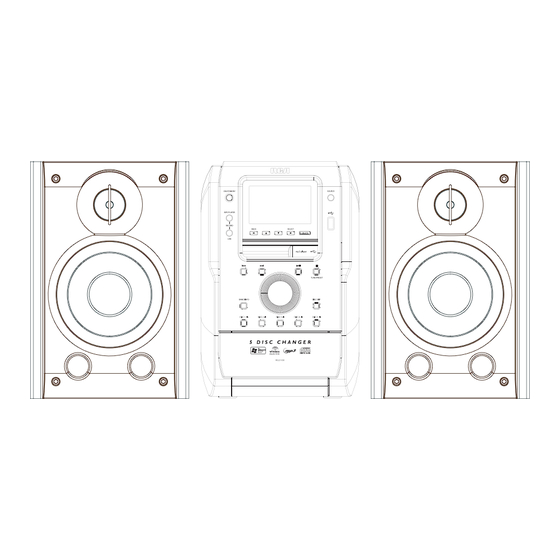









Need help?
Do you have a question about the RS2100 and is the answer not in the manual?
Questions and answers