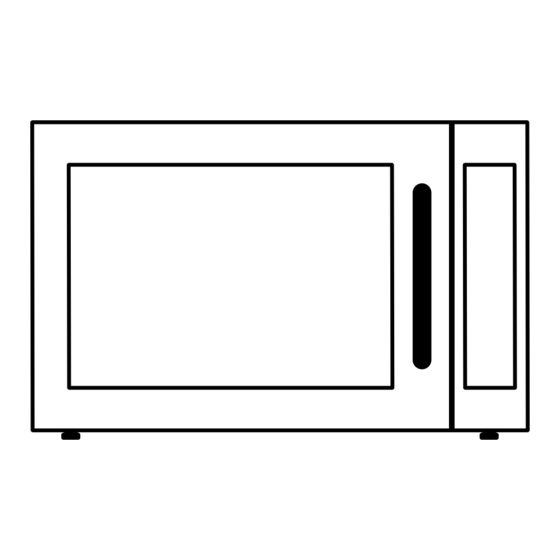
Summary of Contents for Pratica Miniconv Claaoic HPE80
- Page 1 BAKING OVENS HPE80 (SIMPLE VERSION AND PROGRAMM ABLE) INSTALLATION AND OPERATION MANUAL...
- Page 3 LETTER TO CUSTOMERS Pratica Inc. is proud to become part of your day-to-day lives with our products. By purchasing Pratica's equipments, you will have a partner always attentive to your needs and interested in keeping customers satisfied. We are available to serve you at any time, whether it is to hear your ideas, criticisms, suggestions or to solve an issue.
-
Page 5: Table Of Contents
INDEX IMPORTANT SAFETY INSTRUCTIONS Use recommendations................IDENTIFICATION OF SYMBOLS USED IN THIS MANUAL......WARRANTY TERM Terms and detailing..................Warranty exclusions..................Notes and recommendations..............INSTALLATION INSTRUCTIONS Electrical installation................... Exhaust system.................... Hydraulic installation.................. Drain......................Dimensions....................General recommendations................. Application....................OPERATING INSTRUCTIONS Panel......................Operation and programming............... CLEANING INSTRUCTIONS.............. -
Page 6: Important Safety Instructions Use Recommendations
IMPORTANT SAFETY INSTRUCTIONS USE RECOMMENDATIONS Oven operation: It is recommended that the oven operator to always wear Ÿ thermal protection gloves and an apron to prevent burns when in contact with the oven chamber and possible spillage of the contents of the trays. Use of the panel: The panel must be operated with fingers only, the use of any Ÿ... - Page 7 RECOMMENDATIONS FOR USE (continuation) CAUTION! To avoid steam burns, open the door in two steps: 2°) 1°) Open the door Leave the door half- completely opened for the heat and steam outlets from the oven. This equipment is not intended for use by people (including children) with Ÿ...
-
Page 8: Identification Of Symbols Used In This Manual
IDENTIFICATION OF SYMBOLS USED IN THIS MANUAL DANGER! THREAT OF RISK THAT MAY CAUSE SERIOUS INJURY OR DEATH ALERT WARNING - FIRE RISK - TO REDUCE THE FIRE RISK DO NOT REMOVE THIS COVER. NO USER-SERVICEABLE PARTS INSIDE. REPAIR SHOULD BE DONE BY AUTHORIZED SERVICE PERSONNEL ONLY WARNING - RISK OF ELECTRIC SHOCK - TO REDUCE THE RISK OF ELECTRIC SHOCK DO NOT REMOVE THIS COVER. -
Page 9: Warranty Term
The warranty will cover adjustments and replacement of defective parts. It is the responsibility of the authorized service technician to return the defective parts to Pratica Inc. for analysis when requested by the Manufacturer. f) Warranty service calls will not justify the extent of the warranty, returns or exchanges of the equipment, or any other type of claim. -
Page 10: Notes And Recommendations
Make sure that the electric systems are made and installed by a qualified company or technician. c) Before contacting technical assistance, check the manual for troubleshooting tips that can be solved without a technician. Always remember that Pratica must be contacted first before contracting with a service agent. - Page 11 d) You can call our technical assistance to provide feedback, offer suggestions, or get assistance troubleshooting during normal business hours at +1 214 584- 6269 or +1 469-583-4643. EQUIPMENT IDENTIFICATION (Fill in to make technical support calls easier ) MODEL VOLTAGE SERIAL NUMBER RESELLER...
-
Page 12: Installation Instructions
INSTALLATION INSTRUCTIONS ELECTRICAL INSTALLATION Always follow the installation instructions in the instruction manual or the Ÿ product's spec sheet. This form is attached to the manual, in addition to being sent by email upon approval of the order, it is also available on our website (www.praticaus.com), in case of doubts, contact Practical Technical Assistance: +1 214 584- 6269 or +1 469-583-4643. -
Page 13: Exhaust System
INSTALLATION INSTRUCTIONS ELECTRICAL SPECIFICATIONS Models Voltage Circuit Breaker Socket Phases Power Cable 16A(2P+E) 220V Single 2.56kW 3x1.5 mm² Miniconv Classic (Simple and Programmable) 16A(3P+E) 230V Single 2.8kW 3x1.5 mm² 32A(2P+E) 220V Single 5.5kW 3x4 mm² Single 32A(2P+E) 230V 6.1kW 3x4 mm² HPE80 (Simple and Programmable) 16A(3P+N+E) -
Page 14: Hydraulic Installation
INSTALLATION INSTRUCTIONS HYDRAULIC INSTALLATION The oven must be connected to a cold water plumbing. A 3/4" log with external Ÿ thread shall be available for connection of the water inlet hose located at a maximum distance of 1.5 m from the oven. We recommend the original 3M filter (not included) to reduce water hardness. -
Page 15: Dimensions
INSTALLATION INSTRUCTIONS MINICONV CLASSIC - DIMENSIONS NOTE: DIMENSIONS IN MILLIMETRES (mm) SIDE VIEW 694mm FRONT VIEW 586mm 530mm TOP VIEW 1076mm WITH OPEN DOOR 590mm 486mm... - Page 16 INSTALLATION INSTRUCTIONS HPE80 - DIMENSIONS NOTE: DIMENSIONS IN MILLIMETRES (mm) SIDE VIEW FRONT VIEW HOOD 61 75 Maximum Steam distance 1,5m outlet Water inlet Dumper Power Water Tap Cable Ø ⁄ " TOP VIEW WITH THE DOOR OPEN Steam outlet 1572...
-
Page 17: General Recommendations
GENERAL RECOMMENDATIONS Do not use this product near water, kitchen sink, wet places, or Ÿ near a swimming pool. If a residue accumulation inside the chamber cathes fire, keep the Ÿ oven door closed, turn the equipment off and unplug it from the power outlet. -
Page 18: Operating Instructions Panel
OPERATING INSTRUCTIONS - PANEL MINCONV CLASSIC AND HPE80 (SIMPLE VERSION) 1 - Temperature Indicator: Shows the desired temperature. 2 - LED: When lit, it indicates that the set temperature has not been reached. min. 3 - Temperature adjustment: Adjusts the temperature that should be reached. - Page 19 OPERATING INSTRUCTIONS - PANEL MINCONV CLASSIC AND HPE80 (PROGRAMMABLE) Temperature Temperature indication LED indication Temperature adjustment Time indication Time adjustment Direct access to recipes Return Program/Play Settings Vapor Manual On/Off Note: Touching any key turns the light on for 1 minute.
-
Page 20: Operation And Programming
OPERATION AND PROGRAMMING To turn on the oven, press the On / Off key: Ÿ After turning on the oven, the Temperature Indication and Time Indication of the Ÿ oven will show the last temperature worked and the infinite time. To adjust the cooking time, press the SPACE Time Adjustment keys located... - Page 21 After entering edit mode, the Temperature Indication and Time Ÿ Indication will show the following settings: To change the Preheating temperature, use the lower keys (Time Ÿ Adjustment) UP/DO , the temperature can be set from: Miniconv Classic: 30°C to 210°C; Miniconv Prog: 30°C to 230°C; HPE80: 50°C to 230°C and HPE80 Prog: 50°C to 250°C.
- Page 22 STEAM INJECTION (STEA) Press the bottom UP/DO keys (Time Adjustment) to adjust the steam injection Ÿ level between the parameters: low (LOW), medium (MID) and high (HIGH). Press the top UP key (Temperature Adjustment) to proceed to the next Ÿ parameter.
- Page 23 Programmed recipes from 1 to 0 can be executed by pressing the direct Ÿ shortcuts, the number 0 is equivalent to recipe 10. DIRECT SHORTCUT TO RECIPES SETTINGS By pressing the Settings key , a password will be requested to access the Ÿ...
- Page 24 COOL DOWN FUNCTION In the manual mode screen, hold the Return key for 3 seconds, the screen Ÿ will display the messages "COOL DOWN" and "OPEN DOOR" alternately, requesting that the oven door be opened. Open the door and the screen will change between the current temperature of Ÿ...
-
Page 25: Cleaning Instructions
CLEANING INSTRUCTIONS SECURITY EQUIPMENT The use of Personal Protective Equipment (PPE’s) is necessary for the Ÿ cleaning of the oven. Protective Protection Security Protective Apron Gloves mask shoes goggles CLEANING FREQUENCY The oven shall be clean every day it is used according to dirty: Light cleaning;... - Page 26 LIGHT CLEANING First, remove the rack and the turbine protector. Sanitize with a soft sponge and Ÿ neutral soap, rinse with running water. Finish with dry cloth. Use a soft sponge and neutral soap to remove dirt from the chamber. Try to keep Ÿ...
- Page 27 GENERAL RECOMMENDATIONS FOR CLEANING Never use products that contain acid during the oven cleaning, as they can Ÿ damage the stainless steel surface, causing metal corrosion. Do not direct cold water over the hot glass of the equipment, the thermal shock Ÿ...
-
Page 28: Problems: Causes And Solutions
PROBLEMS: CAUSES AND SOLUTIONS The Prática has a large network of technical assistants, always at the disposal of Ÿ its clients. Here is a list of small problems that can be solved by equipment operators: PROBLEMS CAUSES AND SOLUTIONS Oven does not heat •... - Page 29 Any questions, contact our technical assistance. Prática technical assistance: +55 (35) 3449-1235 - at@praticabr.com MINICONV E HPE80 EM INGLÊS CÓDIGO: 760536 MANUAL DE INSTALAÇÃO E OPERAÇÃO DEZEMBRO 2021 - REVISÃO 00...
- Page 32 PRÁTICA PRODUCTS, INC. 424 East Church Street Lewisville, TX 75057 Phone: +1 214 584-6269 www.praticausa.com info@praticausa.com PRÁTICA KLIMAQUIP IND. E COM. S.A BRAZIL Rodovia BR 459, Km 101 S/N 37.556-140, Pouso Alegre - MG Telefone: +55 35 3449-1235 pratica@praticabr.com...












Need help?
Do you have a question about the Miniconv Claaoic HPE80 and is the answer not in the manual?
Questions and answers