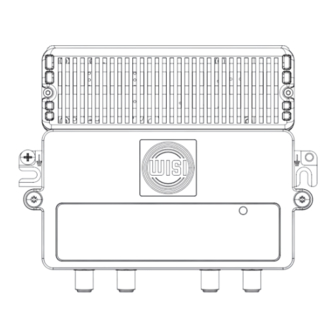
Wisi MIDI Series Operating Instructions Manual
Hide thumbs
Also See for MIDI Series:
- Operating instructions manual (20 pages) ,
- Operating instructions manual (20 pages)
Summary of Contents for Wisi MIDI Series
- Page 1 Operating instructions VX 12 V 2220 WISI MIDI LINE Connecting past, present and future. wisigroup.com...
- Page 2 Stay up to date For more information on your device, visit our support-website: www.wisiconnect.tv After logging in/registering, you will have access to a variety of interesting infor- mation and features, such as release notes or installation examples.
-
Page 3: Table Of Contents
Table of Contents Table of Contents Important information 1 About this document ......... . .4 1.1 Structure of warnings . -
Page 4: Important Information
1 About this document These operating instructions are part of the device. If the warnings, notes and instructions in this document are not followed, WISI does not assume any warranty or liability for safe operation and function of this device. -
Page 5: Safety Instructions
The device is used exclusively for the installation of HFC networks up to 1218 MHz. 2.3 Improper use Any other use will result in the loss of warranty or guarantee. WISI is not liable for any damages resulting from this. The user bears the sole risk. 2.4 Specialist personnel 2.4.1 Assembly and repair •... -
Page 6: Esd Protection
Important information • When working on the device of any kind, the device must be de-energized. • The device may only be installed and put into operation in a dry room. • Do not expose the device to splash water or other liquids. Do not place liquids on the device. -
Page 7: Overview
Overview Overview 4 VX 12V 2220 Pre-amplifier, 1 Output • Compact 1.2 GHz pre-amplifier with one active output • Aluminium die-casting housing • Integrated diplex filters • Integrated UHF equalization with pivot point at 550 MHz • Configuration of UHF-equalizers via jumpers •... -
Page 8: Dimensions
Overview 4.1 Dimensions 8 | EN... -
Page 9: Connectors And Adjustment Elements
Overview 4.2 Connectors and adjustment elements 1,5dB Grün Orange -6dB M10 - Transponder INPUT DS TP - 20dB TP - 20dB OUTPUT DS Downstream-Input Downstream RF test point Upstream RF test point Downstream-Output Power indicator LED green (in the power supply unit) Slot for VT 21 module for ICS settings Status-LED ICS Downstream UHF-equalizer (DS-UHF-EQ) 0/1.5 dB... -
Page 10: Block Diagram
Overview 4.3 Block diagram 10 | EN... -
Page 11: Technical Data
Overview 4.4 Technical data The latest technical data can be found on the Internet at www.katalog.wisi.de. General Compliance VF TS4002 RF connector 75 Ω Impedance Downstream output RF test point -20 (±1 dB) Upstream output RF test point -20 (±1 dB) - Page 12 Overview Upstream Frequency range 5...204 MHz Gain 20 dB Frequency response ± 0.8 dB ≥ 18 dB In/output return loss ≤5 dB Noise figure ≤111 dBµV Output level (24x QAM 256, BER ≥1x10 (channel load according to Vodafone TS 4002) , flat) Option ICS receiver module 0/6/off,...
-
Page 13: Installation
Installation Installation 5 Commissioning DANGER Injuries due to electric shock Disconnect the mains plug before opening. Never touch live parts. The device contains components that are sensitive to electrostatic discharges. Always take the usual protective measures when handling the device. 5.1 Open the cover Loosen the cover screws and open the cover. -
Page 14: Establish Potential Equalisation
Installation 5.4 Establish potential equalisation Connect the unit to a potential equalisation system in accordance with the locally applicable electrical standards. For this purpose, one of the two places marked with must be used. 5.5 Close the cover and connect the device to the mains Close the cover and tighten the cover screws. - Page 16 WISI Communications GmbH & Co. KG Wilhelm-Sihn-Str. 5-7 75223 Niefern-Öschelbronn, Germany Fon: +49 7233 66 0 wisigroup.com info@wisigroup.com...
















Need help?
Do you have a question about the MIDI Series and is the answer not in the manual?
Questions and answers