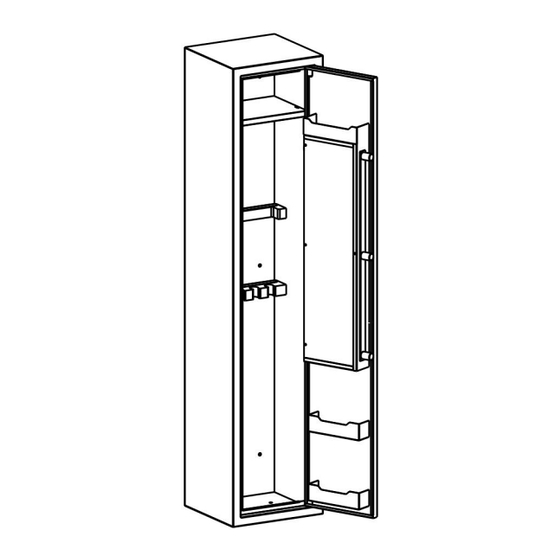
Table of Contents
Advertisement
Quick Links
Technical Support and E-Warranty Certificate www.vevor.com/support
SAFE BOX USER MANUAL
MODEL:SS1380-ZW
We continue to be committed to provide you tools with competitive price.
"Save Half", "Half Price" or any other similar expressions used by us only represents an
estimate of savings you might benefit from buying certain tools with us compared to the major
top brands and doses not necessarily mean to cover all categories of tools offered by us. You
are kindly reminded to verify carefully when you are placing an order with us if you are
actually saving half in comparison with the top major brands.
Advertisement
Table of Contents

Summary of Contents for VEVOR SS1380-ZW
- Page 1 Technical Support and E-Warranty Certificate www.vevor.com/support SAFE BOX USER MANUAL MODEL:SS1380-ZW We continue to be committed to provide you tools with competitive price. "Save Half", "Half Price" or any other similar expressions used by us only represents an estimate of savings you might benefit from buying certain tools with us compared to the major top brands and doses not necessarily mean to cover all categories of tools offered by us.
- Page 2 CustomerService@vevor.com This is the original instruction, please read all manual instructions carefully before operating. VEVOR reserves a clear interpretation of our user manual. The appearance of the product shall be subject to the product you received. Please forgive us that we won't inform you again if there are any technology or software updates on our product.
- Page 3 Warning-To reduce the risk of injury, user must read instructions manual carefully. This device complies with Part 15 of the FCC Rules. Operation is subject to the following two conditions:(1)This device may not cause harmful interference, and (2)this device must accept any interference received, including interference that may cause undesired operation.
- Page 4 TECHNICAL PARAMETERS SS1447-DZ SS1380-ZW Working Voltage Range 4.2-6.8Vdc Working Undervoltage Point 4.5V plus or minus 0.20V Quiescent Current Less than 5A Product Size 300*280*1380 mm Net Weight 24.2 kg Gross Weight 30.0 kg Working Power 4 x AAA(1.5V) batteries PARTS LIST Built-in Storage Key*2 Expansion Bolt*5 (φ10*50)
- Page 5 WARNING 1. Danger of Tipping Over • A child or adult can tip the safe and be killed or seriously injured. • Serious injury may occur to children and adults if the safe is not secured before installation. • Children should not play with or around the safe at any time. 2.
- Page 6 DELETE FINGERPRINT After you hold down the setting button for about 5 seconds, a beep will sound, indicating that the coffer is cleared successfully. After initialization, you can open the coffer with any fingerprint. ALARM FUNCTION If the fingerprint is incorrectly entered for six consecutive times, the alarm will be raised for one minute.
- Page 7 Technical Support and E-Warranty Certificate www.vevor.com/support...





Need help?
Do you have a question about the SS1380-ZW and is the answer not in the manual?
Questions and answers