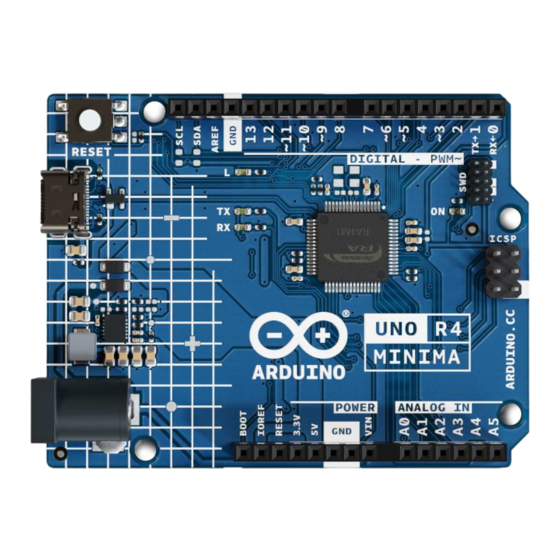
Subscribe to Our Youtube Channel
Summary of Contents for Arduino UNO R4 Minima
- Page 1 EN : Th is Dat asheet is pr esent ed by t he m anuf act ur er . Please v isit our websit e f or pr icing and av ailabilit y at w w w.hest or e.hu.
- Page 2 SKU: ABX00080 Description The Arduino UNO R4 Minima (from here on referred to as UNO R4 Minima) is the first UNO board to feature a 32-bit microcontroller. It features a RA4M1 series microcontroller from Renesas (R7FA4M1AB3CFM#AA0), which embeds a 48 MHz Arm®...
- Page 3 Arduino® UNO R4 Minima Features R7FA4M1AB3CFM#AA0 48 MHz Arm® Cortex®-M4 microprocessor with a floating point unit (FPU) 5 V operating voltage Real-time Clock (RTC) Memory Protection Unit (MPU) Digital Analog Converter (DAC) Memory 256 kB Flash Memory 32 kB SRAM...
-
Page 4: Table Of Contents
9.4 SWD/JTAG 10 Mounting Holes And Board Outline 11 Board Operation 11.1 Getting Started - IDE 11.2 Getting Started - Arduino Web Editor 11.3 Getting Started - Arduino IoT Cloud 11.4 Online Resources 11.5 Board Recovery 12 Declaration of Conformity CE DoC (EU) 13 Declaration of Conformity to EU RoHS &... -
Page 5: The Board
16 times more SRAM (32 kB). Entry level projects: If this is your first project within coding and electronics, the UNO R4 Minima is a good fit. It is easy to get started with and has a lot of online documentation (both official + 3rd party). -
Page 6: Recommended Operating Conditions
Arduino® UNO R4 Minima Rating 2 Recommended Operating Conditions Symbol Description Unit Input voltage from VIN pad / DC Jack Input voltage from USB connector Operating Temperature °C 5 / 17 Arduino® UNO R4 Minima Modified: 19/06/2023... -
Page 7: Block Diagram
Arduino® UNO R4 Minima Functional Overview 3 Block Diagram Arduino R4 Minima Block Diagram 6 / 17 Arduino® UNO R4 Minima Modified: 19/06/2023... -
Page 8: Board Topology
Arduino® UNO R4 Minima 4 Board Topology 4.1 Front View Top View of Arduino UNO R4 Minima Ref. Description Ref. Description R7FA4M1AB3CFM#AA0 Microcontroller IC DC Jack ISL854102FRZ-T Buck Converter LED TX (serial transmit) RESET Button LED RX (serial receive) JANALOG... -
Page 9: Back View
48 MHz Arm® Cortex®-M4 microprocessor with a floating point unit (FPU). On the UNO R4 Minima, the operating voltage is fixed at 5 V to be fully retro compatible with shields, accessories & circuits originally designed for older UNO revisions. -
Page 10: Usb Connector
Note: You should not power the board with more than 5 V via the USB-C® port. 7 Digital Analog Converter (DAC) The UNO R4 Minima has a DAC with up to 12-bit resolution attached to the A0 analog pin. A DAC is used to convert a digital signal to an analog signal. -
Page 11: Pin Voltage
8.2 Pin Voltage The UNO R4 Minima operates on 5 V, as does all pins on this board except for the 3.3V pin. This pin draws power from the VCC_USB pin on the R7FA4M1AB3CFM#AA0, and is not connected to the buck converter. -
Page 12: Pinout
Arduino® UNO R4 Minima Mechanical Information 9 Pinout Pinout for UNO R4 Minima. 11 / 17 Arduino® UNO R4 Minima Modified: 19/06/2023... -
Page 13: Analog
Arduino® UNO R4 Minima 9.1 Analog Function Type Description BOOT Mode selection IOREF IOREF Reference for digital logic V - connected to 5V Reset Reset Reset +3V3 Power +3V3 Power Rail Power +5V Power Rail Power Ground Power Ground Power... -
Page 14: Icsp
Clock Pin Internal Ground Internal Not connected Internal Serial Receiver Internal Serial Transmitter Internal Ground Internal Not connected 10 Mounting Holes And Board Outline Mechanical View of Arduino UNO R4 Minima 13 / 17 Arduino® UNO R4 Minima Modified: 19/06/2023... -
Page 15: Board Operation
11.1 Getting Started - IDE If you want to program your UNO R4 Minima while offline you need to install the Arduino® Desktop IDE [1]. To connect the UNO R4 Minima to your computer, you will need a Type-C® USB cable, which can also provide power to the board, as indicated by the LED (DL1). -
Page 16: Declaration Of Conformity Ce Doc (Eu)
01/19/2021 Arduino boards are in compliance with RoHS 2 Directive 2011/65/EU of the European Parliament and RoHS 3 Directive 2015/863/EU of the Council of 4 June 2015 on the restriction of the use of certain hazardous substances in electrical and electronic equipment. -
Page 17: Conflict Minerals Declaration
Arduino® UNO R4 Minima 14 Conflict Minerals Declaration As a global supplier of electronic and electrical components, Arduino is aware of our obligations with regards to laws and regulations regarding Conflict Minerals, specifically the Dodd-Frank Wall Street Reform and Consumer Protection Act, Section 1502. -
Page 18: Company Information
Important: The operating temperature of the EUT can’t exceed 85 ℃ and shouldn’t be lower than -40 ℃. Hereby, Arduino S.r.l. declares that this product is in compliance with essential requirements and other relevant provisions of Directive 201453/EU. This product is allowed to be used in all EU member states.












Need help?
Do you have a question about the UNO R4 Minima and is the answer not in the manual?
Questions and answers