Subscribe to Our Youtube Channel
Summary of Contents for Wenglor B60 Series
- Page 1 B60xxxx Smart Cameras and Vision Sensors Operating instruction Subject to change without notice Available as PDF file only Version 1.0.0 Revision level: 27.06.2023 www.wenglor.com...
-
Page 2: Table Of Contents
5.2 Mounting and General Installation Instructions ..................18 5.3 Electrical Connection ..........................19 5.4 Connection to external illumination and trigger sensor ................20 6. Software ........................... 21 6.1 wenglor Discovery Tool .........................21 6.2 wenglor uniVision 3 ..........................21 7. Maintenance Instructions ...................... 21 8. Proper Disposal ........................21... - Page 3 9. Change Index of Operating Instruction ................22 10. Appendix ..........................22 10.1 Declarations of Conformity ........................22 uniVision Software...
-
Page 4: General
• Local accident prevention regulations and national work safety regulations must be complied with as well. • The product is subject to further technical development, and thus the information contained in these operat- ing instructions may also be subject to change. The current version can be found at www.wenglor.com in the product’s separate download area. -
Page 5: Limitation Of Liability
• wenglor assumes no liability with regard to printing errors or other inaccuracies contained in this operating manual, unless it can be proven that wenglor was aware of the errors at the time the operating manual was created. -
Page 6: For Your Safety
The sensor combines image acquisition and evaluation in one housing and operates with a CMOS color or monochrome image sensor. With the wenglor uniVision image processing software (version 3.0.0 or higher) and a PC or laptop, the image processing functions of the corresponding uniVision license pack-age (e.g. “dimensional accuracy inspection”, “object counting”, “presence check”, “pixel comparison”, “shape analysis”, “pattern matching”,... -
Page 7: Personnel Qualifications
2.4 Personnel Qualifications • Suitable technical training is a prerequisite. • In-house electronics training is required. • Trained personnel who use the product must have (uninterrupted) access to the operating instructions. DANGER! Risk of personal injury or property damage in case of incorrect initial start-up and main- tenance! Personal injury and damage to equipment may occur. -
Page 8: Modification Of Products
• Unauthorized opening of the device is not permitted. 2.7 Repair Trained and authorized wenglor personnel may only carry out repairs to the device. Interventions and modifica- tions to the device by the customer will void the warranty claim against wenglor. -
Page 9: General Safety Precautions
• In the event of possible changes, the respectively current version of the operating instruc- tions can be accessed at www.wenglor.com in the product’s separate download area. • Read the operating instructions carefully before using the product. -
Page 10: Technical Data
The B60 is available in 3 different software packages: • B60Mxxx: uniVision • B60Exxx: uniVision Extended • B60Pxxx: uniVision Script All currently associated modules can be found at: Produkthighlights Bildverarbeitungssoftware uniVision 3 | wenglor B60 C Mount B60M103 B60M113 B60M203... -
Page 11: Dimensional Drawings
NOTE! The following points must be observed when using external illumination: • For color cameras, always use white light illumination. • For mono cameras, visible or IR light illumination can be used. The following table defines the tightening torques of the connectors and mounting options to ensure compliant and fault-free operation: Connection type / mounting holes Tightening torque in (Nm) -
Page 12: Connection Diagram
3.3 Connection Diagram The Smart Camera B60 has 3 separate connectors for parameterization and process data. Power over Ethernet (PoE) is supported via the LAN connector. When using the LAN and Power I/O connectors at the same time, note that power is supplied via the Power I/O connector while PoE is disabled. •... - Page 13 M12; 8-pin (RTE) Connection Diagram M12; 8-pin (LAN) Connection Diagram Legend Encoder A/A (TTL) Platinum measuring resistor Encoder B/B (TTL) Supply Voltage + not connected Encoder A Supply Voltage 0 V Test Input Encoder B Supply Voltage (AC Voltage) Test Input inverted Digital output MIN Switching Output (NO)
-
Page 14: Complementary Products
• Complementary products • Spare Parts • Illumination Technology • Mounting technology • Connection equipment • Software www.wenglor.com/B60 3.5 Layout 1 = Button 2 = Image chip 3 = Connection Plugs 4 = I/O-Status LEDs 5 = Device Status LEDs... -
Page 15: Control Panel / Button / Indicator Elements
* Make sure that the trigger mode is enabled and the trigger source is set to software (see operating instructions of DNNF023). ** When the Localize function is activated, the corresponding device is highlighted in the wenglor Discovery Tool software (see operating instructions of DNNF022) and on the device website in order to ensure clear assign- ment in the case of multiple devices in the network. -
Page 16: Device Status Leds
3.6.3 Device Status LEDs The sensor has (two) LED strips on both sides to display the current device status. The device status is addition- ally displayed in the wenglor Discovery Tool software. Status options: LED color State Function status Blue... -
Page 17: Transport And Storage
4. Transport and Storage 4.1 Transport Upon receipt of shipment, the goods must be inspected for damage in transit. The manufacturer must be in- formed without delay concerning damage to the package. When returning the package, clear indication of transport damage must be attached. 4.2 Storage The following points must be taken into consideration with regard to storage: •... -
Page 18: Installation And Electrical Connection
5. Installation and Electrical Connection 5.1 System overview The current system overview is located at www.wenglor.com. 5.2 Mounting and General Installation Instructions • Protect the product from contamination during assembly. • Observe electrical and mechanical regulations, standards, and safety rules. -
Page 19: Electrical Connection
• IP address: 192.168.100.1 • Subnet mask: 255.255.255.0 • Gateway: 0.0.0.0 * Customizable in the software wenglor Discovery Tool. Adjust the network settings of all devices so that they are in the same network to work with the uniVision device. Network overview example: Smart Camera IP Address: 192.168.100.1... -
Page 20: Connection To External Illumination And Trigger Sensor
5.4 Connection to external illumination and trigger sensor For L* Lights: Smart Camera B50* / B60* + 24 V DC Connection Line M12x1, 4-/5-pin ZDCG004 Connection Line M12x1, 4-pin Trigger Sensor ZC4G003 (optional) Connection Line M12x1, 5-pin Connection Line (optional) M12x1, 12-pin L* Lights For ZVZF* Lights:... -
Page 21: Software
6.1 wenglor Discovery Tool The software wenglor Discovery Tool can be installed on any Windows 10 (22H2) and 11 (22H2) PC for finding uniVision 3 devices, for setting up the network configuration of uniVision 3 devices and for accessing the device website. - Page 22 Declarations of conformity can be found on our website at www.wenglor.com in the product’s separate download area. wenglor sensoric GmbH wenglor Straße 3 88069 Tettnang GERMANY Phone: +49 7542 5399-0 info@wenglor.com For further wenglor contacts please see www.wenglor.com Change Index of Operating Instruction...
- Page 23 uniVision Software...
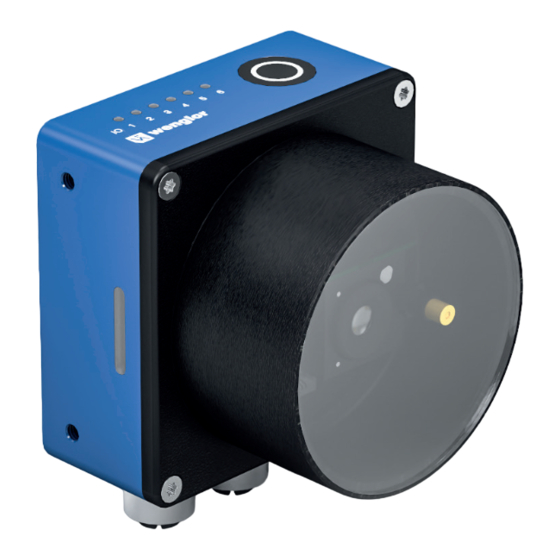






Need help?
Do you have a question about the B60 Series and is the answer not in the manual?
Questions and answers